Common technical issues!
- Sometimes, occlusion culling marks meshes as invisible, so they are not rendered. This can be fixed by increasing the size of the bounds in the mesh component (Bounds Scale) or mesh asset (Bounds Extension).
- This package is intended only for use in first-person camera games.
- Meshes can’t receive shadows properly.
Materials: 5 examples of using material nodes (Weapon/Hands/Projectile)
Functions: 3 (blend, default, scope)
Target Platforms: All platforms but not for VR
Documentation: Yes
Demo: Download
Demo controls:
WSAD – Movement
LMB – Fire
RMB/E – Zoom mode
Mouse Wheel Up/Down – Change zoom
Q – sniper sight
Update 1.1
- updated example map
- material layer
- zooming mode, laser
Update 1.2
- sniper weapon scope
- example 3d hud mesh
Update 1.3
- bullet camera example
- physical reactions on hit and blood
- muzzle flash particles
Easy to integrate with a great Weapon Kit
Additional Notes: The package DEMO folder contains example content from Epic (Starter Content, Shooter Game) used only for demonstration purposes.
Ready for your requests. Remember that your positive rating and comments are my fuel for the next update.
常见的技术问题!
- 有时,遮挡剔除会将网格体标记为不可见,因此不会渲染它们。 这可以通过增加网格组件(Bounds Scale)或网格资源(Bounds Extension)中的边界大小来解决。
- 此软件包仅用于第一人称相机游戏。
- 网格体无法正确接收阴影。
材料:使用材料节点的5个例子(武器/手/射弹)
功能:3(混合,默认,范围)
目标平台:所有平台,但不适用于VR
文件: 是的
示范: 下载
演示控件:
WSAD-运动
LMB-火
RMB/E-变焦模式
鼠标滚轮上/下-更改缩放
Q-狙击瞄准镜
更新1.1
- 更新的示例地图
- 材料层
- 缩放模式,激光
更新1.2
- 狙击武器瞄准镜
- 示例3d hud网格
更新1.3
- 子弹相机示例
- 对hit和blood的物理反应
- 枪口闪光粒子
易于与伟大的集成 武器装备
其他注意事项: 包装 演示文件夹包含来自Epic(初学者内容,射击游戏)的示例内容,仅用于演示目的。
准备好你的要求。 请记住,您的积极评价和评论是我下次更新的燃料。

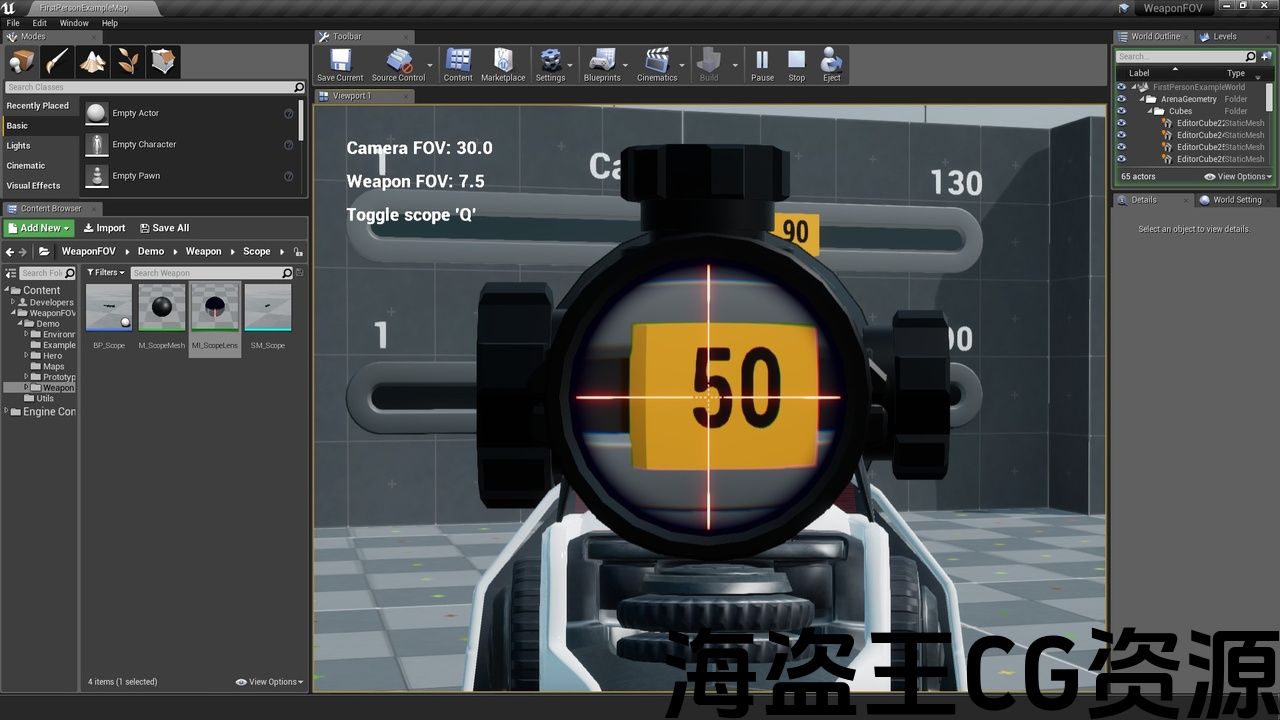
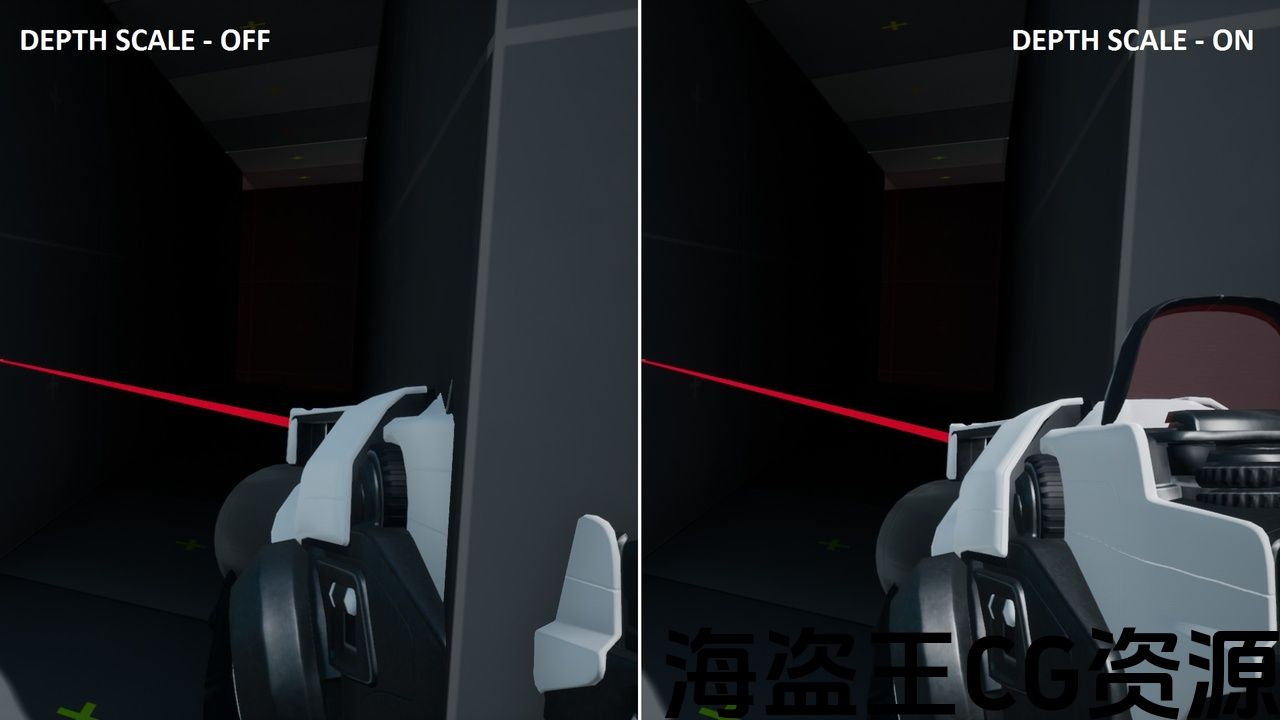

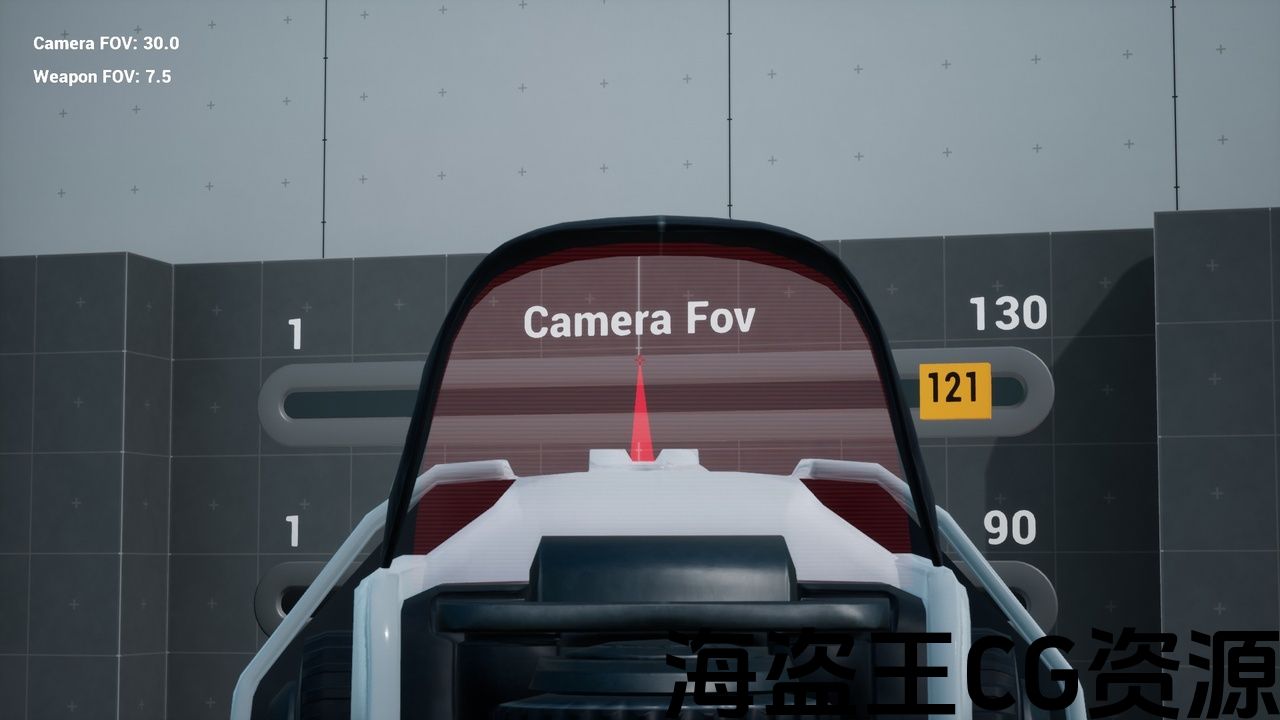
Weapon FOV is a useful material node that improves the immersion of holding weapons in a first-person camera. This package will take your FPP camera view to industry standards without any noticeable additional cost.
- Separate weapon FOV – You can set a custom field of view per weapon. This fixes the weapon stretching when changing the game FOV and is useful for calibrating weapon size on the screen independently of the camera.
- Weapon depth priority – Weapon scale in camera Z-axis (depth). This feature fixes the intersection of weapons with walls. The player capsule radius can be smaller, and the weapons can be rendered in the environment.
- Near clip plane – Modify the near clip plane to see more/less mesh in the camera.
- Weapon offset – Applies a custom position of the weapon in camera space.
- Effect blending – Implements the transition between FOV space and world space. It is useful for projectiles and the character’s body that is standing on the ground.
- Material node – Can be customized per weapon or controlled in global material parameter collection.
- Efficient – The effect is calculated per vertex. There is no need to use a separate pass to fix problems with a weapon.
- Zooming – Change the camera FOV when the weapon stays the same. That makes the scope zoom effect easy to implement.
- Sniper scope – Multiple parameters: lens refraction, aberration, overlays, etc.
- Bullet time – bullet camera with a slow-motion effect.
- 3D hud – Rendering meshes on screen.
武器FOV是一个有用的材料节点,可以提高在第一人称相机中持有武器的沉浸感。 这个包将使您的FPP相机视图到行业标准,没有任何明显的额外成本.
- 单独的武器FOV – 您可以为每个武器设置自定义视野。 这修复了改变游戏FOV时的武器拉伸,并且对于独立于相机在屏幕上校准武器尺寸非常有用。
- 武器深度优先 -武器尺度在相机Z轴(深度)。 此功能修复了武器与墙壁的交集。 玩家胶囊半径可以更小,武器可以在环境中渲染。
- 近夹子平面 -修改近剪辑平面以查看相机中的更多/更少网格。
- 武器偏移 -在相机空间中应用武器的自定义位置。
- 效果混合 – 实现了FOV空间和世界空间之间的过渡。 它对射弹和站在地上的角色的身体很有用。
- 材质节点 -可以定制每个武器或控制在全球材料参数收集。
- 效率高 – 每个顶点计算效果。 没有必要使用单独的通行证来解决武器的问题。
- 缩放/缩放 -改变相机FOV时,武器保持不变。 这使得范围缩放效果易于实现。
- 狙击镜 -多种参数:镜头折射,像差,叠加等。
- 子弹时间 -子弹相机与慢动作效果。
- 3D hud -在屏幕上渲染网格。

评论(0)