Features: (Please include a full, comprehensive list of the features of the product)
- 10 safe blueprints
- 1 "safe_input_sender"-blueprint
- 1 safeInputInterface
- Demo scene
Number of Unique Meshes: 36
Collision: Yes, automatically generated
Vertex Count: 17 165
LODs: No
Number of Materials and Material Instances: 4
Number of Textures: 14
Texture Resolutions: 4K
Supported Development Platforms:
- Windows: Yes
- Mac: Yes
Documentation: https://youtu.be/wq9xwCkN8YM
特点:(请包括一个完整的,全面的产品功能列表)
- 10个安全蓝图
- 1″safe_input_sender”-蓝图
- 1安全接口
- 演示场景
唯一网格数:36
碰撞:是的,自动生成
顶点数:17165
Lod:不
材质和材质实例数:4
纹理数量:14
纹理分辨率:4K
支持的开发平台:
- Windows:是的
- Mac:是的
文件:https://youtu.be/wq9xwCkN8YM
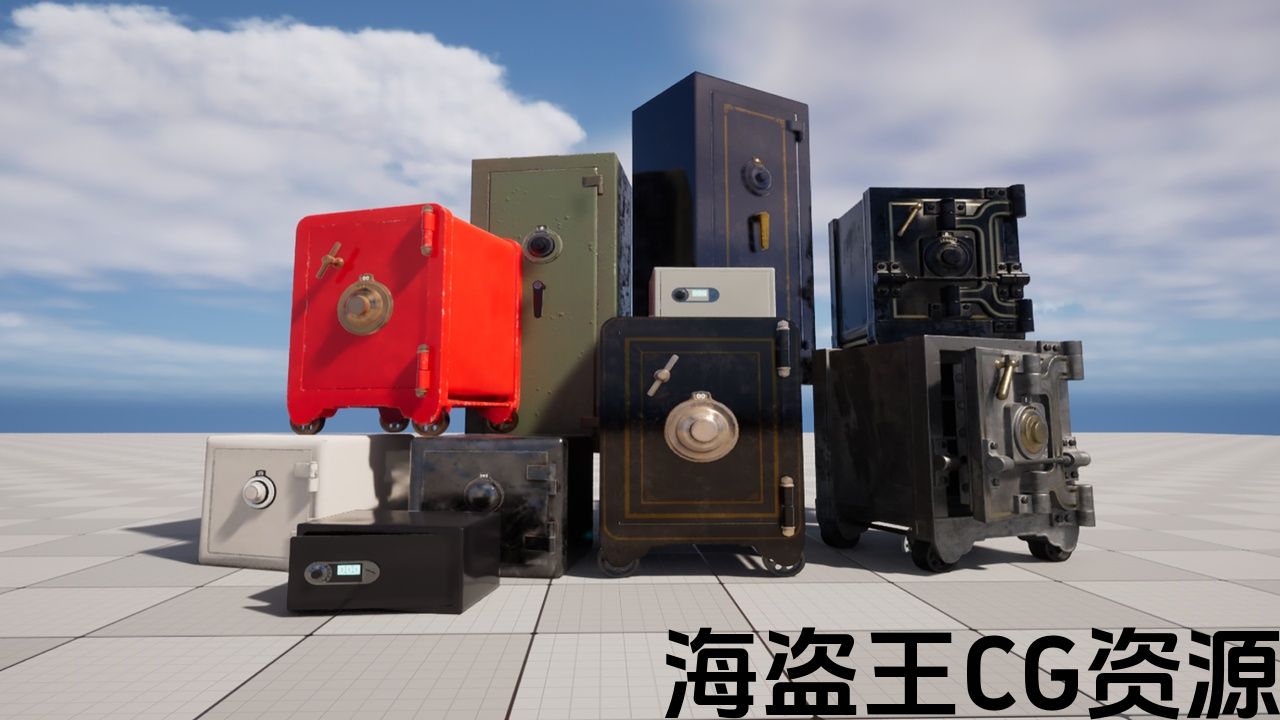
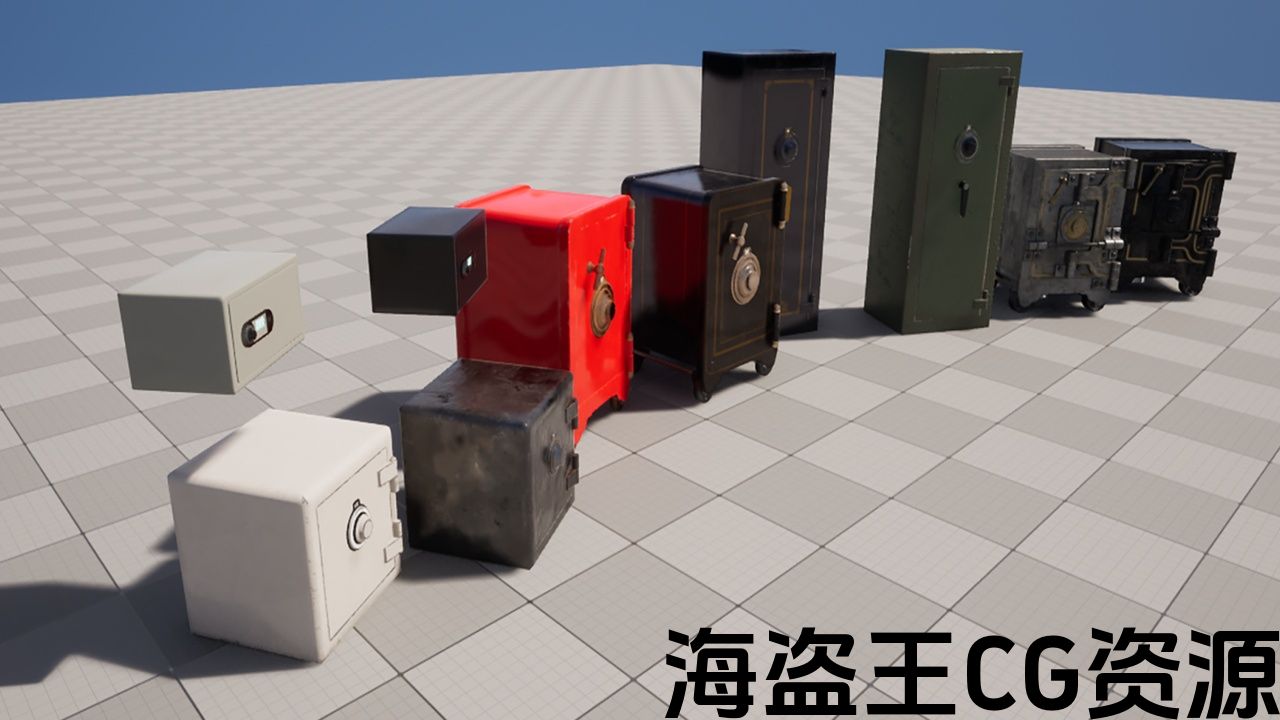
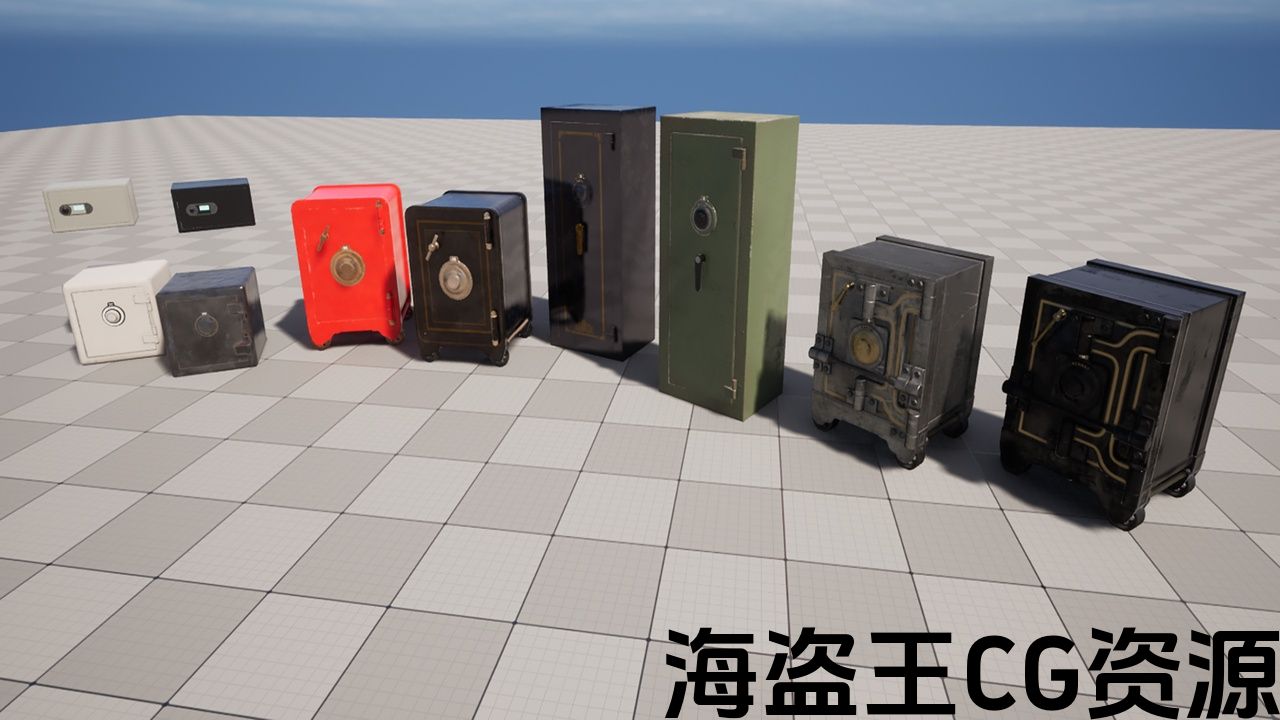
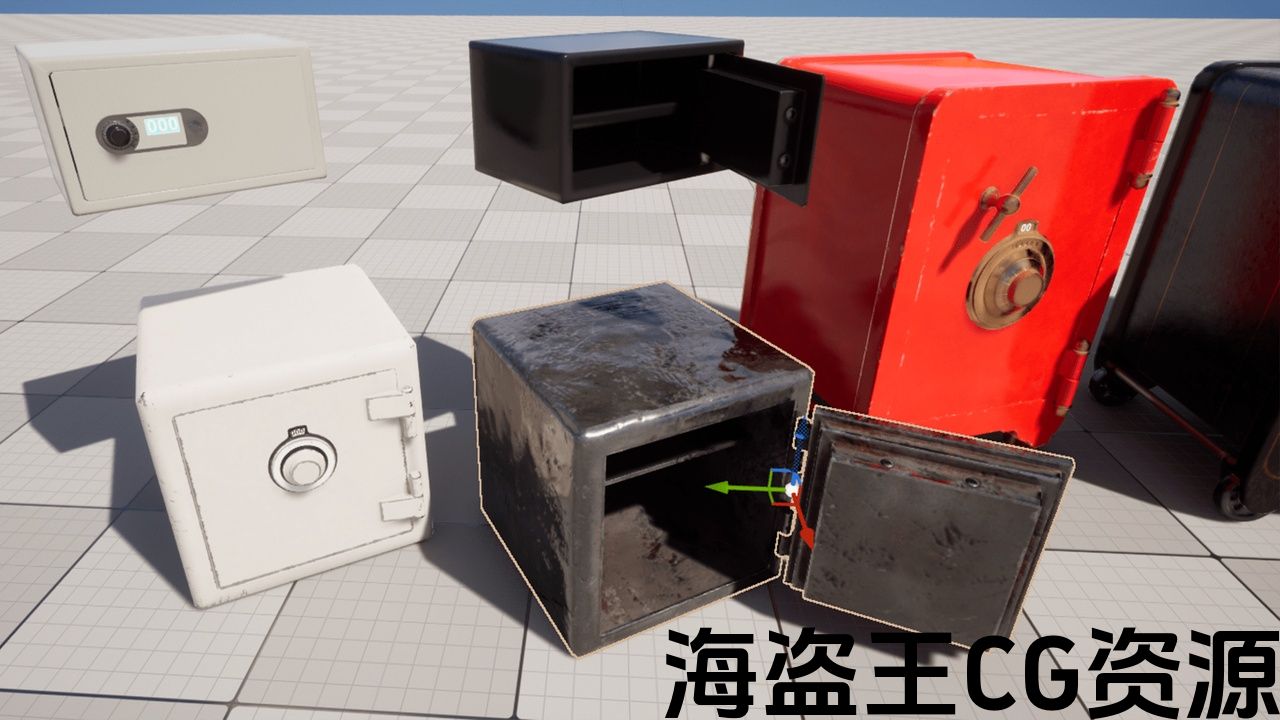
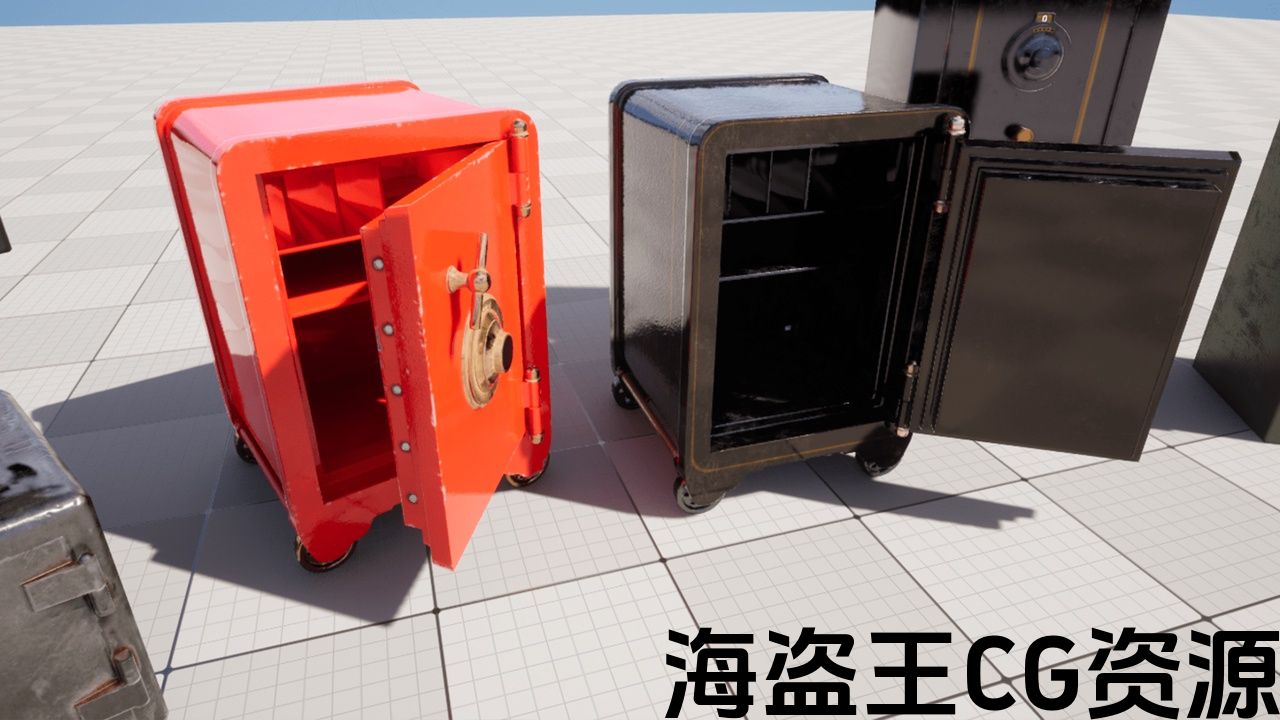
Super simple safes for your game worlds.
Easy and fast way to setup working safes in your scenes, no need to edit in blueprints just drag & drop and you are done !
Although you dont need to edit blueprints at all, everything is commented for your convenience.
Trailer/VideoTutorial: https://youtu.be/wq9xwCkN8YM
Included:
- 10 premade safes
- 7 extra parts (dials & handles)
- 1 "safe_input_sender"-blueprint
- 1 safeInputInterface
- 4 materials ( 4K )
Setup:
- drag "safe_input_sender"-blueprint to your scene, anywhere is fine (you can change inputs by editing this blueprint)
- drag any safe (or many) from "Blueprints"-folder to your scene
- edit dial & door speeds to your liking
- set dial target amount (max 5) and set them to the numbers you want player to guess for (use whole numbers)
- NOTE !!: for the demo scene, arrow inputs were removed from FirstPerson > input > IMC_Default
Operation:
- get close to a safe (with a player controller)
- press left & right arrow keys to move dial number (range 0 – 360)
- while safe is still locked pressing down arrow key will move the dial faster
- when dial number is same as "dial target" press up arrow key to change "dial target" to the next one ( wrong number moves "dial target" back by 1)
- when all "dial targets" have been guessed correctly dial won't move anymore and safe is unlocked
- pressing F key will open or close the safe now that it is unlocked and if you want, pressing down arrow on your keyboard will lock the safe again.
超级简单的保险箱为您的游戏世界。
简单和快速的方式设置工作保险箱在您的场景,不需要编辑蓝图,只需拖放和您完成!
虽然您根本不需要编辑蓝图,但为了您的方便,所有内容都进行了注释。
预告片/录像:https://youtu.be/wq9xwCkN8YM
包括在内:
- 10个预制保险箱
- 7个额外零件(表盘和手柄)
- 1″safe_input_sender”-蓝图
- 1安全接口
- 4材料(4K)
安装程序:
- 拖动”safe_input_sender”-蓝图到你的场景,任何地方都可以(你可以通过编辑这个蓝图来改变输入)
- 将任何安全(或多个)从”蓝图”-文件夹拖到您的场景
- 根据自己的喜好编辑拨号和门的速度
- 设置拨号目标金额(最大5),并将其设置为您希望玩家猜测的数字(使用整数)
- 注意!!:对于演示场景,从FirstPerson>input>IMC_Default中删除了箭头输入
运作:
- 接近保险箱(带播放器控制器)
- 新闻界 左、右箭头键 移动拨号号码(范围0-360)
- 当保险箱仍然被锁定时 向下箭头键 将更快地移动表盘
- 当拨号号码与”拨号目标”相同时,按 向上箭头键 要将”拨号目标”更改为下一个(错误号码将”拨号目标”移回1)
- 当所有的”拨号目标”都被正确猜测时,拨号将不再移动,安全解锁
- [医]压力 F键 将打开或关闭保险箱,现在它已解锁,如果你愿意,按下 向下箭头 键盘上会再次锁定保险箱。

评论(0)