Some features:
- Tweak all related Ray Tracing scene’s settings from one unique Blueprint in a few clics and within seconds (even in one unique clic, to apply my default settings).
- Enable or disable Global Ray Tracing ‘hidden’ parameters, like Ambient Occlusion, Shadows, Translucency, Global Illumination… and all available Denoisers.
- Change all lights’ (and blueprint light components) Mobility Types to your desired one at once.
- Change all lights’ (and blueprint light components) Source Angles at once.
- Change all lights’ (and blueprint light components) Samples per Pixel values at once.
- Change all PostProcess’ Samples per Pixel values at once.
- Change all Ray Bounces values at once.
- And more!
Number of Blueprints: 5 (But you only need to use the Editor Widget blueprint)
Minimum requirements: GTX 1060 or above with drivers 425.31 or newer and UE4.22.0 or higher (Recommended a RTX card to obtain a fluent framerate)
一些功能:
- 在几秒钟内从一个唯一蓝图调整所有相关光线追踪场景的设置(即使在一个唯一的clic中,也可以应用我的默认设置)。
- 启用或禁用全局光线追踪”隐藏”参数,如环境光遮蔽、阴影、半透明、全局照明。.. 和所有可用的Denoisers。
- 一次将所有光源(和蓝图光源组件)移动类型更改为所需移动类型。
- 一次更改所有光源(和蓝图光源组件)的光源角度。
- 一次更改每个像素值的所有光源(和蓝图光源组件)样本。
- 一次更改每个像素值的所有后处理样本。
- 一次更改所有光线反射值。
- 还有更多!
蓝图数量:5(但您只需要使用编辑器控件蓝图)
最低要求:GTX1060或更高版本,驱动程序425.31或更高版本,UE4.22.0或更高版本(建议使用RTX卡以获得流畅的帧速率)
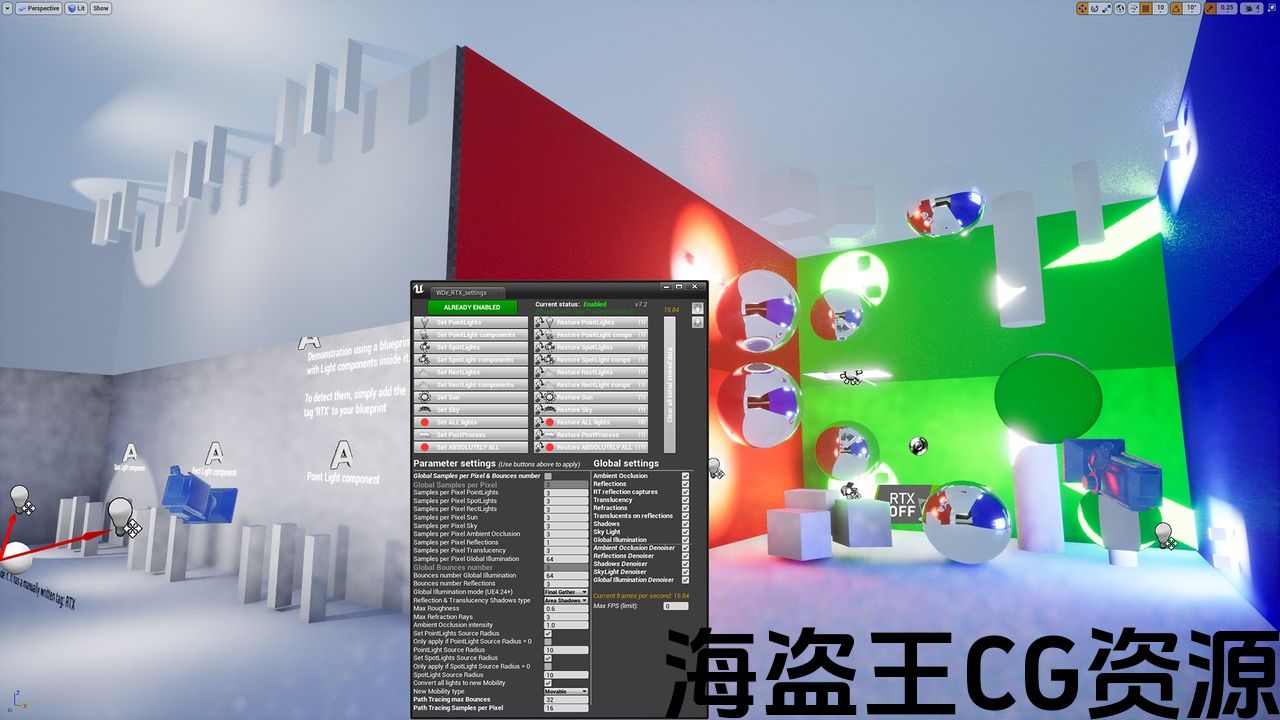
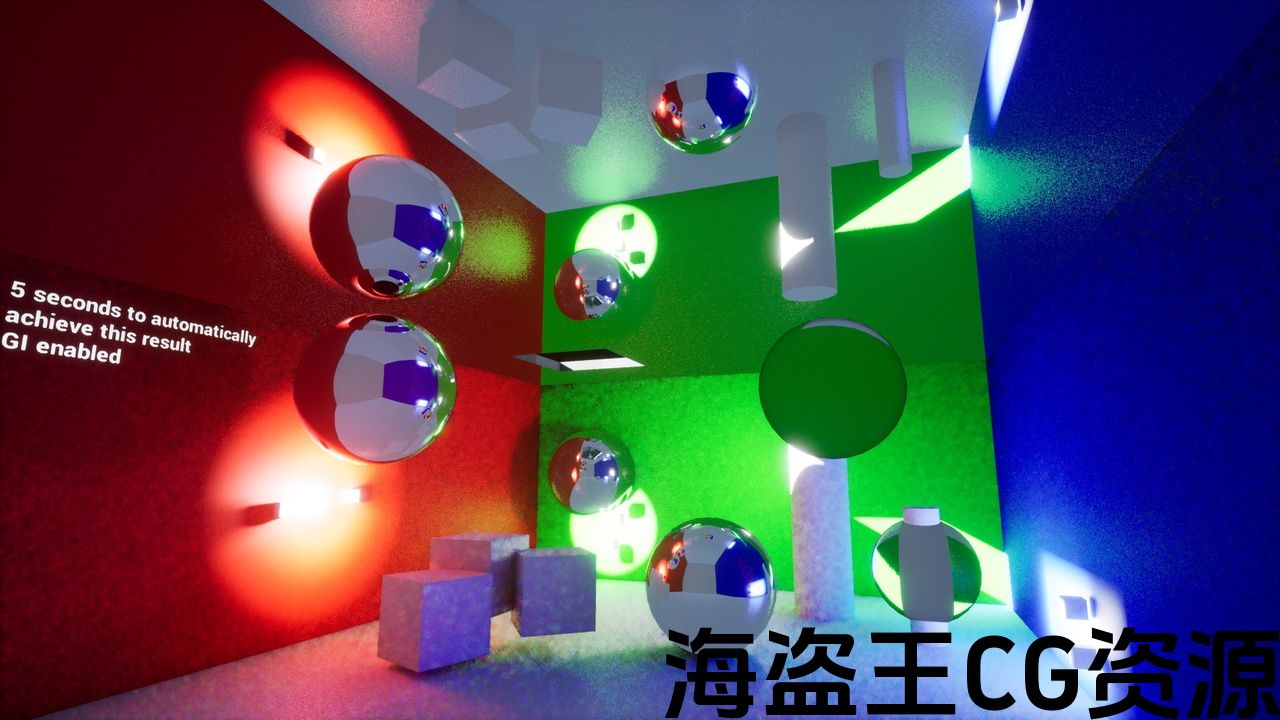
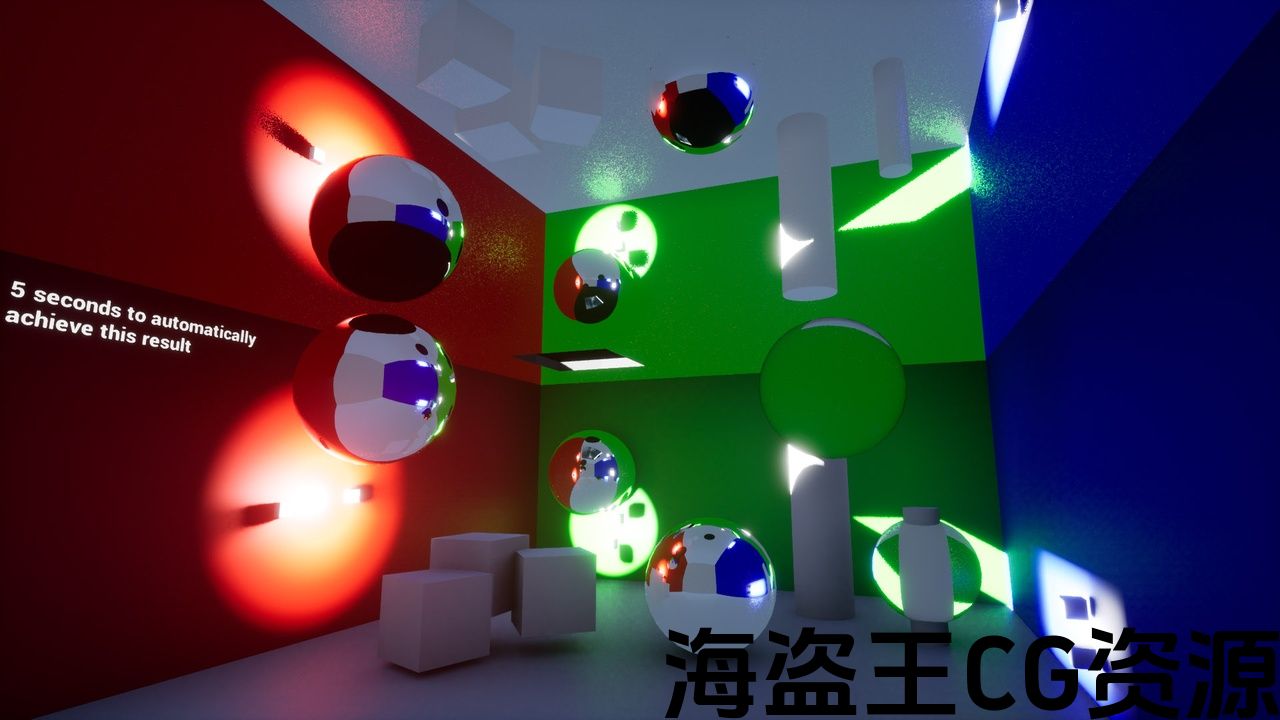
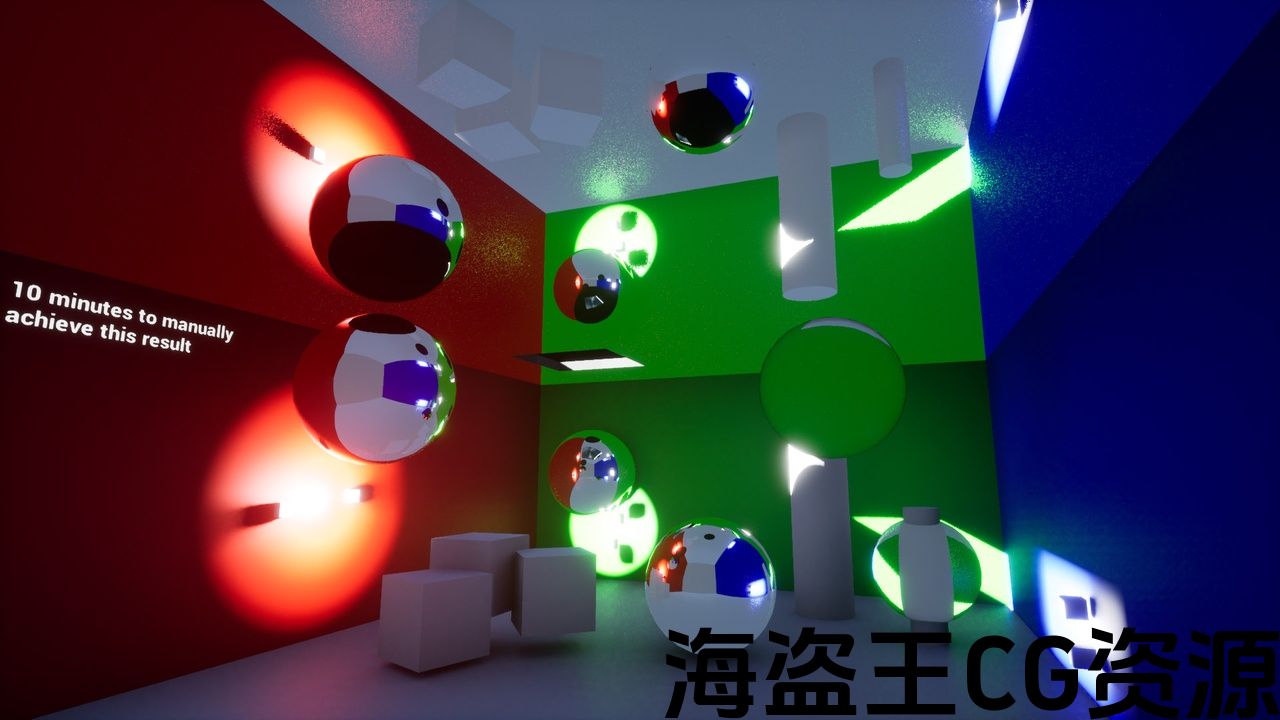
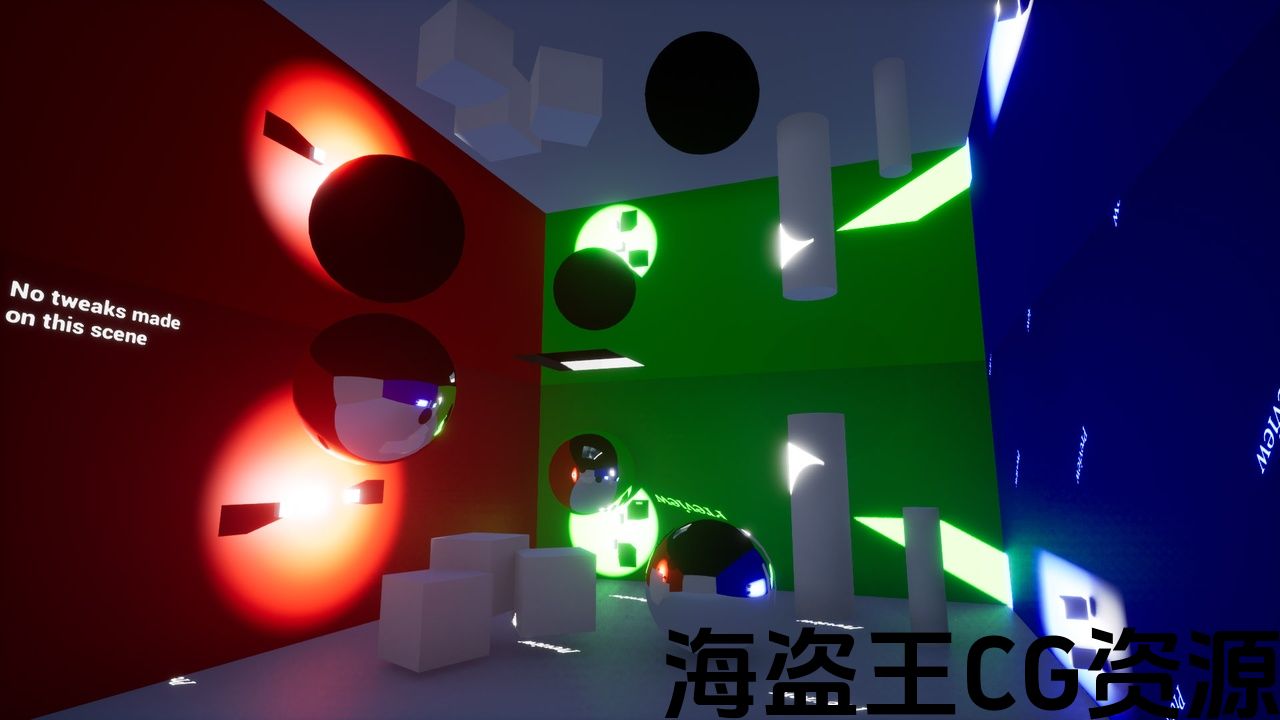
NOTE: since UE5.4, some Ray Tracing options have been deprecated and/or removed from the Engine itself.
For Ray Tracing setup, you usually need to change every light from Static to Stationary or Movable, change its Source Radius, modify its Samples per Pixel value, etc. The same with the Sun, the Sky… In addition, you need to place a PostProcess Volume and modify other values aswell.
With this Blueprint you will be able to globally change all those values, by kind of light, or applying it to the whole world, modifying with only one click all lights and postprocess settings at once, and even light components inside other blueprints (simply adding the tag ‘RTX’ to your lighting blueprints). Very usefull to unify and homogenize rays densities, soft shadows, mobility type of lights… of a whole scene in a few seconds and with a very few clics.
Demo video overviewing the settings and some possible combinations: https://www.youtube.com/watch?v=IuCp5CXGK7o
Demo packaged project (made with an older version of the tool): https://marvizer.itch.io/blueprint-easy-raytracing-settings
Forum thread (feel free to post any comment or doubt): https://forums.unrealengine.com/…/
Please, rate it after using! Enjoy!
注意:自UE5.4以来,一些光线追踪选项已被弃用和/或从引擎本身中删除。
对于光线追踪设置,您 通常情况下 需要将每个光线从静态更改为静止或可移动,更改其源半径,修改其每像素值的样本等。 同样与太阳,天空。.. 此外,您需要放置一个后处理卷并修改其他值aswell。
有了这个蓝图 您可以通过光照类型或将其应用于整个世界来全局更改所有这些值,只需一次单击所有光照和后处理设置,甚至可以修改其他蓝图中的光照组件(只需 非常有用的统一和均匀射线密度,柔和的阴影,流动性类型的灯光。.. 在几秒钟内,一个完整的场景和很少的clics。
演示视频 概述设置和一些可能的组合: https://www.youtube.com/watch?v=IuCp5CXGK7o
示范 包装 工程项目 (使用旧版本的工具制作): https://marvizer.itch.io/blueprint-easy-raytracing-settings
论坛主题 (随意发表任何评论或疑问): https://forums.unrealengine.com/。../
请给它评分 使用后! 享受吧!

评论(0)