Create network ready ziplines, teleporters, and jump pads with blueprint.
使用蓝图创建网络就绪的高空滑索、传送器和跳垫。
Designed for:
– Desktop
– Console
– VR
Static Meshes:
– 4 Meshes
– Range of Triangles per Mesh: 352-3110
Materials & Textures:
– 3 Parent Materials (for optimization)
– 13 Fully PBR Textures (4 Albedo – 4 Normal – 3 RoughMetal – 2 Emissive)
– Texture size: 2048×2048 (Cable – 256×256)
1 Blueprint. Check box ease of use for variable speed, transportation type, one way or two transport, glow color-wheel picker, glow intensity, and start/end base rotation variables to guide where your player faces on exit of transport. Easily replace meshes with your own custom assets.
专为:
-桌面
-控制台
-VR
静态网格体:
-4目
-每个网格的三角形范围:352-3110
材质和纹理:
-3父材料(用于优化)
-13个完全PBR纹理(4个反照率-4个正常-3个粗糙金属-2个发射)
-纹理尺寸:2048×2048(电缆-256×256)
1蓝图。 复选框易于使用的可变速度,运输类型,一个或两个运输,发光色轮选择器,发光强度和开始/结束基础旋转变量,以指导您的球员面对出口运输。 使用您自己的自定义资源轻松替换网格。
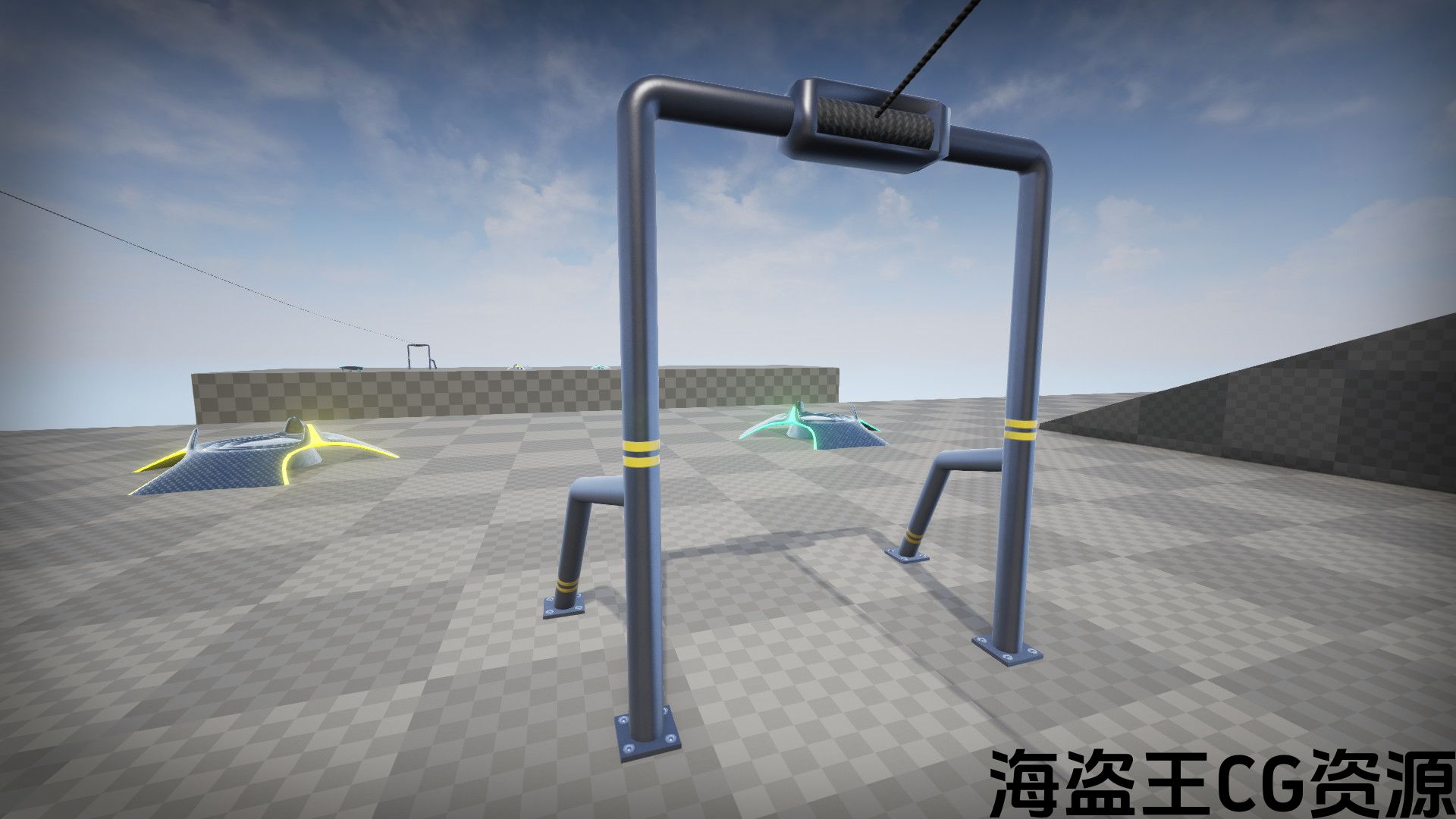
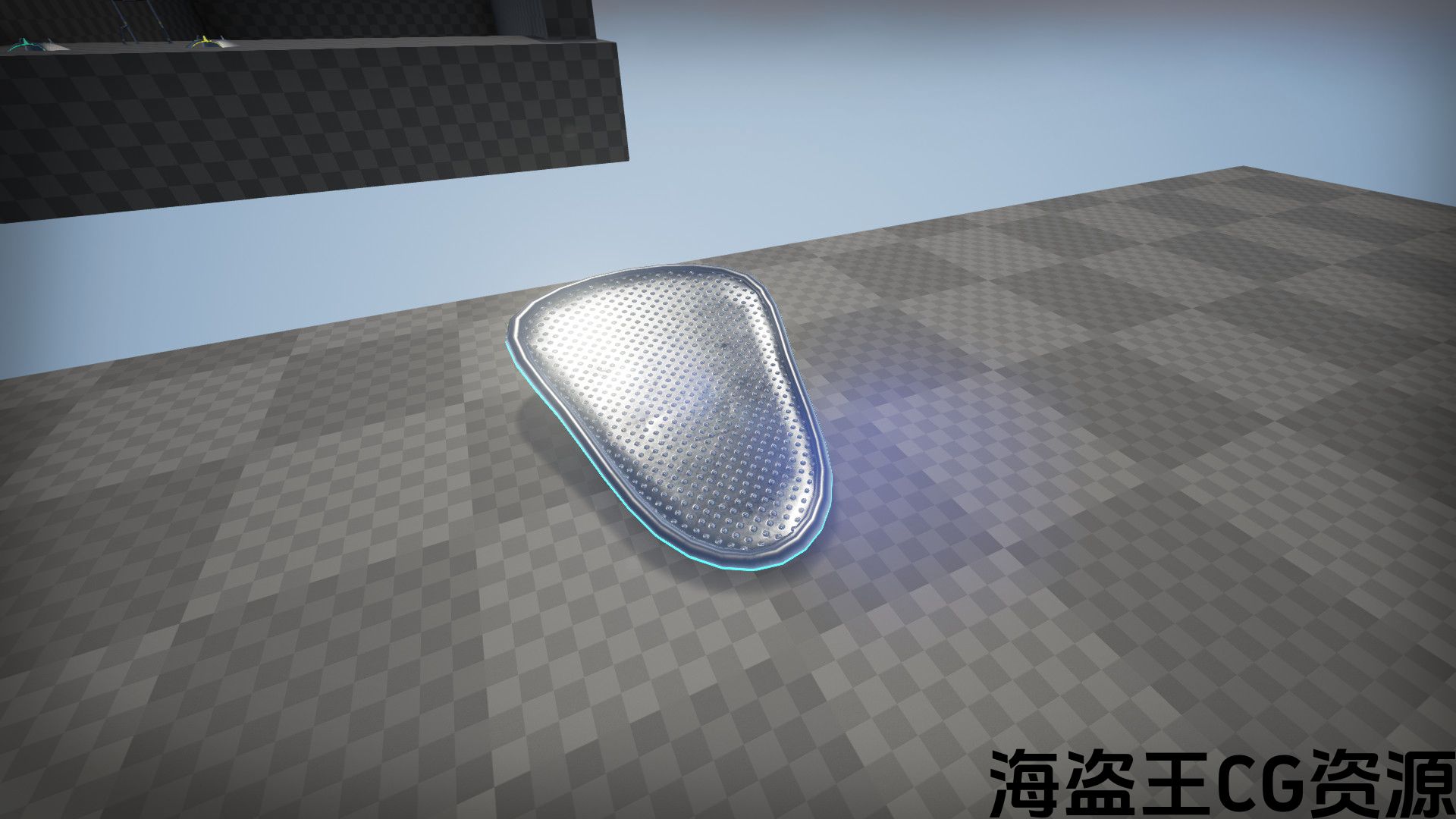
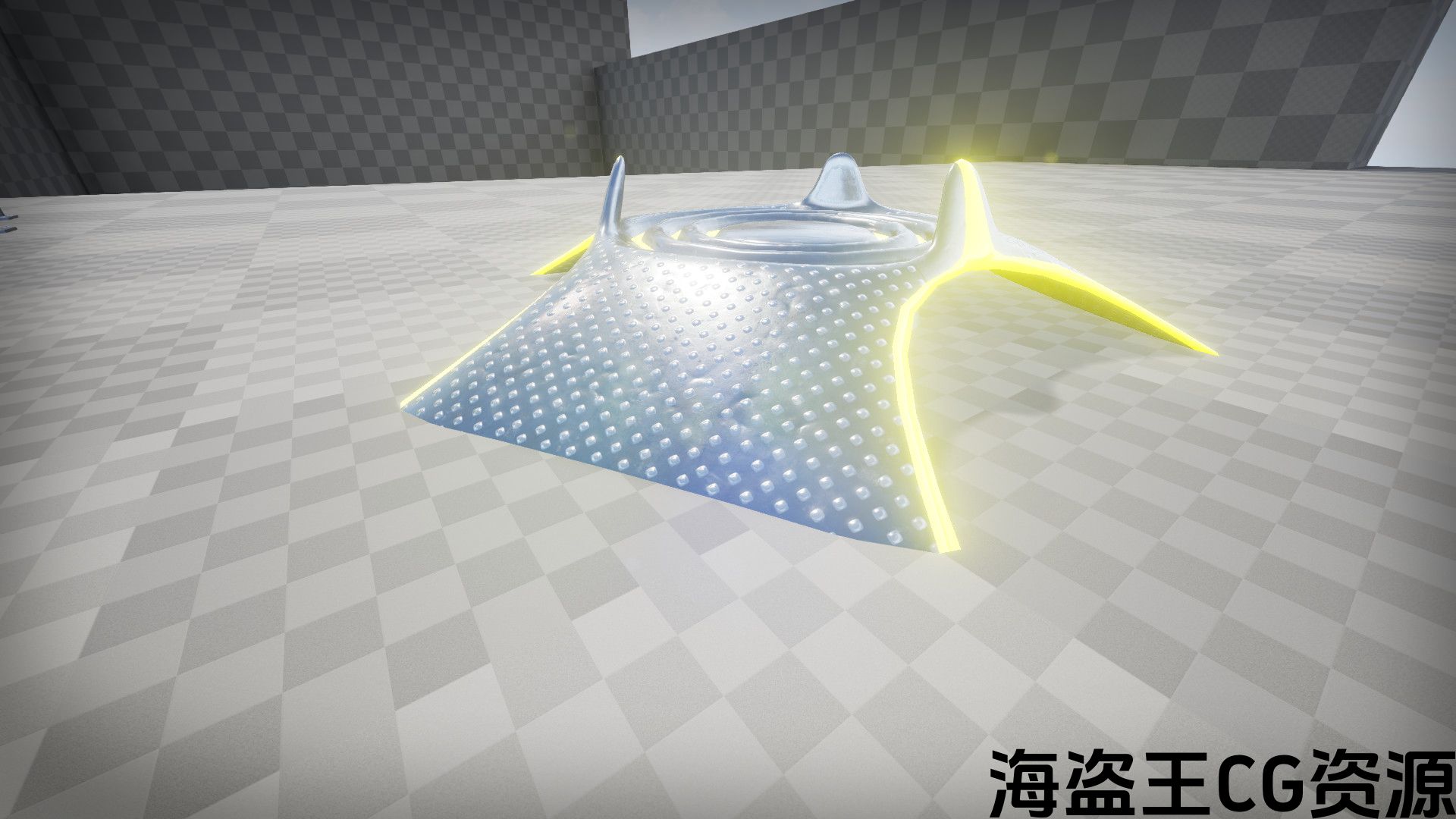
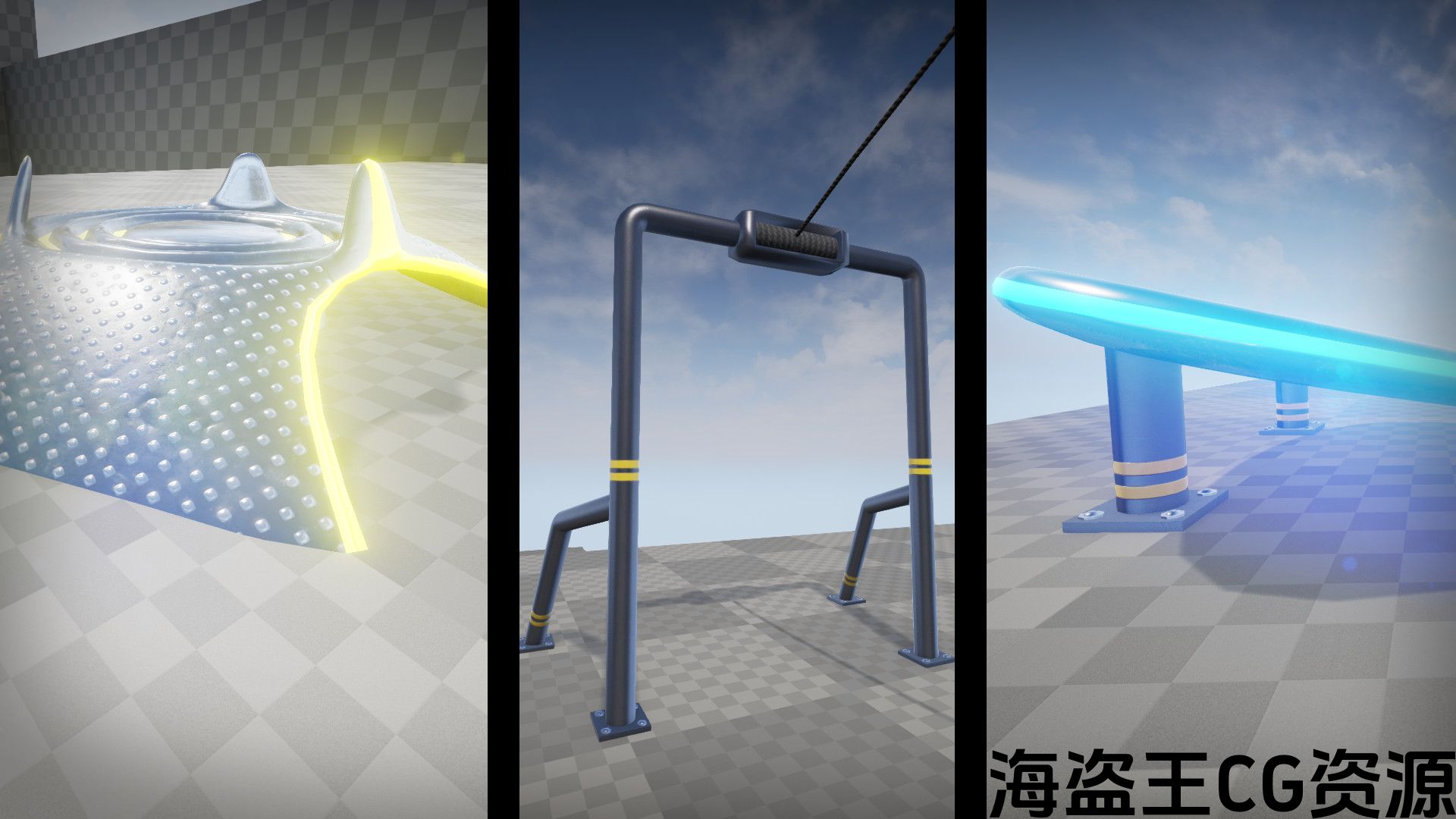
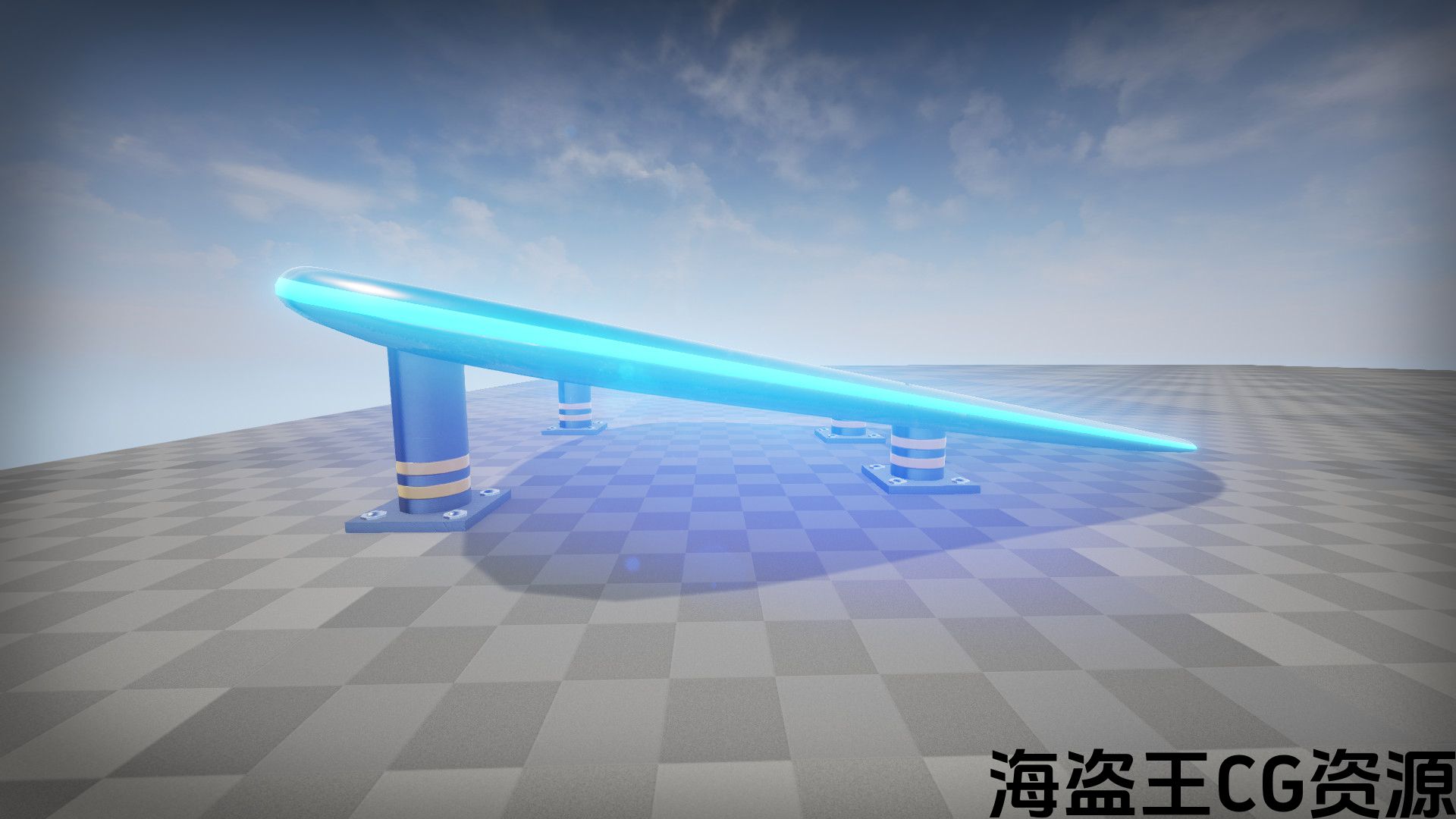
*Please Note*: You must be able to select a GameMode in order to use the teleporters. Please ensure to add this project to a first or third person blueprint to use the demo level.
Video: https://youtu.be/Gu4ApdU4fV0
Place a single blueprint to have the ability to create ziplines or color coded teleporters and jump pads. Utilize the ‘check box’ ease of use to create the exact transportation system for your multiplayer or single player needs. Select your choice and your meshes, materials, and settings will update accordingly. It includes fully documented and exposed blueprint functions for easy understanding.
*请注意*:你必须能够选择一个游戏模式才能使用传送器。 请确保将此项目添加到第一人称或第三人称蓝图以使用演示关卡。
短片: https://youtu.be/Gu4ApdU4fV0
放置一个蓝图,以便能够创建高空滑索或颜色编码的传送器和跳跃垫。 利用”复选框”的易用性,为您的多人或单人游戏需求创建确切的运输系统。 选择您的选择,网格、材质和设置将相应更新。 它包括完整的文档化和公开的蓝图函数,便于理解。

评论(0)