1 VR Pawn Blueprint 1 Game Mode Blueprint 1 Test map 6 Textures 1 Static Mesh 3 Materials 1 Material Instance 1 Material Function1 Material Parameter Collection
1VR Pawn蓝图1游戏模式蓝图1测试地图6纹理1静态网格体3材质1材质实例1材质函数1材质参数集合

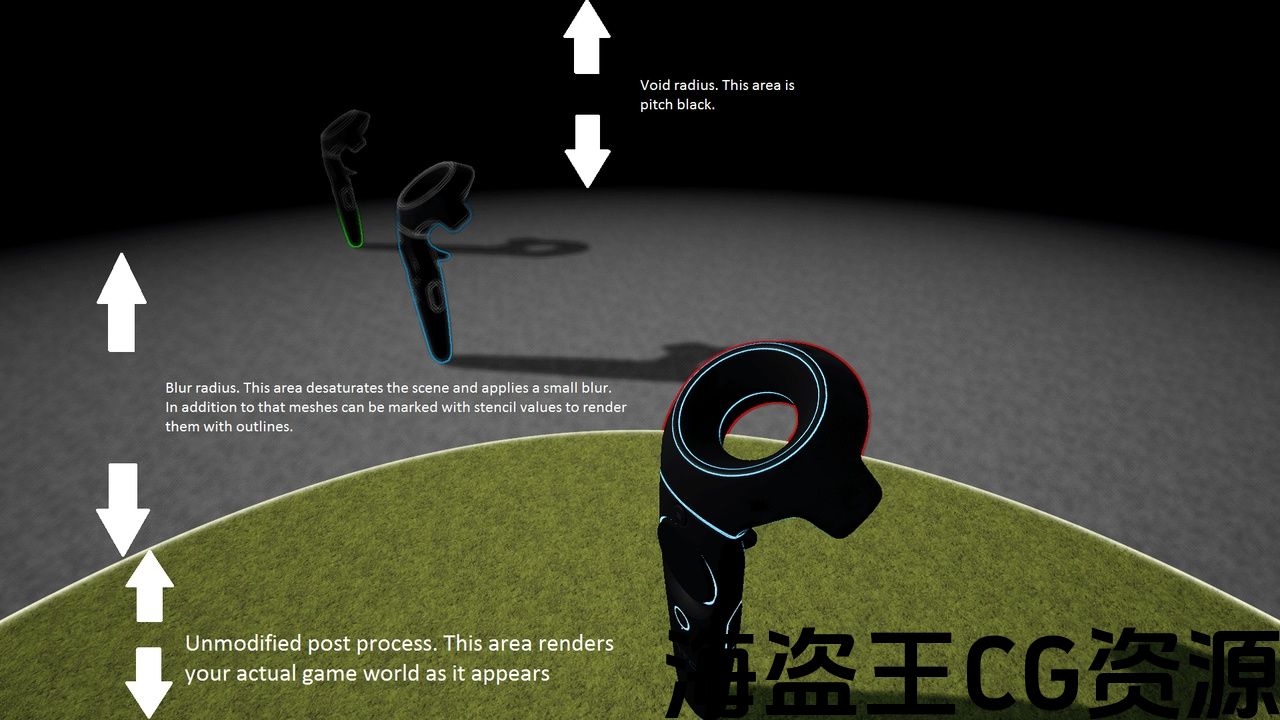
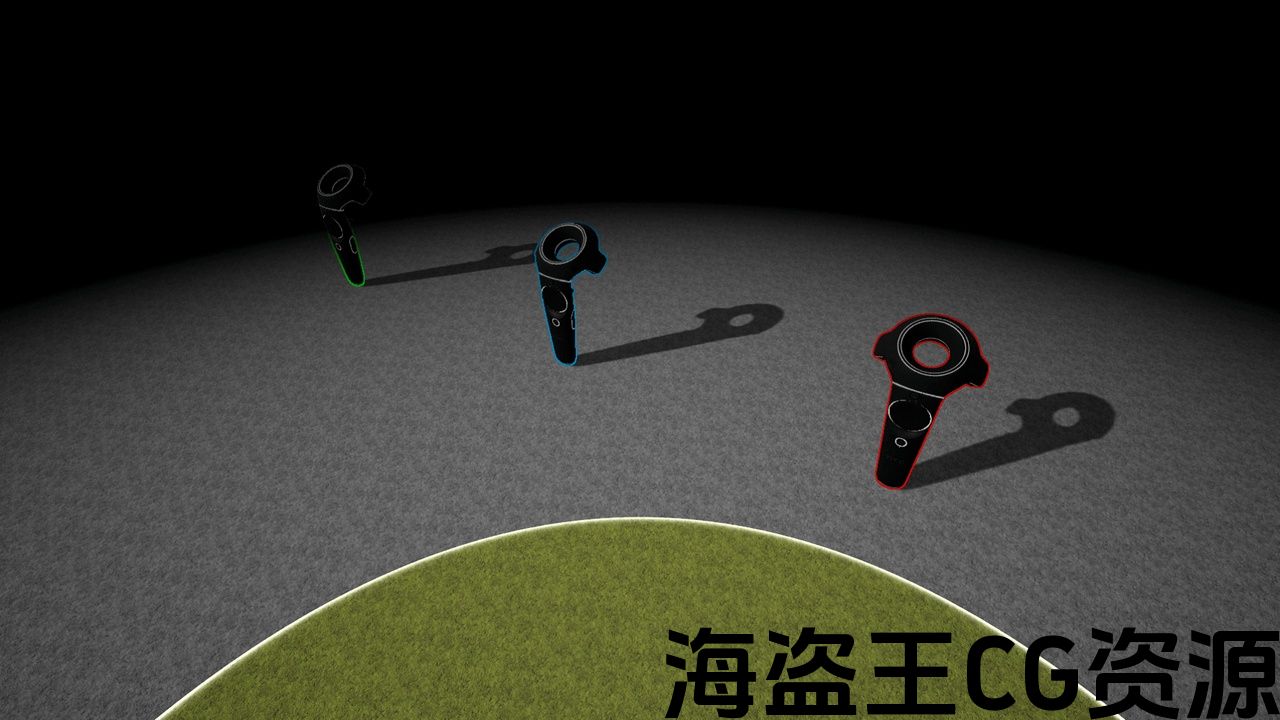
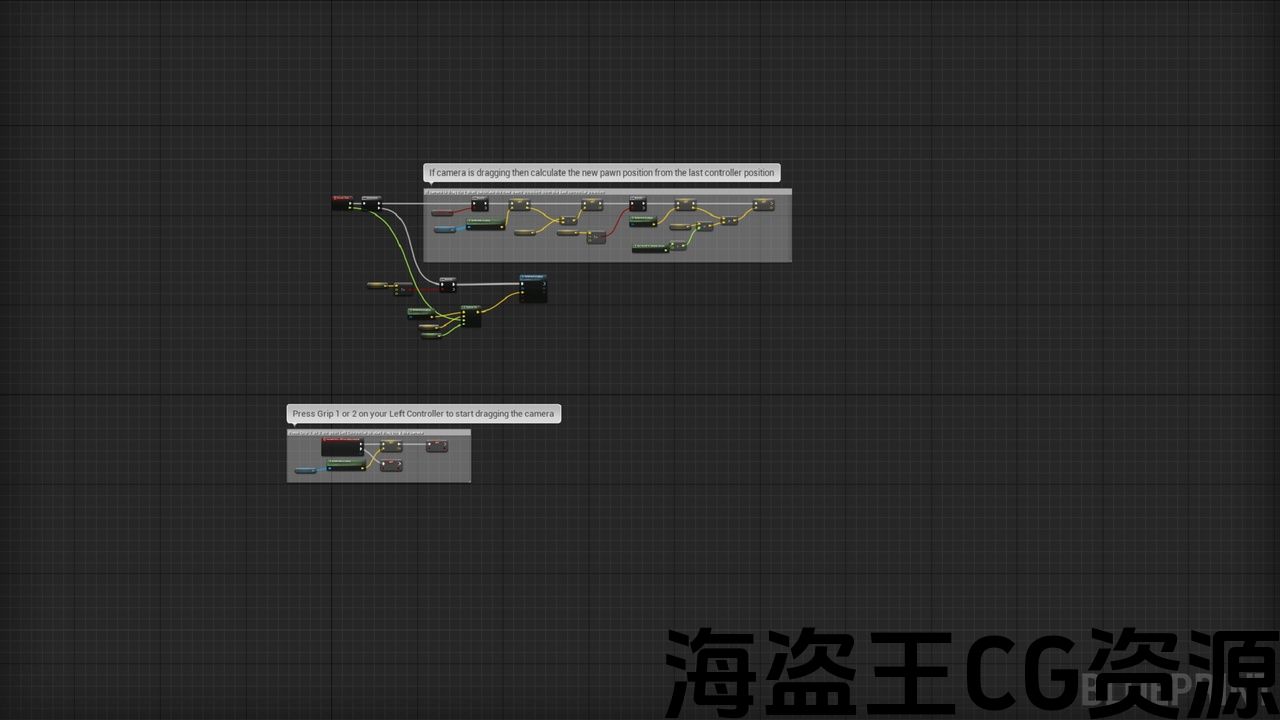
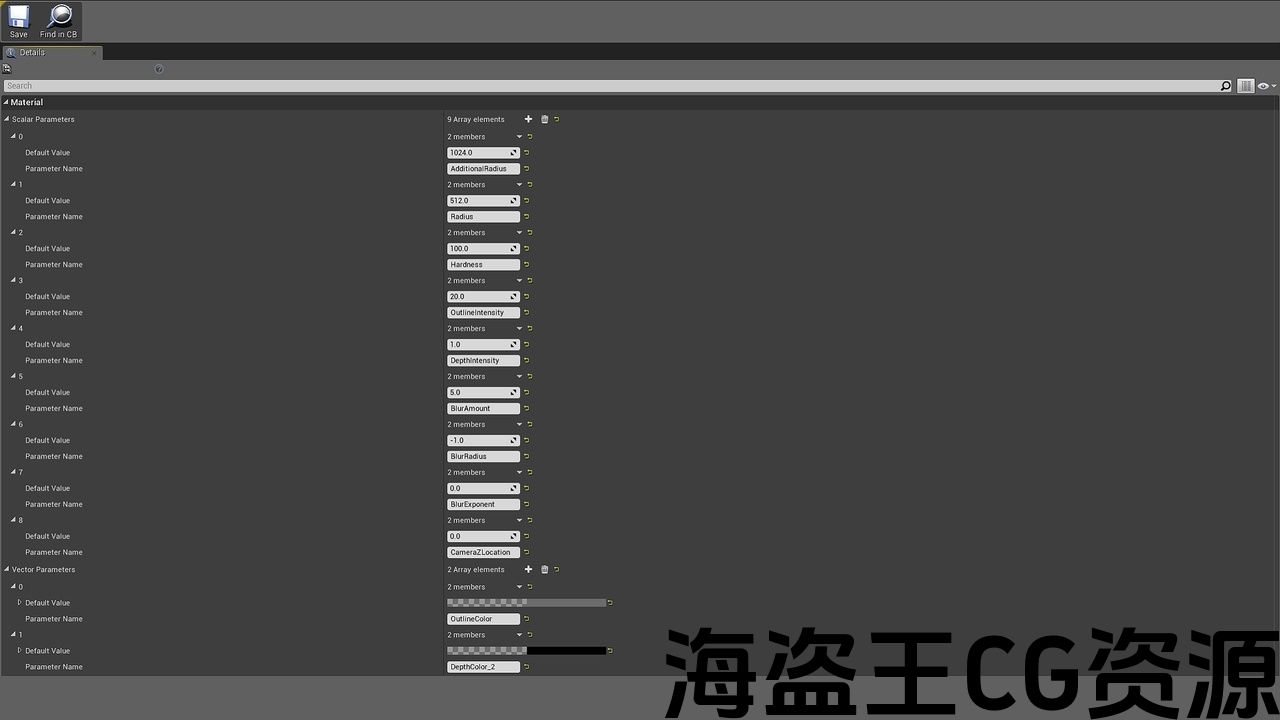
Preview: https://www.youtube.com/watch?v=XowzPzxAp2g
This post process material works based on the camera location of the player and ‘feels’ like the effect sticks to the player camera. Also included in this pack is a Material Function that you can use to dynamically collapse or expand vertices of any mesh in conjunction with this post process material giving the illusion of dynamically constructing or deconstructing the asset. By default the effect uses the player camera location but you can change it to any other character in-game and use their location to drive the effect.
For example, if you have an RTS game (Non-VR or VR) with a main player in game then you can use the location of that hero character as the location of this effect.
Since all parameters are driven through Material Parameter Collection, its very easy to customize the material in- editor or even at runtime via Blueprints or C++!
NOTE: This material makes use of Multi-Color Post Process made by Tom Looman. More Info here: http://www.tomlooman.com/multi-color-outline-post-process-in-unreal-engine-4/
预览: https://www.youtube.com/watch?v=XowzPzxAp2g
这个后期处理材料基于玩家的相机位置工作,并且”感觉”效果粘在玩家相机上。 此包中还包含一个材质函数,您可以使用该函数与此后处理材质一起动态折叠或扩展任何网格的顶点,从而产生动态构造或解构资源的错觉。 默认情况下,效果使用玩家相机位置,但您可以将其更改为游戏中的任何其他角色,并使用他们的位置来驱动效果。
例如,如果您有一个rts游戏(非VR或VR)与游戏中的主要玩家,那么您可以使用该英雄角色的位置作为此效果的位置。
由于所有参数都是通过材质参数集合驱动的,因此在编辑器中甚至在运行时通过蓝图或C++自定义材质非常容易!
注:本材料采用汤姆*卢曼制作的多色后处理. 更多信息在这里: http://www.tomlooman.com/multi-color-outline-post-process-in-unreal-engine-4/

评论(0)