Features:
Place and deform spline meshes along a spline:
- Repeating segments along the entire length of the spline
- Repeating segments between each point on the spline
- Segments stretched between each point on the spline
Place static meshes along a spline:
- At fixed distances along the spline
- Between deformed segments
- At points on the spline
Adjust the placement of meshes based on the length of the spline:
- Stretch meshes to cover the distance
- Potentially stop early to avoid stretching
Select from a list of meshes to use:
- Randomly
- Sequentially
Adjust the mesh sequence based on the distance to cover:
- Complete the sequence by using the mesh that most closely matches the remaining distance
- Always use the longest segment(s) until the last segment
New in v4:
- Added the ability to twist the sequence of meshes
New in v3:
- Added option to specify a randomised offset transform for static meshes
New in v2:
- Use different meshes for the first or last segment in the sequence
- Automatically snap the spline to the ground underneath it
- Re-generate the sequence at run-time
Number of Blueprints: One master Blueprint, and three sample configurations
Number of Meshes: 8
Number of Textures: 24
Supported Development Platforms: Windows, Linux
Supported Target Build Platforms: Any
特征:
沿着样条放置并变形样条网格:
- 沿样条的整个长度重复分段
- 样条曲线上每个点之间的重复线段
- 在样条曲线上的每个点之间拉伸的线段
沿着样条放置静态网格体:
- 在沿花键的固定距离处
- 变形段之间
- 在样条上的点
根据样条的长度调整网格的放置:
- 拉伸网格以复盖距离
- 可能提前停止以避免拉伸
从要使用的网格列表中选择:
- 随机
- 顺序排列
根据要复盖的距离调整网格序列:
- 通过使用与剩余距离最匹配的网格来完成序列
- 始终使用最长的句段,直到最后一个句段
V4的新功能:
- 增加了扭曲网格序列的能力
新的v3:
- 增加了为静态网格指定随机偏移变换的选项
V2的新功能:
- 对序列中的第一个或最后一个片段使用不同的网格
- 自动将花键卡在其下方的地面上
- 在运行时重新生成序列
蓝图数目: 一个主蓝图和三个示例配置
网格数: 8
纹理数量: 24
支持的开发平台: Windows、Linux
支持的目标构建平台: 任何
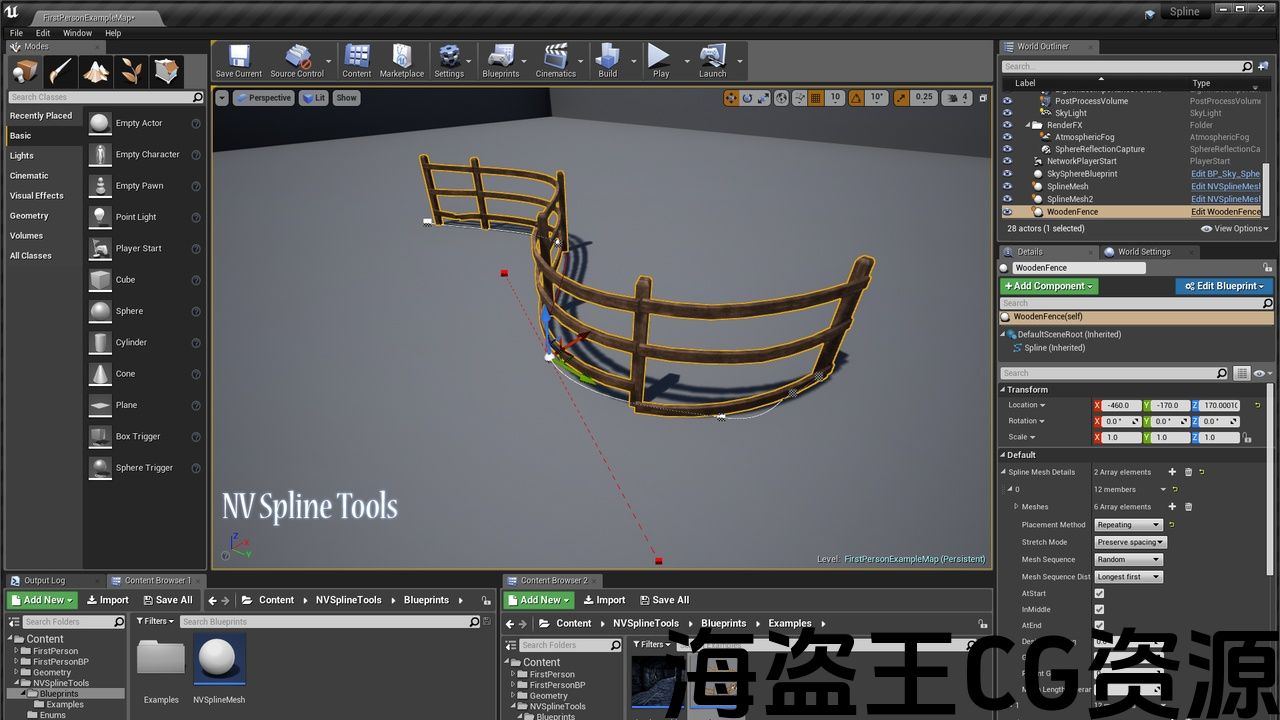
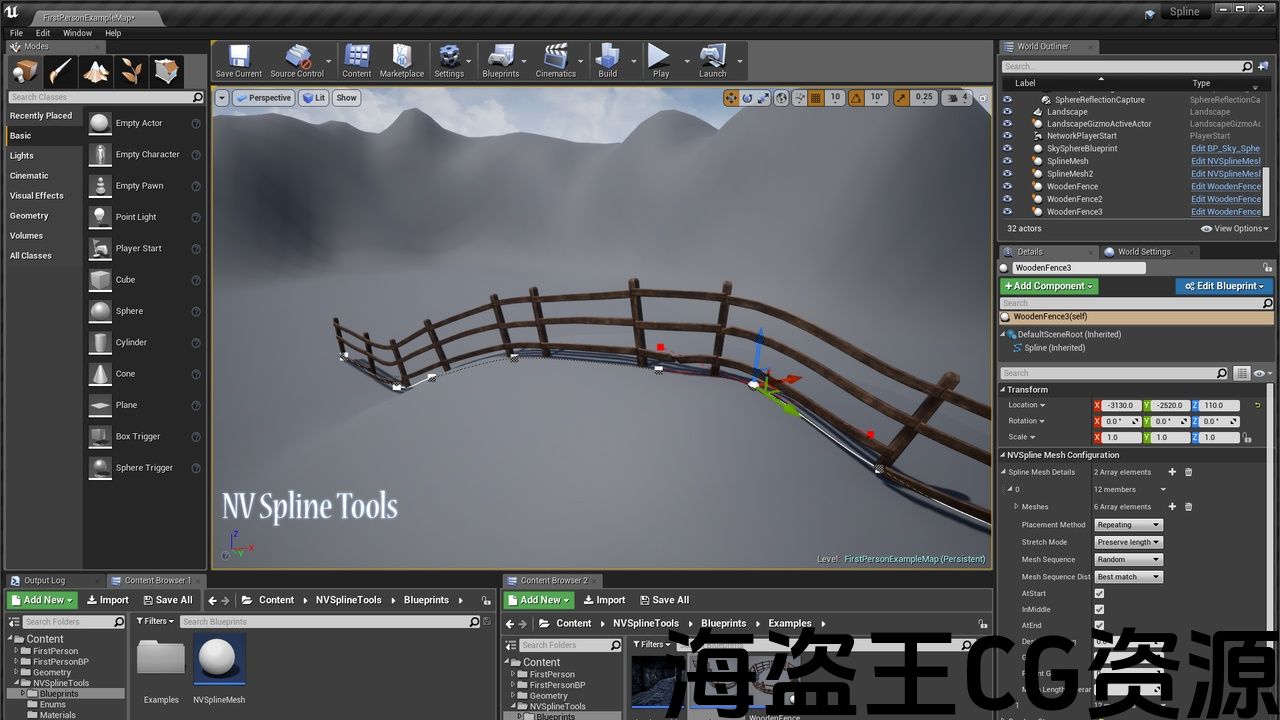
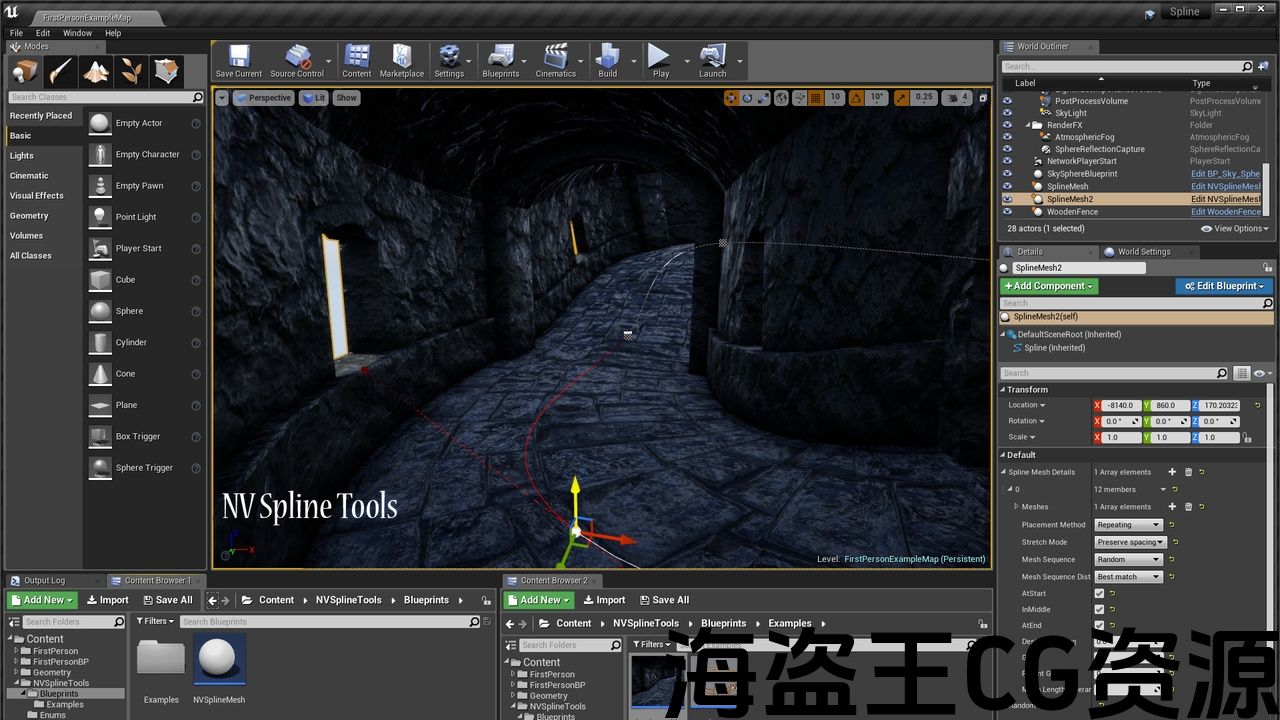
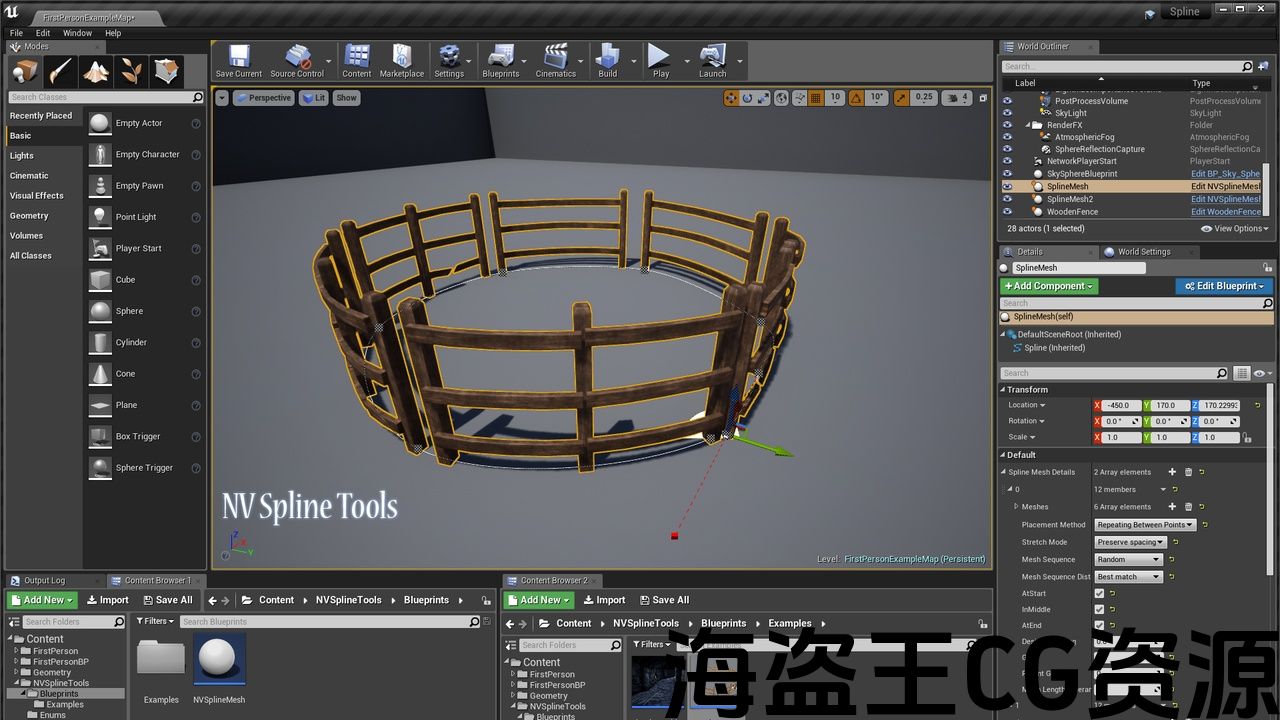
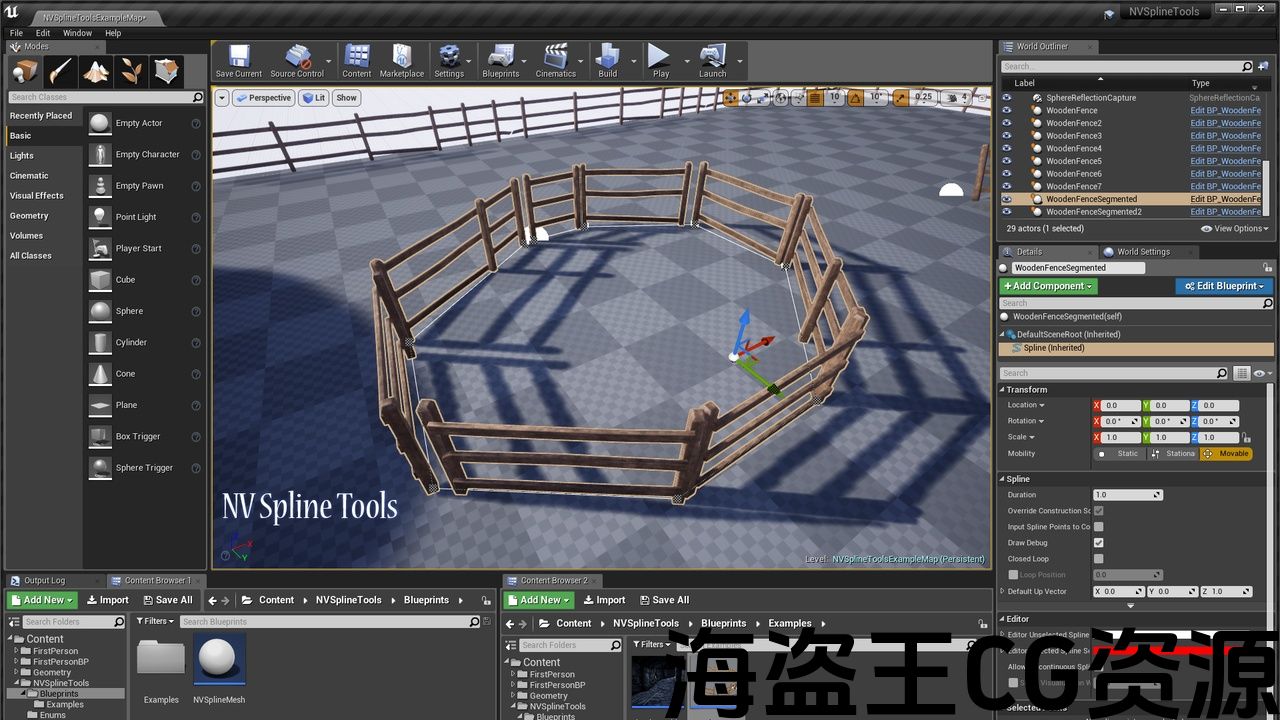
Video (YouTube): https://youtu.be/SOtLSvCKrDo
NV Spline Tools is a system for setting up a modular sequence of meshes to follow the path of a spline.
It is built entirely in Blueprints, and is designed to be used at edit time to help create levels.
It can be used to quickly create flexible level features such as fences, walls, tracks, pipes, etc.
These tools are designed to be a customisable base system for any kind of flexible architecture.
While two simple sets of example meshes are included, this system is primarily designed to be used with user-supplied static meshes.
The package also includes the two sample usages shown in the images and video, complete with simple models and PBR materials.
- Wooden fence sample, a set of 6 wooden fence segment meshes and 1 wooden post mesh.
- A simple corridor, only for demonstration purposes
Note that when creating your own meshes to use with this system, the meshes should be aligned along the X axis, as the meshes will be placed along the spline from -X to +X.
Full documentation (Google Docs)
视频(YouTube): https://youtu.be/SOtLSvCKrDo
Nv样条工具是一个系统,用于建立一个模块化的网格序列,以遵循样条的路径。
它完全在蓝图中构建,设计用于在编辑时帮助创建关卡。
它可用于快速创建灵活的水平特征,如围栏,墙壁,轨道,管道等。
这些工具被设计成一个可定制的基础系统,适用于任何类型的灵活体系结构。
虽然包含两组简单的示例网格,但该系统主要设计用于用户提供的静态网格。
该软件包还包括图像和视频中显示的两个示例用法,包括简单的模型和PBR材料。
- 木栅栏样品,一套6个木栅栏段网和1个木柱网。
- 一个简单的走廊,仅用于演示目的
请注意,在创建您自己的网格以用于此系统时,网格应该沿着X轴对齐,因为网格将沿着样条线从-X到+X放置。

评论(0)