Features:
(This product supports Nanite for Unreal Engine 5.0+)
Completely Interchangeable
Nanite Available
Creates Trillions of Variants (yes… Trillions)
16 Sample Sword Variants
Pivot Point for all Pieces are in the grip of a complete variant.
Materials can be changed after merging
Can request custom materials for a small fee.
Number of Unique Meshes: 48 (Including 16 Sample Swords)
Collision: Auto (Block All)
Vertex Count: 18657
LODs: No/Nanite Applied
Number of Materials and Material Instances: 1 Master Material / 60 Material Instances
Number of Textures: 45
Texture Resolutions: 4096×4096
Supported Development Platforms:
Windows: Yes
Mac: Not Intentionally
Important/Additional Notes: Select 1 blade, 1 cross guard, 1 grip, 1 pommel from the content browser and drag them all into the scene at the same time. Once in the scene, re-select in order the blade, the cross guard, the grip, and the pommel go to Tools and select Merge Object. Save the merged object to a folder of your choice preferably a new folder of your naming (i.e. Merged_Swords). Open the merged object from the content browser Enable Nanite and apply. Choose any material instance option you like from the materials folder for each of the pieces. If these steps were followed exactly there will be 4 material slots on the merged sword beginning with Blade, Cross Guard, Grip, and then Pommel. Material Options are named for the pieces they go with and have 15 total options. Each Material Set is associated with Blade, Cross Guard, Grip, and Pommel. Mats can be changed as needed after merging the assets.
特征:
(本产品支持Nanite for Unreal Engine5.0+)
完全可互换
纳米石可供选择
创建数万亿个变体(是的。.. 万亿)
16个剑变种样本
所有部件的枢轴点都在一个完整的变体的抓地力中.
材料可以在合并后更改
可以要求定制材料一小笔费用。
唯一网格数:48个(包括16个样本剑)
碰撞:自动(全部阻止)
顶点数:18657
Lod:不应用纳米
材质和材质实例数:1个主材质/60个材质实例
纹理数量:45
纹理分辨率:4096×4096
支持的开发平台:
Windows:是的
Mac:不是故意的
重要/附加说明:从内容浏览器中选择1个刀片,1个十字守卫,1个抓地力,1个鞍,并将它们全部拖入场景在同一时间。 进入场景后,按顺序重新选择刀片,十字护罩,手柄和鞍马转到工具并选择合并对象。 将合并的对象保存到您选择的文件夹中,最好是您命名的新文件夹(即Merged_Swords)。 从内容浏览器打开合并对象启用Nanite并应用。 从每个部件的”材质”文件夹中选择您喜欢的任何材质实例选项。 如果遵循这些步骤,合并后的剑上将有4个材料槽,从刀片,十字守卫,抓地力,然后鞍。 材料选项以它们所使用的部件命名,共有15个选项。 每个材料集与刀片,交叉护罩,抓地力和鞍相关联。 合并资产后,可以根据需要更改垫子。
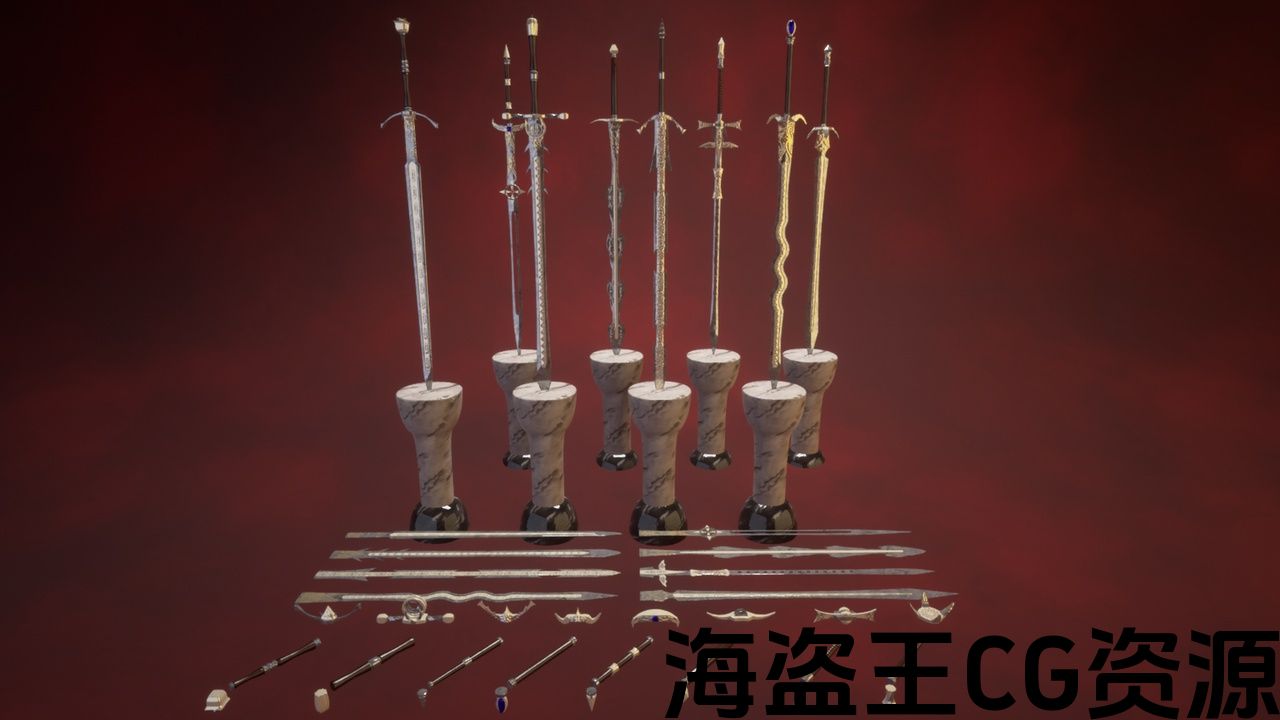




How to Use: https://www.youtube.com/watch?v=3RMto50BwzY
(This product supports Nanite for Unreal Engine 5.0+)
48 Meshes
-8 Blades
-8 Cross Guards
-8 Grips
-8 Pommels
-16 Sample Swords
45 Textures
1 Master Material
60 Material Instances Applied to
Blades (15 Material Options)
Cross Guards (15 Material Options)
Grips (15 Material Options
Pommels (15 Material Options)
Material Global Parameters Open for:
Ambient
Specular
Metallic
Roughness
Normal
Base Color
To get what you like from the kit.
Want custom materials to match your needs? Contact me (Mabus #1733 on Discord).
18657 Total Tris for the kit (variant construction will alter the number of tris per sword created).
Highest tri-count for a single sword: 5020
Lowest tri-count for a single sword: 1229
Nanite is applied to the individual pieces but will need re-applied after creating a merged variant.
Every blade, cross guard, grip, and pommel is interchangeable. Pivot point for each piece is in the grip for easy socket implementation. All material options can be used per piece with the merged swords. Global material parameters are enabled for tweaking to your needs for lighting and general use.
For any assistance on using the kit, feel free to contact me directly in my discord: https://discord.gg/RQQY6sbkj2 or email mabusgames@gmail.com (discord is the better option as I check it far more frequently).
Select 1 blade, 1 cross guard, 1 grip, 1 pommel from the content browser and drag them all into the scene at the same time. Once in the scene, re-select in order the blade, the cross guard, the grip, and the pommel go to Tools and select Merge Object. (Either choose to replace the source objects or uncheck the box and delete the source objects.) Save the merged object to a folder of your choice preferably a new folder of your naming (i.e. Merged_Swords). Open the merged object from the content browser Enable Nanite and apply. Choose any material instance option you like from the materials folder for each of the pieces. If these steps were followed exactly there will be 4 material slots on the merged sword beginning with Blade, Cross Guard, Grip, and then Pommel. Material Options are named for the pieces they go with and have 15 total options Black and Blue, Black and Gold, Black and Green, Black and Red, Black and Silver, Gold and Black, Gold and Blue, Gold and Green, Gold and Red, Gold and Silver, Silver and Black, Silver and Blue, Silver and Gold (Default), Silver and Green, Silver and Red. These options can either be used uniformly, or mix and match. (i.e. Silver and Gold Blade, Silver and Gold Cross Guard, Silver and Gold Grip, Silver and Gold Pommel… or… Black and Blue Blade, Silver and Gold Cross Guard, Gold and Red Grip, Black and Green Pommel or any other combination desired.)
如何使用:https://www.youtube.com/watch?v=3RMto50BwzY
(本产品支持Nanite for Unreal Engine5.0+)
48目
-8刀片
-8个十字守卫
-8握把
-8鞍
-16样剑
45纹理
1主材料
60个材料实例应用于
刀片(15种材料选择)
十字护罩(15种材料选择)
握把(15种材料选择
鞍马(15种材料选择)
材料全局参数开放:
环境环境
镜面,镜面
金属的
粗糙度
正常
基色
从工具包里拿到你喜欢的东西。
想要定制材料符合您的需要吗? 联系我(Mabus#1733关于Discord)。
18657套件的总Tris(变体构造将改变每个剑创建的tris数量)。
单剑最高三数:5020
单剑最低三数:1229
Nanite应用于各个部分,但在创建合并变体后需要重新应用。
每个刀片,交叉护罩,抓地力和鞍马都是可互换的。 每个部件的枢轴点都在手柄中,便于插座实现。 所有材料选项都可以与合并的剑一起使用。 全局材质参数可根据您的照明和一般用途需求进行调整。
如需使用该工具包的任何帮助,请随时直接与我联系: https://discord.gg/RQQY6sbkj2 或电邮mabusgames@gmail.com (不和谐是更好的选择,因为我更频繁地检查它)。
从内容浏览器中选择1个刀片,1个十字守卫,1个抓地力,1个鞍,并在同一时间将它们全部拖到场景中。 进入场景后,按顺序重新选择刀片,十字护罩,手柄和鞍马转到工具并选择合并对象。 (要么选择替换源对象,要么取消选中该框并删除源对象。)将合并的对象保存到您选择的文件夹中,最好是您命名的新文件夹(即Merged_Swords)。 从内容浏览器打开合并对象启用Nanite并应用。 从每个部分的”材质”文件夹中选择您喜欢的任何材质实例选项。 如果遵循这些步骤,合并后的剑上将有4个材料槽,从刀片,十字守卫,抓地力,然后鞍。 材料选项被命名为他们去与件,并有15个总选项黑色和蓝色,黑色和金色,黑色和绿色,黑色和红色,黑色和银色,金色和黑色,金色和蓝色,金色和绿色,金色和红,金色和银色,银色和黑色,银色和蓝色,银色和金色(默认),银色和绿色,银色和红色。 这些选项既可以统一使用,也可以混合搭配使用。 (即银和金刀片,银和金十字守卫,银和金手柄,银和金鞍。.. 或者。.. 黑色和蓝色刀片,银色和金色交叉护罩,金色和红色抓地力,黑色和绿色鞍马或任何其他所需的组合。)

评论(0)