This is just one blueprint that works in editor mode, designed to calculate and set positions for bots.
这只是一个在编辑器模式下工作的蓝图,旨在计算和设置机器人的位置。
If you want to use only generator of positions from this project, without other stuff, then copy to your project only one folder “Generator”, everything will work correctly.
Features:
- you can add/remove/transform spawned target points
- open-source code
- folder “PositionGenerator” can be added to any project
- small size(32 Mb) or (3.2 Mb, if you only want to use generator)
- works with instances
How to use?
After you have selected generator on the scene in the defaults tab will be opened menu with provided API.
There are two buttons here:
- to calculate points on the map(Searching All Pos).
- delete everything what this blueprint has placed in its radius(Clear).
Also you can see radius of blueprint work(Radius Of Checking), which changes can be observed on the scene dynamically.
Number of Blueprints: 8
Network Replicated: Yes
Inputs: Keyboard, Mouse
Supported Development Platforms: every that is supported by the engine
Supported Target Build Platforms: every that is supported by the engine
Documentation: No (everything is described on this page)
Supported Target Build Platforms: Unreal Engine 4.22+
如果您只想使用此项目中的职位生成器,没有其他的东西,然后复制到您的项目只有一个文件夹”生成器”,一切都将正常工作。
特征:
- 您可以添加/删除/转换生成的目标点
- 开源代码
- 文件夹”PositionGenerator”可以添加到任何项目
- 小尺寸(32mb)或(3.2mb,如果你只想使用发电机)
- 使用实例
如何使用?
在默认选项卡中选择场景上的生成器后,将使用提供的API打开菜单。
这里有两个按钮:
- 要计算地图上的点(搜索所有Pos).
- 删除此蓝图在其半径中放置的所有内容(清楚).
你也可以看到蓝图工作的半径(检查半径),这些变化可以动态地在场景上观察到。
蓝图数目: 8
网络复制: 是的
输入: 键盘、鼠标
支持的开发平台: 引擎支持的每个
支持的目标构建平台: 引擎支持的每个
文件: 否(此页面上描述了所有内容)
支持的目标构建平台: 虚幻引擎4.22+
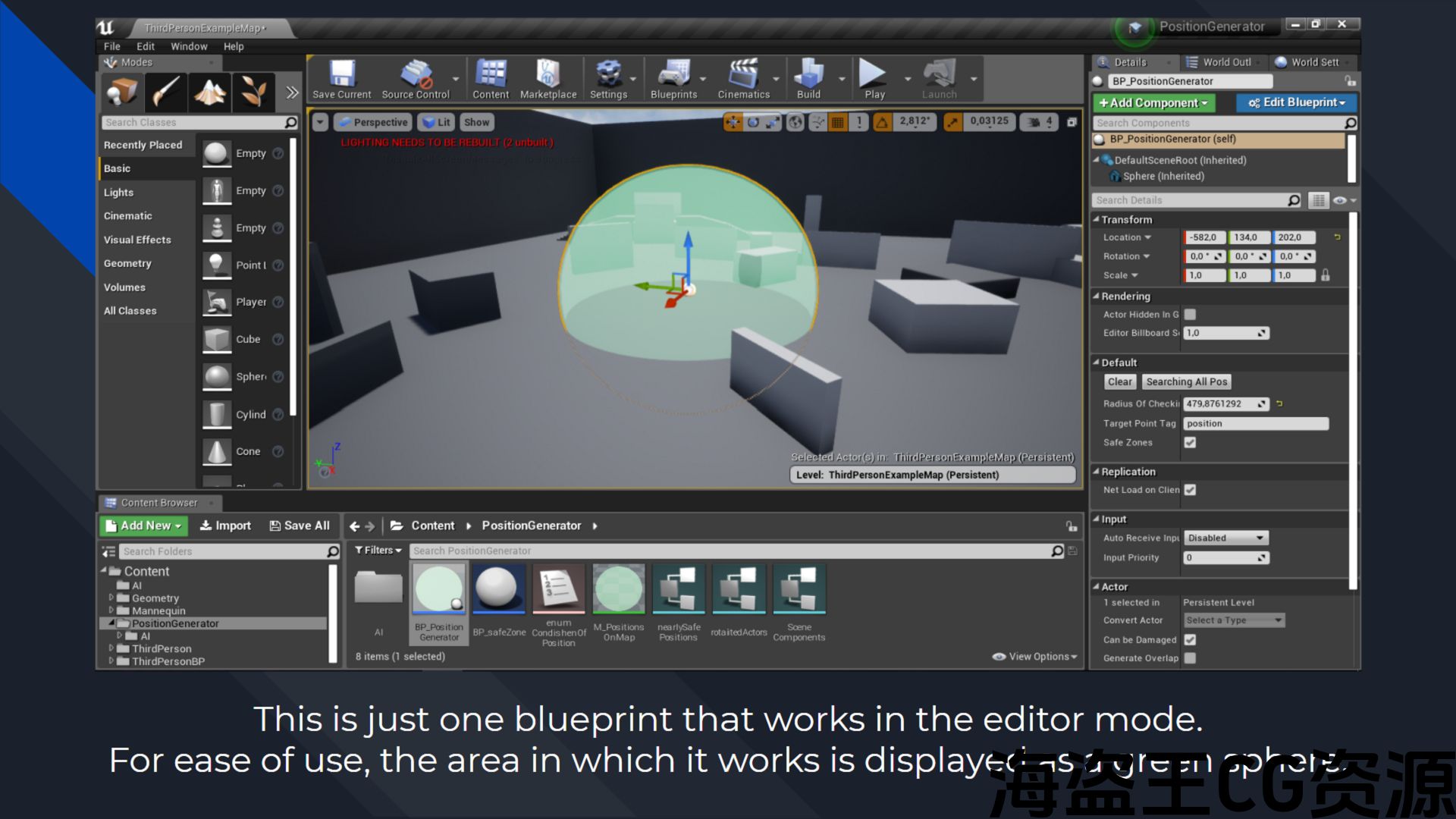

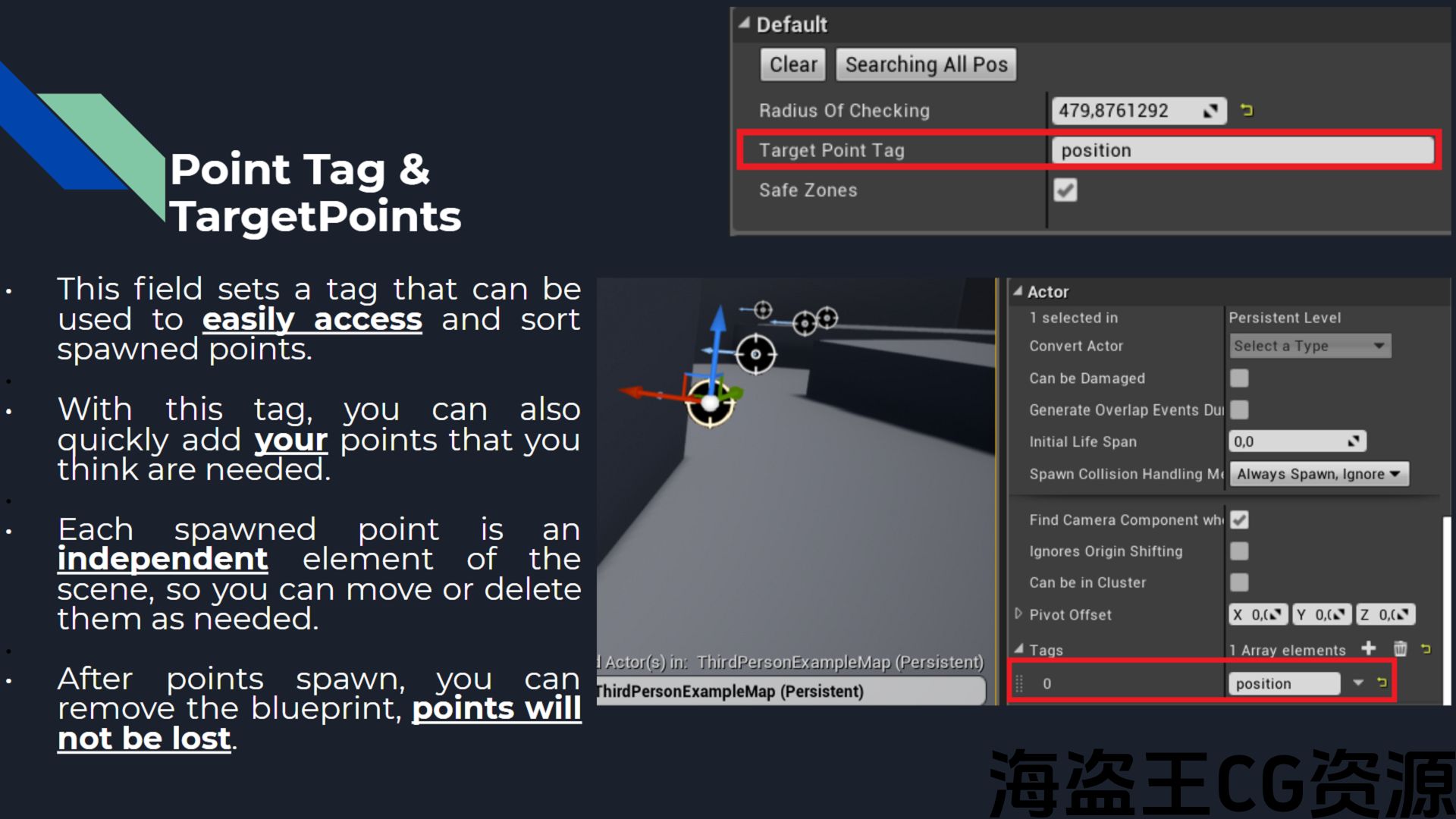
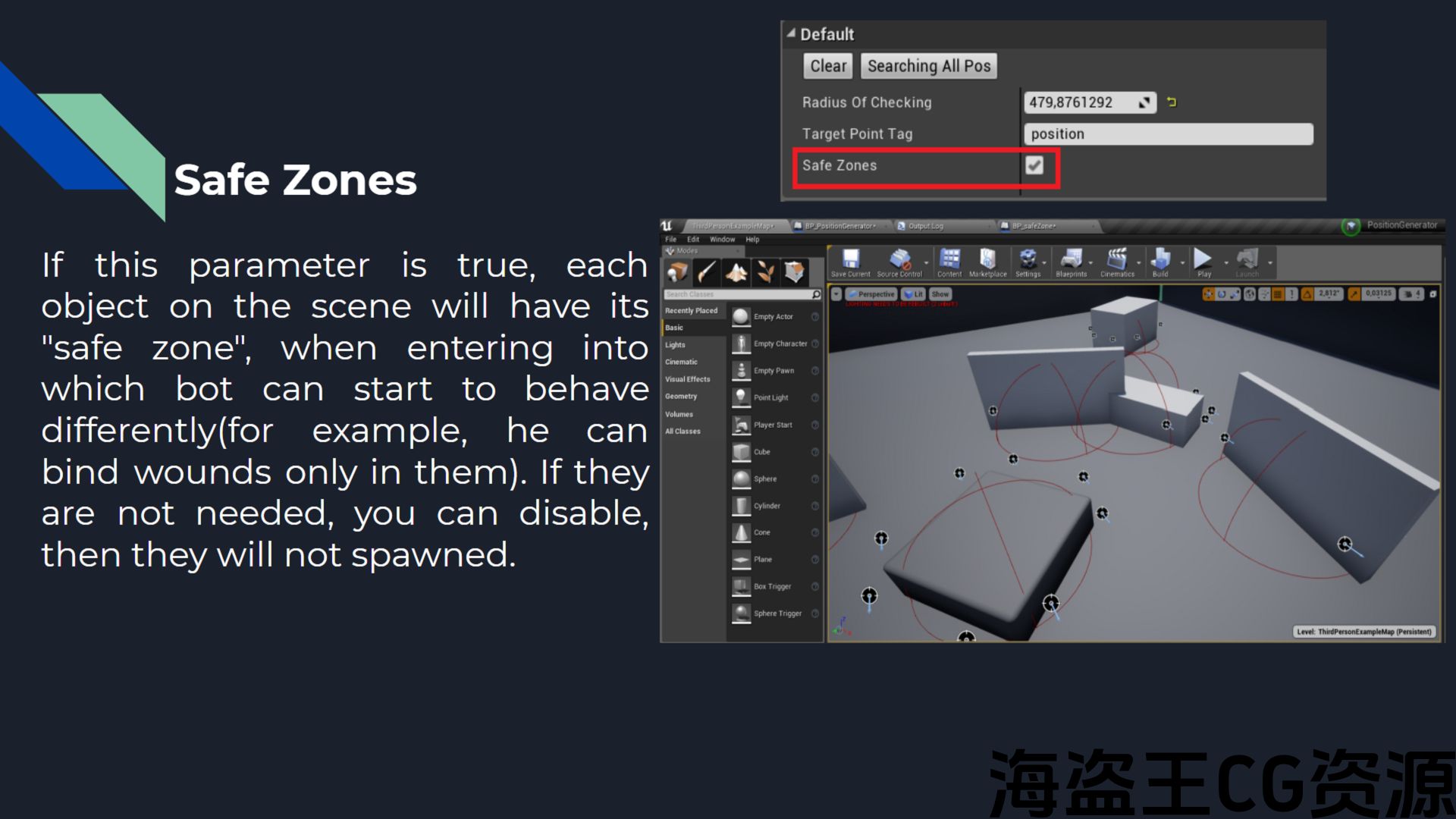
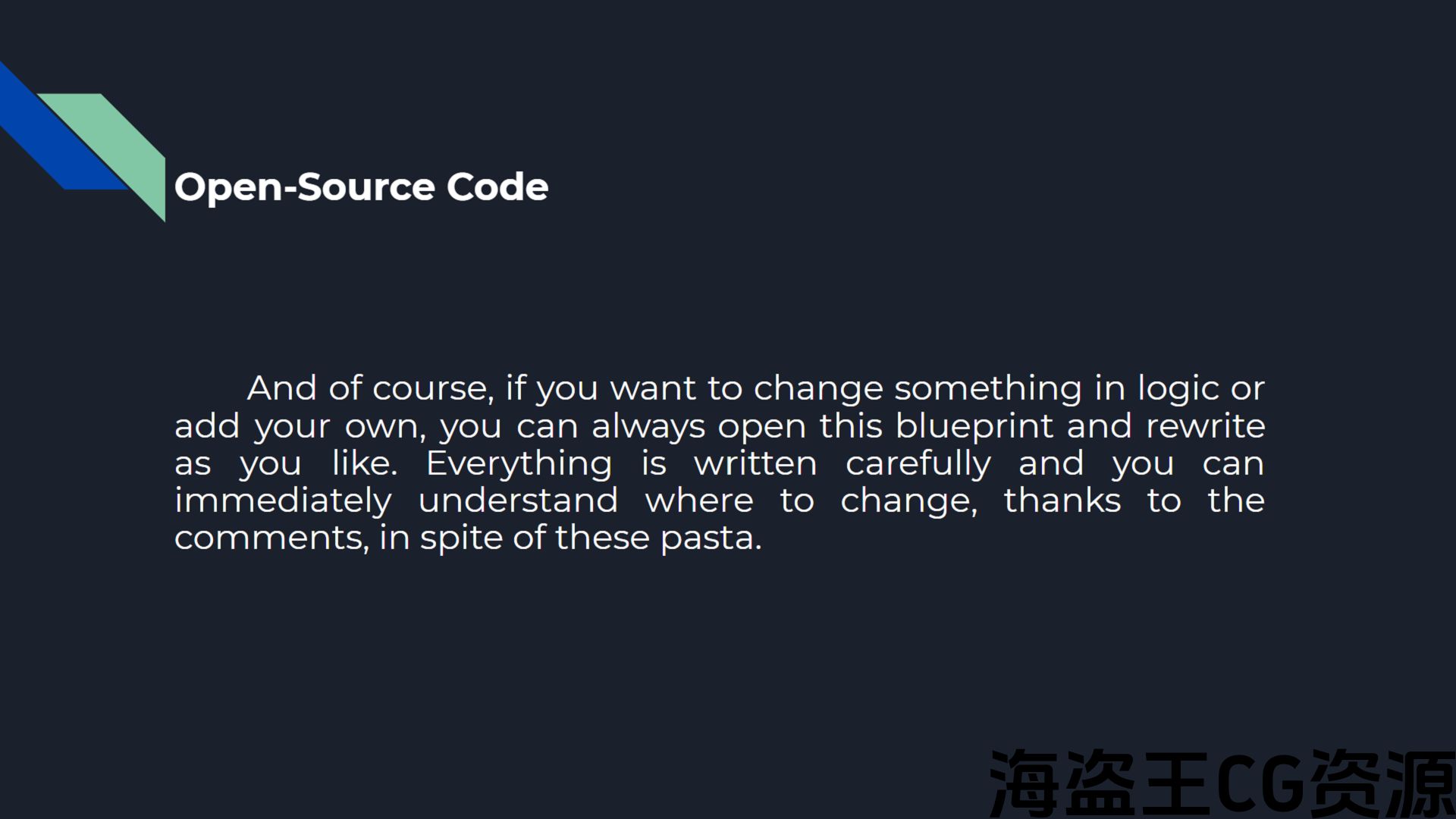
Links for videos:
Practical usage of Blueprint: https://youtu.be/R-QKTozd5MI
game “catch up”: https://youtu.be/um3W4VTMnOk
This is just one Blueprint that works in editor mode. For ease of use, the area in which it works is displayed as a transparent green sphere.
Generator marks each spawned position with Tag which gives you next opportunities:
- Easily access and sort the spawned points.
- With this tag, you can also quickly add your points that you think are needed.
- Each spawned point is an independent element of the scene, so you can move or delete them as needed.
- After points spawn, you can remove Generator from scene, points won’t be lost.
Open-Source Code:
if you want to change something in logic or add your own part, you can always open this blueprint and rewrite it as you like. Everything is written carefully and you can immediately understand where to change, thanks to the comments, in spite of these pasta.
Bonus:
Just as an example a game “catch-up” with a bot. By sorting the target points he finds all safe positions and goes to any of them(randomly), also in each position, the bot decides which state to take: sit, stand or lie, it’s displayed in the upper left corner.
视频链接:
蓝图的实际使用: https://youtu.be/R-QKTozd5MI
游戏”追赶”: https://youtu.be/um3W4VTMnOk
这只是一个蓝图 在编辑器模式下工作. 为了便于使用,它工作的区域显示为透明的绿色球体。
生成器标记每个生成的位置 标签 这给了你下一个机会:
- 轻松访问 并对产生的点进行排序。
- 使用此标签,您还可以快速添加 你的观点 你认为是需要的。
- 每个产生的点是一个 独立的 场景的元素,因此您可以根据需要移动或删除它们。
- 点生成后,您可以从场景中删除生成器, 积分不会丢失.
开源代码:
如果您想在逻辑中更改某些内容或添加自己的部分,您可以随时打开此蓝图并根据需要重写它。 一切都写得很仔细,你可以立即了解在哪里改变,感谢的意见,尽管这些面食。
奖金:
只是作为一个例子,一个游戏”追赶”与机器人。 通过对目标点进行排序,他找到所有安全位置并(随机)进入其中任何一个位置,也在每个位置,机器人决定采取哪种状态:坐,站或躺,它显示在左上角。

评论(0)