

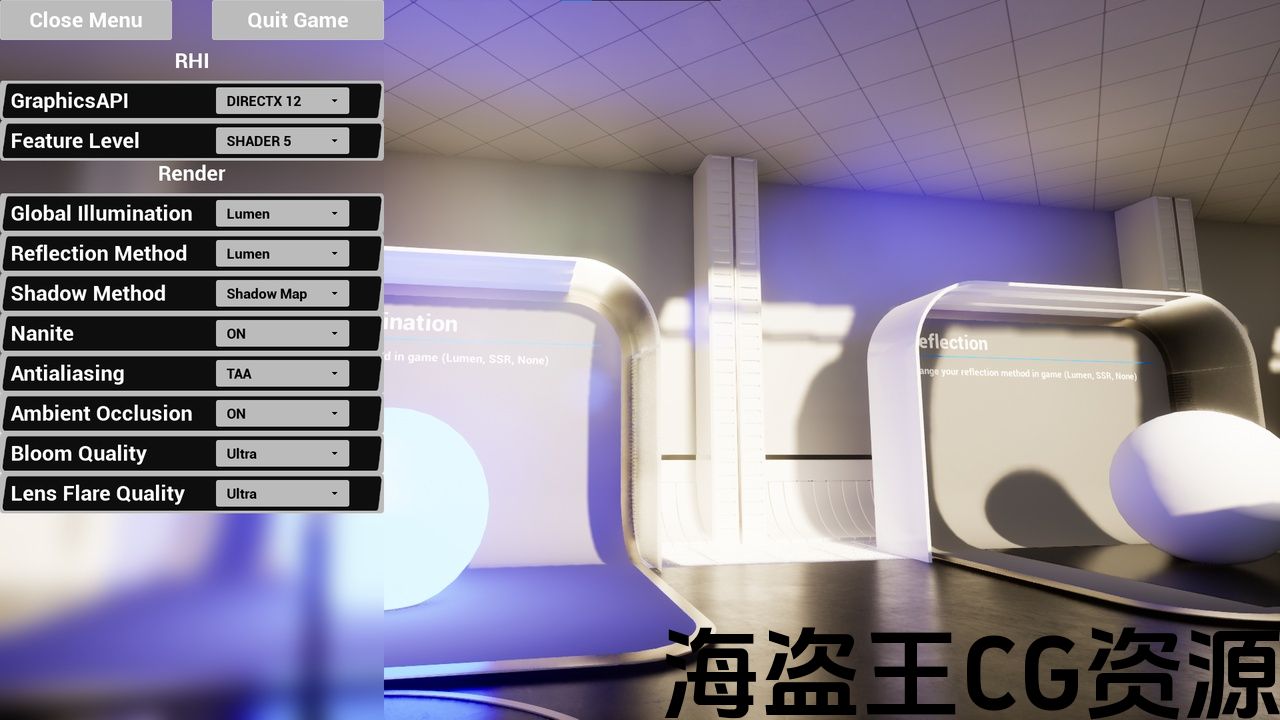
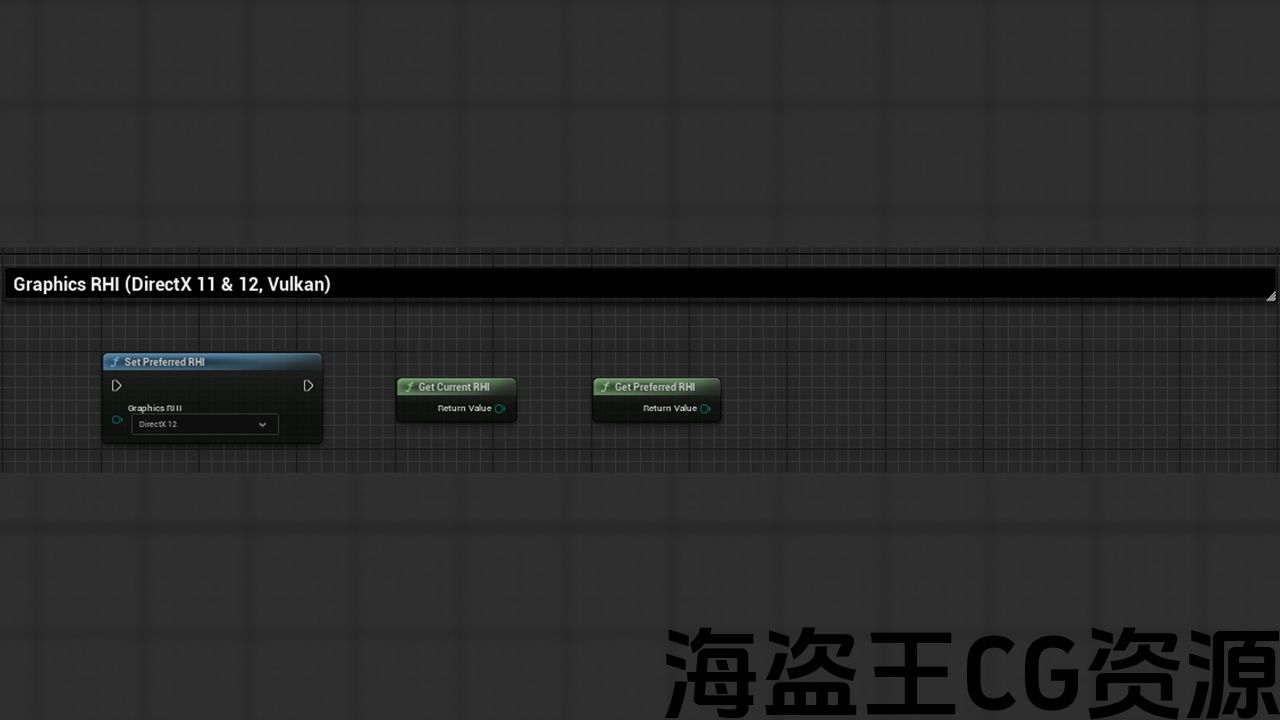

Engine User Settings Features for UE5:
-
Change graphics API between DirectX 11, DirectX 12 and Vulkan in game.
-
Enable raytrace or performance mode features like fortnite does changing Shader Model / Feature Level in game.
-
Change Global Illumination method or simply disable it.
-
Enable or disable Megalights.
-
Change Shadow method.
-
Change Reflection method or simply disable it.
-
Change Antialising method or simply disable it.
-
Enable or disable Nanite.
-
Change some postprocess features as Bloom, AO, Lens Flares and Motion Blur.
-
Shader compilation.
-
Auto save
Code Modules: (Please include a full list of each Plugin module and their module type (Runtime, Editor etc.))
-
EngineUserSettings(Runtime)
Number of Blueprints: 3
Number of C++ Classes: 2
Network Replicated: No
Supported Development Platforms: Windows
Supported Target Build Platforms: Windows
Discord: https://discord.gg/DBNATxA6Jx
Documentation: Documentation Website
Issues: Report it here!
Example Project: Demo Project
Ue5的引擎用户设置功能:
-
在游戏中更改Directx11、Directx12和Vulkan之间的图形API.
-
启用raytrace或性能模式功能,如fortnite在游戏中更改着色器模型/功能级别。
-
更改全局照明方法或简单地禁用它。
-
启用或禁用Megalights。
-
改变阴影方法。
-
更改反射方法或简单地禁用它。
-
更改反校准方法或简单地禁用它。
-
启用或禁用Nanite。
-
更改一些后处理功能,如Bloom,AO,镜头耀斑和运动模糊。
-
着色器编译。
-
自动保存
代码模块:(请包括每个插件模块的完整列表及其模块类型(运行时,编辑器等)。))
-
EngineUserSettings(运行时)
蓝图数目:3
C++类数:2
网络复制:没有
支持的开发平台:Windows
支持的目标构建平台:Windows
不和谐: https://discord.gg/DBNATxA6Jx
文件: 文件网站
问题: 在这里报告!
示例项目: 示范项目
This product is a plugin for Unreal Engine that allows you to customize various settings and features of the engine in game. You can change the graphics API, enable or disable ray tracing, nanite, global illumination, shadows, reflections, anti-aliasing, and other post-process effects. You can also switch between different shader models and feature levels to optimize your game performance. This plugin gives you more control and flexibility over the visual quality and performance of your Unreal Engine projects.
NOTE: THIS PLUGIN WAS DESIGNED TO WORK BETTER AT FINAL BUILD.
This product uses content examples from the Unreal Marketplace, which are free assets provided by Epic Games for learning and demonstration purposes. You can find more information about the content examples and their license terms bellow.
Content Examples: https://www.unrealengine.com/marketplace/en-US/product/content-examples
I created two versions of the plugin, one for UE4 and one for UE5. However, the unreal marketplace only allows me to distribute any asset for up to three latest versions. Therefore, I made the UE4 version available for free download. You can find the link on the documentation homepage.
Discord: https://discord.gg/DBNATxA6Jx
Documentation: Documentation Website
该产品是虚幻引擎的插件,允许您在游戏中自定义引擎的各种设置和功能。 您可以更改图形API,启用或禁用光线追踪、纳米粒子、全局照明、阴影、反射、抗锯齿和其他后处理效果。 您还可以在不同的着色器模型和功能级别之间切换,以优化您的游戏性能。 此插件可让您更灵活地控制虚幻引擎项目的视觉质量和性能。
注意:此插件旨在在最终构建时更好地工作。
本产品使用 内容示例 来自虚幻商城,这是Epic Games为学习和演示目的提供的免费资源。 您可以在下面找到有关内容示例及其许可条款的更多信息。
内容示例: https://www.unrealengine.com/marketplace/en-US/product/content-examples
我创建了两个版本的插件,一个用于UE4,一个用于UE5。 但是,虚幻商城只允许我分发最多三个最新版本的任何资源。 因此,我制作了UE4版本可供免费下载。 您可以在文档主页上找到链接。
不和谐: https://discord.gg/DBNATxA6Jx
文件: 文件网站

评论(0)