


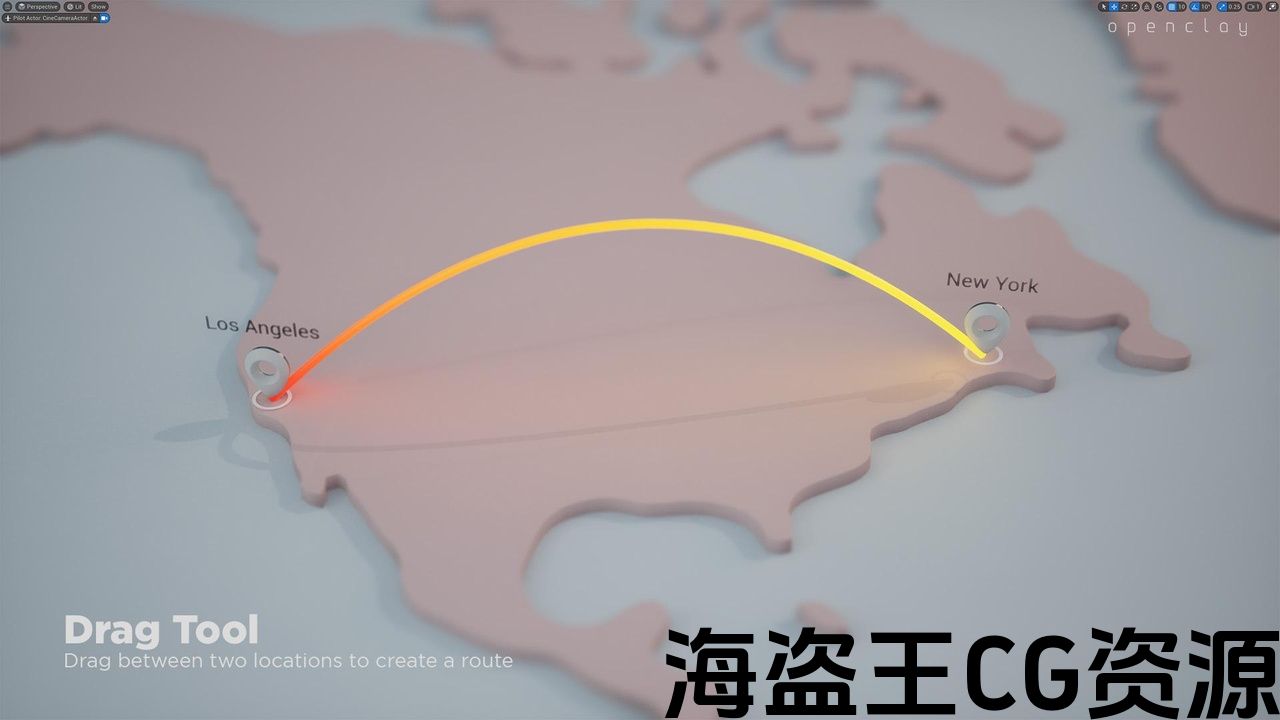

Features:
-
Drag – Allows the user to click on a flat or curved mesh to place a start and end point with a spline mesh in between and optional label /geo pin elements.
-
Spoke – Allows the user to click on a flat or curved mesh to place a hub node, then each click creates a spoke node with a spline connecting in between the end point and the hub, with optional label/geo pin elements.
-
Place – Allows the user to click on a flat or curved mesh to place combination of label/geo pin elements. No line/spline mesh is created.
-
Hop – Allows the user to click on a flat or curved mesh to place as many number of hop locations with labels/geo pint elements as desired.
-
GeoCurve – Allows the user to click and drag to draw a curve with meshes animating along it (uses geometry script).
Number of Blueprints: 14
Network Replicated: No
Supported Development Platforms:
-
Windows: Yes
特征:
-
拖动-允许用户点击一个平面或弯曲的网格放置一个起点和终点与一个样条网格之间和可选的标签/地理引脚元素。
-
辐条-允许用户单击平面或曲面网格以放置中心节点,然后每次单击都会创建一个辐条节点,该节点具有连接端点和中心之间的样条线,并具有可选的标
-
地方-允许用户点击一个平面或弯曲的网格放置标签/地理引脚元素的组合。 不创建线/样条网格。
-
跳跃-允许用户点击一个平面或弯曲的网格放置尽可能多的跳跃位置与标签/地理品脱元素所需。
-
GeoCurve-允许用户单击并拖动以绘制带有网格动画的曲线(使用几何脚本)。
蓝图数目:14
网络复制:没有
支持的开发平台:
-
Windows:是的
Easy Route is designed to make illustrating travel routes easy and beautiful in Unreal Engine 5.3 and above. There are 5 tools;
Place – Click on a mesh to spawn a location mesh, label and plane.
Drag – Click and drag between places on a mesh to create a line with labelled endpoints.
Spoke – Click to set the hub, then keep clicking to create spokes.
Hop – Click to start, then keep clicking to continue the multi-hop journey.
GeoCurve – Click and drag to draw a spline with an animated mesh moving along it.
Below are usage videos demonstrating how Easy Route can be used.
Have questions? Please ask in our Discord.
If you like this tool, please review it! The more great reviews the tool gets, the more features and content we’ll add!
Notes:
-
This project is ~12MB is size.
-
This project requires ‘3D Text’ plugin to be activated.
-
This project requires the ‘Geometry Script, ‘Scriptable Tools Editor Mode’ and ‘Scriptable Tools Framework’ plugins to be activated.
-
This project includes the simple world map contour map as a single mesh without texture. Other maps and worlds sold separately.
-
Currently, once geo-pins are created with the tool, they cannot be rotated by altering their rotation values in the Details panel.
-
This project has note be tested for use in large real-world scale projects such as Earth 80k and Mars 90k and is not recommended for them currently because of this.
If you have any questions, please email us at:
epicsupport@openclay.com
简易路线 在虚幻引擎5.3及更高版本中,旨在使旅行路线的说明变得简单而美观。 有5个工具;
地点 -单击网格以生成位置网格,标签和平面。
拖动 -在网格上的位置之间单击并拖动以创建带有标记端点的线。
发言 -单击以设置集线器,然后继续单击以创建辐条。
跳 -点击开始,然后继续点击继续多跳旅程。
土工科 -单击并拖动以绘制一个样条,并沿其移动动画网格。
下面是使用视频演示如何简单的路线可以使用.
有问题吗? 请询问 我们的不和.
如果你喜欢这个工具,请回顾一下! 该工具获得的评论越多,我们将添加的功能和内容就越多!
注意事项:
-
这个项目是~12mb大小。
-
这个项目需要”3D文本”插件被激活。
-
该项目需要激活”几何脚本”,”可编辑脚本工具编辑器模式”和”可编辑脚本工具框架”插件。
-
这个项目包括简单的世界地图等高线图作为一个没有纹理的单一网格. 其他地图和世界单独出售。
-
目前,一旦使用该工具创建地理引脚,就不能通过在细节面板中更改其旋转值来旋转它们。
-
该项目尚未测试用于大型现实世界规模的项目,如Earth80k和Mars90k,因此目前不推荐用于他们。
如有任何疑问,请电邮至:
epicsupport@openclay.com

评论(0)