Fish
鱼
Features:
- Fish School A.I Blueprint
- Fish School A.I Blueprint with Vertex Animation
- Fish School Spline Blueprint
- Fish School Spline Blueprint with Vertex Animation
- Fish School A.I Niagara System
- Fish School A.I Niagara System with Vertex Animation
- Fish School Spline Niagara System
- Fish School Spline Niagara System with Vertex Animation
- Blueprints allow adjustment of Scale, Color, Animation Speed, Animation frequency, Toggle Auto-Animation or Vertex Animation, Toggle standard speed or Dynamic Speed, Minimum and Maximum Speeds & Animation Speeds, Number of Fish, numerous Particle School Settings, School Enumeration Presets, Custom object to Swim away from & Swimming Area Box.
- Fish Material with Changable colors & Patterns controlled by Particle Color
- High Poly Fish Static Mesh, Low Poly Fish Particle Static Mesh & Vertex Animated Fish Static Mesh
- Caustic Lighting Light Function Material
- Swimming Spectator Player Pawn
Number of Static Meshes: 3 (1 fish with 3 static mesh types)
LODS: 3
Vertices: 721 for Highpoly Fish, 334 for lowpoly Fish
Number of Blueprints: 4
Input: Keyboard, Mouse
Network Replicated: Assumably no, but currently unknown
Supported Development Platforms: Windows, Mac
Documentation: Hover over Variables for documentation on what they do
特征:
- 鱼类学校A.I蓝图
- 鱼群A.I蓝图与顶点动画
- 鱼学校样条蓝图
- 带顶点动画的鱼群样条蓝图
- 鱼学校A.I尼亚加拉系统
- 鱼学校A.I尼亚加拉系统与顶点动画
- 鱼学校样条尼亚加拉系统
- 具有顶点动画的鱼群样条尼亚加拉系统
- 蓝图允许调整比例,颜色,动画速度,动画频率,切换自动动画或顶点动画,切换标准速度或动态速度,最小和最大速度和动画速度,鱼的数量,众多粒子学校设置,
- 由颗粒颜色控制的可变颜色和图案的鱼料
- 高聚鱼静态网格、低聚鱼粒子静态网格和顶点动画鱼静态网格
- 苛性照明光功能材料
- 游泳旁观者球员典当
静态网格数: 3条(1条鱼,3种静态网格类型)
LOD: 3
顶点;顶点: 高波鱼721,低波鱼334
蓝图数目: 4
输入: 键盘、鼠标
网络复制: 假设没有,但目前未知
支持的开发平台: Windows,Mac
文件: 将鼠标悬停在变量上以获取有关它们所做工作的文档
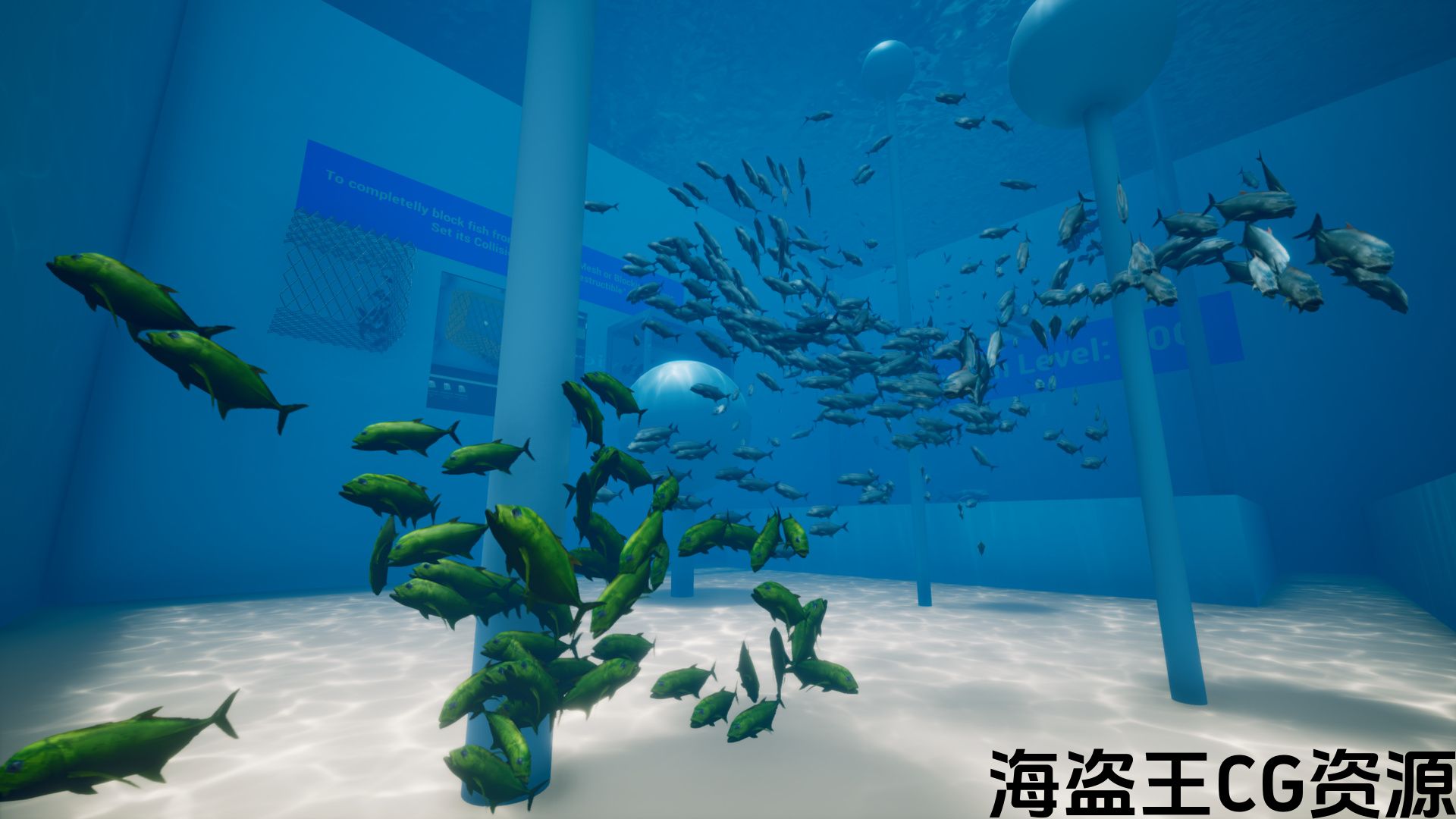
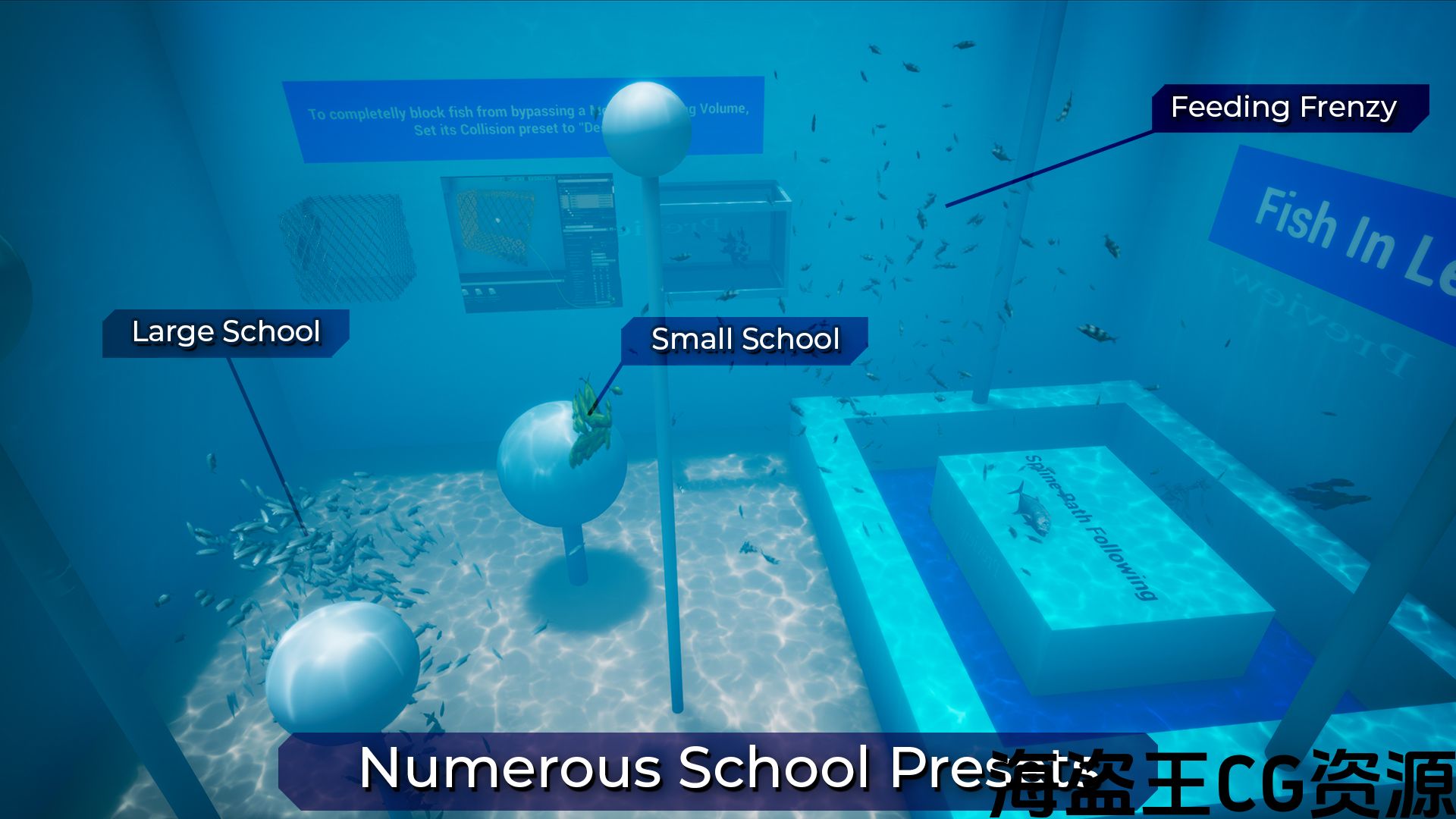

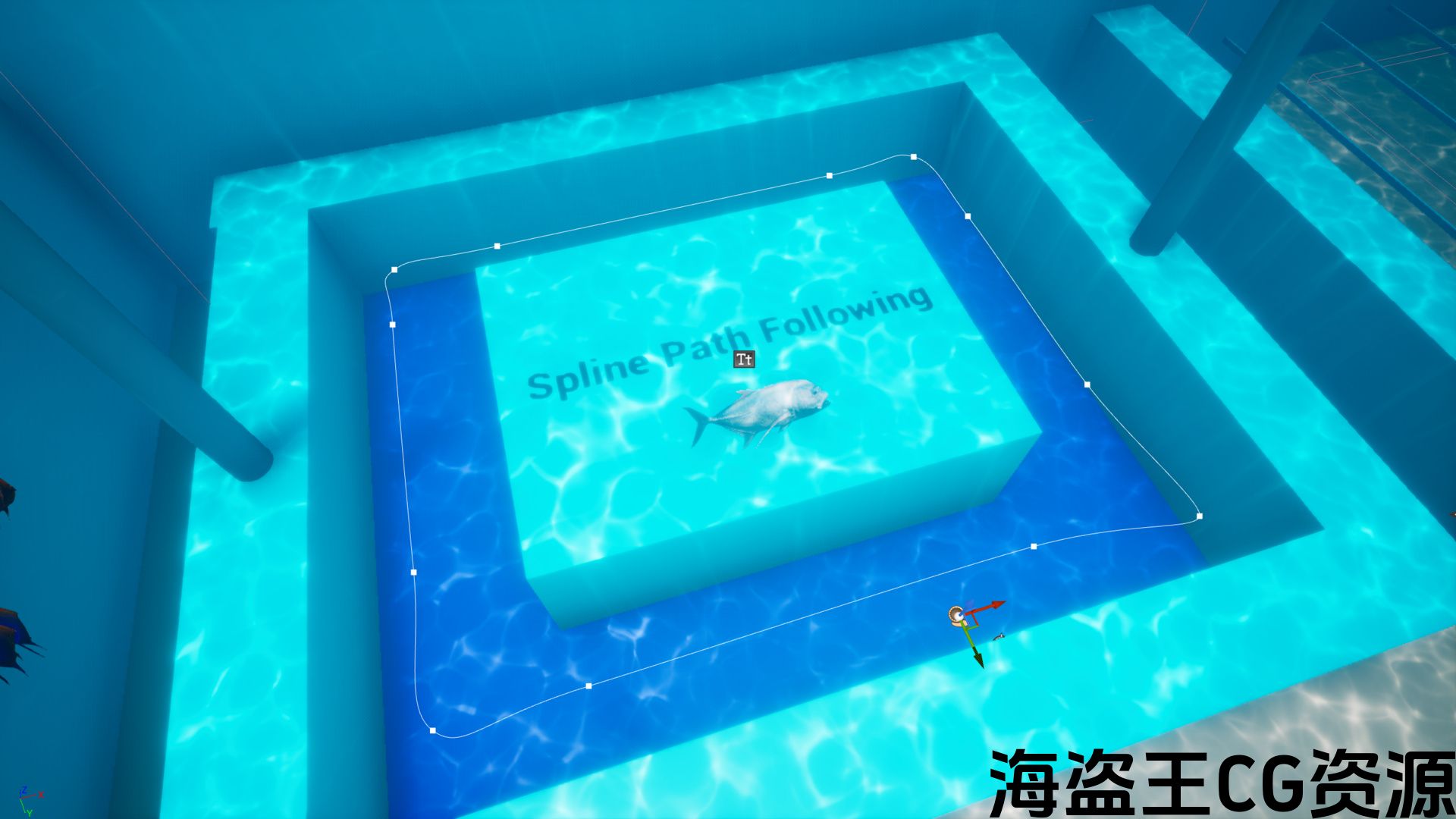

VIDEO TRAILER | DEMO | VIDEO TUTORIAL
DISCORD SUPPORT | MORE OCEAN ASSETS | GET A 5% DISCOUNT
The Fish School System V2 takes the popular original to the next level, now fully leveraging Unreal Engine’s cutting-edge Niagara particle system. We’ve moved away from spline-based animations to rely solely on Niagara A.I. This update brings enhanced features like smart object and player avoidance, on-the-fly speed changes, area confinement, and much more!
Customize a wide range of school behavioral settings directly within the blueprint, including size, speed, and color. Experience up to a 10x boost in efficiency, allowing you to populate your levels with thousands of fish, far exceeding the limitations of the previous version!
Additionally, we offer new, purchasable fish species packages that seamlessly integrate into the Fish School System V2, expanding your aquatic diversity.
- Fish for School System
- Fish For School System 2
- Deep Sea Fish for School System
- Poly Style Fish
- Alien Fish
Avoidance
The School System V.2 features object and player avoidance, which can be set in the details panel of each individual fish school. This is useful for having your fish swim away from the camera, or from a specific actor in your level such as a shark during a cinematic. Each fish school is paired with their own “Swimming Area Box”. The fish will try to avoid crossing over the edges of this box, which can help you customize which areas you want each fish school to swim in.
Collision
Aside from having Niagara particle collisions with static and dynamic objects, the System utilizes the “Destructible” collision channel to allow the player to pass through meshes without your fish passing throug them. Simply make sure your static meshes have the “Destructible” channel ticked, and your fish will collide with that object.
Fish Animations
The system provides two options for animating your fish.
The Auto-Animation material nodes allow you to to effortlessly animate your fish Static Meshes—eliminating the need for manually animating your fish in external software. However, if you want to increase the quality of your animations, the system provides Vertex Animation support, which is a must-have for non-traditional aquatic creatures like stingrays or eels.
Spline Guidance
The package further contains a spline blueprint that instructs the A.I. to follow a predetermined path along the created spline. While guiding the A.I. school, this spline blueprint animates a target for them to follow but retains the object and player avoidance functionalities, ensuring dynamic and interactive movement.
Optimization
When the fish are not rendered on screen, they still move, but their affect on performance is reduced down to 1% of what it was!
IMPORTANT NOTES:
The Fish School System V2 is primarily designed for larger areas of play such as the Ocean, or large lakes. It may have some issues with small or shallow waters.
IMPORTANT NOTE – Collision:
Although the collision support stops your fish from swimming past invisible or visible boundaries, Niagara still cannot operate with custom collision channels, so I have set the collision channel to the “Destructible” profile.
This may not be suitable for all projects, especially ones that require the destructible channel for gameplay.
Furthermore, you may encounter issues if your objects are less than 10cm thick.
IMPORTANT NOTE – Shallow Water:
The shallow water feature allows the fish to initially swim horizontally without travelling vertically, which is great for shallow waters. However, this feature has strong limitation: It must not have slanted collisions within the path of the particle – otherwise the bounce trajectory of the particle will not remain horizontal.
视频预告片 | 示范 | 视频教程
鱼学校系统V2将流行的原始到一个新的水平,现在完全利用虚幻引擎的尖端尼亚加拉粒子系统。 我们已经摆脱了基于样条曲线的动画,完全依赖于尼亚加拉A.I.这次更新带来了增强的功能,如智能对象和玩家回避,即时速度变化,区域限制,以及更多!
直接在蓝图中自定义各种学校行为设置,包括大小、速度和颜色。 体验高达10倍的效率提升,让您填充您的水平与数以千计的鱼,远远超过以前版本的限制!
此外,我们提供新的,可购买的鱼种包,无缝集成到鱼学校系统V2,扩大您的水生多样性。
避免
学校系统V.2的特点是对象和玩家避免,这可以设置在每个单独的鱼学校的细节面板。 这对于让你的鱼游离相机,或者从你的关卡中的特定演员(如在过场动画期间的鲨鱼)游走非常有用。 每个鱼群都配有自己的”游泳区盒子”。 鱼会尽量避免越过这个盒子的边缘,这可以帮助您定制您希望每个鱼群在哪些区域游泳。
碰撞
除了尼亚加拉粒子与静态和动态对象的碰撞之外,该系统还利用”可破坏”碰撞通道来允许玩家通过网格体而不让你的鱼通过它们。 只需确保您的静态网格体具有”可破坏”通道,并且您的鱼将与该对象发生碰撞。
鱼类动画
该系统提供了两个选项来动画你的鱼。
自动动画材质节点允许您毫不费力地动画您的鱼静态网格-消除需要手动动画您的鱼在外部软件。 但是,如果您想提高动画的质量,该系统提供顶点动画支持,这对于像黄貂鱼或鳗鱼这样的非传统水生生物来说是必须的。
样条导向
该软件包还包含一个样条蓝图,指示人工智能沿着创建的样条遵循预定路径。 在引导人工智能学校的同时,这个样条蓝图为目标创建动画,但保留了对象和玩家回避功能,确保动态和交互式运动。
优化设计
当鱼不在屏幕上呈现时,它们仍然会移动,但它们对性能的影响降低到原来的1%!
重要事项:
鱼类学校系统V2主要是为更大的游戏区域设计的,如海洋或大型湖泊。 它可能有一些小水或浅水的问题。
重要提示-碰撞:
虽然碰撞支持阻止您的鱼游过不可见或可见的边界,但Niagara仍然无法使用自定义碰撞通道进行操作,因此我已将碰撞通道设置为”可破坏”配置文件。
这可能不适用于所有项目,特别是需要可破坏通道进行游戏的项目。
此外,如果您的对象小于10厘米厚,您可能会遇到问题。
重要提示-浅水区:
浅水特征允许鱼最初水平游动而不垂直游动,这对于浅水区来说是很好的。 然而,这个特性有很强的局限性:它不能在粒子的路径内发生倾斜碰撞–否则粒子的反弹轨迹将不会保持水平。

评论(0)