BE SURE TO ACTIVATE “GEOMETRY SCRIPT” IN THE EDITOR BEFORE ADDING THIS TOOL TO YOUR PROJECT.
Number of Blueprints:
- 1 Main blueprint tool
- 1 Demo map billboard blueprint
- 2 Supporting blueprint actor types
Demo Textures:
- 4 Tiling texture sets (Color, Normals, Roughness, Displacement, AO) 2048×2048
- 2 Atlas texture set (Colors, Normals, Roughness, Opacity,) 2048×2048
Demo Meshes:
- 4 Moss Instance Mesh Cards
Maps:
- 1 Info map
- 1 Examples map
MEGASCANS MESHES AND TEXTURES NOT INCLUDED IN PURCHASE.
Performance Notes:
- Some of the heavier operations in this blueprint can take 1-10 seconds to complete. It is better for iteration to start with most features turned off and then turn them on one at a time.
- The blueprint will output the total time taken to complete all operations each time it is run to give users a better sense of complexity per operation.
- There are lots of controls for users to target the mesh fidelity that suits their needs. Be mindful of warnings in variable descriptions as they will call out particular settings that can be time consuming.
- Subdivision and Displacement behaviors assume user will utilize Nanite technology to manage large mesh sizes.
- Be sure to “bake” all dynamic mesh actors down to static meshes when satisfied with the visual results to minimize performance overhead of blueprints. Loading up a map with many non-baked assets can be slow as each asset runs once on map open due to how dynamic actors work (Similar to construction scripts). Non-destructive workflow for baking included in toolset.
在将此工具添加到项目之前,请务必在编辑器中激活”几何脚本”。
蓝图数目:
- 1主蓝图工具
- 1演示地图广告牌蓝图
- 2支持蓝图演员类型
演示纹理:
- 4个平铺纹理集(颜色、法线、粗糙度、位移、AO)2048×2048
- 2Atlas纹理集(颜色,法线,粗糙度,不透明度)2048×2048
演示网格:
- 4个Moss实例网格卡
地图:
- 1信息地图
- 1示例地图
MEGASCANS网格和纹理不包括在购买。
工作表现说明:
- 此蓝图中的一些较重的操作可能需要1-10秒才能完成。 迭代最好从关闭大多数功能开始,然后一次打开一个功能。
- 蓝图将在每次运行时输出完成所有操作所需的总时间,以便用户更好地了解每个操作的复杂性。
- 有很多控件可供用户针对适合其需求的网格保真度。 注意变量描述中的警告,因为它们会调用可能非常耗时的特定设置。
- 细分和位移行为假设用户将利用纳米技术来管理大的网格尺寸。
- 确保在视觉结果满意时将所有动态网格体actor”烘焙”到静态网格体,以最大限度地减少蓝图的性能开销。 加载包含许多非烘焙资源的地图可能会很慢,因为由于动态actor的工作方式(类似于构造脚本),每个资源在地图上打开一次。 Toolset中包含的烘焙非破坏性工作流程。
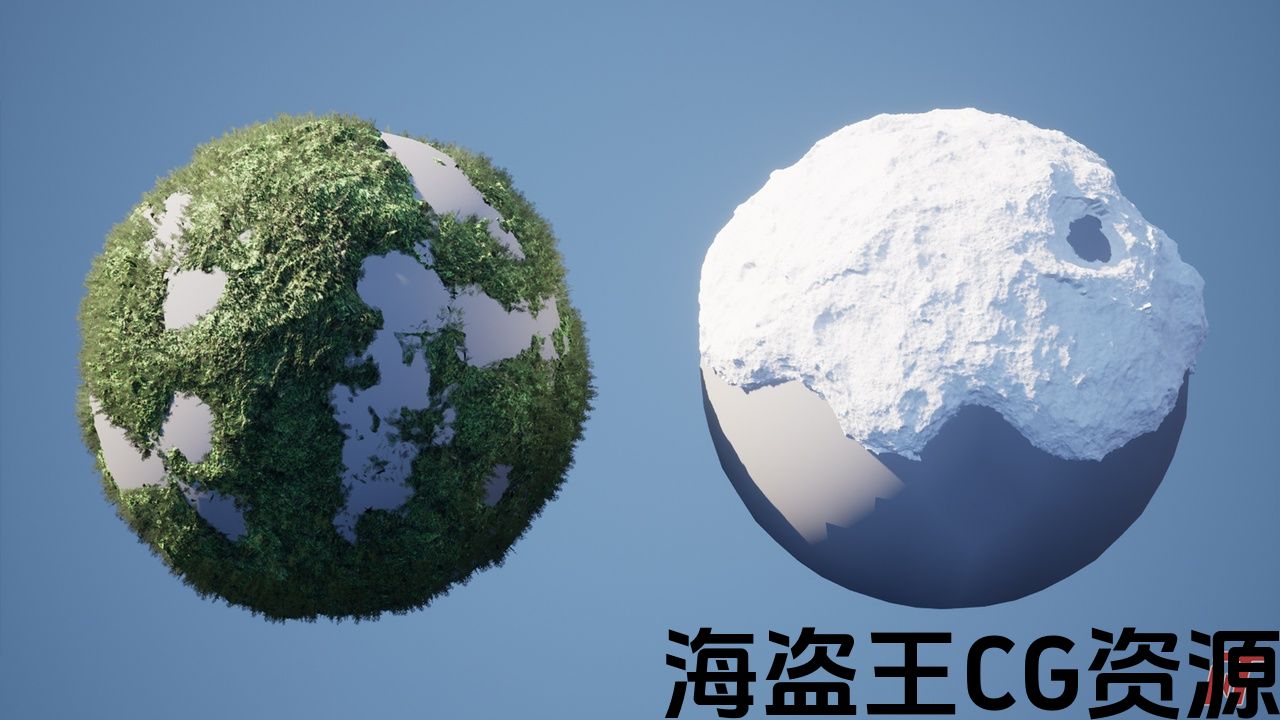
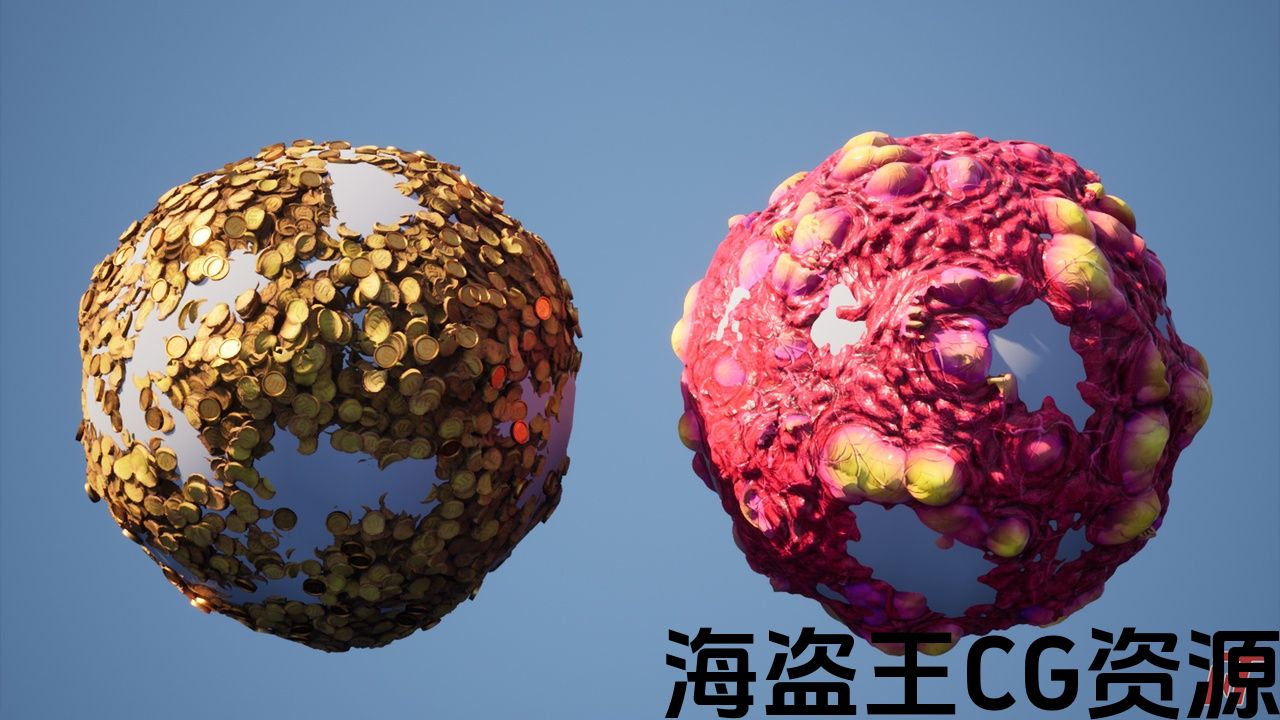
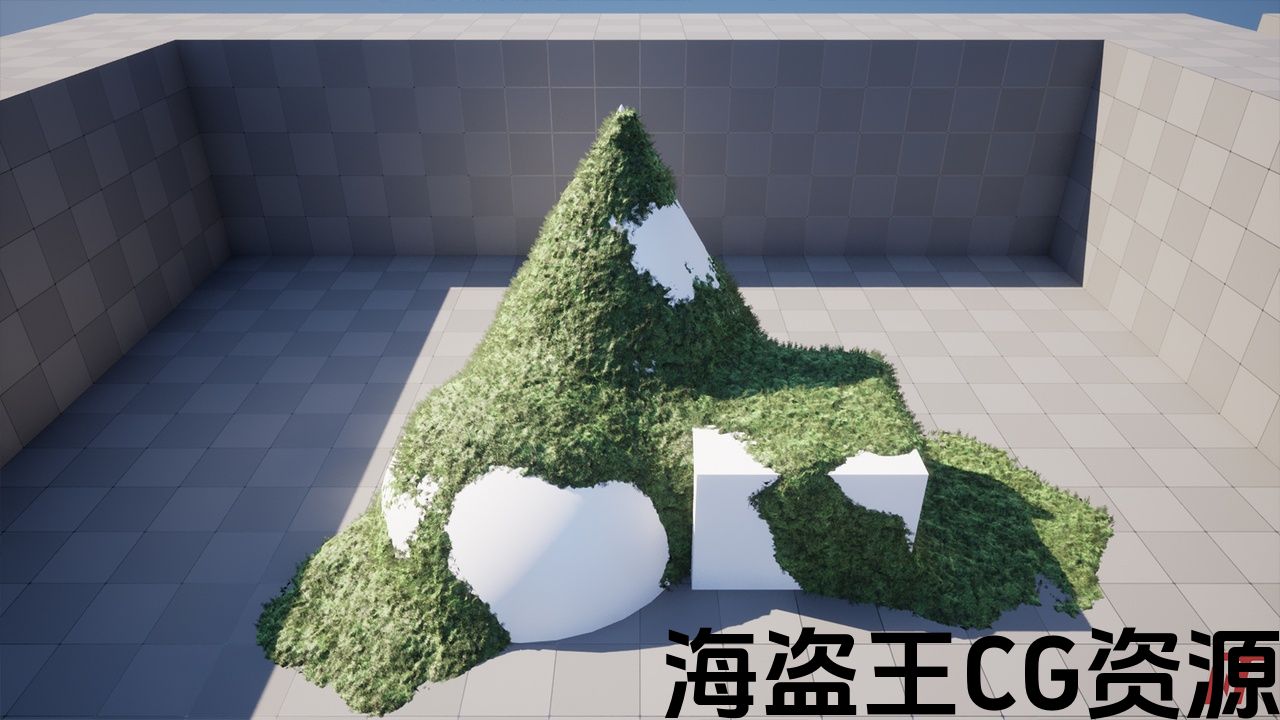
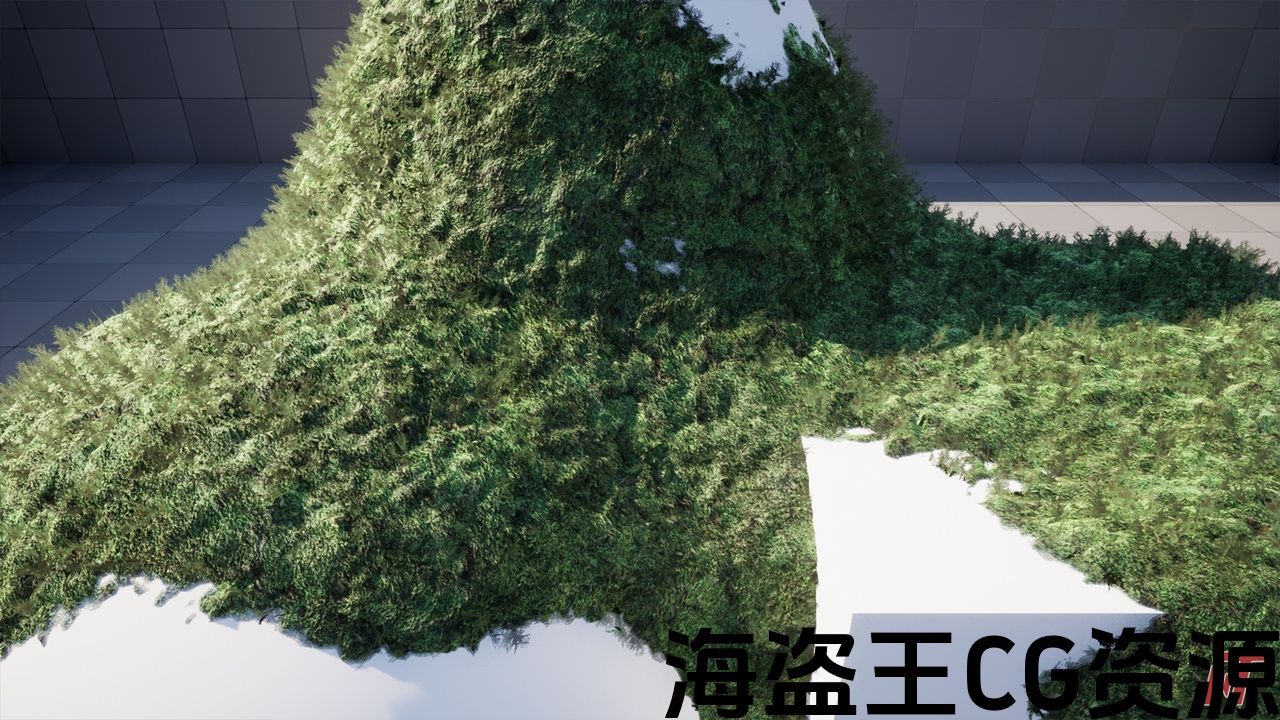
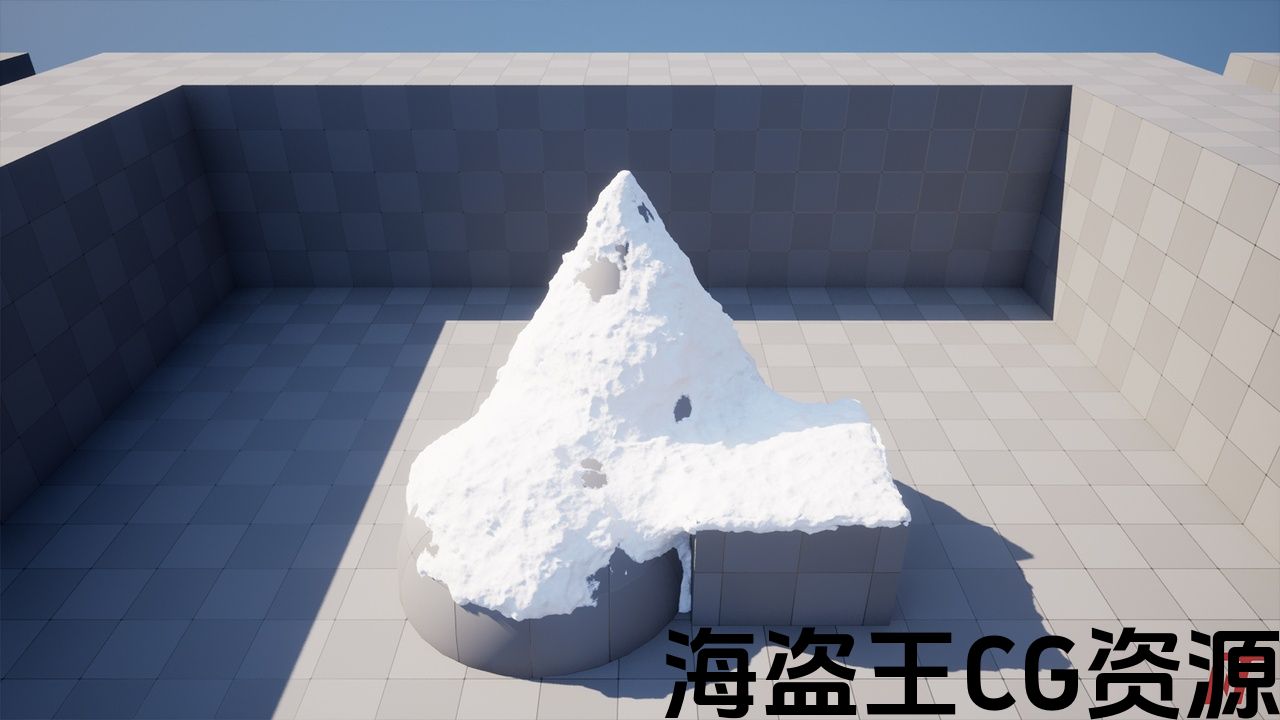
UPDATE V1.1.1 (5.1 Only):
Fix for bug when baking to static nanite mesh caused UV issues due to deprecated settings in geometry script node in 5.1.1.
- If porting tool from 5.0 to 5.1 open the “Bake Mesh” function in blueprint tool and find the “Copy Mesh to Static Mesh” node. Disconnect the “Nanite” bool variable from the “DEPRECATED NANITE SETTINGS Enabled” input and re-connect to the corresponding “Options Nanite Settings Enabled” bool input below.
UPDATE V1.1:
Added two new material examples (coins and alien).
- Be mindful that product currently uses box map UV projections on generated meshes. For textures like the alien example that use more obvious large information you may see seams in some cases. This can be mitigated partially by adjusting UV offset/scale values.
Added “preset” asset examples for each of the four material types shown.
- Can be found under “Preset” folder.
New coverage options.
- “Random Vector” placement was the original algorithm used for generating point placements on a mesh. Best for more organic/random placements like moss.
- “Cubic Grid” placement was created specifically for things like snow where a more even distribution of coverage might be desired.
New remesh options.
- Exposed “Cell Grid” options as an alternative to “Cell Resolution”. Maintains more consistent voxelized mesh resolution regardless of the size of coverage at the potential cost of longer generation times for larger meshes.
Post displacement smoothing options.
- Allows for smoothing of mesh after height displacement.
UV offsetting in addition to scaling.
- Useful when trying to hide seams present when displacing a texture with large details on a box mapped surface.
DESCRIPTION:
This blueprint tool uses dynamic mesh actors to generate high detail moss and snow meshes over the top of existing scene. Parametric controls are customizable based on the user’s needs and can be utilized across a broad spectrum of content targets. Because of the high detail and reliance on Nanite this tool is explicitly built with non-runtime expectations and is only meant to create static meshes (Nanite or non-nanite).
Product Video Demo:
PRESENTATION IMAGES INCLUDE MEGASCANS ASSETS THAT ARE NOT INCLUDED IN PACKAGE.
- BE SURE TO ACTIVATE “GEOMETRY SCRIPT” IN THE EDITOR BEFORE ADDING THIS TOOL TO YOUR PROJECT.
- Uses new dynamic mesh actors along with tiling displacement information to generate complex geometry over existing scenes. Many times faster than generating custom content in external DCC’s.
- Fast, intuitive user controls.
- Contains demo content, but can be used with custom authored textures & materials as well as source content from popular services like Megascans.
- In-engine documentation: Examples and demos of all blueprints and features inside package.
Features:
- Multiple scene sampling behaviors for different use cases and flexibility.
- High degree of control over mesh fidelity to match any projects performance targets.
- Able to “bake” dynamic geometry down to static mesh actors while maintaining non-destructive workflows.
- Supports baking to Nanite meshes.
- Allows for propagation of instance meshes over the surface of generated geometry for extra detail when desired.
- Demo content for both moss and snow utilized with different kinds of actors.
- Marketplace images use Megascans assets for demonstration purposes. Megascans meshes and textures NOT INCLUDED. Content can be found at https://quixel.com/megascans/.
- Built in timer function that details construction times so users can understand the iteration implications for certain expensive operations.
- Currently only applies to scene elements & actors that are “static” as the meshes will not deform along with anything dynamic or skeletal in nature.
Special Notes:
- All examples in the example map have been baked down before packaging to reduce initial map opening times. Users will need to run the “Unbake” feature for any examples they will to adjust.
- This blueprint requires projects have the “Geometry Script” plugin activated.
- Does not currently work with landscape due to a lack of support from Epic’s geometry script features.
更新V1.1.1(仅限5.1):
修复由于5.1.1中的几何脚本节点中不赞成设置而导致UV问题的静态纳米网格时的错误。
- 如果将工具从5.0移植到5.1,请在蓝图工具中打开”烘焙网格体”功能,并找到”将网格体复制到静态网格体”节点。 断开”Nanite”bool变量与”已弃用的NANITE SETTINGS Enabled”输入的连接,并重新连接到下面相应的”Options Nanite Settings Enabled”bool输入。
更新V1.1:
增加了两个新的材料例子(硬币和外星人)。
- 请注意,产品目前在生成的网格上使用箱形图UV投影。 对于像alien示例这样使用更明显的大信息的纹理,您可能会在某些情况下看到接缝。 这可以通过调整UV偏移/缩放值来部分缓解。
为所示的四种材料类型中的每一种添加了”预设”资产示例。
- 可以在”预设”文件夹下找到。
新的复盖选项。
- “随机矢量”放置是用于在网格上生成点放置的原始算法。 最适合更有机/随机放置,如苔藓。
- “立方网格”放置是专门为像雪这样的东西创建的,在那里可能需要更均匀的复盖分布。
新的remesh选项。
- 暴露的”单元格网格”选项作为”单元格分辨率”的替代方案。 保持更一致的体素化网格分辨率,而不考虑复盖范围的大小,但更大网格的生成时间更长的潜在成本。
后位移平滑选项。
- 允许在高度位移后平滑网格.
除缩放之外的UV偏移。
- 当在盒映射表面上替换具有大细节的纹理时,尝试隐藏存在的接缝时很有用。
资料描述:
此蓝图工具使用动态网格体actor在现有场景顶部生成高细节苔藓和雪网格体。 参数控制可根据用户的需求进行自定义,并可用于广泛的内容目标。 由于高度细节和对Nanite的依赖,此工具明确地构建了非运行时期望,仅用于创建静态网格(Nanite或非nanite)。
产品视频演示:
演示图像包括未包含在包中的MEGASCANS资产。
- 在将此工具添加到项目之前,请务必在编辑器中激活”几何脚本”。
- 使用新的动态网格体actor以及平铺位移信息在现有场景上生成复杂几何体。 比在外部DCC中生成自定义内容快很多倍。
- 快速、直观的用户控制。
- 包含演示内容,但可以与自定义创作的纹理和材料以及来自流行服务(如Megascans)的源内容一起使用。
- 引擎内文档:包内所有蓝图和功能的示例和演示。
特征:
- 针对不同用例和灵活性的多种场景采样行为。
- 高度控制网格保真度,以匹配任何项目的性能目标。
- 能够将动态几何体”烘焙”到静态网格体actor,同时保持非破坏性工作流。
- 支持烘烤到纳米网。
- 允许实例网格在生成的几何表面上传播,以便在需要时获得额外的细节。
- 使用不同类型的演员的苔藓和雪的演示内容。
- 市场图像使用Megascans资产进行演示. Megascans网格和纹理不包括在内。 内容可在https://quixel.com/megascans/。
- 内置定时器功能,详细说明构建时间,以便用户可以了解某些昂贵操作的迭代含义。
- 目前仅适用于”静态”的场景元素和actor,因为网格体不会随着自然界中的任何动态或骨架而变形。
特别注意事项:
- 示例地图中的所有示例都已在打包之前烘焙,以减少初始地图打开时间。 用户将需要运行”Unbake”功能的任何例子,他们将调整。
- 此蓝图要求项目激活”几何脚本”插件。
- 由于缺乏Epic几何脚本功能的支持,目前无法使用地形。

评论(0)