Features:
- "Keep it Simple" option, to hide everything that's not essential;
- Modular system allowing you to fully replace the default meshes with your own;
- Procedural adjustment of animations and meshes to match floor height and amount of floors;
- Automatic rearrangement of floors based on the current direction in which the elevator is moving (similarly to real-life elevators);
- Parameters to control the speed of the elevator, the speed in which the doors close and the time the doors stay open when reaching the target floor;
- Procedural materials to allow the numbers and floor indicators to work flawlessly up to floor 999;
- Procedural placement of meshes to allow it to have an internal panel working flawlessly to a maximum of 50 floors (it will automatically be turned off above that to avoid having too many meshes in a very tight space);
- Procedural placement of triggers and binding them to an internal activation method;
- Fully commented blueprints and materials, to make it easy to adapt to your needs;
- A single actor (BP_Elevators_Manager) will be automatically spawned at the Begin Play to run all the Elevators, keeping it easy on your CPU;
- No C++ used, blueprints only.
Number of Blueprints: 3
Input: Demo character uses default movement keys and left mouse click to interact.
Network Replicated: No
Supported Development Platforms:
Windows: Yes
Mac: Yes
Documentation: https://drive.google.com/file/d/1hpAROHN9a42T-l0Aqof3_3KaCuDOEIzK/view?usp=sharing
特征:
- “保持简单”选项,隐藏所有不重要的东西;
- 模块化系统允许您完全替换默认网格与您自己的;
- 动画和网格的程序调整,以匹配地板高度和地板数量;
- 根据电梯当前移动方向自动重新排列楼层(类似于现实生活中的电梯);
- 参数来控制电梯的速度、门关闭的速度以及到达目标楼层时门保持打开的时间;
- 程序材料,使数字和楼层指示器完美地工作到999楼;
- 程序性的网格放置,使它有一个内部面板完美地工作到最多50层(它将自动关闭以上,以避免在一个非常紧凑的空间有太多的网格);
- 触发器的过程放置并将其绑定到内部激活方法;
- 完全注释的蓝图和材料,使其易于适应您的需求;
- 单个actor(BP_Elevators_Manager)将在 开始游戏 运行所有的电梯,保持它容易在您的CPU;
- 没有使用C++,仅蓝图。
蓝图数目:3
输入:演示角色使用默认移动键和鼠标左键进行交互。
网络复制:没有
支持的开发平台:
Windows:是的
Mac:是的
文件:https://drive.google.com/file/d/1hpAROHN9a42T-l0Aqof3_3KaCuDOEIzK/view?usp=sharing
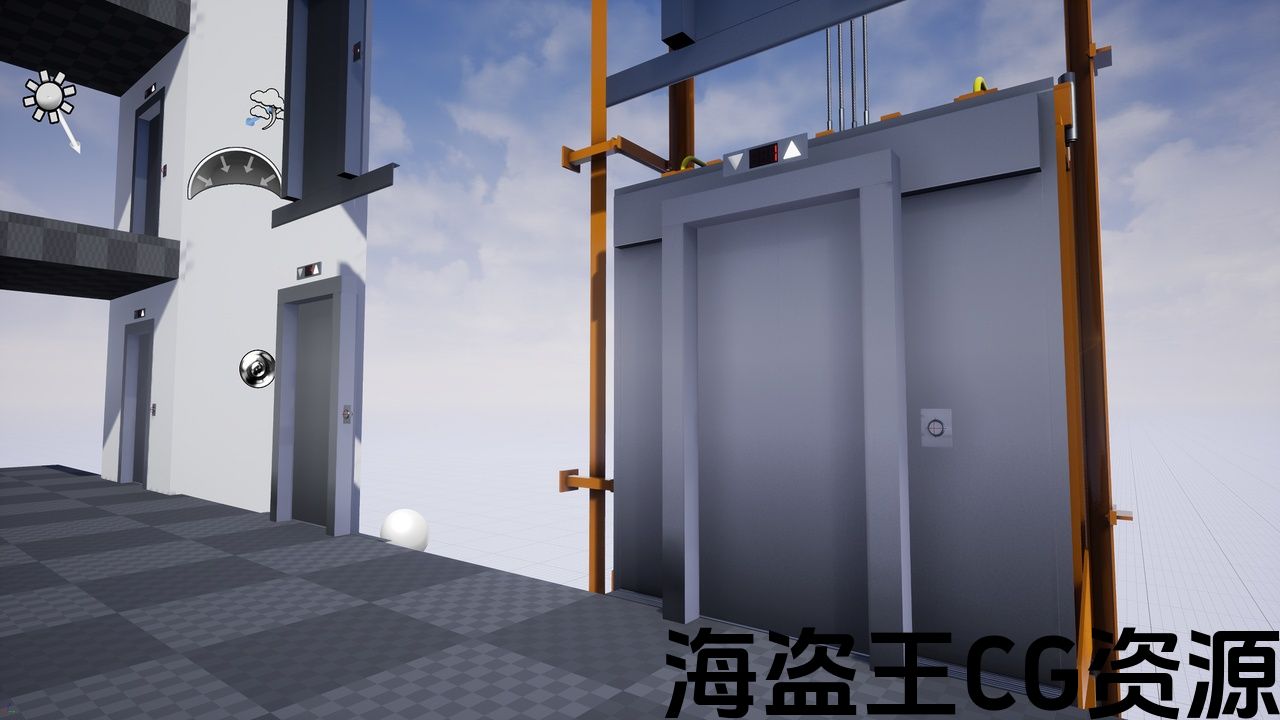
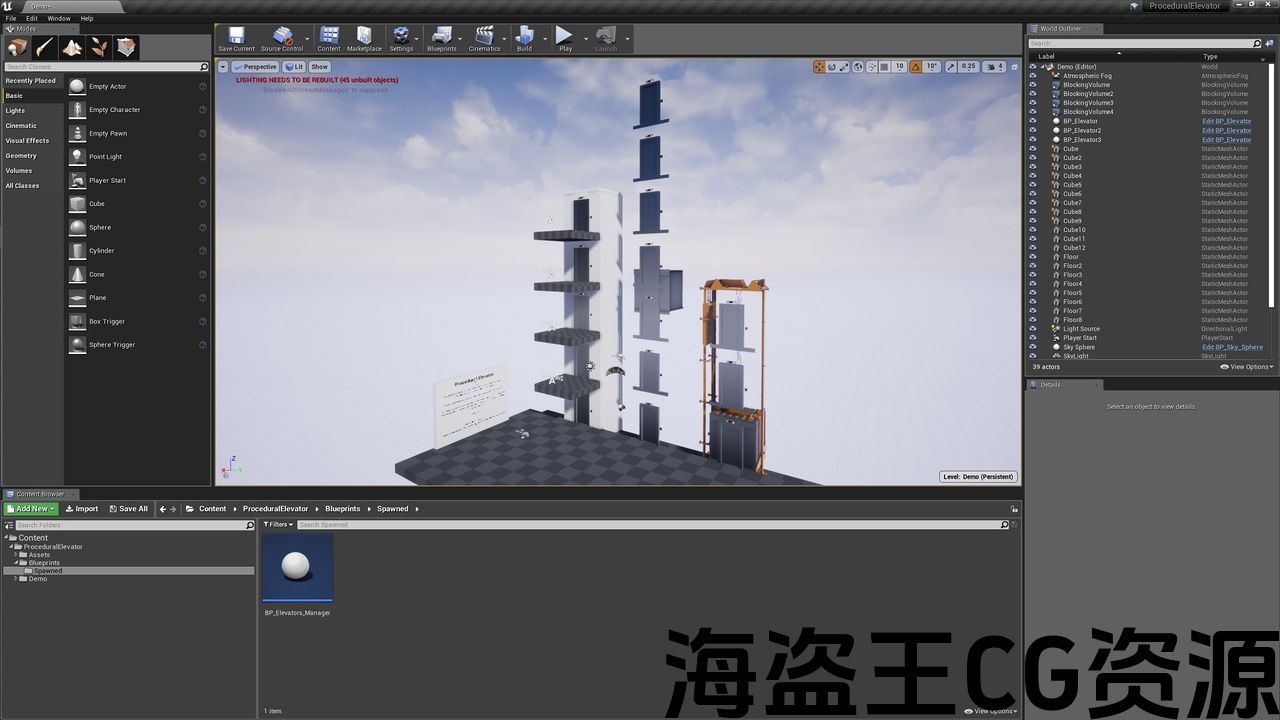
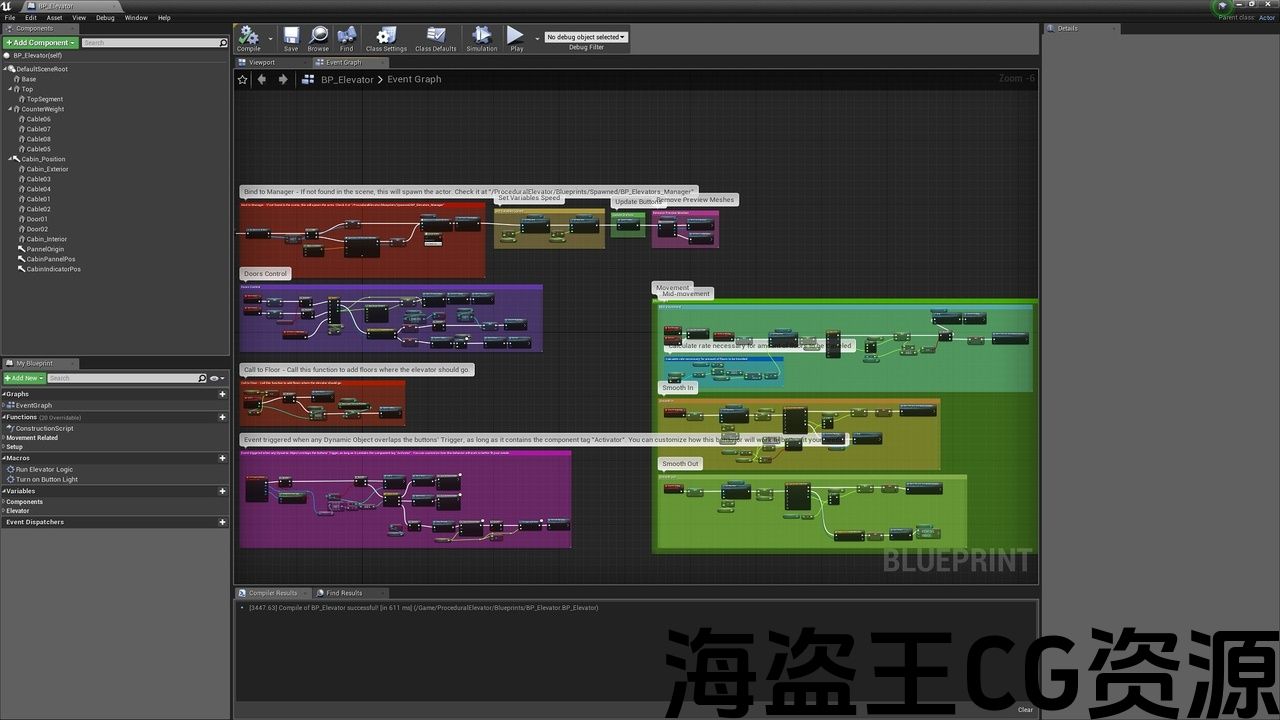
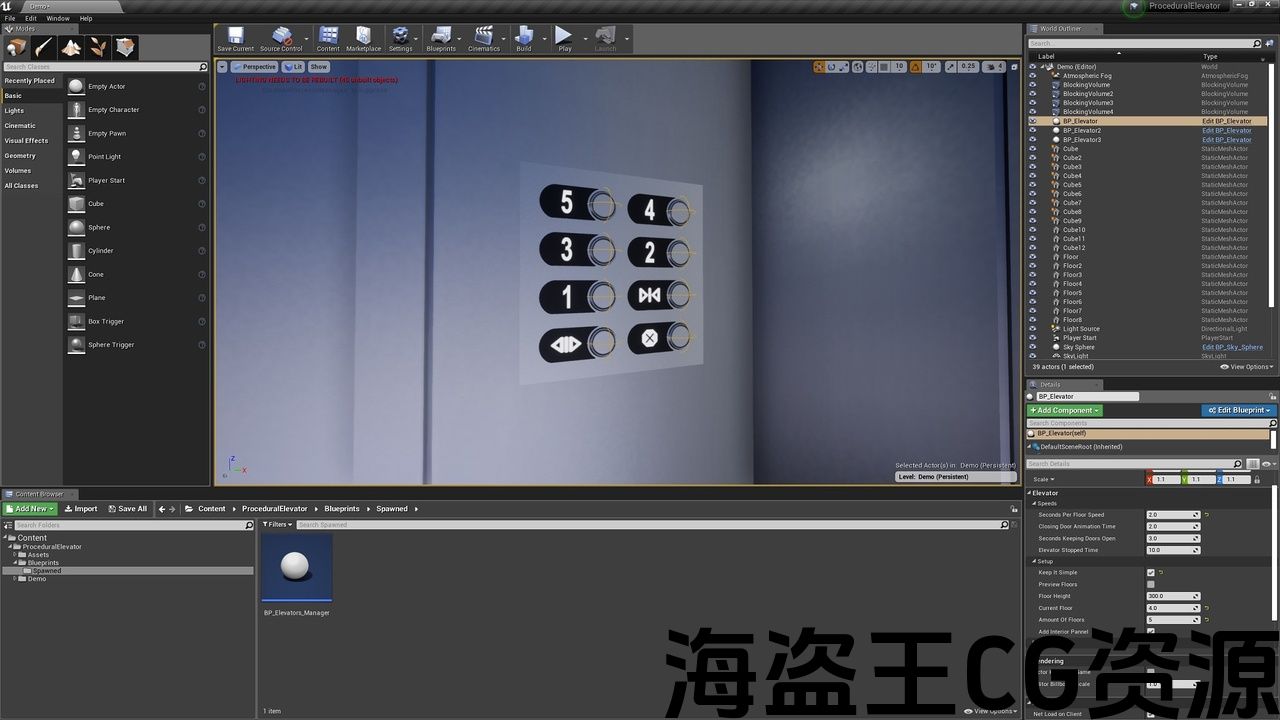

Bug reports or feature suggestion: erosa3d@gmail.com
Update 22-05-30:
- Fixed First Person interaction to reduce complexity;
Update 22-06-15:
- Added 2D interaction option to the blueprint (BP_Elevator > Elevator > Setup > 2D Interaction), allowing the elevator to be used regardless of the player type (First Person, Third Person, etc).
Update 22-09-24:
- Added option to support different floor heights in the same Blueprint;
- Change elevator speed parameter to Meters per Second;
Update 22-10-11:
- Fixed a bug causing the elevator position to reset to 0 after reaching the top floor;
Update 22-10-13:
- Removed test nodes from level blueprint;
Youtube preview: https://youtu.be/eaB38MgJ0DI
Demo application: shorturl.at/iFNV8
This elevator blueprint is meant to generate and animate elevators based on a few simple parameters, such as floor height and amount of floors. You can also change a few “key speeds”, and have a procedurally generated internal panel (limited to 50 floors), fully functional but still customizable to your needs, from the mesh to the triggering methods (although this might require some experience with Blueprints). It also includes a material which procedurally generates numbers up to 999, using a single texture to do so.
错误报告或功能建议:erosa3d@gmail.com
更新22-05-30:
- 固定的第一人称互动,以减少复杂性;
更新22-06-15:
- 在蓝图中添加了2D交互选项(BP_Elevator>电梯>设置>2D交互),允许使用电梯,而不考虑玩家类型(第一人称,第三人称等)。
更新22-09-24:
- 增加了在同一蓝图中支持不同楼层高度的选项;
- 将电梯速度参数更改为每秒米;
更新22-10-11:
- 修正了到达顶层后电梯位置重置为0的错误;
更新22-10-13:
- 从关卡蓝图中移除测试节点;
Youtube预览:https://youtu.be/eaB38MgJ0DI
演示应用程序:shorturl.at/iFNV8
此电梯蓝图旨在根据几个简单参数(如楼层高度和楼层数量)生成电梯并为其设置动画。 您还可以更改一些”关键速度”,并具有程序生成的内部面板(仅限于50楼层),功能齐全但仍可根据您的需求进行自定义,从网格到触发方法(尽管这可能需要 它还包括一个材质,它使用单个纹理以程序方式生成高达999的数字。

评论(0)