UPDATE 1
New options added:
Keep Initial Speed – if set to True, only direction of initial velocity vector will be changed during correction. Use case – bowling like games.
Tightness Velocity, Tightness XY – how strong is correction. 1 – full correction, 0 – no correction. Use case – drop of granades, when there is no need for 100% accurate throw, just a little correction.
UPDATE 2
New option added for THTargetActor: Position prediction.
Now you can use position prediction for moving targets. It works pretty well for targets that have linear velocity. Keep in mind – it will not give you a 100% prediction. That’s why I consider this feature as experimental.
Still, you can modify prediction logic to use your algorithm and math. See Get Target Position in THTargetActor.
UPDATE 3
Improved performance.
UPDATE 4
Small fixes
UPDATE 5
Fix for UE5
Adding Velocity smoothing. The component itself calculates the speed of the actor and smooths it over N frames. The functionality can work even if there are no Targets in the scene, improving the user experience with poor tracking.
Contains:
- 1 ActorComponent
- 1 SceneActor (TargetActor Example)
- 1 Interface
- 1 Tutorial Blueprint
How to use video: https://youtu.be/BESd_eWHkR0
Platforms tested:
Windows
SteamVR / Oculus VR
Intended platforms:
Windows, Mac, Linux
SteamVR / HTC Vive, HTC Vive Pro, Oculus Rift, Oculus Rift S, Oculus Quest
更新1
新增选项:
保持初始速度-如果设置为True,则在校正期间只会更改初始速度矢量的方向。 用例-保龄球像游戏。
松紧速度,松紧XY-校正有多强。 1-完全校正,0-没有校正。 用例-granades的下降,当不需要100%准确的投掷,只是一点点修正。
更新2
为THTargetActor添加了新选项:位置预测。
现在,您可以对移动目标使用位置预测。 它适用于具有线速度的目标。 请记住-它不会给你100%的预测。 这就是为什么我认为这个功能是实验性的。
不过,您可以修改预测逻辑以使用您的算法和数学。 请参阅在THTargetActor中获取目标位置。
更新3
改进的性能。
更新4
小修复
更新5
修复UE5
添加速度平滑。 组件本身计算actor的速度并在N帧上对其进行平滑处理。 即使场景中没有目标,该功能也可以工作,改善了跟踪不良的用户体验。
包含:
- 1ActorComponent
- 1SceneActor(TargetActor示例)
- 1接口
- 1教程蓝图
如何使用视频: https://youtu.be/BESd_eWHkR0
测试平台:
窗户
SteamVR/Oculus VR
预期平台:
Windows,Mac,Linux
SteamVR/HTC Vive,HTC Vive Pro,Oculus Rift,Oculus Rift S,Oculus Quest
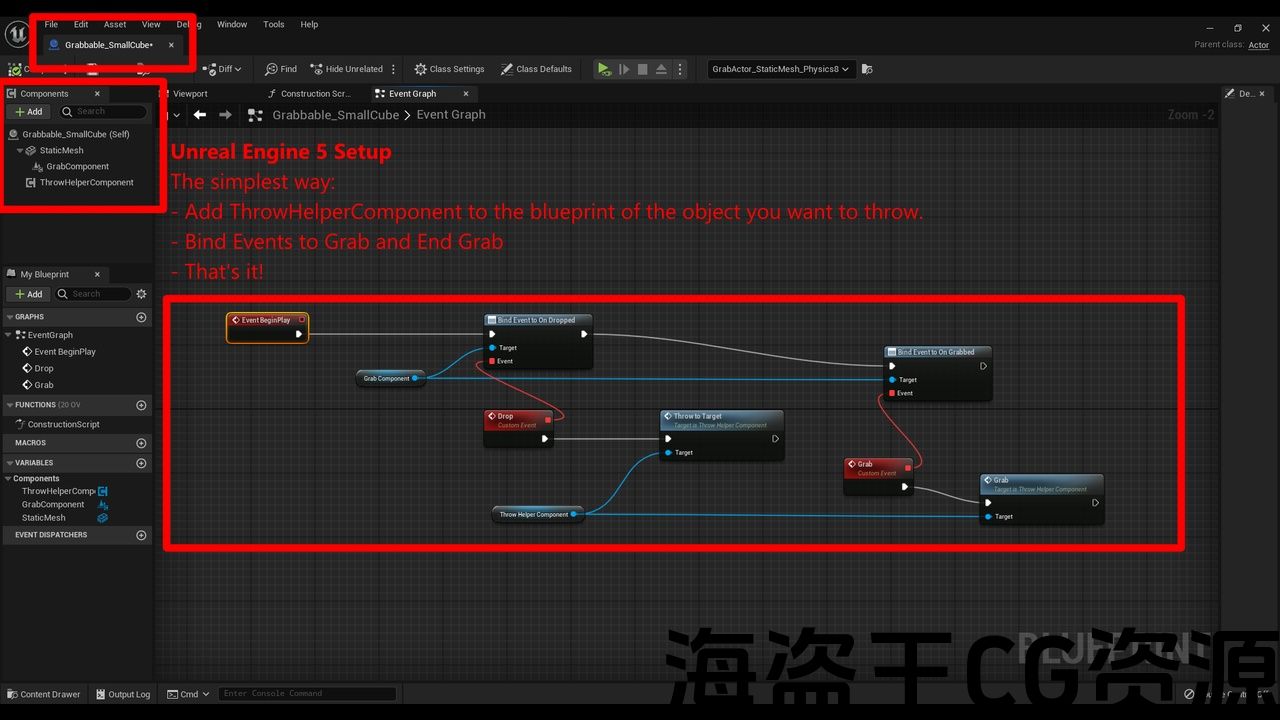
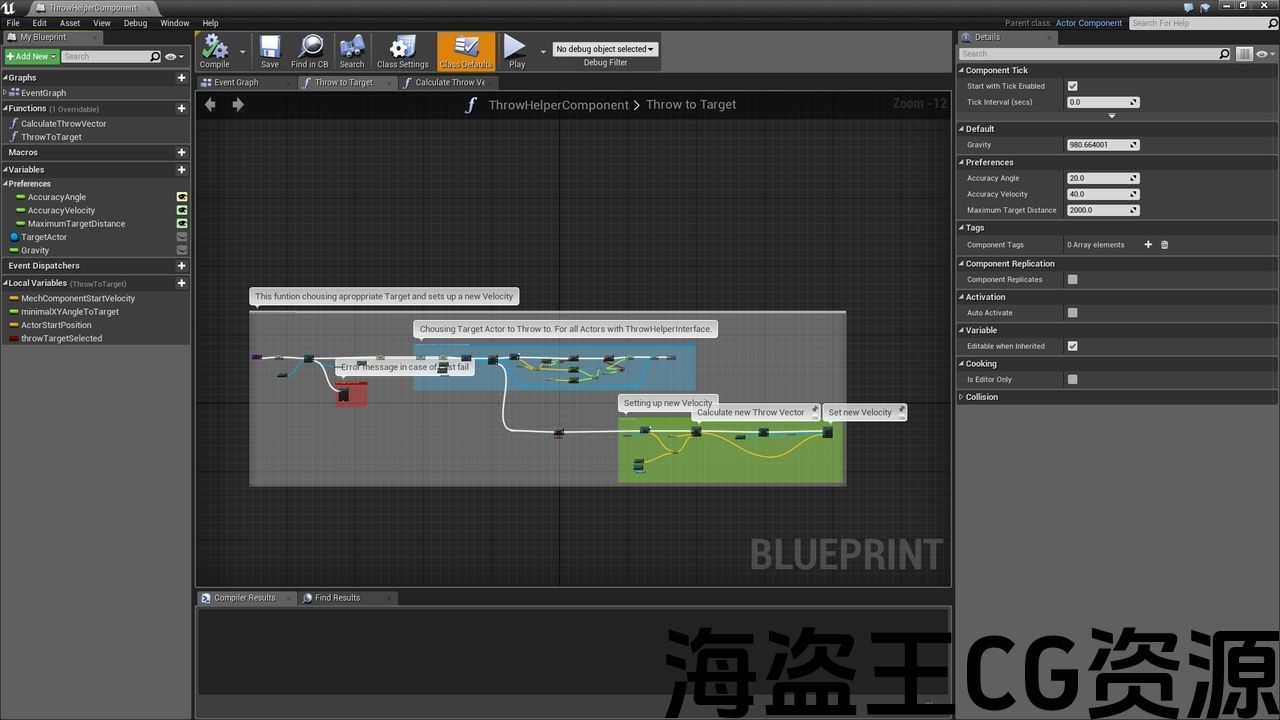
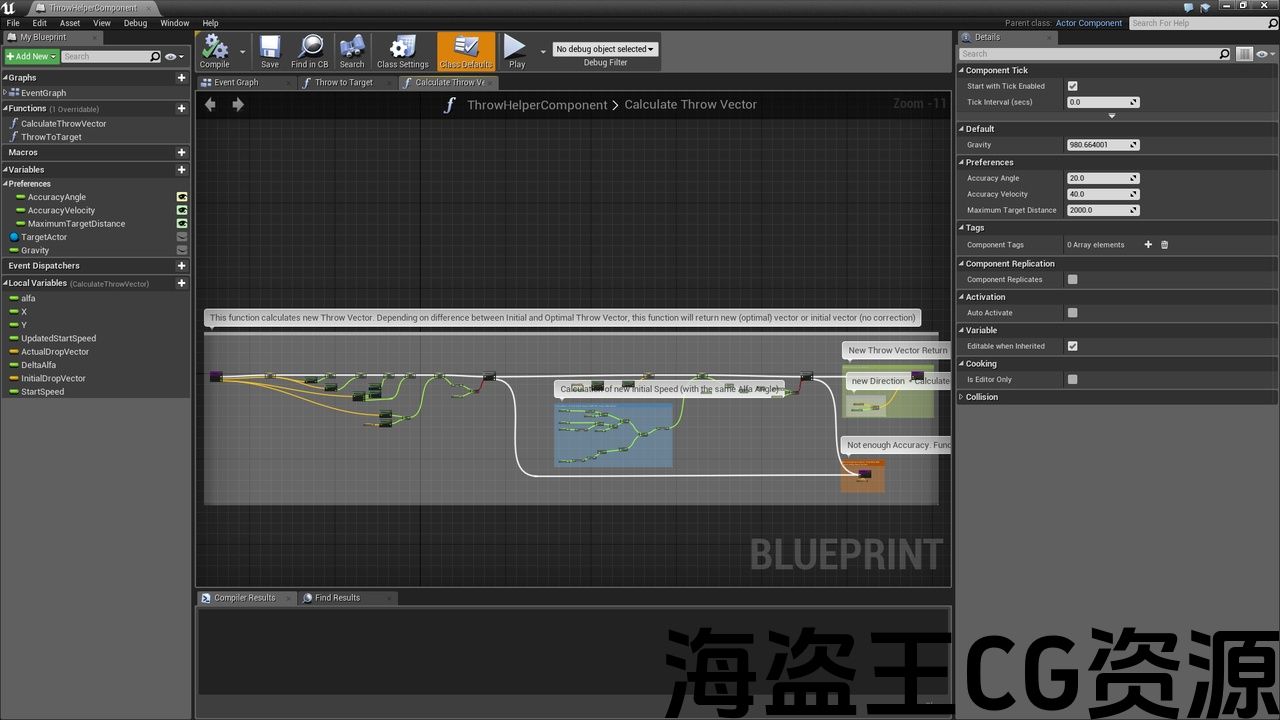
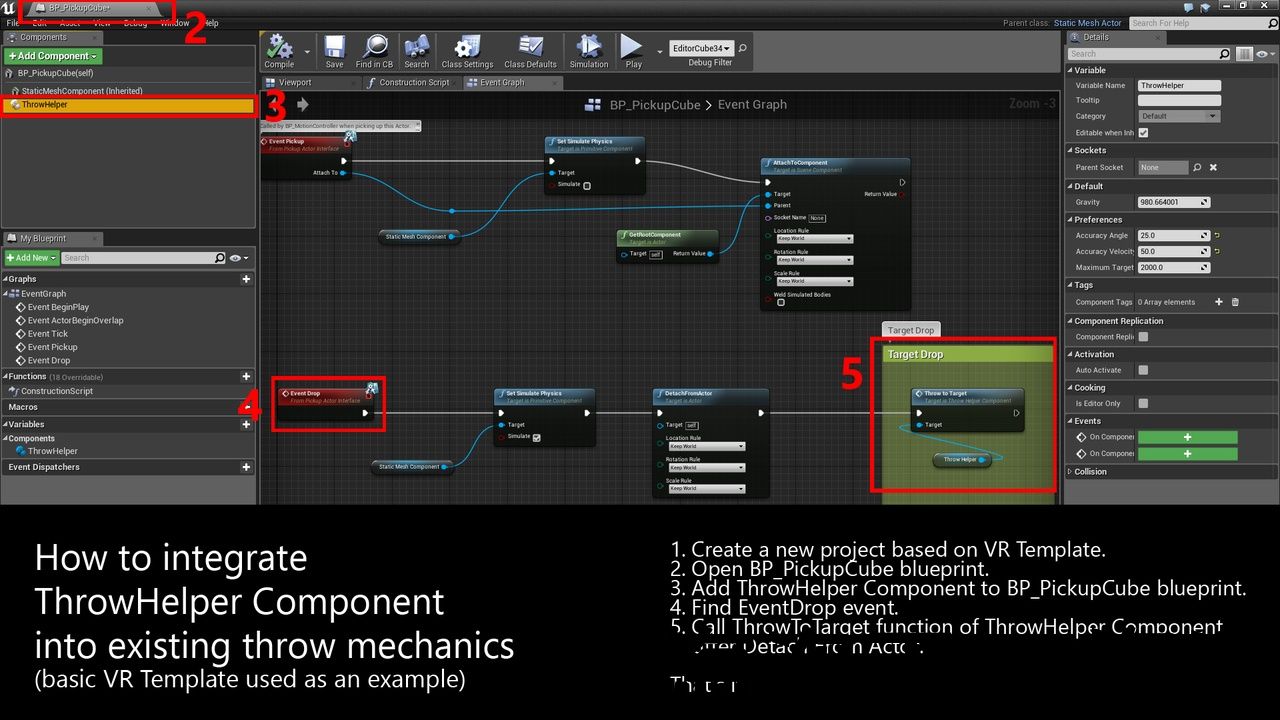
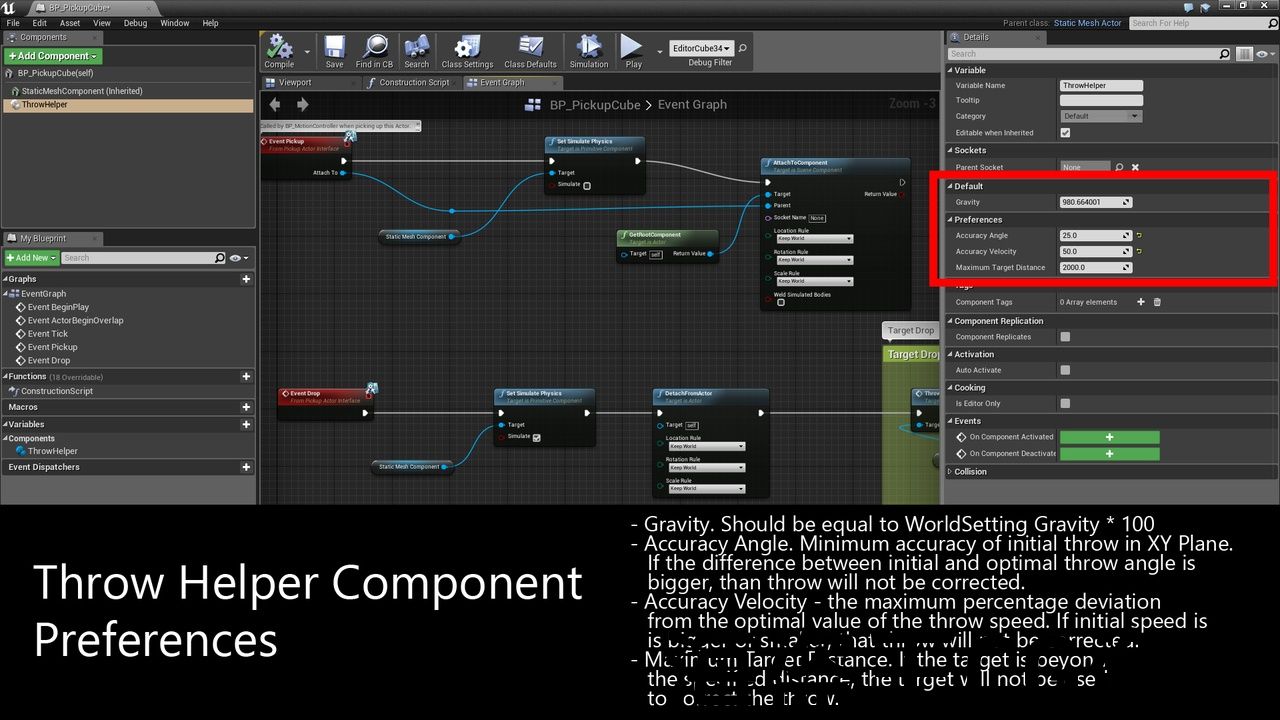
Preview: https://youtu.be/F3McagvmXBQ
Try before buy (compiled project):
https://drive.google.com/open?id=0B9eO71ZKC-7WWVl2VnlQa0NwakU
Throw Helper VR Component automatically corrects direction and speed of the object thrown by the player, so the object (basketball, grenade, knife, you name it) always hits the bull’s eye!
Depending on the Throw Helper VR Component parameters (angular accuracy in the XY plane, the maximum percentage deviation from the optimal value of the throw speed and maximum distance to Target), a stronger or weaker correction of the throw is possible.
With a moderate correction of the speed of the throw, the player gets the impression that getting into the desired Target is entirely his merit.
Any number of Target Actors can be present in the scene. At the time of the throw, the Throw Helper VR Component analyzes the initial direction of the speed of the thrown object and automatically selects the desired Target.
Feel free to contact me on any questions.
Capabilities:
– 100% blueprint;
– Easy to use;
– Customizable options available;
– Works perfect with the basic VR template.
预览: https://youtu.be/F3McagvmXBQ
购买前先试试 (编译项目):
https://drive.google.com/open?id=0B9eO71ZKC-7WWVl2VnlQa0NwakU
Throw Helper VR组件会自动纠正玩家投掷物体的方向和速度,因此物体(篮球,手榴弹,刀,你的名字)总是击中靶心!
根据投掷辅助器VR组件参数(XY平面中的角精度,与投掷速度的最佳值的最大百分比偏差和到目标的最大距离),可以对投掷进行更强或更弱的校正。
通过对投掷速度的适度修正,玩家得到的印象是进入所需的目标完全是他的优点。
场景中可以存在任意数量的目标Actor。 在投掷时,投掷助手VR组件分析被投掷物体的速度的初始方向,并自动选择所需的目标。
如有任何问题,请随时与我联系。
能力:
– 100% 蓝图;
-易于使用;
-可自定义选项;
-与基本的VR模板完美配合。

评论(0)