You can also:
- Move objects that you allow;
- Resize objects with hand gestures;
- Do attach one item to another, creating groups of items;
- Move objects according to physical laws so that they do not get stuck in each other and automatically rotate if necessary (for example, when you put many chairs in a row);
- To place objects freely, without physics;
- Rotate objects with the controller and observe the automatic rotation of objects depending on the inclination of the surface. These rotations do not conflict with each other;
Number of Blueprints: More than 7
Number of Widgets: 6
Also from the important: 1 table, 2 structures, 1 interface, 1 global function.
Input:
Keyboard and mouse;
Oculus touch – Asset were created using them;
All other types of controllers, such as
- htc vive controllers
- valve index controllers (Tested. Works after assigning buttons in Project Settings> Input)
- htc cosmos controllers
- wmr controllers
They should work, but I have no way to check them. I postorayus make universal control. More details in the documentation.
Please write to me if you checked the asset on the devices from the list above.
Network Replicated: No
Supported Development Platforms:
Windows: Yes
Oculus Quest: Yes, but you have to consider graphical optimization and unique settings in the “Project Settings”. I recommend that you independently search for information about optimization and settings.
您还可以:
- 移动您允许的对象;
- 使用手势调整对象大小;
- 请将一个项目附加到另一个项目,创建项目组;
- 根据物理定律移动物体,使它们不会相互卡住,并在必要时自动旋转(例如,当您将许多椅子放在一排时);
- 自由放置物体,没有物理;
- 用控制器旋转物体,并观察物体的自动旋转取决于表面的倾斜度。 这些旋转彼此不冲突;
蓝图数量:7个以上
小部件数量:6
同样来自重要的:1个表,2个结构,1个接口,1个全局函数。
输入:
键盘和鼠标;
Oculus触摸资产是用它们创建的;
所有其他类型的控制器,例如
- htc vive控制器
- 阀门索引控制器(测试。 在项目设置>输入中分配按钮后工作)
- htc cosmos控制器
- wmr控制器
他们应该工作,但我没有办法检查他们。 我postorayus使普遍控制。 文档中的更多细节。
如果您从上面的列表中检查了设备上的资产,请写信给我。
网络复制: 非也。
支持的开发平台:
Windows:是的
Oculus Quest:是的,但您必须在”项目设置”中考虑图形优化和独特设置。 我建议您独立搜索有关优化和设置的信息。




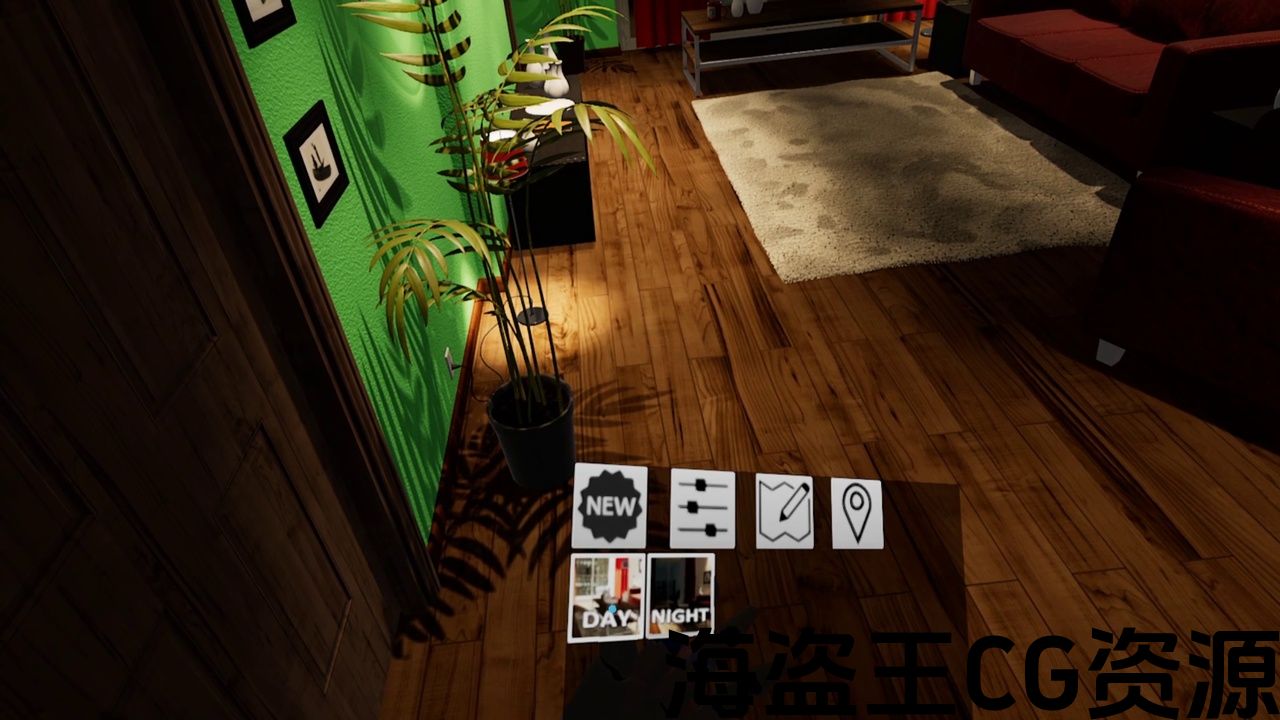
Demonstration: Link
Documentation: Link
Added mouse for input : Link
VRInteractiveForArchViz provides tools for convenient and simple architectural visualization in VR. Or to create game projects in the style of oculus home, home in steamVR or games where you can deal with the interior of the rooms. Assets and documentation are designed in such a way that even a person who does not understand blueprints can use it.
An important feature is the menu/control panel in the user’s hand. With its help you can:
- Create a new item. By the way, in the panel you can create folders for different groups of items;
- Create copies of selected items while maintaining their properties. For example, a copied switch will remember which lamps are worth switching;
- Remove unwanted items;
- Change materials for both the selected item and group change of materials. For example, you can change just one wall or change all the walls in a room or in a house in 1 click. Meshes with lots of materials are supported.;
- Move around the given points in the location;
- Download pre-prepared preset cards (loading occurs instantly);
- Turn on the logic of the item (for example, turn on the light by clicking on the switch);
示范表演: 连结
文件: 连结
添加鼠标输入 : 连结
VRInteractiveForArchViz提供了在VR中方便简单的建筑可视化工具。 或者以oculus home,home in steamVR或游戏的风格创建游戏项目,您可以在其中处理房间的内部。 资产和文档的设计方式是,即使是不了解蓝图的人也可以使用它。
一个重要的功能是用户手中的菜单/控制面板。 在它的帮助下,你可以:
- 创建一个新项目。 顺便说一下,在面板中,您可以为不同的项目组创建文件夹;
- 创建选定项的副本,同时维护其属性。 例如,复制的开关会记住哪些灯值得切换;
- 删除不需要的项目;
- 更改所选项目的材料和材料组更改。 例如,您可以只更改一面墙或更改房间或房屋中的所有墙壁。 支持具有大量材料的网格。;
- 移动周围的位置给定的点;
- 下载预先准备好的预设卡(加载立即发生);
- 打开项目的逻辑(例如,通过点击开关打开灯);

评论(0)