Features:
- 100% Blueprint
- Even distribution of meshes along a spline
- Minimal uniform stretching of meshes to precisely fit spline length
- Adjustable scale of meshes along spline
- Place as many additional props along path as you like(light posts, support columns, buildings etc.)
- Custom parameters for each additional object group
- Roughly align and then instantly snap roads to sockets with “Snap” checkbox
- Automatically add new roads to intersections at socket locations
- Paint & Deform landscape with splines
- Automatically align spline meshes to landscape
- Bake roads into static actors with HISM support
Number of Meshes/Materials/Textures/Blueprints:49/39/35/3
Extra Assets Provided: a number of basic low poly meshes of roads, intersections and props, with multiple UVs for texturing, AO and lightmapping, along with textures(road texture is 1024x1024px) and materials, suitable for mobile or VR purposes.
Size: about 485 MB.
Additional Notes:
- only one low poly vehicle mesh is included, vehicles do not detect collisions for now, a path must consist of unidirectional road splines
- The Landmass plugin is used in the creation of the Showcase map, but it’s not required for the tool to function
- Textures in the following folders were obtained from https://ambientcg.com/ under CC0 licence:
- Textures/Rocks006
- Meshes/Props/Fence
特征:
- 100%蓝图
- 网格沿样条的均匀分布
- 网格的最小均匀拉伸以精确拟合样条长度
- 网格沿样条的可调尺度
- 在路径上放置尽可能多的额外道具(灯柱、支撑柱、建筑物等)。)
- 每个附加对象组的自定义参数
- 大致对齐,然后立即用”捕捉”复选框将道路捕捉到插座
- 自动为插座位置的十字路口添加新道路
- 用样条绘制和变形景观
- 自动对齐样条网格到地形
- 用HISM支持将道路烘焙成静态actor
网格/材质/纹理/蓝图数量:49/39/35/3
提供额外的资源:一些基本的低多边形网格的道路,十字路口和道具,与多个Uv纹理,AO和光照贴图,以及纹理(道路纹理是1024x1024px)和材料,适合移动或VR目的。
大小:约485MB。
其他注意事项:
- 仅包含一个低聚车辆网格,车辆目前无法检测碰撞,路径必须由单向道路样条组成
- Landmass插件用于创建展示地图,但该工具不需要它来运行
- 以下文件夹中的纹理是从 https://ambientcg.com/ 下 CC0牌照:
- 纹理/Rocks006
- 网格/道具/围栏



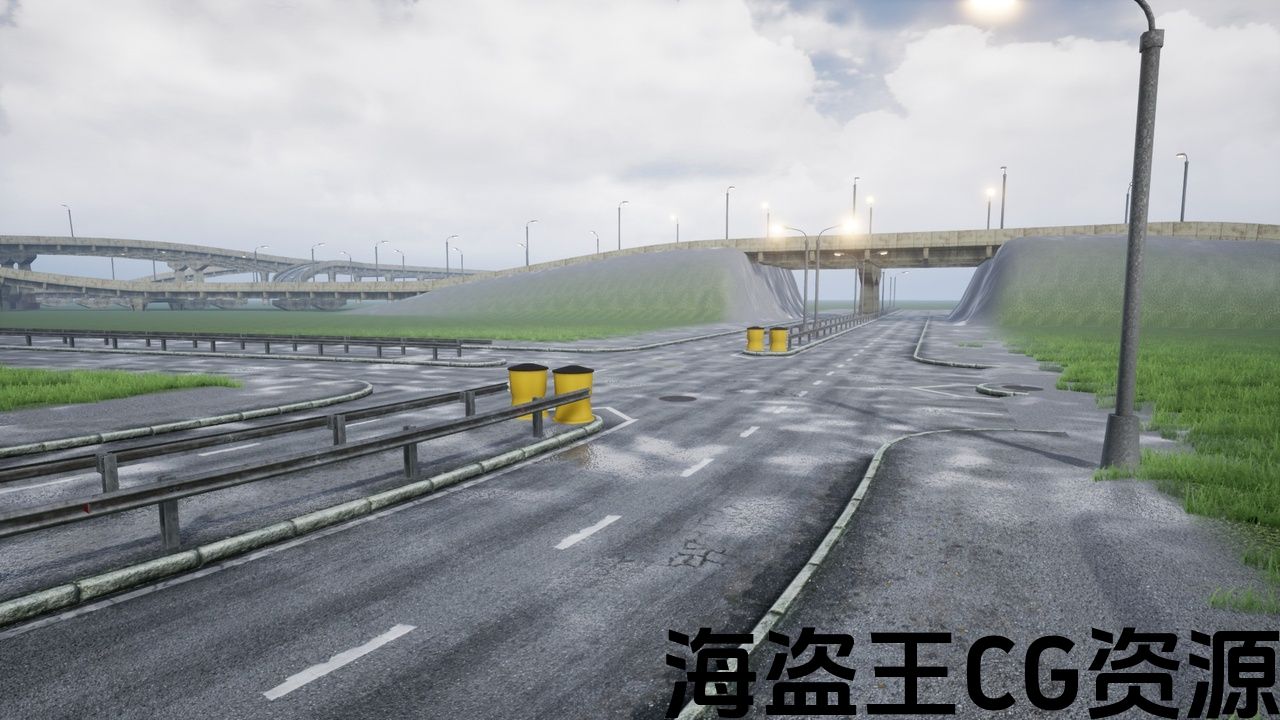
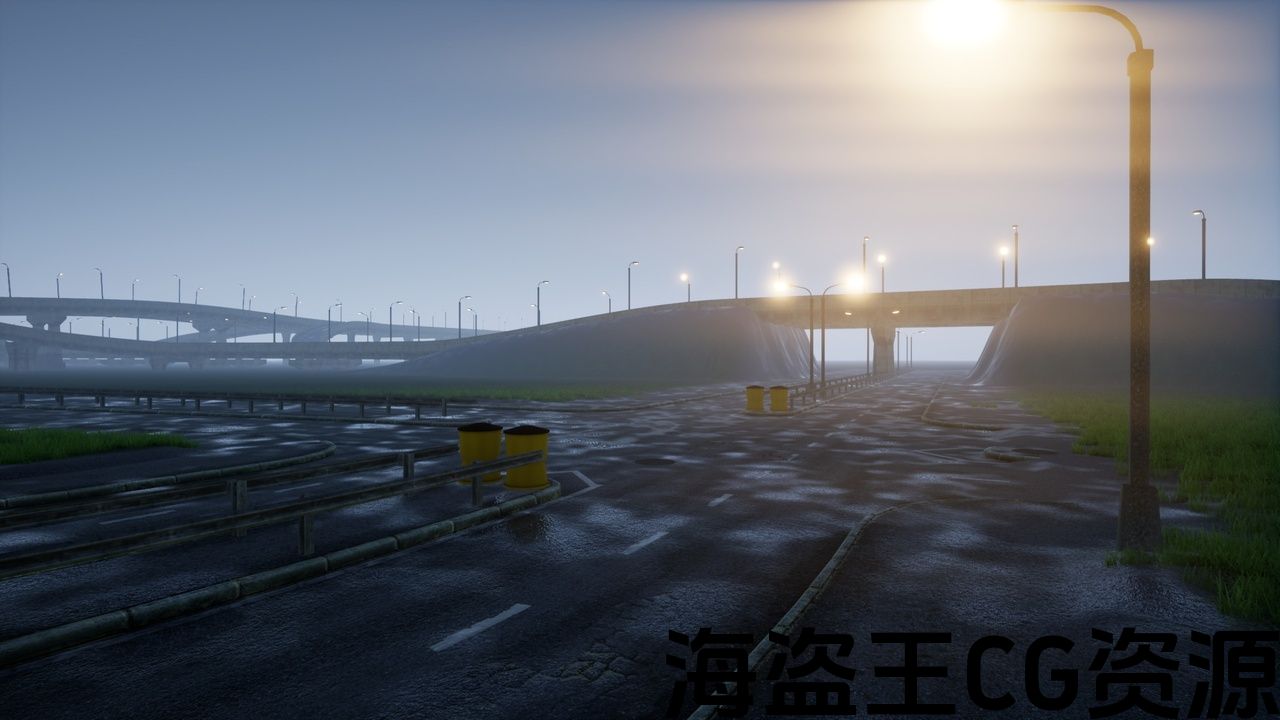
Features demonstration / quick tutorial video: https://youtu.be/-Koi6tFwJ7M
Demo level with traffic preview: https://youtu.be/cL5JC1uSvog
This Blueprint allows you to use included, or your own meshes to quickly add road infrastructure to your project. It can be used to easily create flexible roads, bridges and train tracks.
Update Log:
Mar 06 ’24: New Road Tools Widget with numerous workflow enhancements! New Bake Roads Tool, bug fixes
Oct 27 ’23: Code refactoring, new intersection blueprint, a simple fence blueprint, a controllable vehicle blueprint, bug fixes and optimizations
Feb 07 ’23: A code rewrite that achieved a 60x-performance boost! (Only applies to UE v5.0 or lower due to a bug in more recent engine versions)
Nov 29 ’22: Overhaul Landscape Deformation category, Material Overrides
May 13 ’22: Add support for World Composition
…
3/12/2019: new major update: Lot’s of new stuff (forum post)
Big Feature Update Is Here!
New Features Have Been Added:
- Seamless landscape integration
- Per spline point width scaling is supported
- Replace specific road sections
- Several road generation methods
- Add extra spline meshes to road
- Add extra static meshes to road
- Stack custom segments with different length together
- New mesh assets
- New textures
- Neat grass material
- New Traffic Spawner and Vehicle blueprints
- Customizable traffic properties(min/max speed, number of cars/lanes etc.)
- Vehicle can follow an array of roads
- A simple fence blueprint
- A controllable wheeled vehicle blueprint with 2 camera views
This update is backwards compatible. Please make a backup of your project before upgrading.
Tutorial link: https://github.com/manekinekodesu/SnappyRoadsBlueprintTool/wiki/Basic-Tutorial:-Creating-a-simple-road-network
Support thread: https://forums.unrealengine.com/t/snappy-roads-blueprint-tool-announce-and-support-thread/109997
功能演示/快速教程视频: https://youtu.be/-Koi6tFwJ7M
带有流量预览的演示级别: https://youtu.be/cL5JC1uSvog
此蓝图允许您使用包含的网格体或您自己的网格体快速将道路基础设施添加到项目中。 它可用于轻松创建灵活的道路,桥梁和火车轨道。
更新日志:
3月06日24:新的道路工具小部件与许多工作流程增强! 新的烘焙道路工具,错误修复
10月27日23:代码重构,新的交叉路口蓝图,一个简单的围栏蓝图,一个可控的车辆蓝图,错误修复和优化
2007年2月23日:一个代码重写,实现了60倍的性能提升! (仅适用于UE v5.0或更低版本,因为更新的引擎版本存在错误)
11月29’22:大修景观变形类别,材料复盖
5月13’22:增加对世界组成的支持
…
3/12/2019:新的主要更新: 很多新东西 (论坛帖子)
大的功能更新在这里!
新增功能:
- 无缝景观集成
- 支持每样条点宽度缩放
- 更换特定路段
- 几种道路生成方法
- 向道路添加额外的样条网格
- 向道路添加额外的静态网格体
- 将不同长度的自定义段堆叠在一起
- 新网格资源
- 新纹理
- 整齐的草材
- 新的交通生成器和车辆蓝图
- 可定制的交通属性(最小/最大速度,汽车/车道数等。)
- 车辆可以沿着一系列道路行驶
- 一个简单的围栏蓝图
- 具有2个摄像机视图的可控轮式车辆蓝图
此更新向后兼容。 请在升级之前备份您的项目。
支持线程: https://forums.unrealengine.com/t/snappy-roads-blueprint-tool-announce-and-support-thread/109997

评论(0)