Features: (Please include a full, comprehensive list of the features of the product)
- Fog of War (LoS detection)
- Animation (fire, movement, idle)
- Weapon (equip units with weapons)
- Projectile (determine what a weapon will fire)
- Squad (compose a squad with units)
- Health (health bars and death events)
- Teams (colored elements and different interactions)
- Hotkeys (tell the units to stop all actions or perform abilities)
- Camera Controls (panning, rotation, movement, zoom, reset)
- Buildings & Production (the player can access a build menu via the “Tab” key and produce units)
Number of Blueprints: 31
Input:
- Tab – Open and close the Build Menu
- Q – Stop units
- F – Unit abilities
- WASD – Camera Movement
- Alt + Left Click + Move Mouse – Change camera orientation
- Mouse Wheel – Zoom in and out the camera
- Backspace – Return the camera to its original position, press it again to return to its original zoom
Network Replicated: No
Supported Development Platforms:
Windows: Yes
Mac: No
Important/Additional Notes: Support for other platforms and unreal versions have not been given much thought, but there should not be many issues, if any. If you do have an issue and wish to have it resolved, feel free to contact me.
特点:(请包括一个完整的,全面的产品功能列表)
- 战争迷雾(LoS探测)
- 动画(火,移动,空闲)
- 武器(装备单位武器)
- 射弹(确定武器会发射什么)
- 小队(组成一个有单位的小队)
- 健康(健康栏和死亡事件)
- 团队(彩色元素和不同的交互)
- 热键(告诉单位停止所有动作或执行能力)
- 相机控制(平移,旋转,移动,缩放,重置)
- 建筑和生产(玩家可以通过”Tab”键访问构建菜单并生产单位)
蓝图数目:31
输入:
- 选项卡-打开和关闭构建菜单
- Q-停止装置
- F单位能力
- WASD-相机运动
- Alt+左键单击+移动鼠标-更改相机方向
- 鼠标滚轮-放大和缩小相机
- 退格键-将相机返回到原来的位置,再次按下它以返回到原来的变焦
网络复制:没有
支持的开发平台:
Windows:是的
Mac:没有
重要/补充说明:对其他平台和虚幻版本的支持并没有考虑太多,但应该不会有太多问题(如果有的话)。 如果您有一个问题,并希望解决它,请随时与我联系。
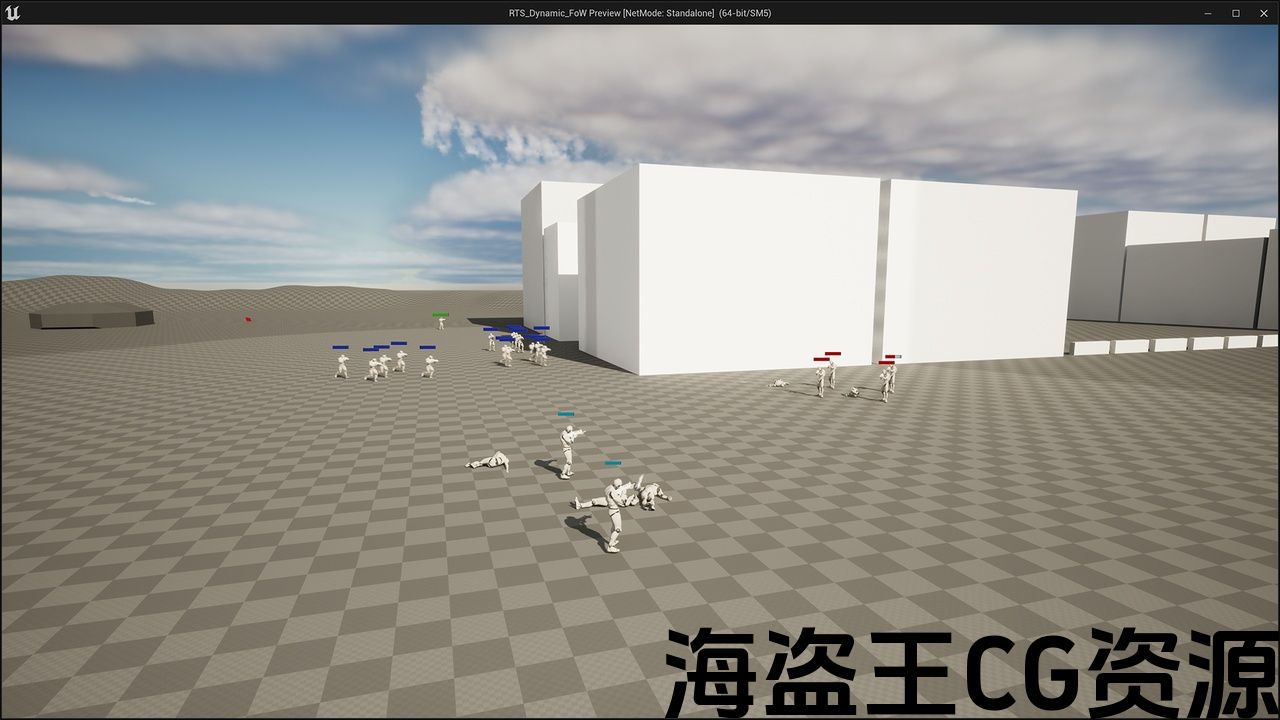
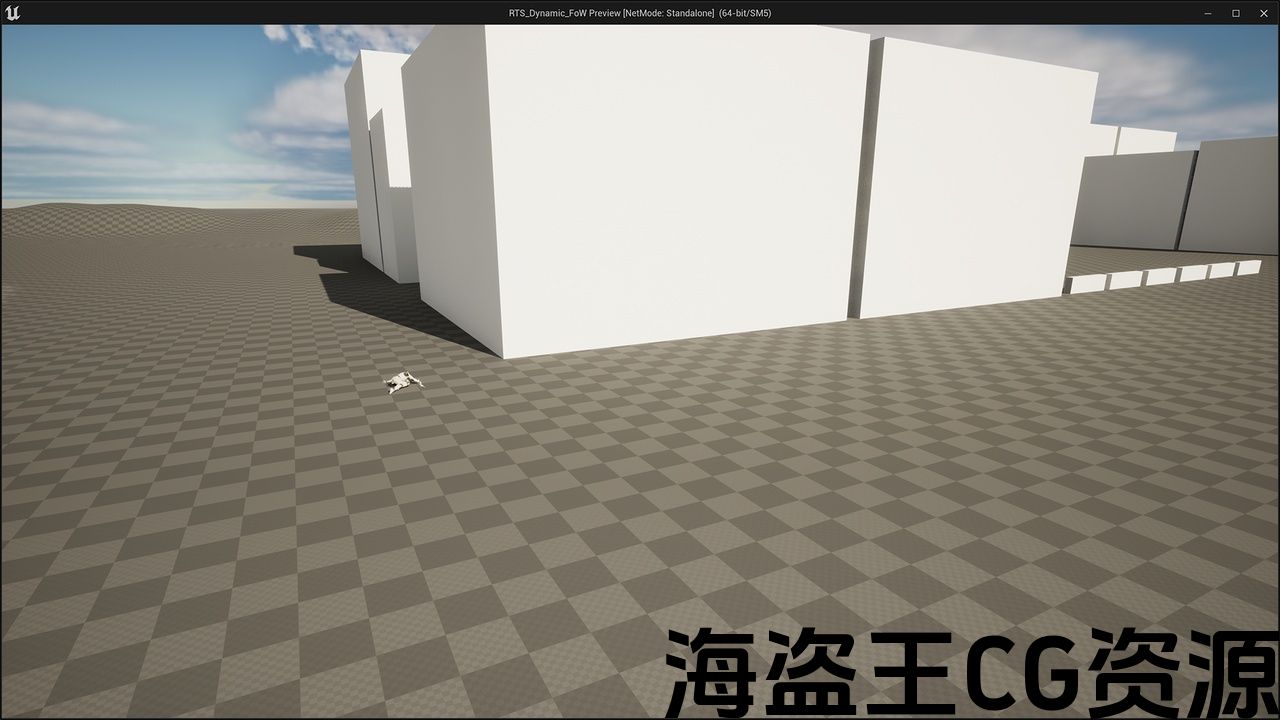
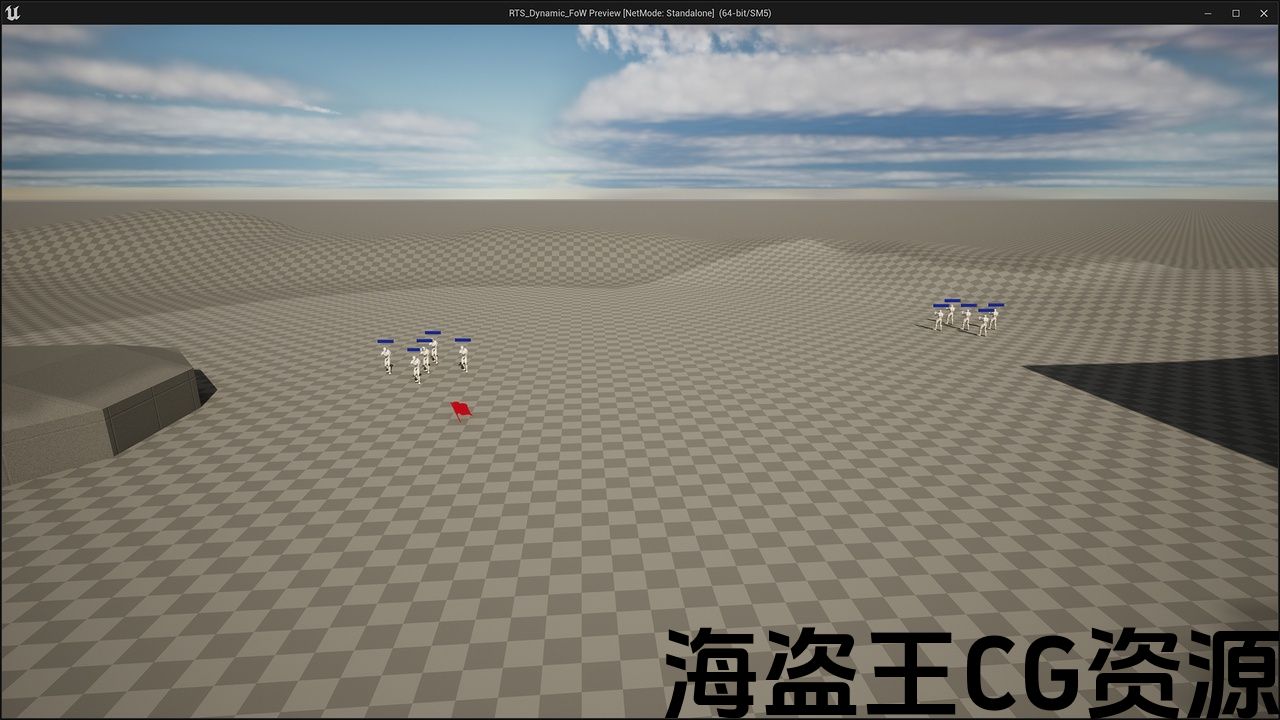
This product is a kickstart for anyone looking at making a Real-Time Strategy game using Unreal Engine. This asset consists of modular elements that allows for any developer to easily modify and add to in order for them to jump in and start creating a game. To get a better idea of what that mean, please take a look at the documentation series as well as the listed features of this product.
!!New!!
- Modernized player input by moving to the Unreal Engine Enhanced Input system
- Officially adopted support for UE 5.2 and 5.3 (5.1, 5.2, and 5.3 are now officially supported)
- 5.3 seems to have better lighting and crisper effects for top-down complex/moving assets, the project runs much smoother and looks better when in motion
- Streamlined some code and removed some unnecessary complexity
Wishlist:
- Networked/Multiplayer Support
- This one is huuuuge, adding multiplayer support to the project would be amazing. Some of the framework is already built, but there is much work it be done
- Streamlined programmer/user experience
- Even though the code is modularized in a way that makes it easy to build upon and alter, it can be a daunting thing to look into the blueprints and see everything that is going on if you want to change some mechanics of the project
- With that in mind, there has been a tremendous effort placed in making the code more readable and easier to digest
- Various fixes/bug squashing *Note: this item is perpetual, as it should be for all devs
- The main feature set, the Dynamic Fog of War, is running well, with no known bugs
- Generally, the same can be said for the feature sets that are not the focus of this product, but bug squashing does occur
Walkthrough Video:
Videos:
Here is the documentation series.
Key Binds:
- Tab – Open and close the Build Menu
- Q – Stop units
- F – Unit abilities
- WASD – Camera Movement
- Alt + Left Click + Move Mouse – Change camera orientation
- Mouse Wheel – Zoom in and out the camera
- Backspace – Return the camera to its original position, press it again to return to its original zoom
About:
This system is easily altered with a few variable to enable to developer to adjust how the system works. There is a slight curve of vision on the obstructions that occur, this along with the distance of the unit’s sight, the curve, height, and angle of the vision trace, can all be manipulated via variables. The system can be altered and moved depending on who and what you want to do the calculating.
The other systems within the project can be altered as well, and these systems include:
- Health
- Animation
- Weapon/Projectile
- Detection
- Production
- Camera Controls
- Unit Hotkeys (Stop, Abilities)
- Teams
- Spawners
“Aleron Font” by Sora Sagano is licensed under CC0
这个产品是一个启动任何人看制作一个实时战略游戏使用非真实引擎。 该资源由模块化元素组成,允许任何开发人员轻松修改和添加,以便他们跳入并开始创建游戏。 为了更好地了解这意味着什么,请查看文档系列以及本产品列出的功能。
!!新的!!
- 移动到虚幻引擎增强型输入系统,实现玩家输入的现代化
- 正式采用对UE5.2和5.3的支持(现在正式支持5.1、5.2和5.3)
- 5.3对于自上而下的复杂/移动资产似乎有更好的照明和更清晰的效果,项目运行得更平滑,在运动时看起来更好
- 简化了一些代码并删除了一些不必要的复杂性
愿望清单:
- 网络/多人支持
- 这个是huuuuge,为项目添加多人游戏支持将是惊人的。 一些框架已经构建,但还有很多工作要做
- 简化的程序员/用户体验
- 尽管代码以易于构建和更改的方式模块化,但如果您想更改项目的某些机制,查看蓝图并查看正在进行的所有内容可能是一件令人生畏的事情
- 考虑到这一点,在使代码更具可读性和更易于理解方面付出了巨大的努力
- 各种修复/错误压缩*注意:这个项目是永久的,因为它应该是所有开发者
- 主要功能集,动态战争迷雾,运行良好,没有已知的错误
- 通常,对于不是本产品重点的功能集也可以这样说,但确实会发生错误挤压
演练视频:
这是我的第一个walkthough视频! 它展示了如何与模块化系统交互,创建新内容,并导入您自己的东西!
短片:
密钥绑定:
- 选项卡-打开和关闭构建菜单
- Q-停止装置
- F单位能力
- WASD-相机运动
- Alt+左键单击+移动鼠标-更改相机方向
- 鼠标滚轮-放大和缩小相机
- 退格-将相机返回到原来的位置,再次按下它以返回到原来的变焦
关于:
这个系统很容易改变与几个变量,使开发人员能够调整系统的工作方式。 在发生的障碍物上有一条轻微的视觉曲线,这与单位视线的距离,视觉轨迹的曲线,高度和角度一起,都可以通过变量来操纵。 该系统可以改变和移动取决于谁和你想做什么计算。
项目中的其他系统也可以更改,这些系统包括:
- 健康
- 动画制作
- 武器/射弹
- 侦测
- 生产
- 相机控制
- 单位热键(停止,能力)
- 专责小组
- 产卵者

评论(0)