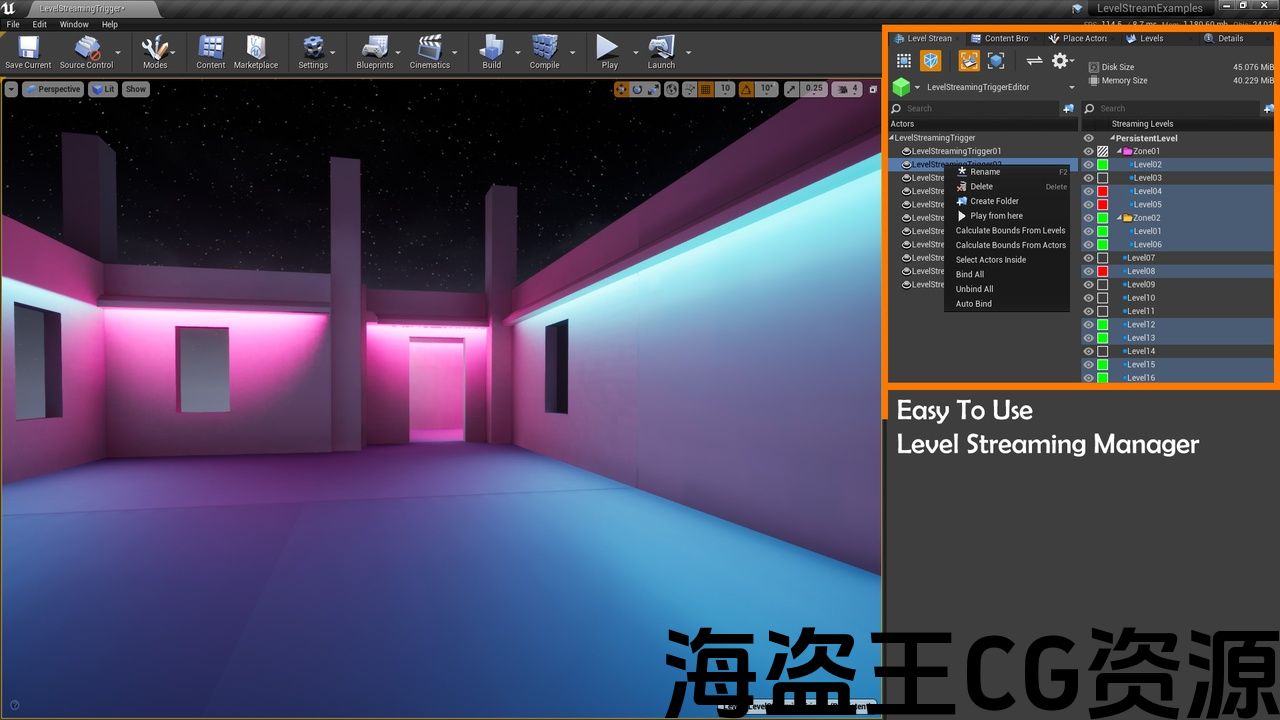
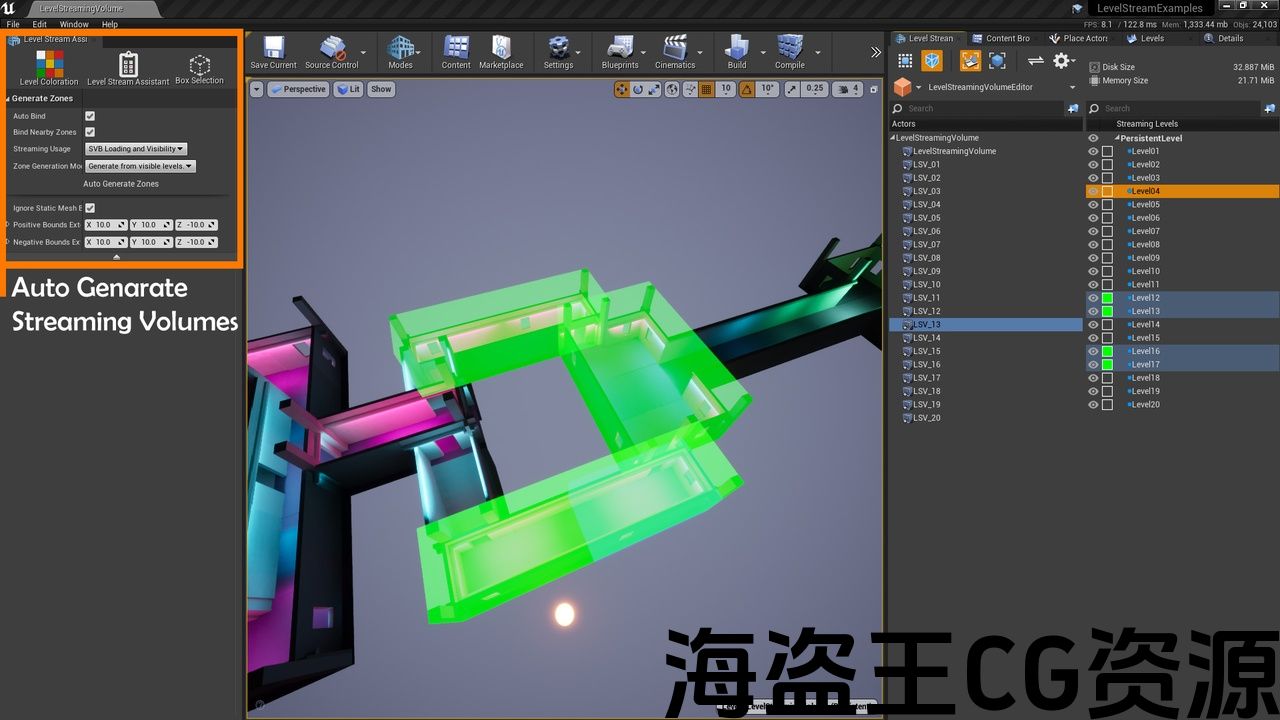
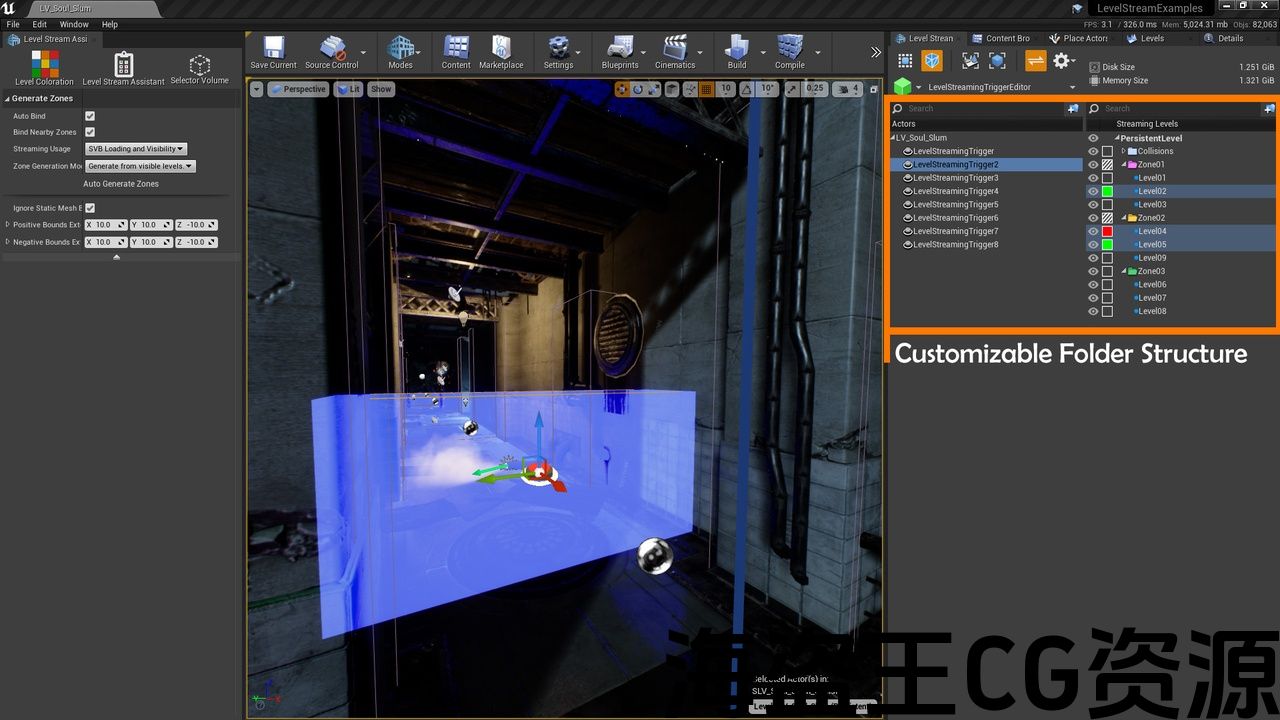
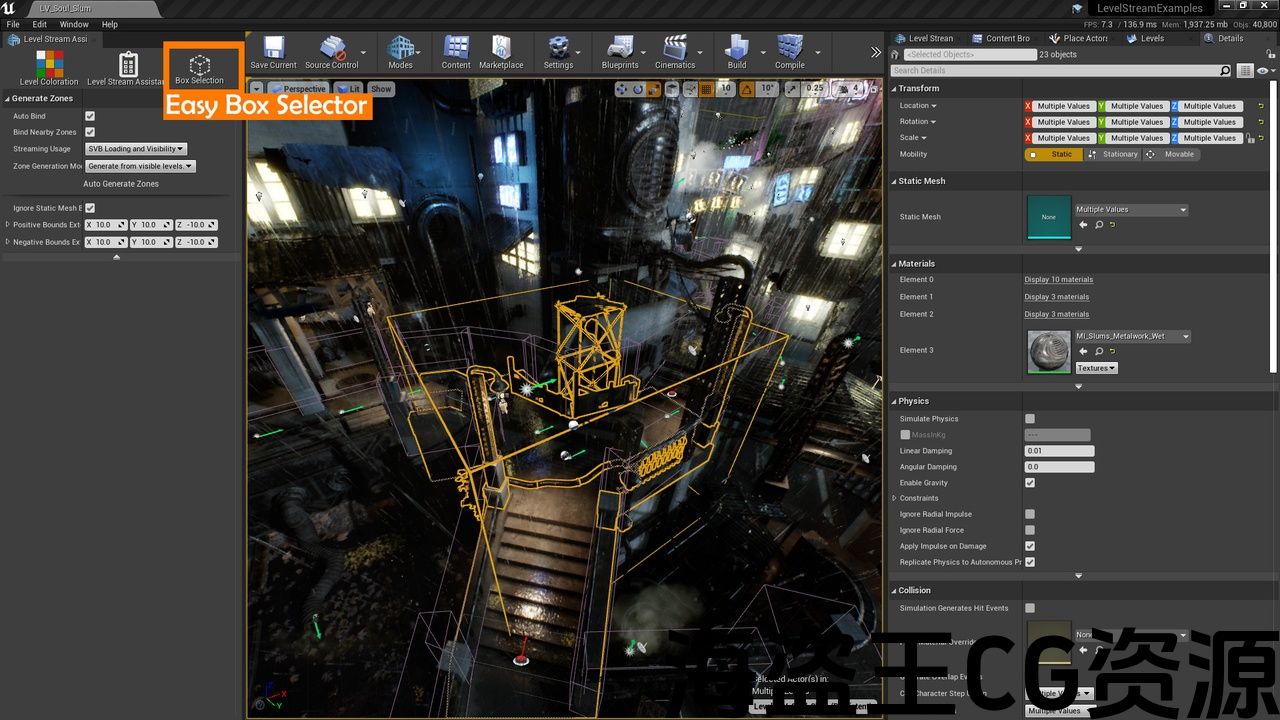
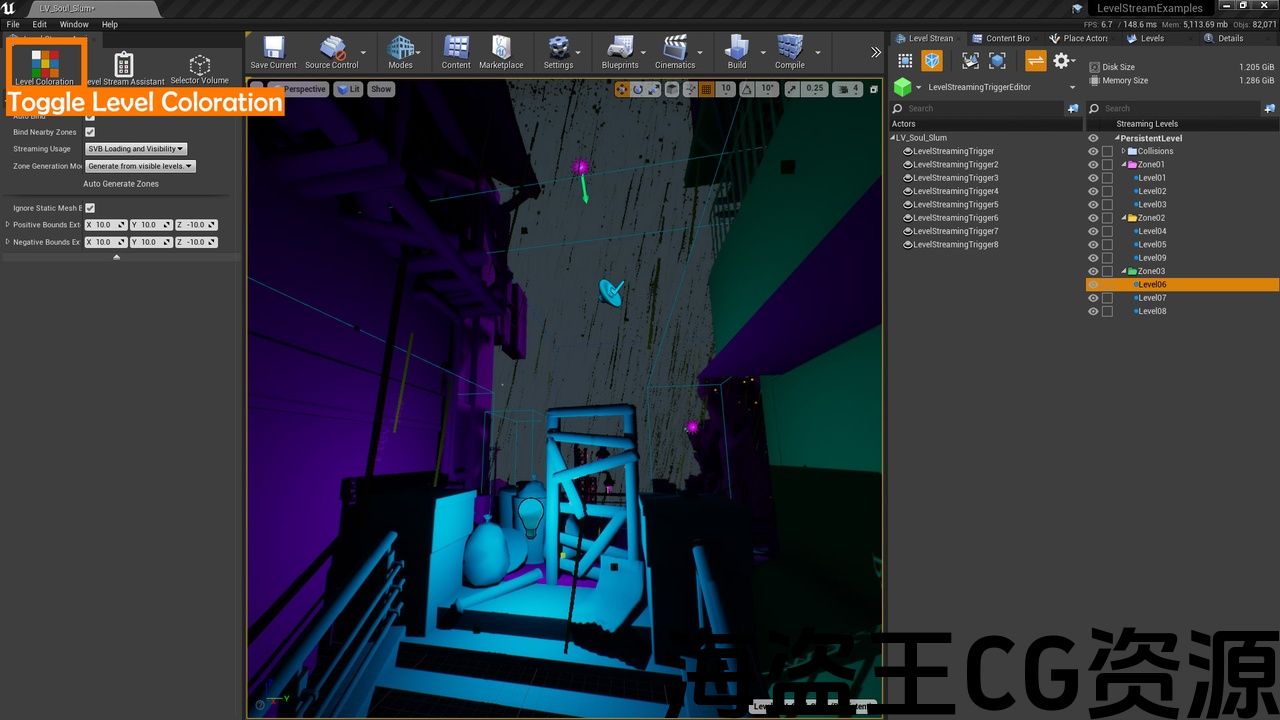
Update 1.2.5
-
Improvements on level highlighting feature
Update 1.2.3
-
Extend the plugin to work with custom level streaming actors in Blueprint
Update 1.2:
-
Tree view for levels and actors
-
Customization Folder structure for levels and level streaming actors
-
New UI Improvements
-
added new box selection tool which users could move the actors to sub-levels quickly
Features:
-
Auto-generate level streaming volumes for each sub-level
-
Level streaming Triggers (Gates)
-
Change what levels will be streamed in/out by which actor
-
Preview disk/memory size of streamed levels
-
Highlights in the viewport for streamed levels
-
Show only related levels
-
Automatically focus on streamed levels.
-
Quick access to toggle level coloration
-
Can be extended to work with custom level streaming actors (via Blueprint or C++)
Code Modules:
-
LevelStreamAssistant (Editor)
-
LevelStreamAssistantTriggerEditor (Editor)
-
LevelStreamAssistantTrigger (Runtime)
Number of C++ Classes: 79
Number of Blueprints: 2 Examples
更新1.2.5
-
关卡突出显示功能的改进
更新1.2.3
-
扩展插件以使用蓝图中的自定义关卡流式处理actor
更新1.2:
-
关卡和actor的树视图
-
关卡和关卡流actor的自定义文件夹结构
-
新的UI改进
-
添加了新的框选择工具,用户可以将actor快速移动到子级别
特征:
-
为每个子级别自动生成级别流卷
-
水平流触发器(门)
-
更改哪些级别将由哪个actor流入/流出
-
预览流级别的磁盘/内存大小
-
流式关卡的视口中的亮点
-
仅显示相关级别
-
自动关注流式关卡。
-
快速访问切换级别着色
-
可扩展为使用自定义关卡流式处理actor(通过蓝图或C++)
代码模块:
-
LevelStreamAssistant(编辑)
-
LevelStreamAssistantTriggerEditor(编辑)
-
LevelStreamAssistantTrigger(运行时)
C++类数:79
蓝图数量:2个示例
UE5 Note: For Open World games use the World Partition system built in UE5. for Linear games how ever, level streaming volumes/triggers can give more control over what levels need to be streamed. Note that World Partition can not be used with level streaming volumes or level streaming triggers.
With this plugin, you can easily and quickly set up level streaming for your games. Two lists show how each actor streams each level. Actors and levels can be grouped into colored folders for a more organized view.
It’s much easier to work with Level Streaming Volumes using this plugin. there is a tool to auto-generate level streaming volumes for your levels.
Level Streaming Trigger is provided for trigger-based level streaming that works very well for buildings.
You can also extend the plugin to make it work with your custom level streaming actors just using blueprints.
There is also a box selection tool that can be used to quickly select multiple actors and move them into sub levels.
UE5注意:对于开放世界游戏,请使用UE5中构建的世界分区系统。 对于线性游戏,关卡流式传输卷/触发器可以更好地控制需要流式传输的关卡。 请注意,世界分区不能与级别流卷或级别流触发器一起使用。
使用此插件,您可以轻松快速地为游戏设置关卡流。 两个列表显示了每个actor如何流式传输每个级别。 Actor和关卡可以分组到彩色文件夹中,以获得更有条理的视图。
使用此插件处理关卡流卷要容易得多。 有一个工具可以为您的关卡自动生成关卡流卷。
关卡流触发器是为基于触发器的关卡流提供的,对于建筑物来说效果非常好。
您还可以扩展插件,使其仅使用蓝图即可与自定义关卡流式处理actor配合使用。
还有一个框选择工具,可用于快速选择多个actor并将它们移动到子关卡中。

评论(0)