Code Modules:
-
CableTie (UncookedOnly)
Number of C++ Classes: 3
Supported Development Platforms: Windows, Linux, MacOS
Supported Target Build Platforms (cooked): Desktop, Mobile, VR
代码模块:
-
卡布莱蒂(UncookedOnly)
C++类数: 3
支持的开发平台: Windows、Linux、MacOS
支持的目标构建平台(熟): 桌面,移动,VR
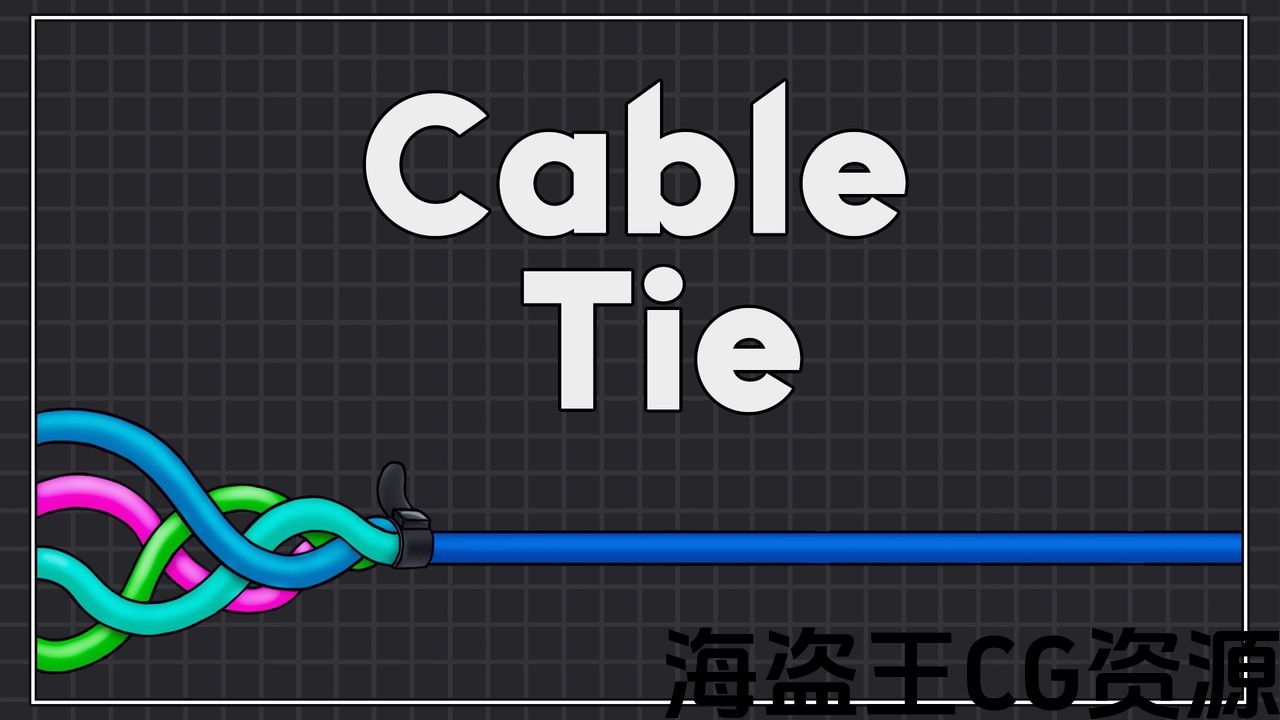
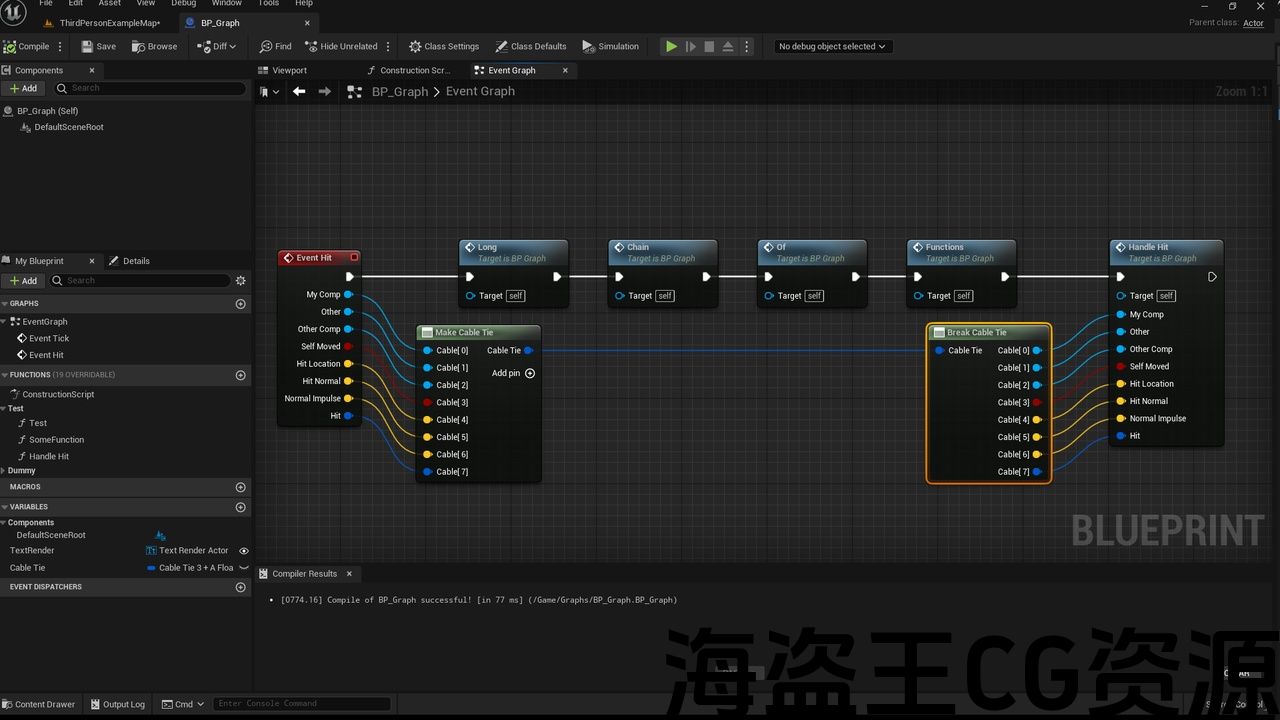
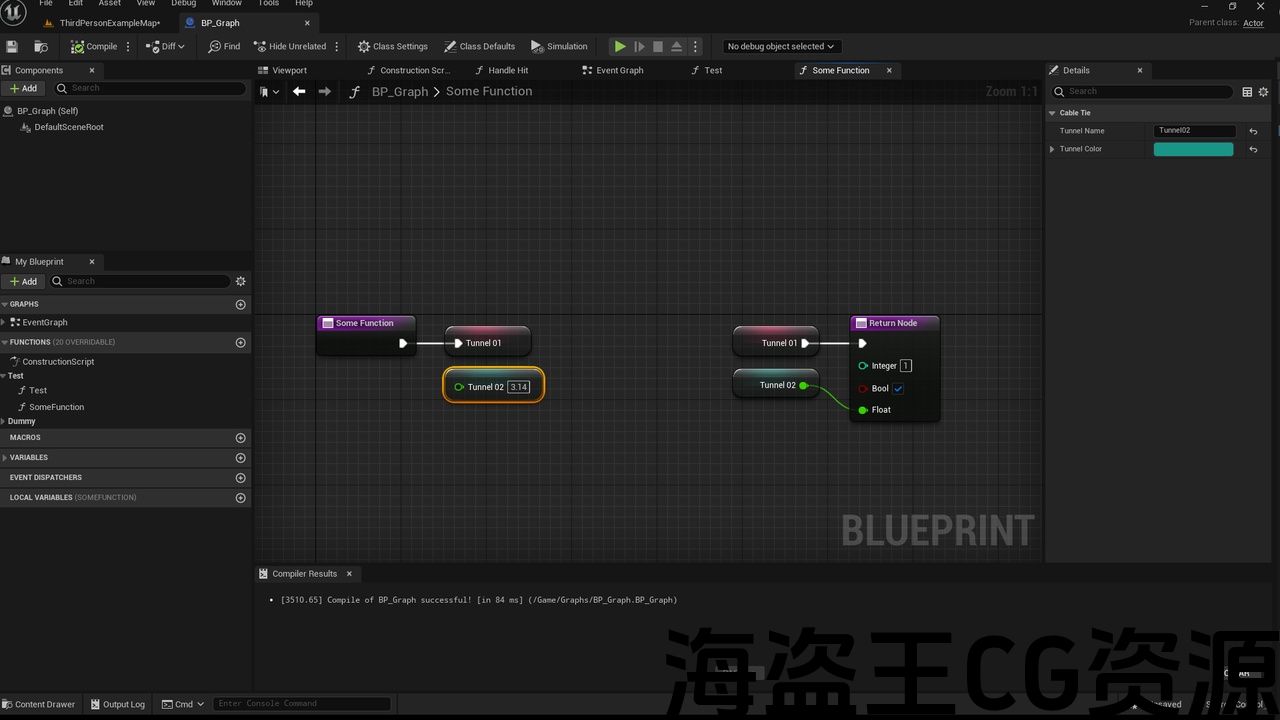
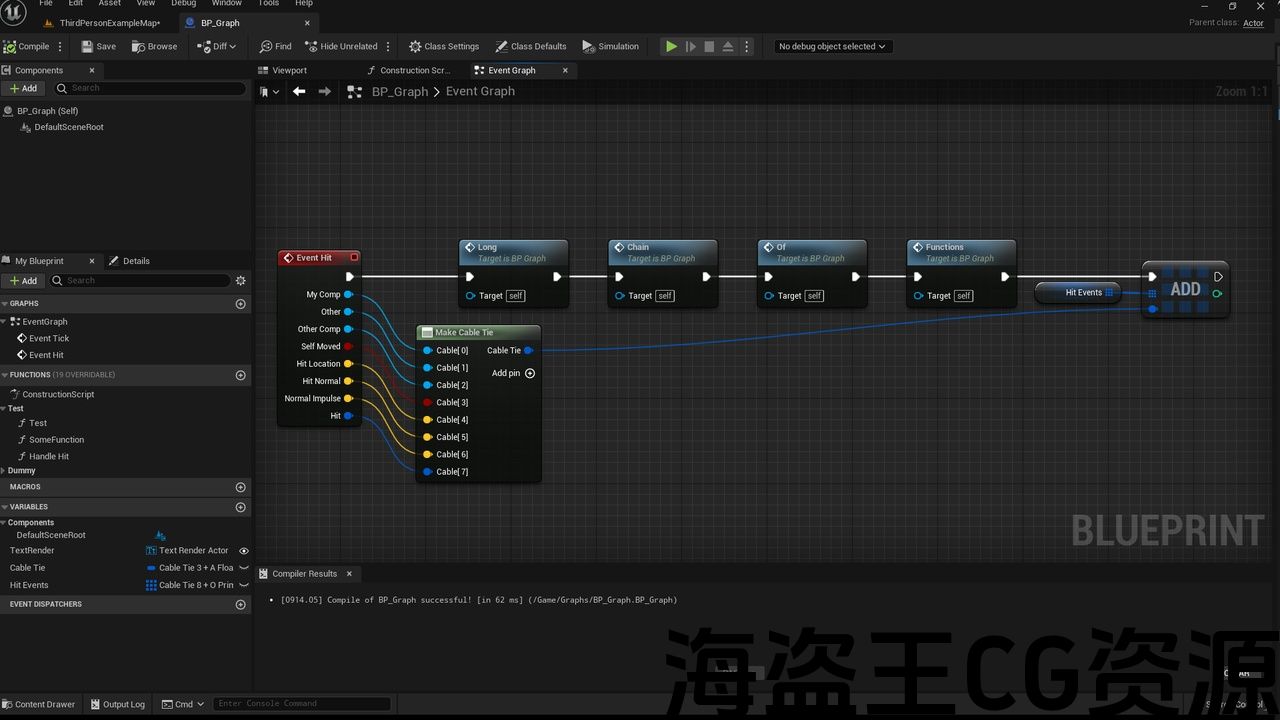
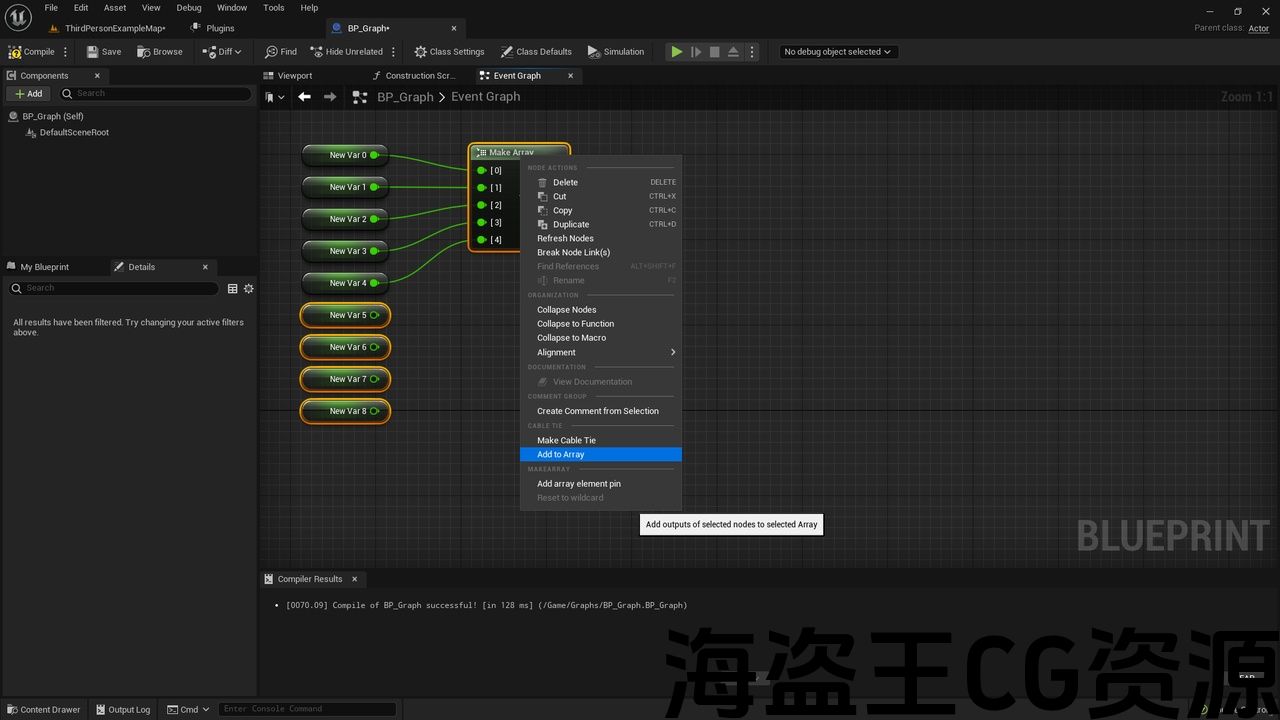
Cable Tie gives you the ability to combine multiple output pins into a single output pin. It is basically a reroute node on steroids! Additionally, you can store all the combined values in a variable or a container, just like a struct.
Features:
-
Blueprint nodes to make/break a Cable Tie that combines multiple pins into one pin.
-
New context menu actions for easy creation and modification of not only a “Make Cable Tie” node but also “Make Array/Set/Map” nodes.
-
Cable Tunnels for connecting parts of the graph without a visible cable,
-
The Cable Tie & Tunnels can be optimized away, like simple reroute nodes.
-
The Cable Tie can also be stored for later use in a simple variable or a container.
-
Works with class blueprints (actor, component, object, etc.), level blueprints, and animation blueprints.
-
Works in event graphs, functions, and macros.
-
Supports most of the types: numerics (int, float, etc.), strings, texts, names, objects, and classes.
-
Does not support reference parameters.
电缆扎带 使您能够将多个输出引脚组合成单个输出引脚。 它基本上是类固醇上的重新路由节点! 此外,您可以将所有组合值存储在变量或容器中,就像结构一样。
特征:
-
创建/中断a的蓝图节点 电缆扎带 将多个引脚组合成一个引脚。
-
新的上下文菜单操作,不仅可以轻松创建和修改”制作电缆领带”节点,还可以创建”制作数组/设置/地图”节点。
-
电缆隧道 用于在没有可见电缆的情况下连接图形的部分,
-
该 电缆扎带 &隧道 可以优化掉,像简单的重新路由节点。
-
该 电缆扎带 也可以存储在一个简单的变量或容器中供以后使用。
-
使用类蓝图(actor,component,object等)。)、关卡蓝图和动画蓝图。
-
适用于事件图、函数和宏。
-
支持大多数类型:numerics(int,float等。),字符串,文本,名称,对象和类。
-
不支持参考参数。

评论(0)