RUNTIME MODULES
- TouchInterface
EDITOR MODULES
- TouchInterfaceEditor
- VirtualInputEditor
- VirtualShapeEditor
SUPPORTED DEVELOPMENT PLATFORMS
- Win64 (Tested)
- macOS (Not Tested)
- Linux (Tested)
SUPPORTED TARGET BUILD PLATFORMS
- Win64 (Tested)
- macOS (Not Tested)
- Linux (Tested)
- Android (Tested)
- iOS (Not Tested)
OTHERS
Network Replicated: Not needed
运行时模块
- 触摸接口
编辑器模块
- N.触摸接口,触摸接口
- [医]虚拟输出器
- 虚拟硬盘驱动器
支持的开发平台
- Win64(已测试)
- macOS(未测试)
- Linux(测试)
支持的目标构建平台
- Win64(已测试)
- macOS(未测试)
- Linux(测试)
- Android(测试)
- iOS(未测试)
其他
网络复制:不需要
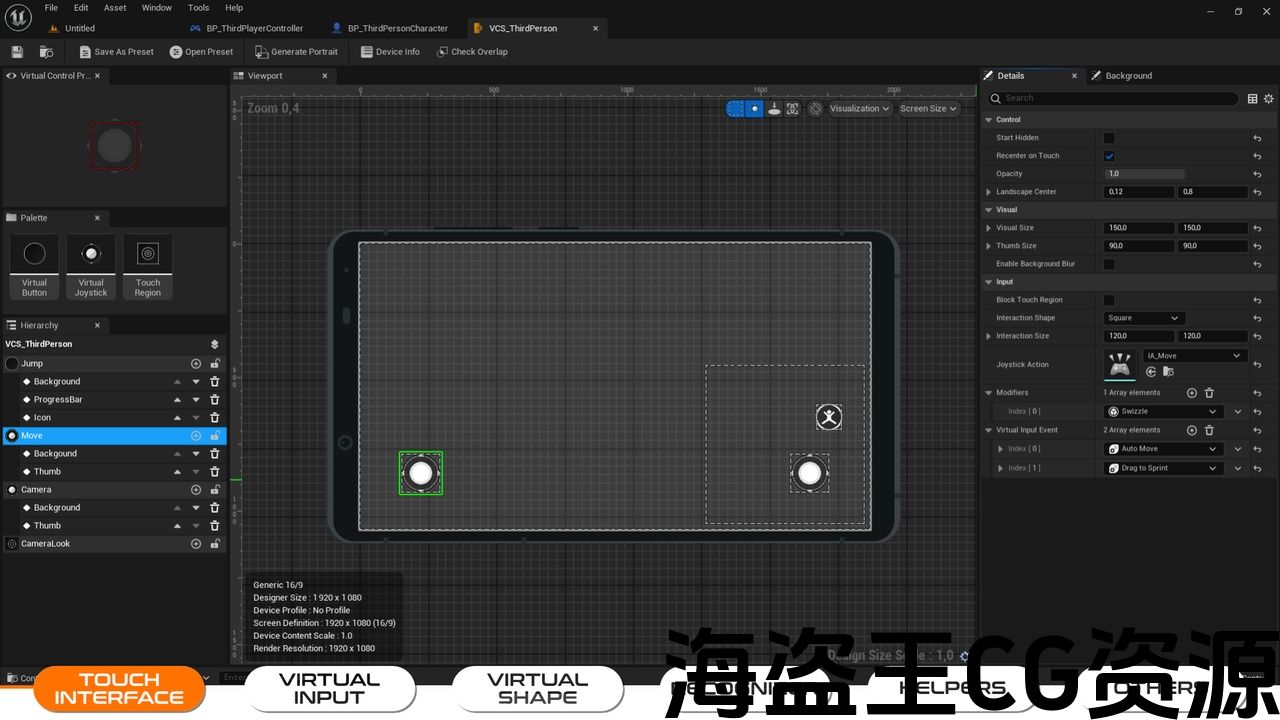
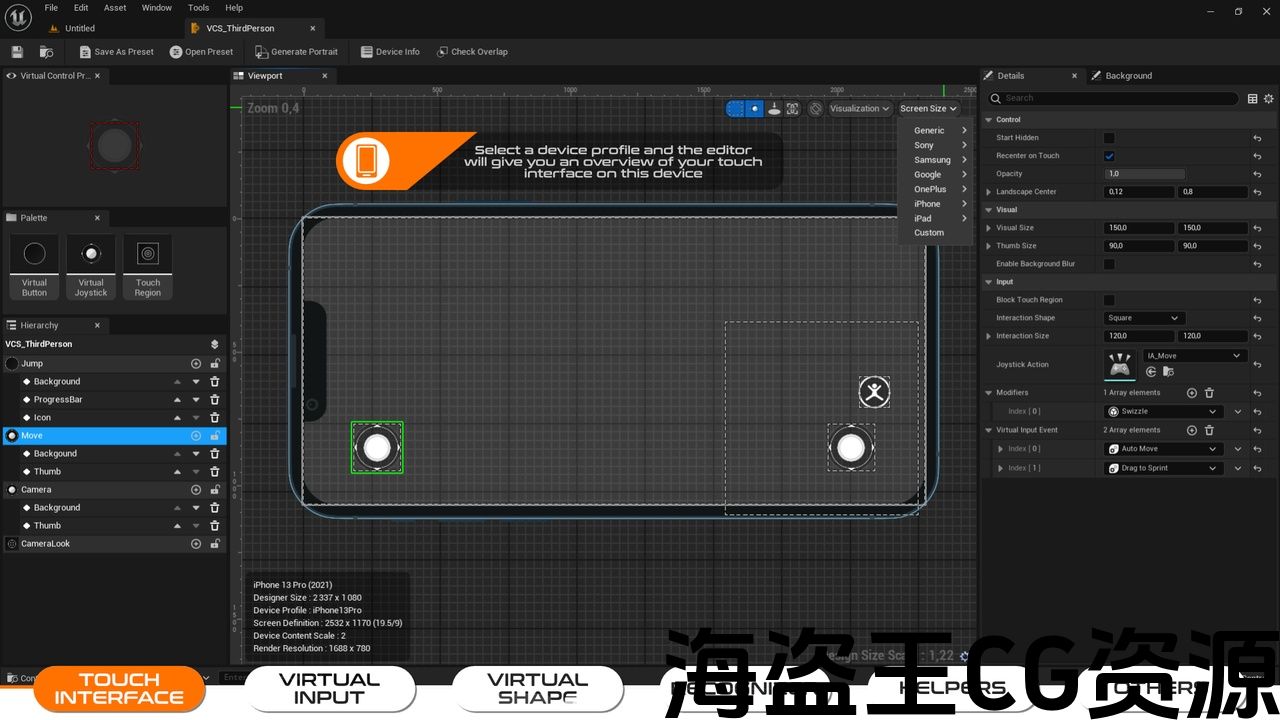
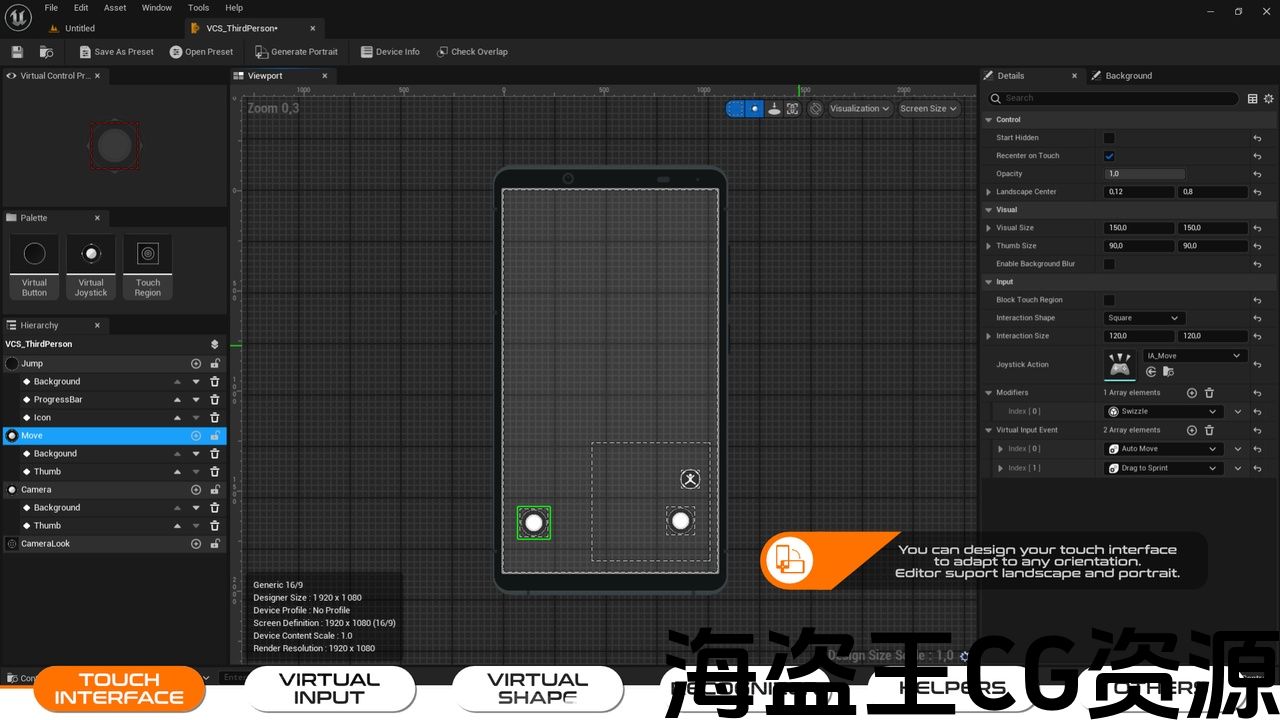
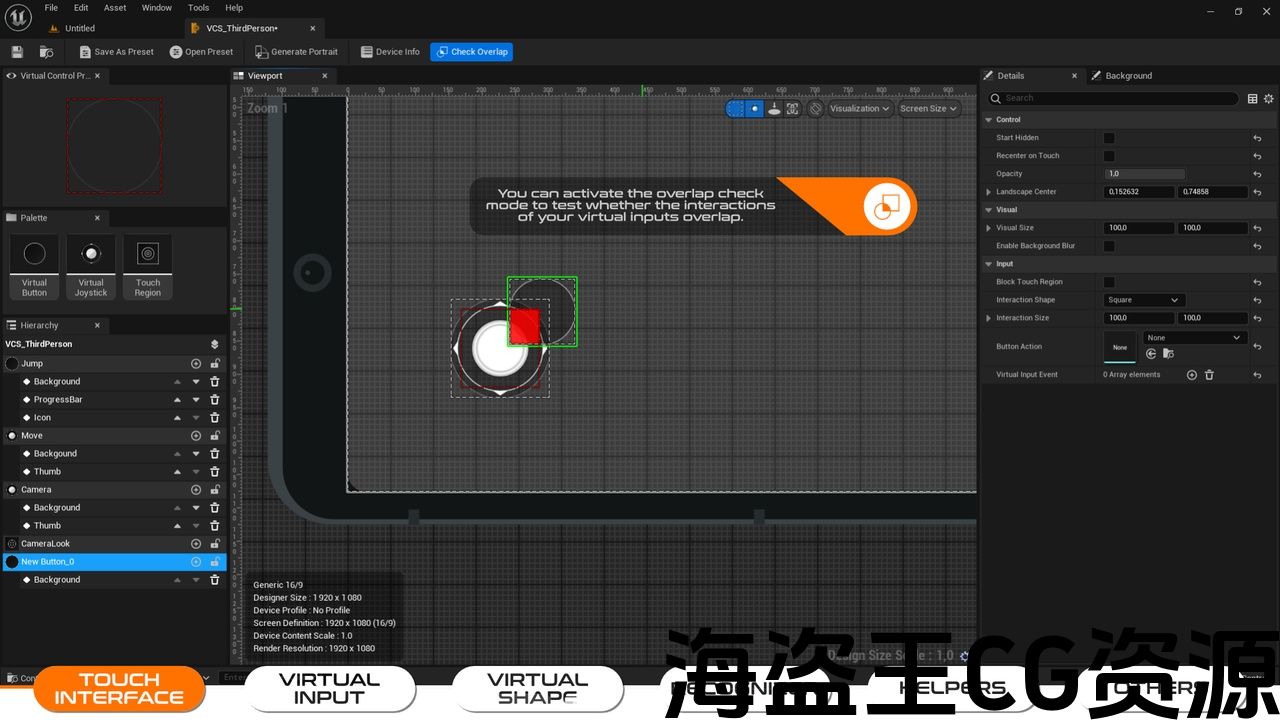
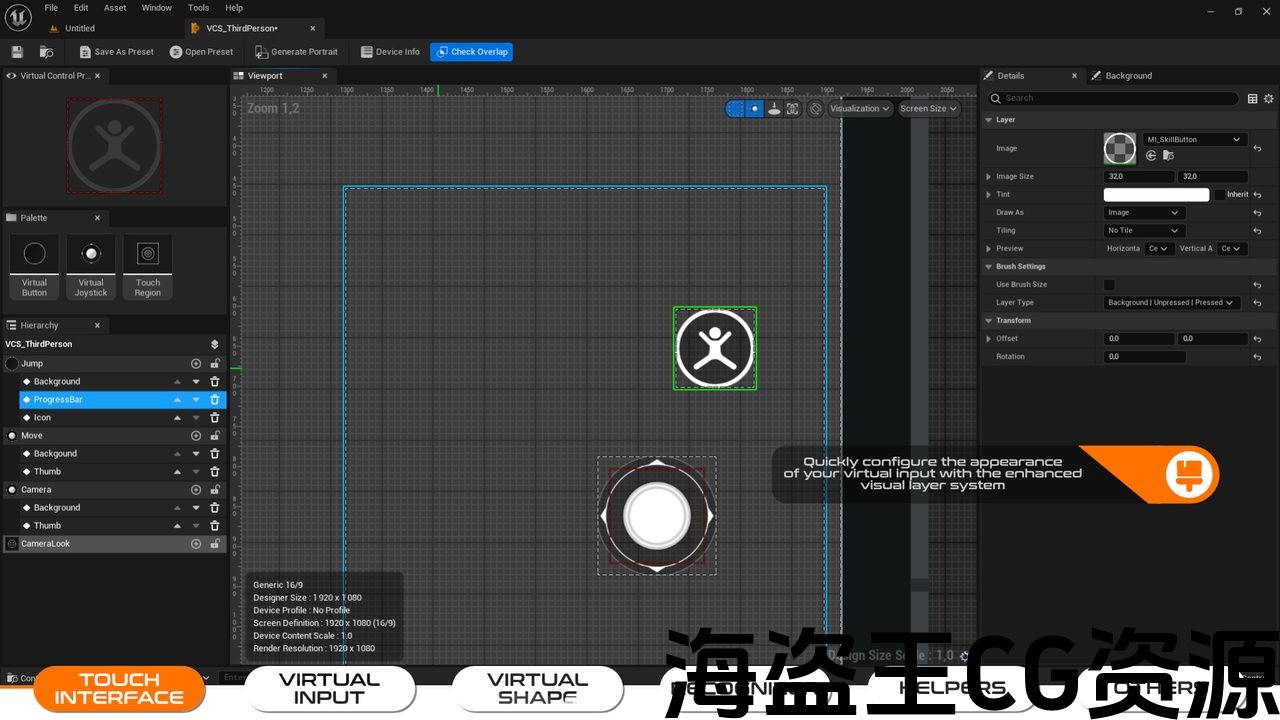
Setup Touch Interface for mobile can be a slow and annoying process because Touch Interface Asset is data only. Touch Interface Designer is a plugin that lets you create a mobile touch interface in your project with an visual editor. With the WYSIWYG user interface, Touch Interface Designer speeds up the process of adjusting virtual button, joystick and other control type for mobile. The Virtual Control Setup asset contains all the data to display the necessary widget and the Touch Interface Subsystem allows to modify in game the widget (Touch Interface) which contains virtual inputs.
MANY INTEGRATED FEATURES
Touch Interface Designer also adds many features that the basic Touch Interface lacks such as modifying the touch interface in real time, the necessary to detect gestures (Tap, Double Tab, Long Press, Drag, Swipe, Rotate, Zoom, etc) or useful fonctionnality like Auto Move, Drag To Sprint, Touch Region, Enhanced Input compatibility, Material Dynamic Instance compatibility and many more features…
- Convert EPIC Touch Interface Asset with preview
- Use a preset to quickly create your Touch Interface
- Preview your Touch Interface in different screen size and format
- Preview your Touch Interface in pre-integrated smartphone mockup
- Choose between Two scaling mode
- Overview of the different scaling mode
- Virtual Input Modifier
- Virtual Input Event
- Layer System for visual of virtual control
- Recenter on touch for each virtual control individually
- Debug in runtime
- UMG Helper
- Build-in save system
- Runtime Configurator
- Gesture Recognizer
- Touch Region
- Motion Recognizer
- Shape Recognizer
- Show/Hide Touch Interface or individual virtual input
- Add/Remove virtual input at runtime
- Change all properties of virtual input
- Enable/Disable Input/Recognizer
- Key Rebinding
- Auto Move
- Drag to Sprint
- Compatible with Enhanced Input plugin
- Touch Region
- Gamepad detection
- Circle Hit Test
- Group
- Multiplayer ready
EASY TO SETUP EASY TO USE
Touch Interface Designer is easy to integrate, configure and use. We try to develop software that simplifies your work and allows you to work faster while having access to a high level of functionality and customization.
EXAMPLE
Touch Interface Designer Examples
WELL DOCUMENTED
You have access to complete documentation which explains in detail the different components of Touch Interface Designer. It will guide you to configure and use Touch Interface Designer.
SUPPORT
You have a problem? Don’t worry, we’ll help you! Ask any question about Touch Interface Designer and we will be happy to help you and provide a solution. In case you are stuck, you can contact us on discord or by mail.
REGULARLY UPDATED
Touch Interface Designer is updated regularly and improvements and new features are added with each update. See the latest release note here. Go to the roadmap, you can vote for the feature you would like to see developed first. If you wish, you can follow the development of Lost in Game Studio software on official website, X or Instagram.
NOTE
Although extensive testing has been done, there may still be a few bugs here and there. If you find a bug or a feature is missing or unsatisfactory, please contact us to let us know.
设置移动触摸界面可能是一个缓慢和恼人的过程,因为触摸界面资产只是数据。 Touch Interface Designer是一个插件,可让您使用可视化编辑器在项目中创建移动触摸界面。 通过所见即所得的用户界面,触摸界面设计器加快了调整虚拟按钮、操纵杆和其他移动控制类型的过程。 虚拟控制设置资源包含显示必要小部件的所有数据,触摸界面子系统允许在游戏中修改包含虚拟输入的小部件(触摸界面)。
许多集成功能
触摸界面设计器还增加了基本触摸界面缺乏的许多功能,例如实时修改触摸界面,检测手势(点击,双标签,长按,拖动,滑动,旋转,缩放等)或有用的功能,如自动移动,拖动到冲刺,触摸区域,增强的输入兼容性,材质动态实例兼容性和更多的功能。..
- 转换史诗触摸界面资产与预览
- 使用预设快速创建触控界面
- 以不同的屏幕尺寸和格式预览您的触摸界面
- 在预先集成的智能手机模型中预览您的触摸界面
- 在两种缩放模式之间进行选择
- 不同缩放模式概述
- 虚拟输入修饰符
- 虚拟输入事件
- 虚拟控制可视化层系统
- 对每个虚拟控件单独重新输入触摸
- 运行时调试
- UMG助手
- 内置保存系统
- 运行时配置器
- 手势识别器
- 触摸区域
- 运动识别器
- 形状识别器
- 显示/隐藏触摸界面或单个虚拟输入
- 在运行时添加/删除虚拟输入
- 更改虚拟输入的所有属性
- 启用/禁用输入/识别器
- 密钥重新绑定
- 自动移动
- 拖动到冲刺
- 兼容增强型输入插件
- 触摸区域
- 游戏手柄检测
- 圈击测试
- 团体
- 多人游戏准备
易于设置易于使用
触摸界面设计器易于集成、配置和使用. 我们尝试开发软件,简化您的工作,并允许您更快的工作,同时获得高水平的功能和定制。
例子:
有据可查
你可以完成 文件 其中详细解释了触摸界面设计器的不同组件。 它将指导您配置和使用触摸界面设计器.
支援服务
你有什么问题吗? 别担心,我们会帮你的! 询问有关Touch Interface Designer的任何问题,我们将很乐意为您提供帮助并提供解决方案。 如果你被卡住了,你可以 联络我们 在不和谐或通过邮件。
定期更新
Touch Interface Designer会定期更新,每次更新时都会添加改进和新功能。 请参阅最新的发行说明 这里. 前往 路线图,您可以投票支持您希望首先开发的功能。 如果您愿意,您可以按照游戏工作室软件的开发 官方网站, X 或 Instagram.
注
虽然已经进行了广泛的测试,但这里和那里可能仍然存在一些错误。 如果您发现错误或功能缺失或不满意,请 联络我们 让我们知道。

评论(0)