Features:
- Interface flat design
- Blueprint nodes flat design
- Button/text boxes redesign
- 50+ icons specially designed (and their variants)
Settings:
- 3 grey levels (dark, darker, darkest)
- 5 temperature levels (cooler, cool, normal, warm, warmer)
- 6 primary color (orange, cyan, white, red, purple, green)
- Ability to disable new icons
- Ability to disable blueprint grid
- Customize the colors of the theme (background, primary, text…)
Code Modules: Editor
Supported Development Platforms: Win64, Win32, Mac, Linux
特征:
- 接口平面设计
- 蓝图节点平面设计
- 重新设计按钮/文本框
- 50+专门设计的图标(及其变体)
设置:
- 3个灰度级(暗,暗,最暗)
- 5个温度等级(较冷,凉爽,正常,温暖,温暖)
- 6基色(橙色,青色,白色,红色,紫色,绿色)
- 能够禁用新图标
- 能够禁用蓝图网格
- 自定义主题的颜色(背景,主,文本。..)
代码模块:编辑
支持的开发平台:Win64,Win32,Mac,Linux
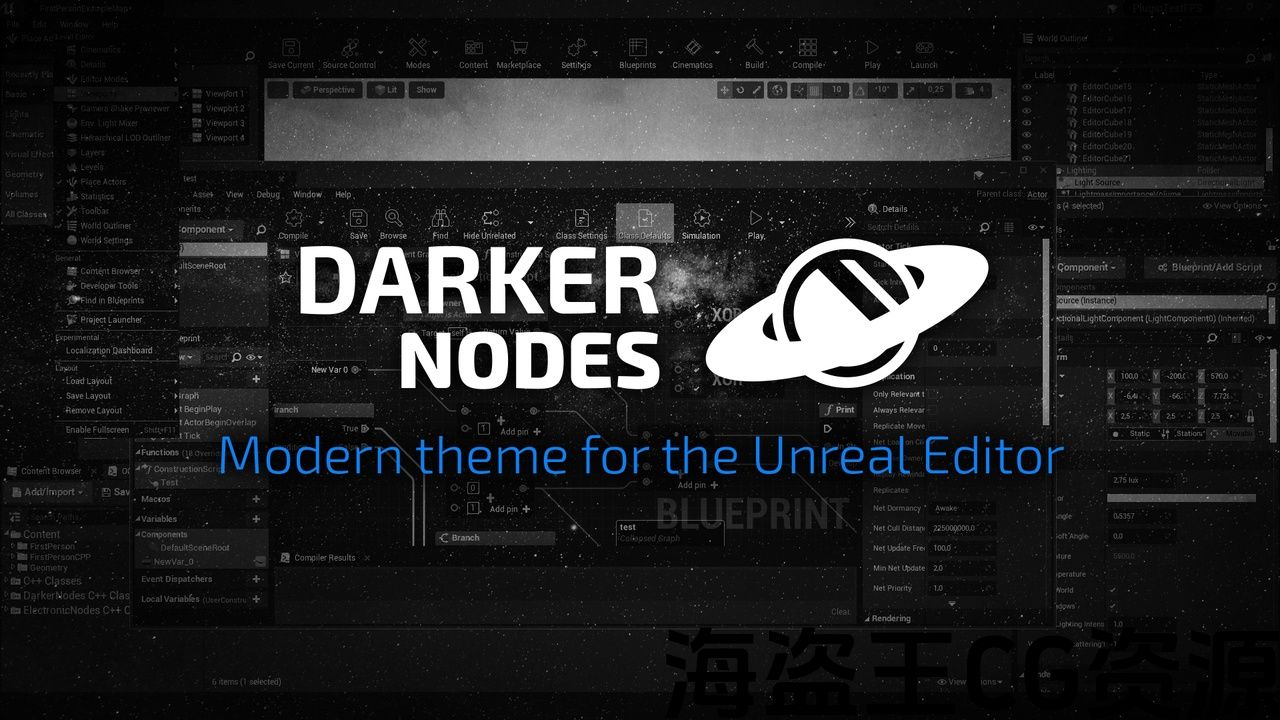
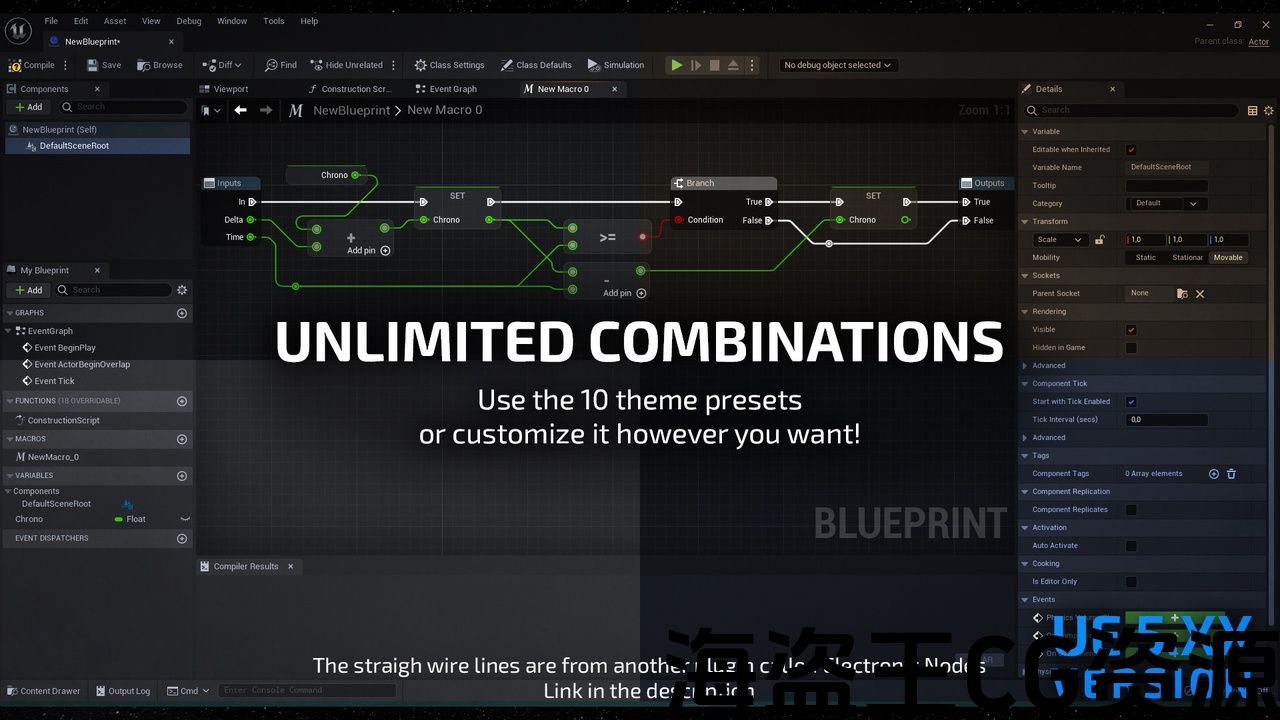
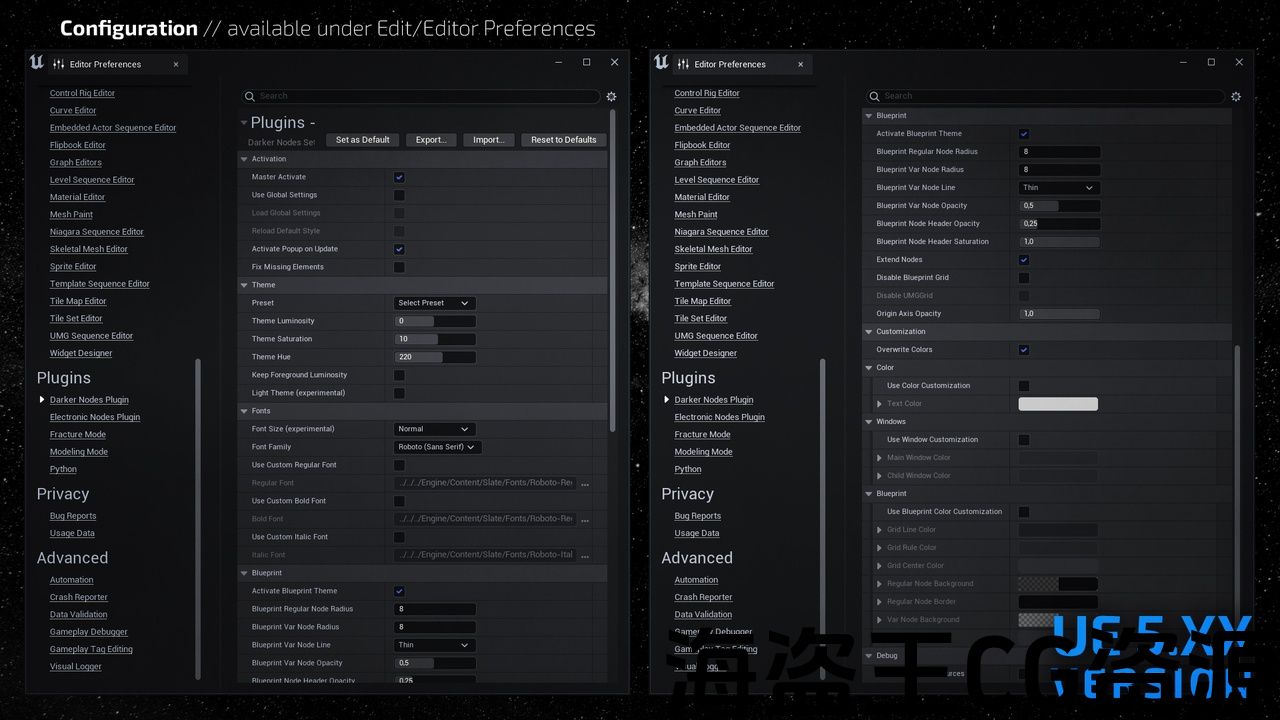
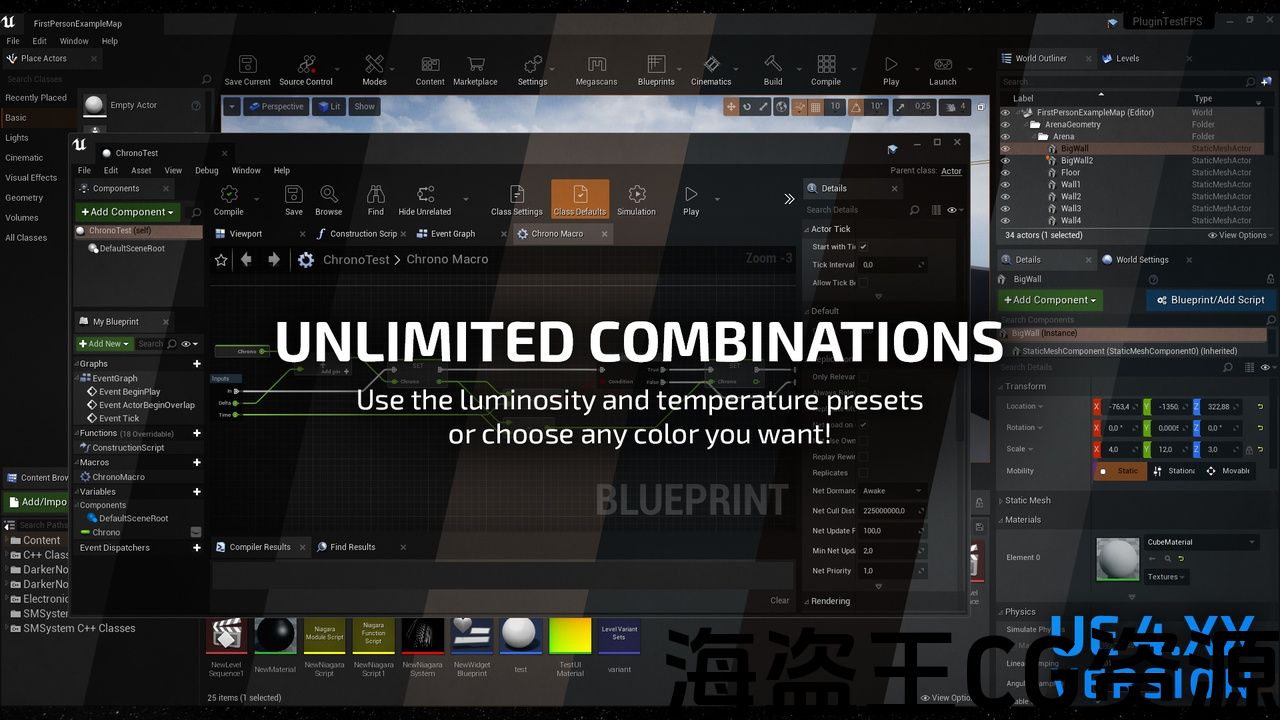

Darker Nodes is a modern theme for the Unreal Editor that aims to improve the feeling of the editor, reduce the mental load of the complex interfaces, and change the brightness of the whole editor.
Getting Started | FAQ | Support topic
See old reviews and questions on Orbital Market
(Orbital Market is an advanced search engine for the Fab marketplace)
Changes:
-
Custom colors/button/text fields everywhere, etc…
-
Lot of presets combination
-
More than 50 custom icons
-
and a lot more… you can find the changelog here.
You can find a few screenshots and GIFs of different parts of the editor here.
WARNING: The straight blueprints wires are not included, it’s another plugin of mine called Electronic Nodes.
WARNING: The features are slightly different in the UE5 version than in the UE4 one, due to lots of changes in the engine design.
For now, the UE5 version only includes color theming, Blueprint design improvements, and font updating.
较暗的节点 是虚幻编辑器的现代主题,旨在改善编辑器的感觉,减少复杂界面的精神负荷,并改变整个编辑器的亮度。
(Orbital Market是Fab marketplace的高级搜索引擎)
变化:
-
自定义颜色/按钮/文本字段无处不在,等等。..
-
很多预设组合
-
超过50个自定义图标
-
还有更多。.. 你可以找到更新日志 这里.
你可以找到几个截图和Gif编辑器的不同部分 这里.
警告: 直的蓝图线不包括在内,这是我的另一个插件叫 电子节点.
警告: 由于引擎设计发生了许多变化,UE5版本的功能与UE4版本略有不同。
目前,UE5版本只包括颜色主题化、蓝图设计改进和字体更新。

评论(0)