Features: (Please include a full, comprehensive list of the features of the product)
- players & developers can remap Device Input paths visually during gameplay
- All Devices has 2 configuration modes saved in memmory using savefiles and folder (Saved/WMDeviceConfigurations/)
- Autodetect Axis type on 1stTime connected or via “Auto/Reset” (will detect if you have pedals 0-1 axis)
- “LISTEN” for input
- PlayerController device assigment (via widget for assigning controller with dpad controlls or arrow clicks)
- Use multiple devices per player & combine their input (virtually build multicontroller)
- Perfect for game with more local players (Combat games, cooperative, fight)
- Sensitivity, DeadZone, Invert, isPedal config
- User Profiles
- STEAM Controller Support
Code Modules: (Please include a full list of each Plugin module and their module type (Runtime, Editor etc.))
- WM_InputManager_Plugin (Runtime)
Number of Blueprints: 31
Number of C++ Classes: 18
Network Replicated: (No)
Supported Development Platforms: (WINDOWS 32bit , WINDOWS 64bit)
Supported Target Build Platforms: (WINDOWS 32bit , WINDOWS 64bit)
Documentation: -> HERE
Example Project: -> HERE
Important/Additional Notes: example project is 4.16, so don’t forget to switch version
特点:(请包括一个完整的,全面的产品功能列表)
- 玩家和开发者可以在游戏过程中直观地重新映射设备输入路径
- 所有设备都有2个配置模式保存在memmory使用savefiles和文件夹(Saved/WMDeviceConfigurations/)
- 在1stTime连接或通过”自动/重置”自动检测轴类型(将检测您是否有踏板0-1轴)
- “听”输入
- 玩家控制器设备配置(通过小部件分配控制器与dpad控制器或箭头点击)
- 每个播放器使用多个设备并组合它们的输入(实际上构建multicontroller)
- 完美的游戏与更多的本地玩家(战斗游戏,合作,战斗)
- 灵敏度,死区,反转,isPedal配置
- 用户配置文件
- 蒸汽控制器支持
代码模块:(请包括每个插件模块及其模块类型(运行时、编辑器等)的完整列表。))
- WM_InputManager_Plugin(运行时)
蓝图数目:31
C++类数:18
网络复制:(否)
支持的开发平台:(WINDOWS32位,WINDOWS64位)
支持的目标构建平台:(WINDOWS32位,WINDOWS64位)
文件: ->这里
示例项目: ->这里
重要/附加说明:示例项目是4.16,所以不要忘记切换版本
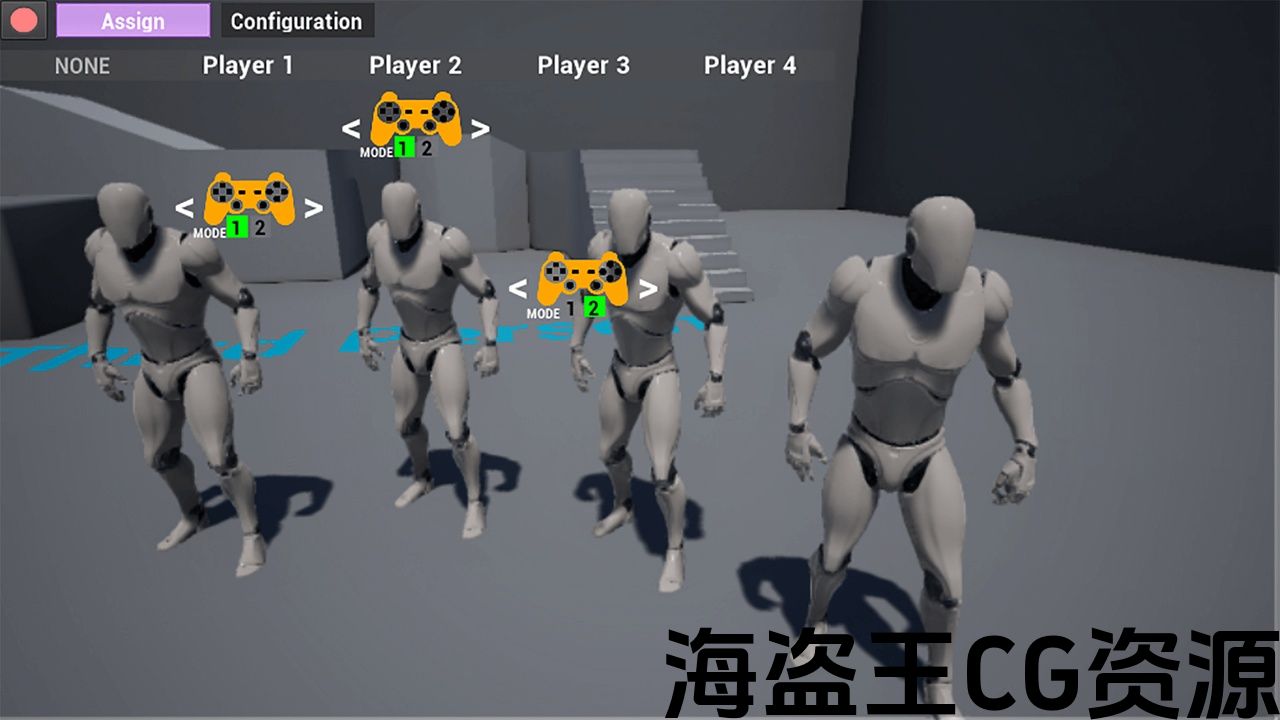
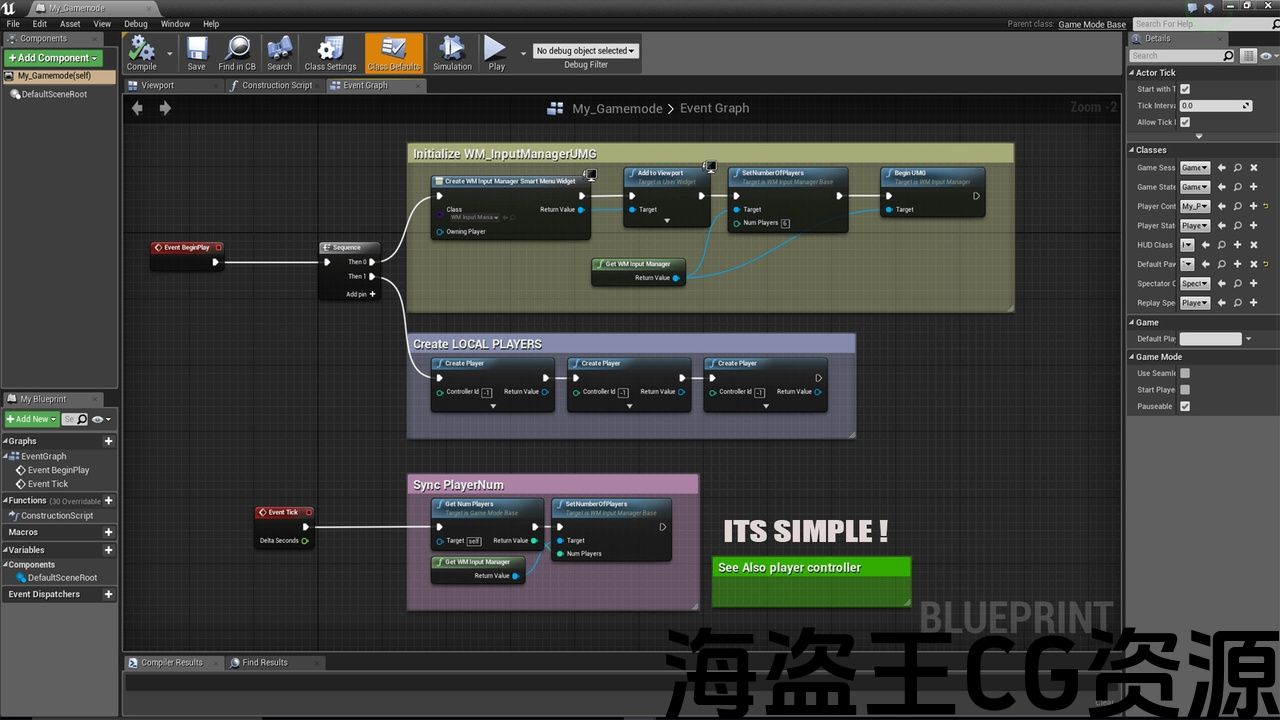
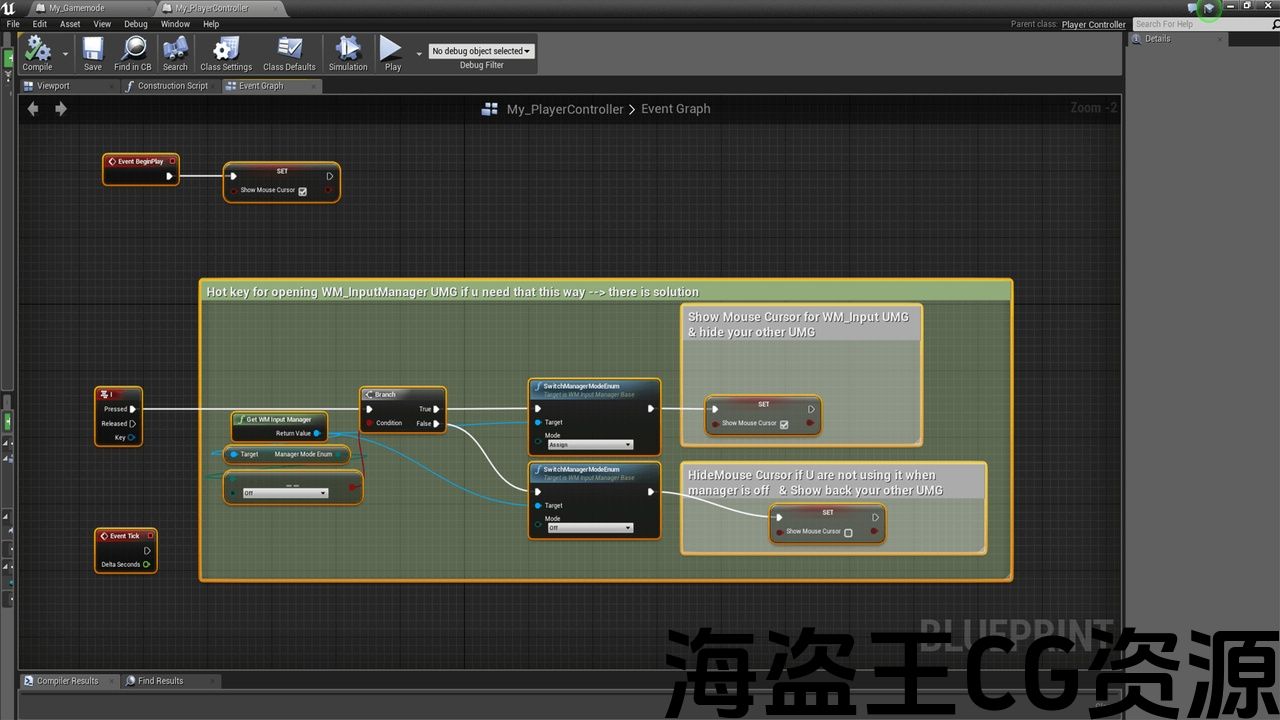
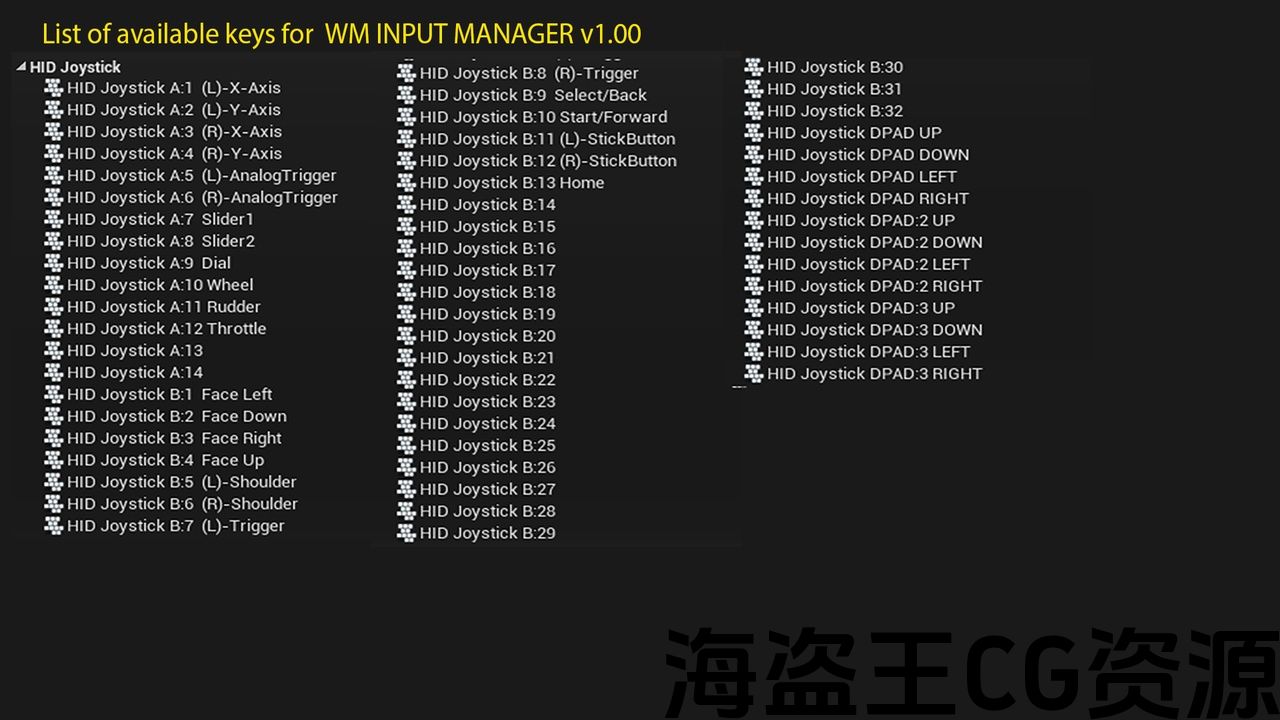

Quick Preview : -> HERE
Preview: -> HERE
Website: -> HERE
DEMO PROJECTS, STEP BY STEP INSTRUCTIONS AND TRANSITION TO ENHANCED INPUT EXPLANATIONS ARE ON WEBSITE -> HERE
Realtime visual RAWINPUT/XINPUT USB Device Manager. You can use any HID-Compliant Gamepads/Joysticks as your input device with the ability to visually use, remap, configure, debug, assign device to specific a player (PlayerController) during gameplay with pre-built UMG menus included in package.
It detects controllers with visual events Plug&Play functionality implemented inside the manager. All Devices have their own memory which memorizes 2 device modes that the developer or player can configure during gameplay.
If your device is plugged in it will automatically list your device in WM_InputManagerUMG & will read all possible inputs and give you an options list for you to easily remap or configure.
Each WM_Controller Input key will list all ACTIONS in which they are used.
Each device will automatically autodetect axis type on first connected. Detects if axes are pedals 0-1 range or -1 1 or inverted. Configure , sensitivity, deadzone with magnitude, “Auto/Reset” button for axes.
You can make your own visual templates for SteeringWheel , FlightStick etc.
ManagerUMG will list for you all used WM_Controller input keys with corresponding bound actions & combo options to pick target input path you wish.
WM_InputUMG must be added to Viewport inside GameMode because you have global control over devices while configuring so don’t do that in PlayerController if you are creating more local players.
It is a perfect solution for Local Multiplayer Games to allow players to quickly assign device to specific a PlayerController.
User Profiles
快速预览 : ->这里
预览: ->这里
网站: ->这里
演示项目,一步一步的说明和过渡到增强的输入解释在网站上 ->这里
实时视觉RAWINPUT/XINPUT USB设备管理器。 您可以使用任何符合HID标准的游戏手柄/游戏杆作为输入设备,能够在游戏过程中直观地使用、重新映射、配置、调试、将设备分配给特定的玩家(玩家控制器),并在包中包含预先构建的UMG菜单。
它检测具有在管理器内部实现的可视化事件即插即用功能的控制器。 所有设备都有自己的内存,记住开发人员或玩家可以在游戏过程中配置的2设备模式。
如果您的设备已插入,它将自动在WM_InputManagerUMG中列出您的设备&将读取所有可能的输入,并为您提供一个选项列表,以便您轻松地重新映射或配置。
每个WM_Controller输入键将列出使用它们的所有操作。
每个设备将自动自动检测轴类型在第一次连接. 检测轴是否是踏板0-1范围或-11或倒置。 配置,灵敏度,带幅度的死区,轴的”自动/重置”按钮。
您可以为SteeringWheel,FlightStick等制作自己的视觉模板。
ManagerUMG将为您列出所有使用的WM_Controller输入键以及相应的绑定操作和组合选项,以选择您想要的目标输入路径。
WM_InputUMG必须添加到GameMode内的视口中,因为您在配置时对设备具有全局控制,所以如果您正在创建更多本地玩家,请不要在PlayerController中这样做。
它是本地多人游戏的完美解决方案,允许玩家快速将设备分配给特定的玩家控制器。
用户配置文件

评论(0)