
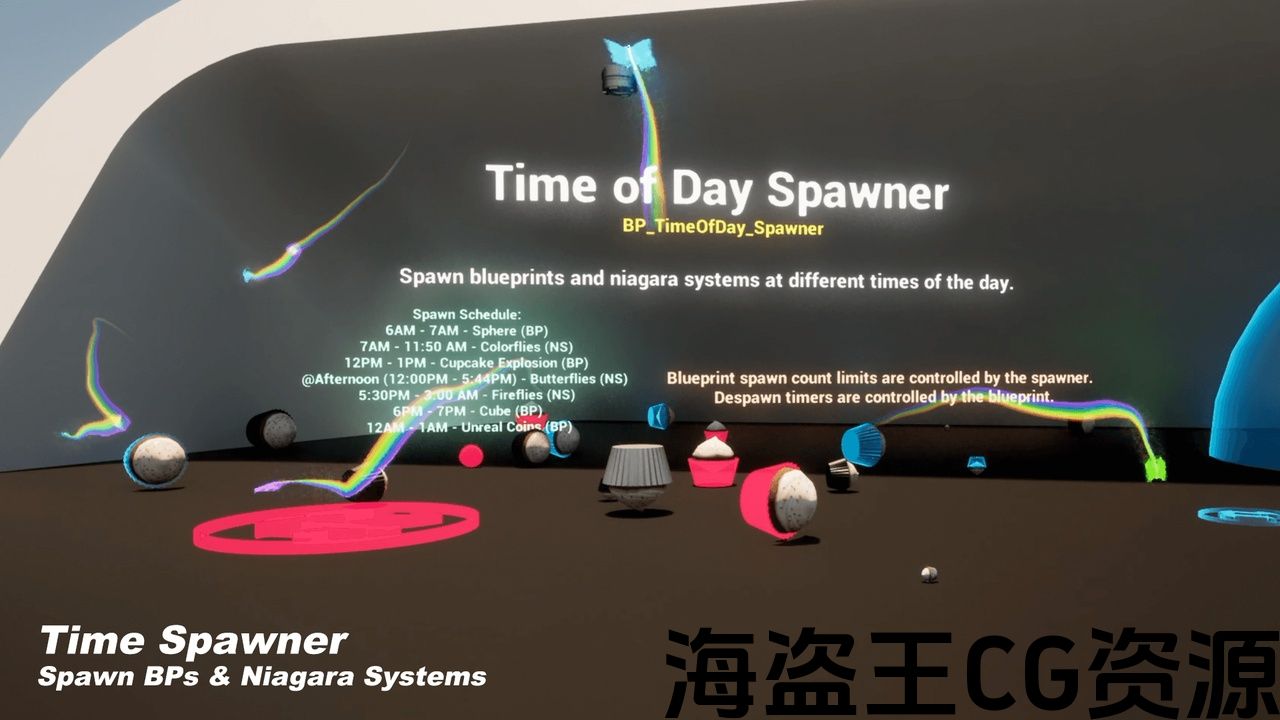
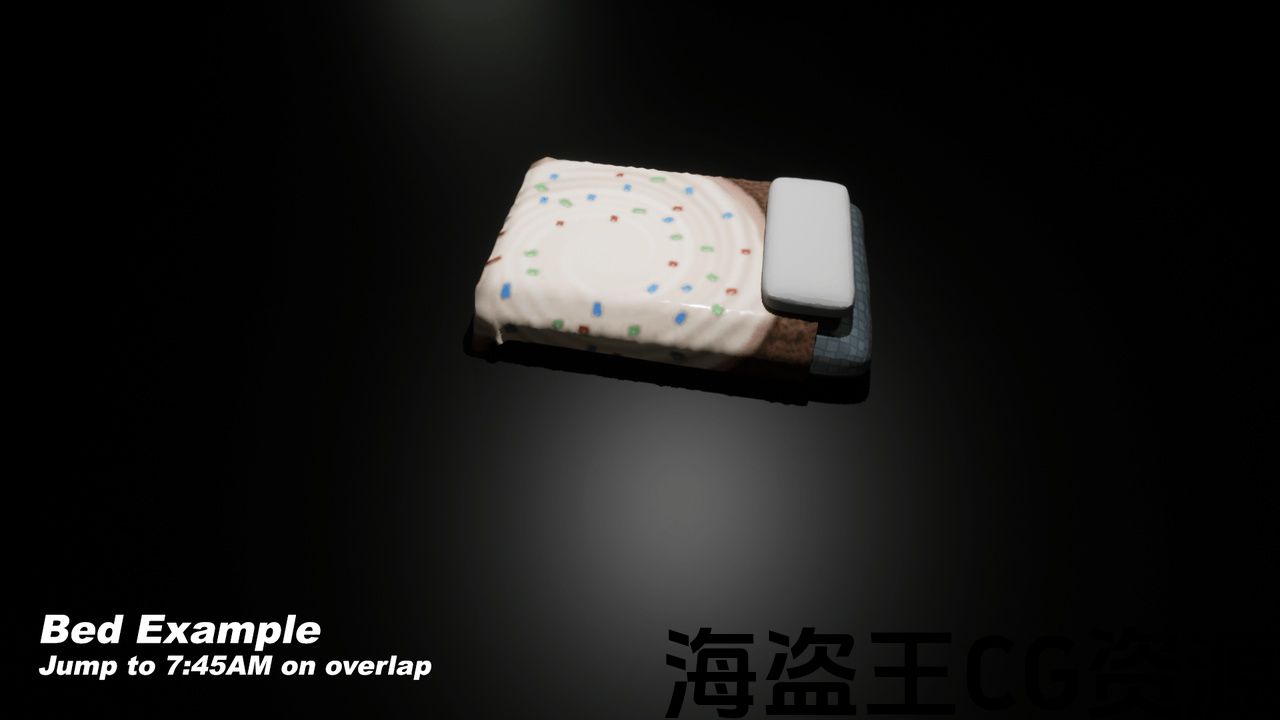

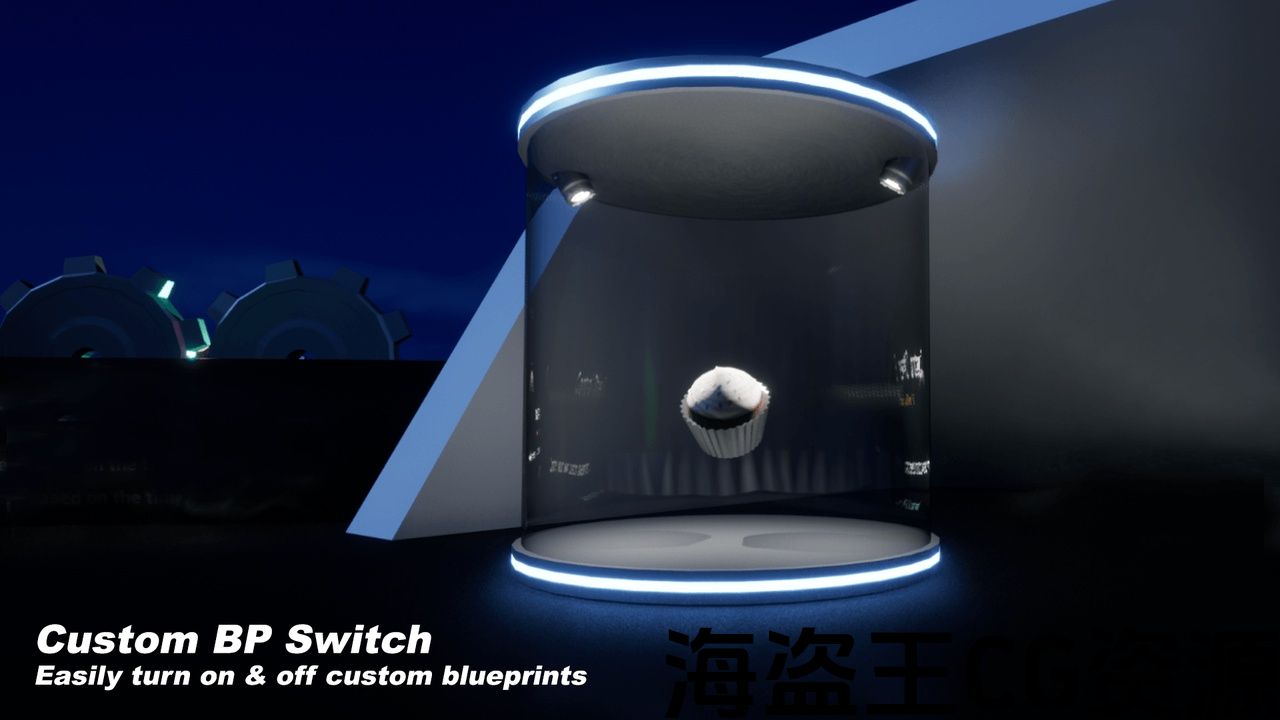
Included in this asset you will find:
- The main blueprint, used to track and manage time in your world.
- The sky rotator, which will rotate 2 directional lights in your sky to create a realistic day & night cycle.
- The bed blueprint, which when overlapped will jump ahead to the next specific point in time and show a little sleep UI to add to the effect.
- The time of day spawner, to spawn custom blueprints, and niagara systems. Includes 3 niagara systems (fireflies, colorflies, and butterflies).
- Time driven On/Off Light Switch
- Time driven Light Color Fader
- Time driven Ambient Sound Switch
- Customizable digital and analog clock examples, even includes a little watch example.
- The time machine, which rotates actors in your level at a set rate based on the current speed multiplier.
- An easy to use time driven Custom Blueprint On/Off Switch Solution
- The time HUD which displays the current time to the player through an on screen UI.
- The demo world, which will show you how everything works together.
Network Replicated: Yes
Windows: Yes
Documentation: UE5 Time of Day Blueprint System Documentation
包括在这个资产中,你会发现:
- 主蓝图,用于跟踪和管理您的世界中的时间。
- 天空旋转器,它将旋转2个方向灯在你的天空创造一个现实的白天和黑夜周期。
- 床蓝图,当重叠时将向前跳到下一个特定的时间点,并显示一个小睡眠UI添加到效果。
- 生成自定义蓝图和niagara系统的时间。 包括3个尼亚加拉系统(萤火虫,彩蝇和蝴蝶)。
- 时间驱动开/关灯开关
- 时间驱动光色推子
- 时间驱动环境声音开关
- 可定制的数字和模拟时钟示例,甚至包括一个小手表示例。
- 时间机器,它根据当前速度乘数以设定的速率旋转关卡中的actor。
- 一个易于使用的时间驱动自定义蓝图开/关开关解决方案
- 通过屏幕UI向玩家显示当前时间的时间HUD。
- 演示世界,它将向您展示一切如何协同工作。
网络复制:是
Windows:是的
文件: UE5每日时间蓝图系统文档
🎞️ Preview: [Watch Video]
📖 Documentation: [View Docs]
📺 Setup Guide: [Watch Video]
🎮 Download Demo: [Windows]
📨 Need help? [Email Dyno] or [Join Discord]
Step by Step Tutorials:
Setup Guide & Usage Tutorials for all included features
Use time to Update Ultra Dynamic Sky
Are you looking to add time to your projects?
This easy to use blueprint system will give everything you need to add and create logic based on time. You can sync to real life time or create your own timeline using a variety of customization settings.
With custom time you can define a starting point, and automatically save and load the current time between play sessions and different levels.
You can speed up, slow down, and pause time. You can also instantly jump forward and backwards through time.
The main blueprint is loaded with functions, and event dispatchers that you can use to create your own custom time driven logic. The included examples will show you exactly how to use and interact with this main blueprint.
Included in this asset you will find:
-
The main blueprint, used to track and manage time in your world.
-
The sky rotator, which will rotate 2 directional lights in your sky to create a realistic day & night cycle.
-
The bed blueprint, which when overlapped will jump ahead to the next specific point in time and show a little sleep UI to add to the effect.
-
The time of day spawner, to spawn custom blueprints, and niagara systems. Includes 3 niagara systems (fireflies, colorflies, and butterflies).
-
Time driven On/Off Light Switch
-
Time driven Light Color Fader
-
Time driven Ambient Sound Switch
-
Customizable digital and analog clock examples, even includes a little watch example.
-
The time machine, which rotates actors in your level at a set rate based on the current speed multiplier.
-
An easy to use time driven Custom Blueprint On/Off Switch Solution
-
The time HUD which displays the current time to the player through an on screen UI.
-
The demo world, which will show you how everything works together.
Blueprints are clean and commented throughout, the documentation is also extensive and easy to follow. You can also check out the documentation right now without any kind of verification.
There is also a downloadable windows build of the demo world that you can check out and try right now.
Everything is already replicated for multiplayer. This system also includes an optional, automatic save and load system. Custom time can even persist across levels.
Version 2 now available!
Are you upgrading from version 1? A lot has changed in version 2. Make sure you review the documentation.
️️预览: [观看视频]
📖文件: [查看文档]
▪设置指南: [观看视频]
▪下载演示: [窗户]
循序渐进教程:
你想为你的项目增加时间吗?
这个易于使用的蓝图系统将提供您根据时间添加和创建逻辑所需的一切。 您可以同步到现实生活中的时间或创建自己的时间线使用各种自定义设置。
使用自定义时间,您可以定义一个起点,并自动保存和加载播放会话和不同级别之间的当前时间。
您可以加快,减慢和暂停时间。 您还可以通过时间瞬间向前和向后跳。
主蓝图加载了函数和事件调度器,您可以使用它们来创建自己的自定义时间驱动逻辑。 包含的示例将向您展示如何使用此主蓝图并与之交互。
包括在这个资产中,你会发现:
-
主蓝图,用于跟踪和管理您的世界中的时间。
-
天空旋转器,它将旋转2个方向灯在你的天空创造一个现实的白天和黑夜周期。
-
床蓝图,当重叠时将向前跳到下一个特定的时间点,并显示一个小睡眠UI添加到效果。
-
生成自定义蓝图和niagara系统的时间。 包括3个尼亚加拉系统(萤火虫,彩蝇和蝴蝶)。
-
时间驱动开/关灯开关
-
时间驱动光色推子
-
时间驱动环境声音开关
-
可定制的数字和模拟时钟示例,甚至包括一个小手表示例。
-
时间机器,它根据当前速度乘数以设定的速率旋转关卡中的actor。
-
一个易于使用的时间驱动自定义蓝图开/关开关解决方案
-
通过屏幕UI向玩家显示当前时间的时间HUD。
-
演示世界,它将向您展示一切如何协同工作。
蓝图是干净的,并在整个注释,文档也是广泛和容易遵循。 您也可以立即查看文档,无需任何形式的验证。
还有一个可下载的演示世界的windows构建,您可以立即查看并尝试。
一切都已经复制多人游戏。 该系统还包括一个可选的自动保存和加载系统。 自定义时间甚至可以跨级别持续存在。
版本2现已推出!
您是否从版本1升级? 版本2中发生了很大变化。 确保你回顾 文件.

评论(0)