A drag and drop Blueprint with template materials and 16 editable parameters so you can modify and create your own effects.
包含模板材质和16个可编辑参数的拖放蓝图,以便您可以修改和创建自己的效果。
Number of Blueprints: 1
List of Features :
Toggle between 2 different effect setups
Modify size
Toggle between an additive or a masked method of applying deformation
Adjust Deformation and Displacement
Modify Tessellation
Toggle and Adjust Regeneration
Choose Texture size to optimize look or performance
Add your own materials
Material Template included
Blueprint creates it’s own dynamic instances (click and drag, duplicate, individual setups and values)
Engine Compatibility: 4.13 – 4.14
Intended Platform: Windows
Platforms Tested: Windows
Documentation Included: Yes
蓝图数目:1
功能一览表 :
在2种不同的效果设置之间切换
修改大小
在添加物或应用变形的屏蔽方法之间切换
调整变形和位移
修改曲面细分
切换和调整再生
选择纹理大小以优化外观或性能
添加您自己的材料
包括材料模板
蓝图创建自己的动态实例(单击并拖动、复制、单个设置和值)
发动机兼容性:4.13-4.14
预期平台:Windows
测试平台:Windows
文件包括:是的

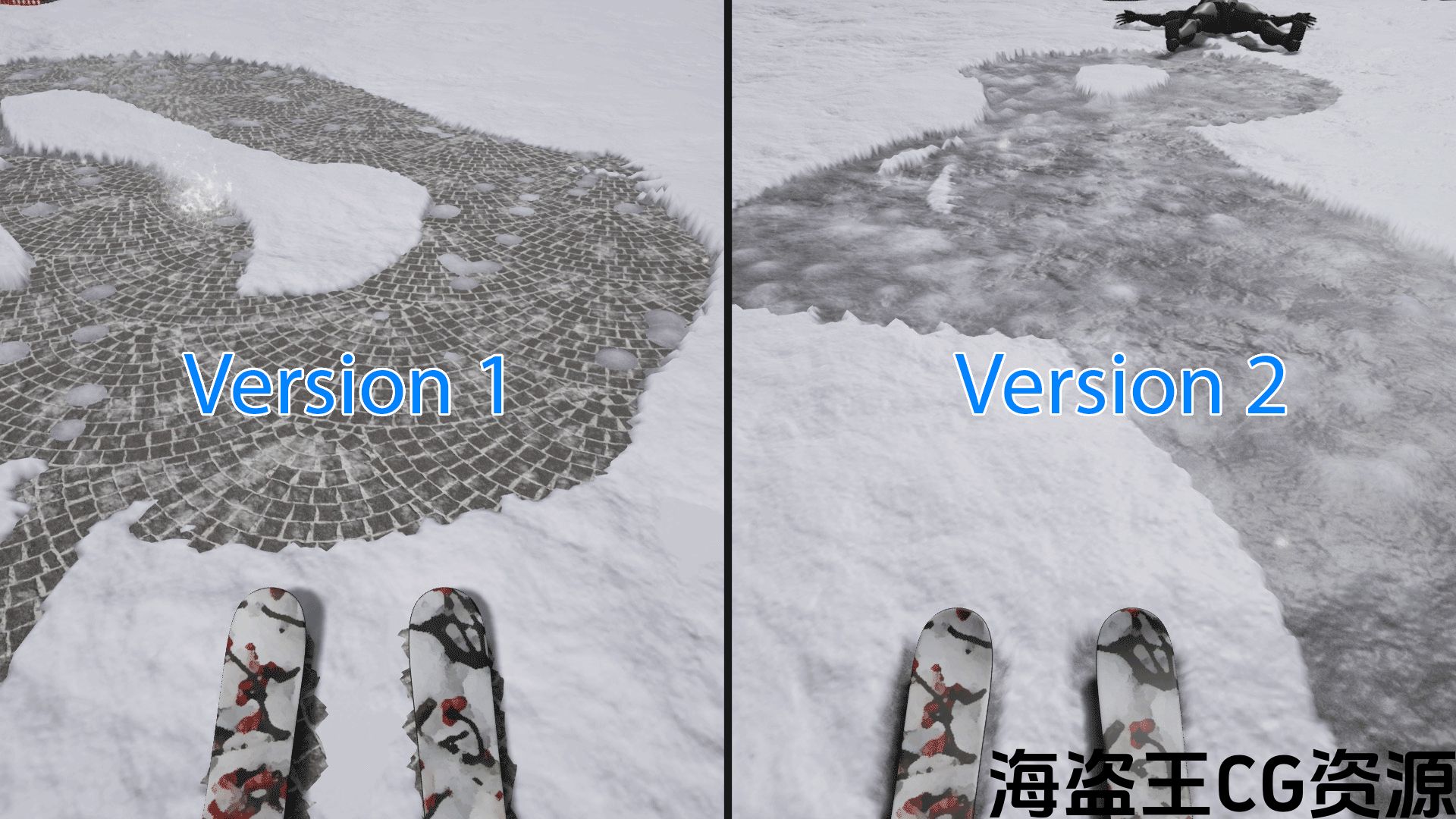
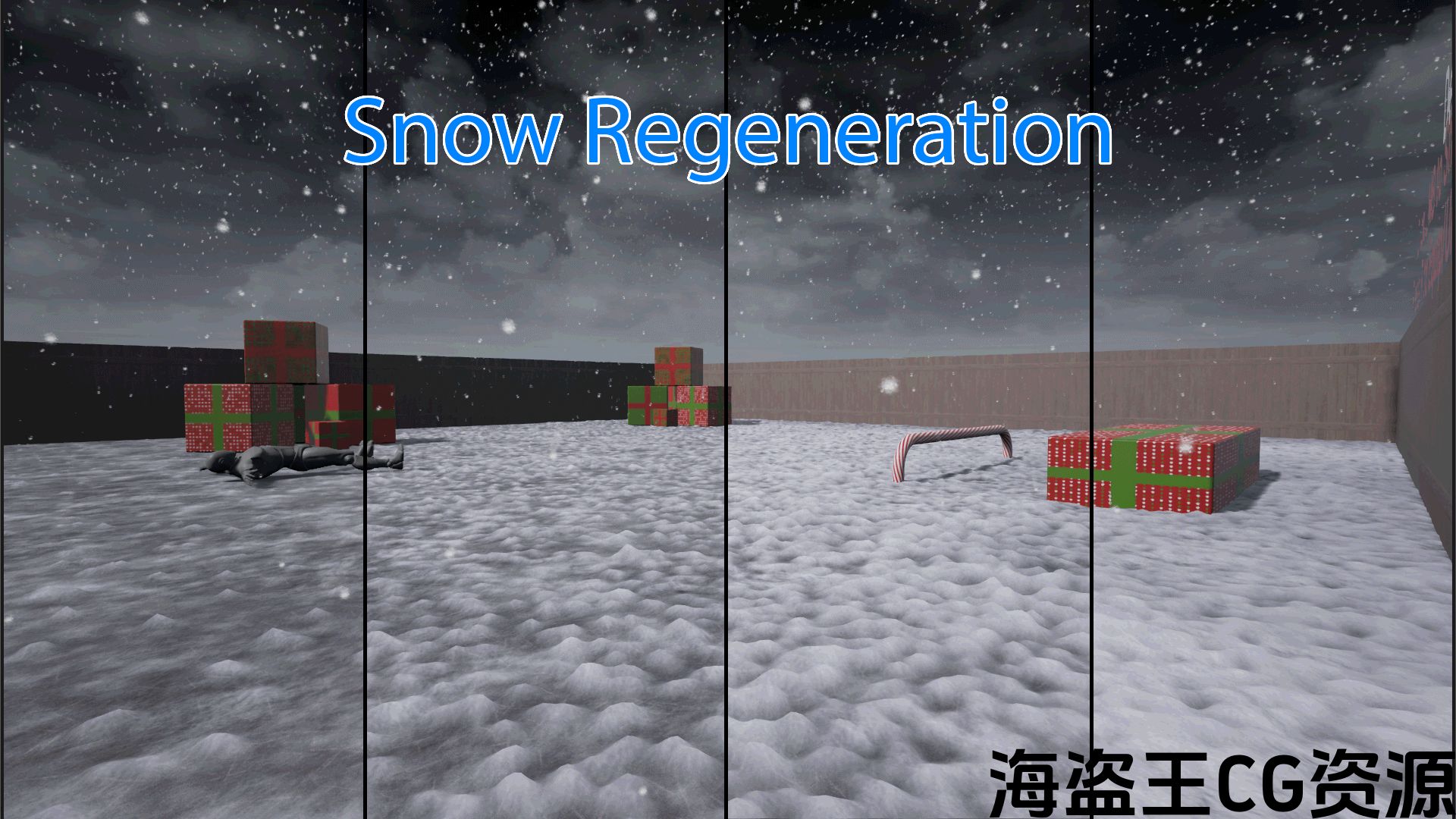
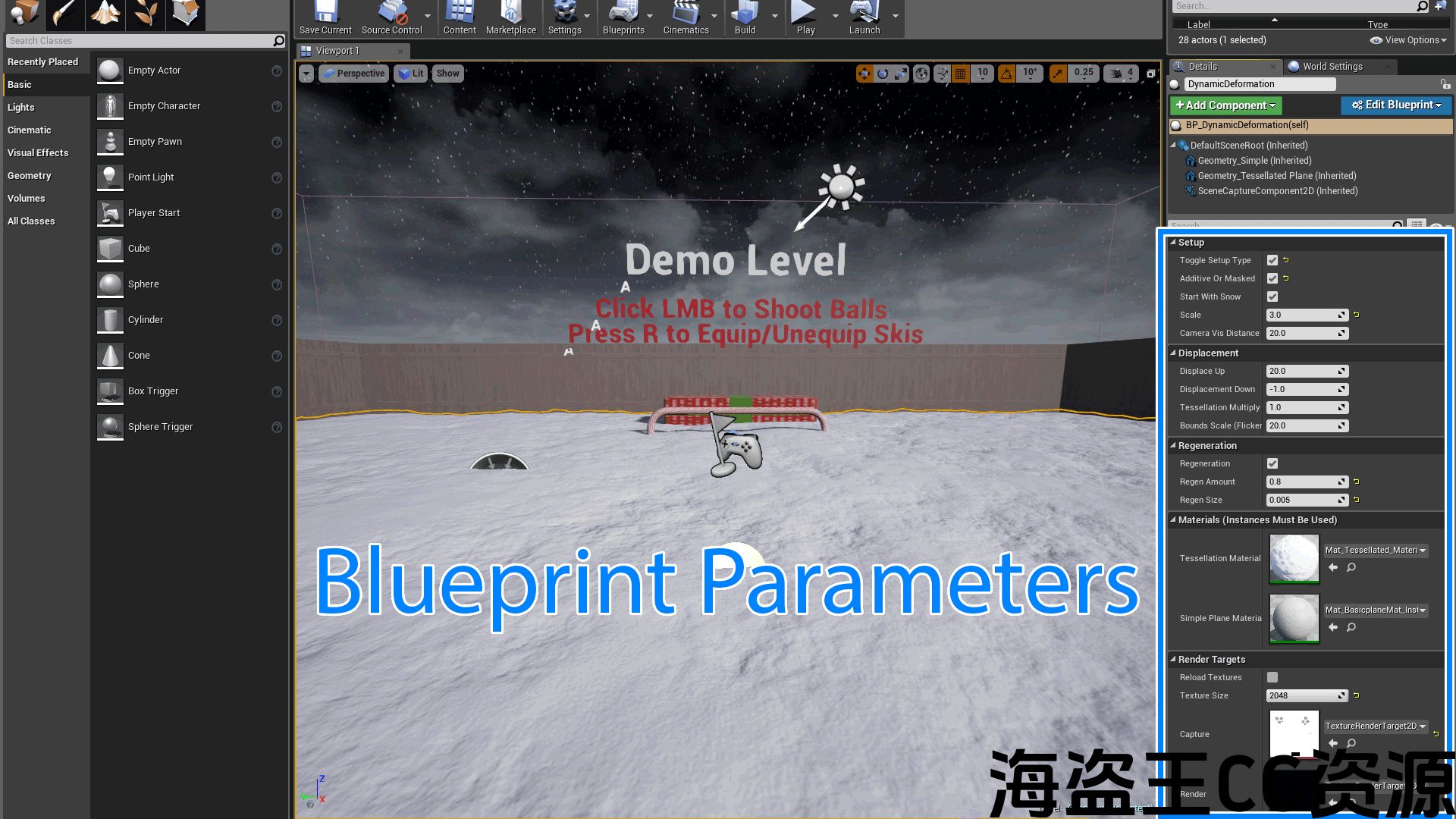
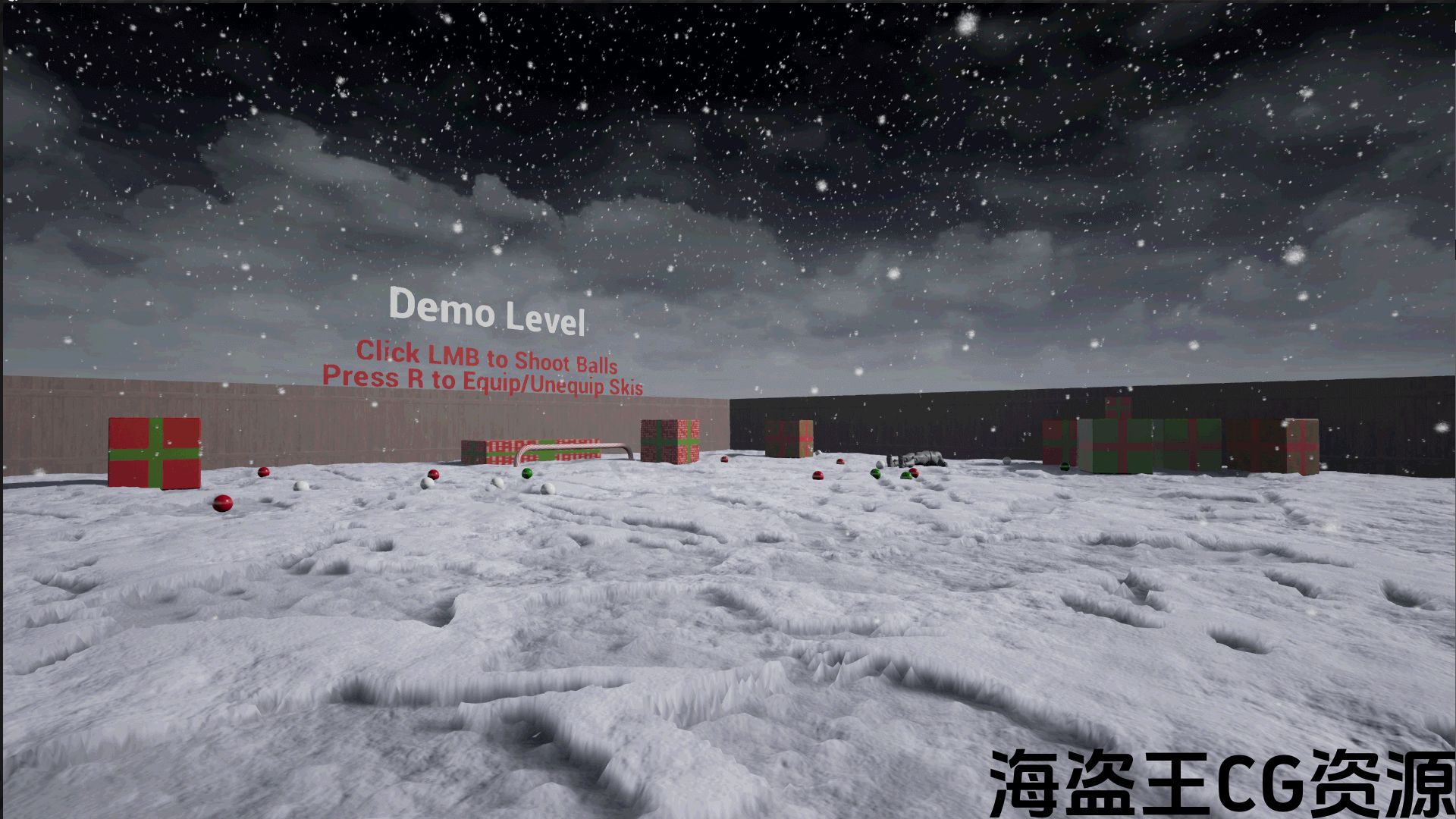
Preview: youtu.be/uzgHi3VzdXI
A Blueprint setup for a planar surface with fully dynamic deformation, any asset will deform the snow using it’s visible geometry so you get accurate deformation. The Blueprint has several editable parameters and the ability to easily add your own materials in order to create your own effects. Just drag the blueprint into the scene.
You can choose between two methods of applying deformation, additive and masked. Additive will retain depth information so if you only graze the snow it will only deform the snow slightly. Whereas the masked method is more binary, and if you graze the snow it will apply maximum deformation.
预览: youtu.be/uzgHi3VzdXI
一个具有完全动态变形的平面表面的蓝图设置,任何资源都将使用它的可见几何使雪变形,以便您获得精确的变形。 蓝图有几个可编辑的参数,并且能够轻松添加您自己的材质以创建您自己的效果。 只需将蓝图拖入场景即可。
您可以选择两种应用变形的方法,添加剂和屏蔽。 添加剂将保留深度信息,所以如果你只放牧雪,它只会使雪稍微变形。 而masked方法更二元,如果你放牧雪,它将应用最大变形。

评论(0)