Once installed the plugin is auto-activated after restarting your unreal engine.
No further settings need to be done to use the plugin.
The plugin works on windows , mac and linux.
Find more infos, a complete walkthrough and FAQs in the product page.
安装完成后,该插件会在重新启动虚幻引擎后自动激活。
不需要做进一步的设置来使用插件。
该插件适用于windows,mac和linux。
你可在此查阅更多资讯、完整的演练及常见问题 产品页面.
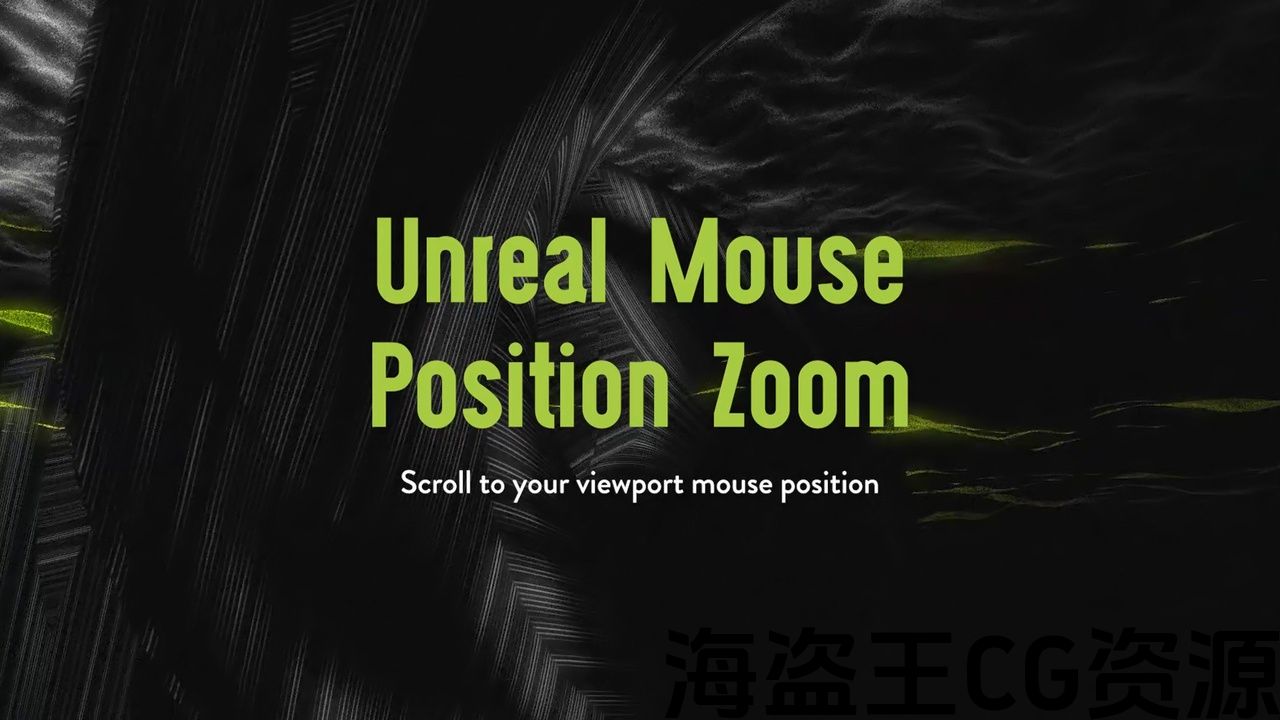
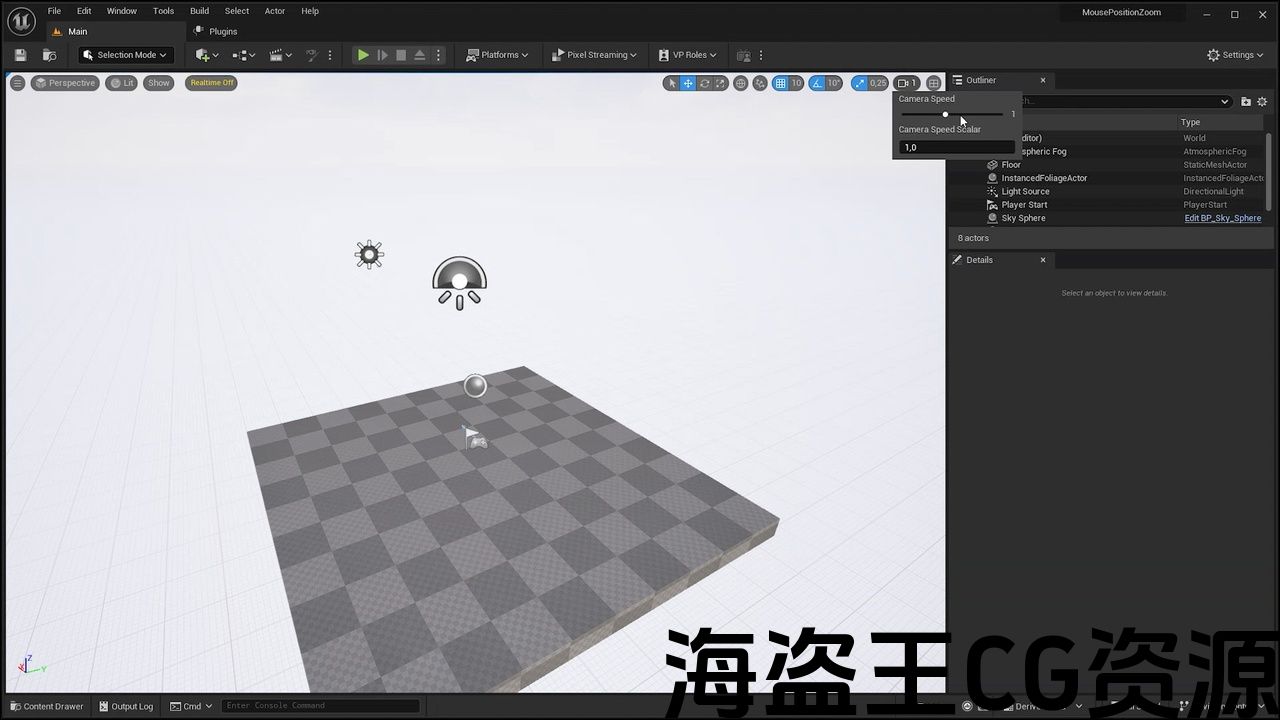
Finally the Unreal viewport works just like all your other DCC-tool viewports: Zoom to your mouse position and back from it. Arrive at your target way more precisely and quicker than using the WASD keys. And it also syncs the camera movement settings to this mouse-scroll zoom.
Here is a quick intro movie showing what the plugin is for: Quick Intro Video
最后,虚幻视口的工作原理与所有其他DCC工具视口一样:缩放到鼠标位置并从中返回。 比使用WASD键更精确、更快地到达你的目标. 它也同步相机移动设置到这个鼠标滚动缩放.
这是一个快速介绍电影,显示插件的用途: 快速介绍视频

评论(0)