Supported Development Platforms: All Unreal Engine development platforms
Supported Target Build Platforms: All Unreal Engine runtime platforms
Supported Unreal Engine Versions: Last 3 stable Unreal Engine releases*
Documentation: Website
Example Project: Website
Product Support: To access support, upload your receipt to the License Manager. You will then be able to access support on Discord.
Refund Policy: View on our website
* The engine versions listed at the top of this page refer to the engine versions that plugin binaries are available for. However, the Marketplace does not allow us to ship plugin updates for engines older than the last 3 releases, so we do not offer support for engines older than the last 3 versions through Standard Support. If you need support for older engine versions, please refer to our Premium Support page.
支持的开发平台: 所有虚幻引擎开发平台
支持的目标构建平台: 所有虚幻引擎运行时平台
支持的虚幻引擎版本: 最后3个稳定的虚幻引擎版本*
文件: 网站
示例项目: 网站
产品支持: 要获得支持,请将收据上传到 许可证管理器. 然后,您将能够 访问Discord上的支持.
退款政策: 浏览我们的网站
*本页顶部列出的引擎版本是指插件二进制文件可用的引擎版本。 但是,Marketplace不允许我们为超过最近3个版本的引擎发布插件更新,因此我们不通过标准支持为超过最近3个版本的引擎提供支持。 如果您需要对旧版引擎的支持,请参阅我们的 高级支持页面.
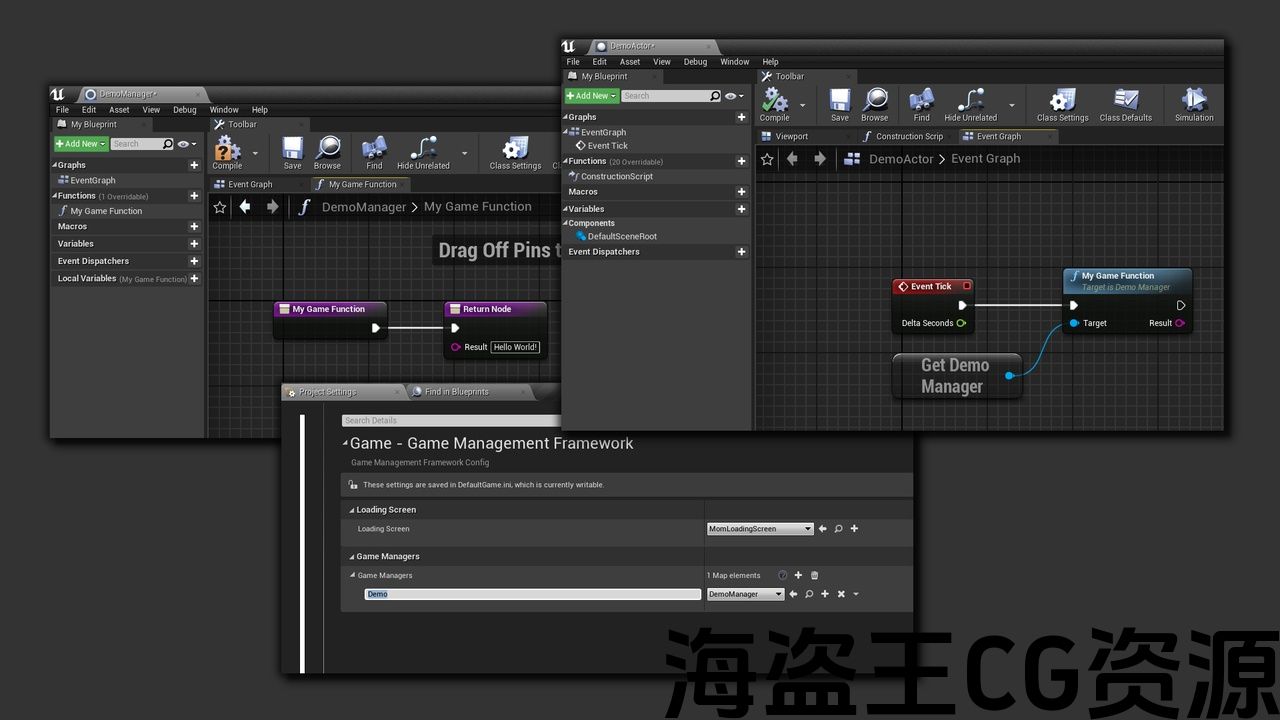
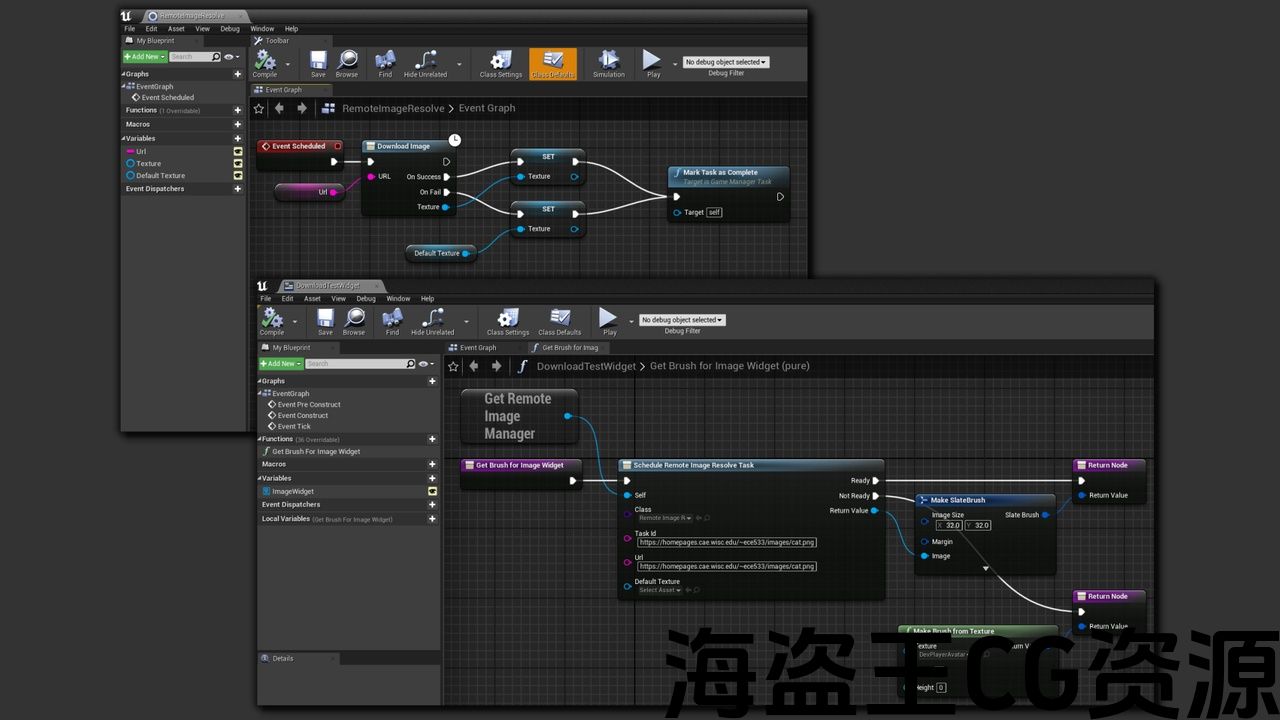
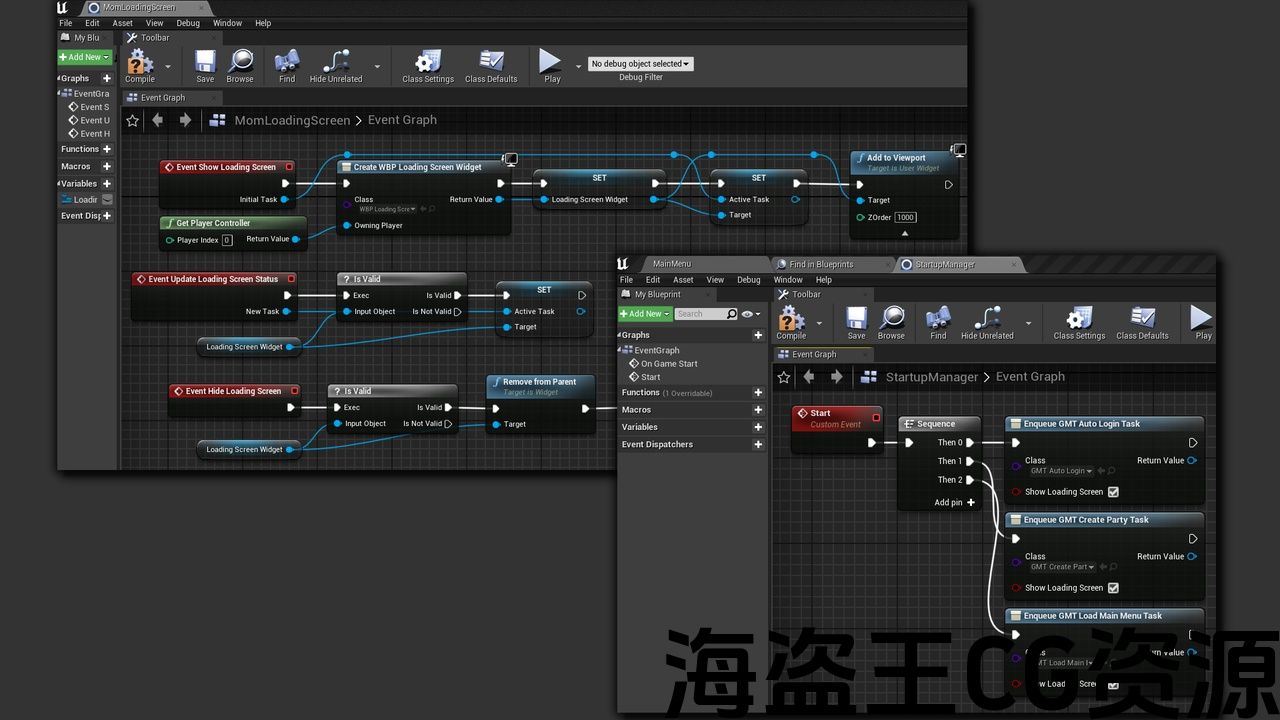
This plugin provides 3 features to make it easier to build scalable Unreal Engine games:
-
Building subsystems in blueprints (Game Managers)
-
Call asynchronous tasks from synchronous code
-
Easy system for showing loading screens while tasks are running
Game managers allow you to split out code from your Game Instance, and unlike the native subsystems in Unreal Engine, you can implement Game Managers entirely in blueprints (no C++ needed)
On top of this, you can schedule asynchronous tasks to run inside synchronous code. Ever wished you could call Download Image from inside a UMG Get Brush callback to download user avatars on-demand? This plugin allows you to easily do that, and does so in a way to make sure only one download happens per avatar, and with the downloaded image being cached.
Finally, loading screens can be shown when asynchronous tasks are happening in the background. You can use this for everything from logging the user into a third-party service when the game starts up, to map transitions and multiplayer game connections.
Source Code Access
If you have purchased a license to use Game Management Framework, you gain access to the source code repository we use to develop the software by uploading your Marketplace receipt to the License Manager. You will then be able to access the source code on GitLab.
该插件提供了3个功能,可以更轻松地构建可扩展的虚幻引擎游戏:
-
在蓝图中构建子系统(游戏管理器)
-
从同步代码调用异步任务
-
在任务运行时显示加载屏幕的简单系统
游戏管理器允许您从游戏实例中拆分代码,与虚幻引擎中的原生子系统不同,您可以完全在蓝图中实现游戏管理器(不需要C++)
除此之外,您还可以安排异步任务在同步代码中运行。 曾经希望你可以从UMG内部调用下载图像获取刷回调来按需下载用户头像吗? 这个插件可以让你很容易地做到这一点,并这样做的方式,以确保只有一个下载发生每个化身,并与下载的图像被缓存。
最后,当异步任务在后台发生时,可以显示加载屏幕。 您可以将其用于从游戏启动时将用户登录到第三方服务到映射过渡和多人游戏连接的所有内容。
源代码访问
如果您购买了使用游戏管理框架的许可证,您可以通过将您的市场收据上传到 许可证管理器. 然后,您将能够 访问GitLab上的源代码.

评论(0)