Directly measure the execution time of any blueprint or code block by wrapping it with a simple “tic” and “toc” statement.
通过用简单的”tic”和”toc”语句包装任何蓝图或代码块,直接测量其执行时间。
Features:
- Easy measuring of C++ or Blueprint execution time
- Supports averaging results over many calls to suppress noise / outliers
- Plug and Play, with no setup
- Comprehensive documentation
- All C++ code is fully documented and source-open
Code Modules:
- MicroBenchmarkTimer (Runtime)
Number of Blueprints: 1
Number of C++ Classes: 3
Supported Development Platforms: Windows, Mac, Linux
Documentation: https://maschere.github.io/asset-documentation/micro-benchmark
Example Project: Demo Blueprint actor included in plugin content folder.
Important/Additional Notes: The plugin automatically disables any performance measurement code in Shipping builds.
特征:
- 轻松测量C++或蓝图执行时间
- 支持对多个调用进行平均,以抑制噪声/异常值
- 即插即用,无需设置
- 综合文件
- 所有的C++代码都是完整的文档化和源代码开放的
代码模块:
- MicroBenchmarkTimer(运行时)
蓝图数目:1
C++类数:3
支持的开发平台:Windows、Mac、Linux
文件: https://maschere.github.io/asset-documentation/micro-benchmark
示例项目:插件内容文件夹中包含的演示蓝图actor。
重要/附加说明:插件会自动禁用发货构建中的任何性能测量代码。
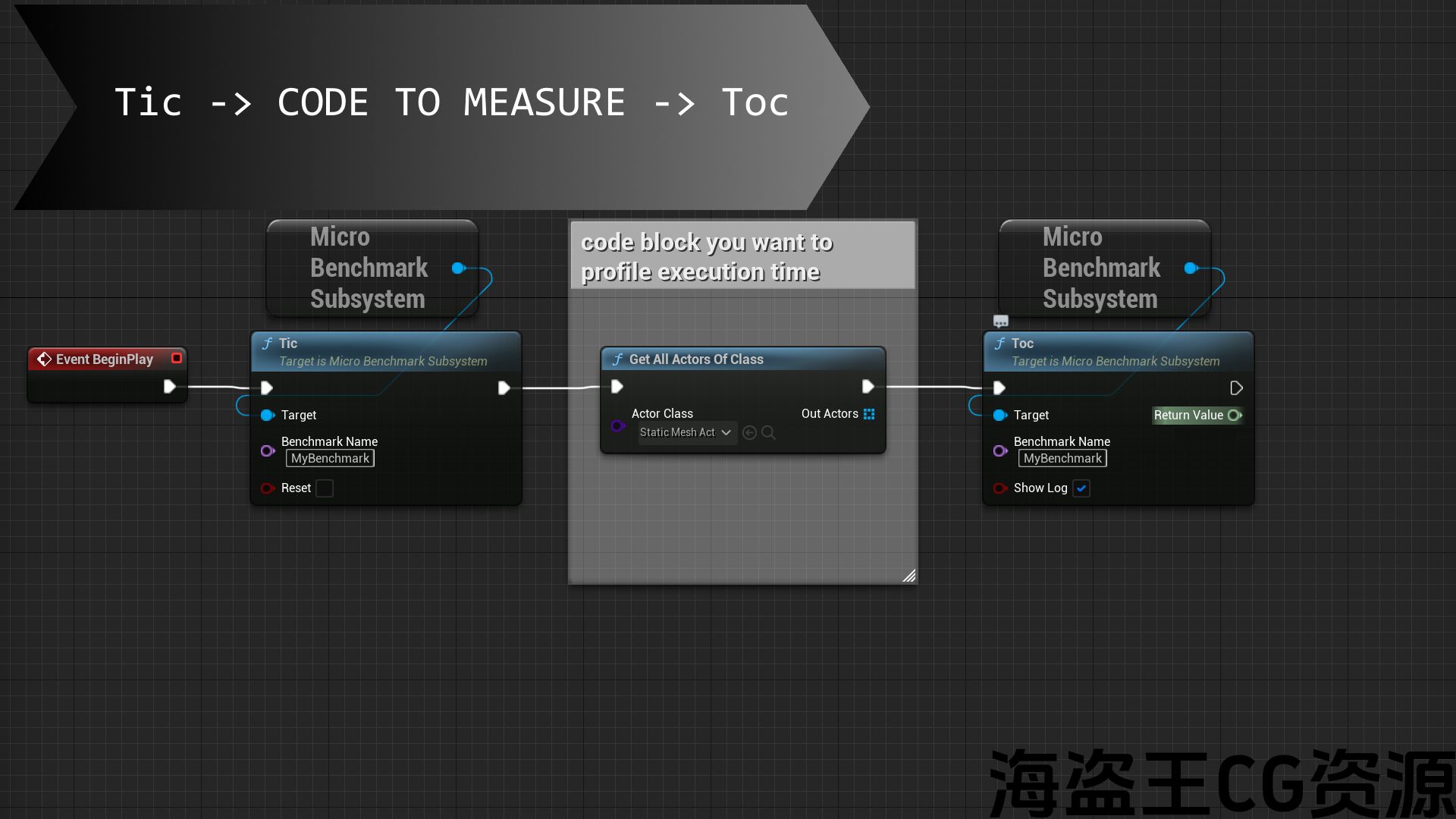
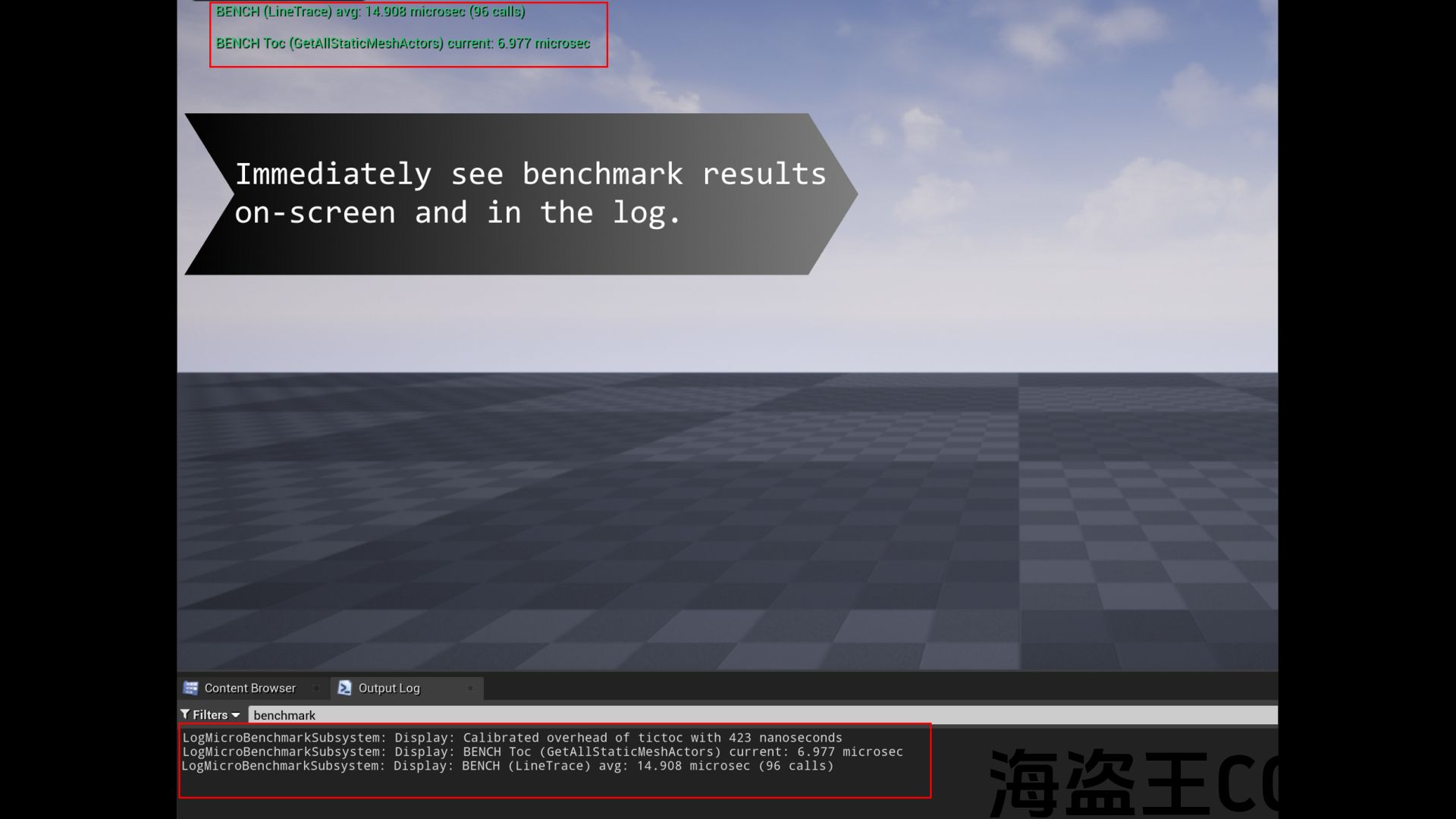
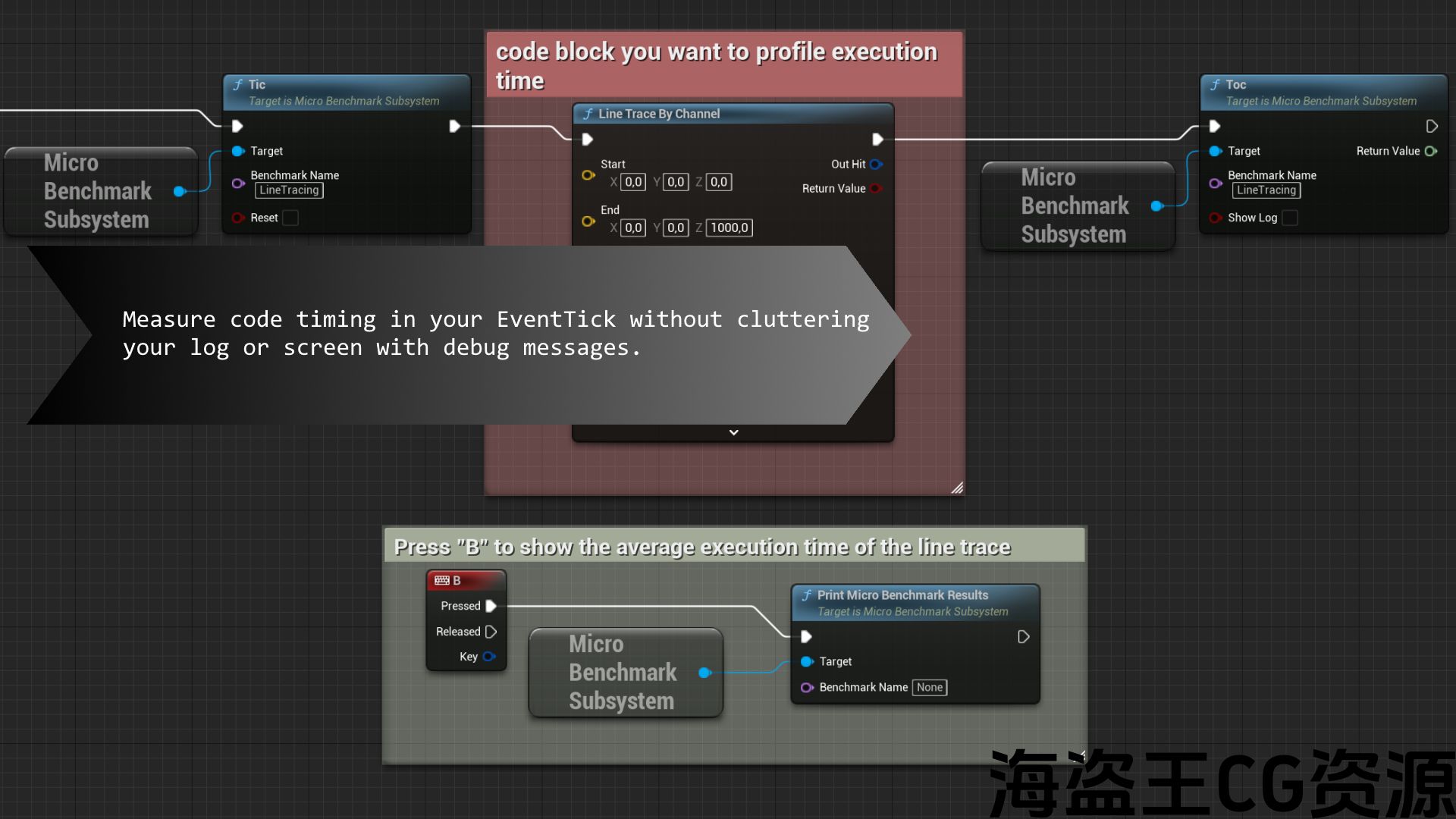

Have you ever looked at a few lines of your code or a block of Blueprint nodes and asked yourself: “I wonder how long this block takes?” Well, wonder no more — measure it!
With MicroBenchmark, call Tic (in Blueprints or C++) before the block in question and Toc directly after. You instantly get a timing profile of the execution time with nanosecond accuracy. Optimize your code by comparing different implementations, find out if native C++ code is faster compared to pure Blueprints, identify bottlenecks and get a better understanding of your code’s performance.
Tutorial & Documentation | Support Forum
Changelog:
- 2022-12-11: UE 5.1 compatibility update
- 2022-07-10: Fixed bug in seconds display
你有没有看过几行代码或一个蓝图节点块,然后问自己:”我想知道这个块需要多长时间?””好吧,别再想了–量一量吧!
与 [医]微生物标记,打电话 议会 (在蓝图或C++中)在有问题的块之前和 Toc 紧接着。 您可以立即获得纳秒精度的执行时间的时序配置文件。 通过比较不同的实现来优化代码,找出本机C++代码是否比纯蓝图更快,识别瓶颈并更好地了解代码的性能。
更新日志:
- 2022-12-11:UE5.1兼容性更新
- 2022-07-10:修正错误秒显示

评论(0)