Features:
- Integrated component-based keyframe animation system.
- Suitable for making interactive objects like props and traps in platformer and adventure games.
- Enables make animation data easily with a dedicated editor based on slate.
- You can make data in blueprint and level editor individually.
- Enables play up to 4 animation data at the same time.
- An auto playback function when the game starts. (Blueprint codes aren’t required if use only auto playback.)
- Interpolating system between animations with easing functions.
- Enables control playback functions through blueprint and C++ directly.
- Written in C++ completely for better performance.
Code Modules:
- Runtime: InstantAnimator
- Editor: InstantAnimatorEd
Number of Blueprints: 5 (Usage examples)
Number of C++ Classes: 1
Network Replicated: No
Supported Development Platforms: Windows
Supported Target Build Platforms: Windows
Documentation: https://drive.google.com/file/d/1_6yDrH-mzp3AXQEczDdO0M7hKtBwoP1P/view?usp=drive_link
Video Walk-through: https://youtu.be/0GYqMmi80lM
Runtime Demo (UE5.0): https://toyojiro.itch.io/iacomp
特征:
- 集成的基于组件的关键帧动画系统。
- 适用于制作平台游戏和冒险游戏中的道具和陷阱等互动物体。
- 使用基于slate的专用编辑器轻松制作动画数据。
- 您可以在蓝图和关卡编辑器中分别创建数据。
- 允许在同一时间播放多达4个动画数据.
- 游戏开始时的自动播放功能。 (如果仅使用自动播放,则不需要蓝图代码。)
- 使用缓动函数在动画之间插值系统。
- 直接通过蓝图和C++启用控制播放功能.
- 完全用C++编写以获得更好的性能。
代码模块:
- 运行时:InstantAnimator
- 编辑:InstantAnimatorEd
蓝图数量:5(使用示例)
C++类数:1
网络复制:没有
支持的开发平台:Windows
支持的目标构建平台:Windows
文件: https://drive.google.com/file/d/1_6yDrH-mzp3AXQEczDdO0M7hKtBwoP1P/view?usp=drive_link
视频演练: https://youtu.be/0GYqMmi80lM
运行时演示(UE5.0): https://toyojiro.itch.io/iacomp
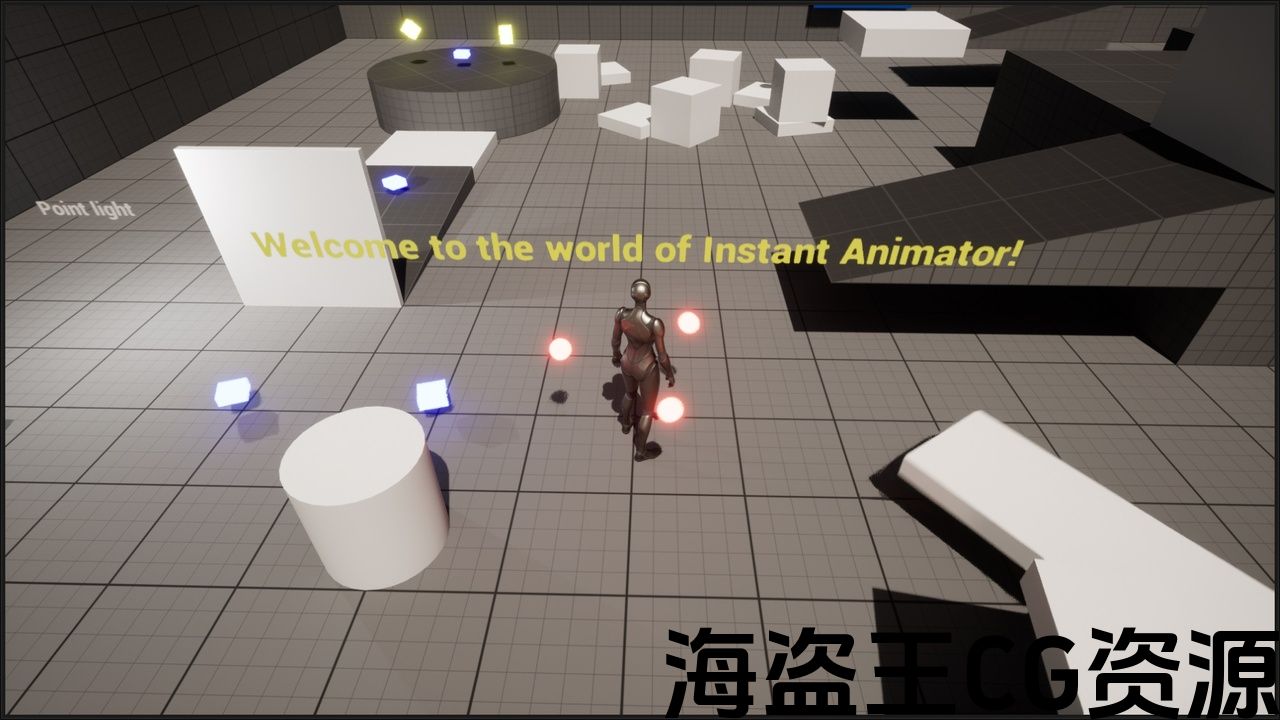
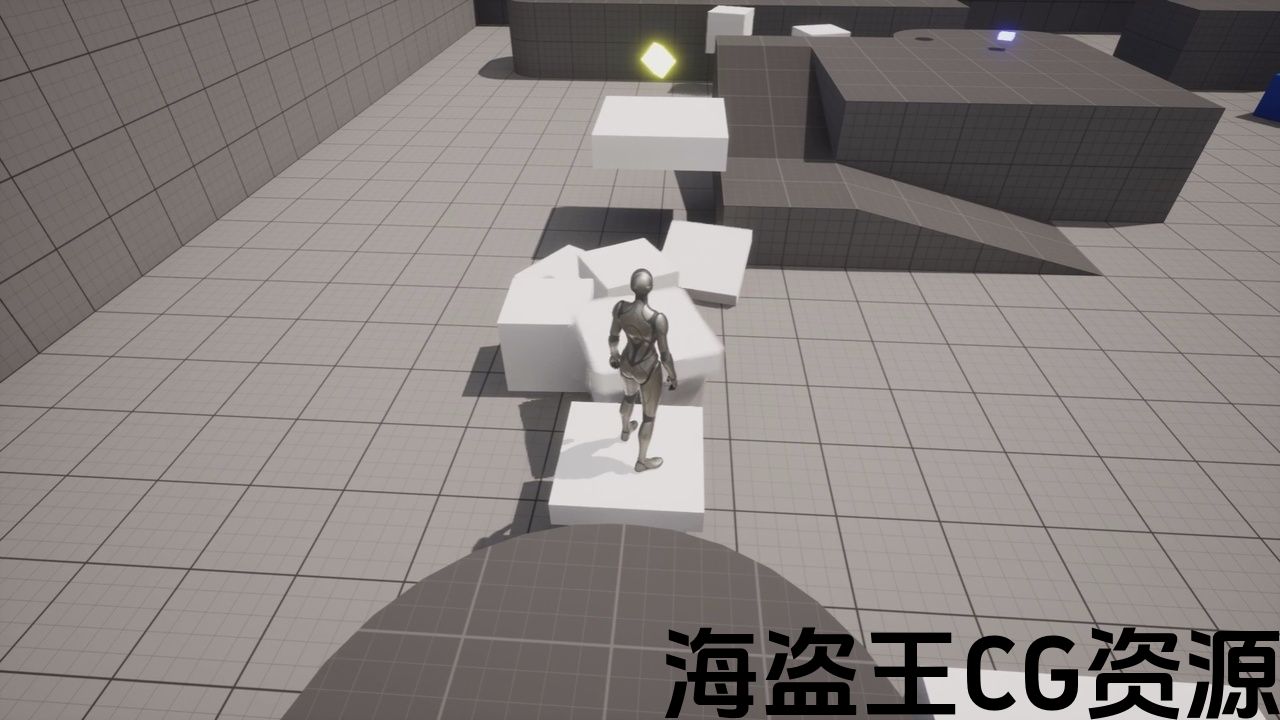
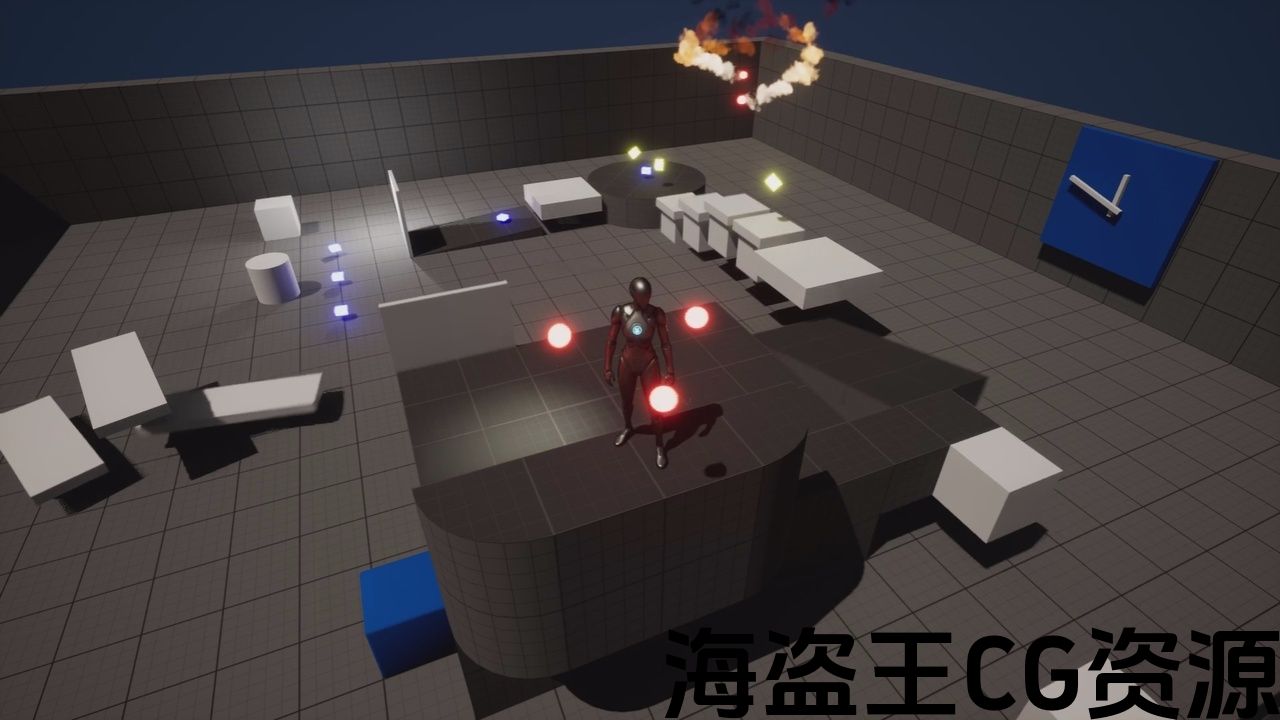
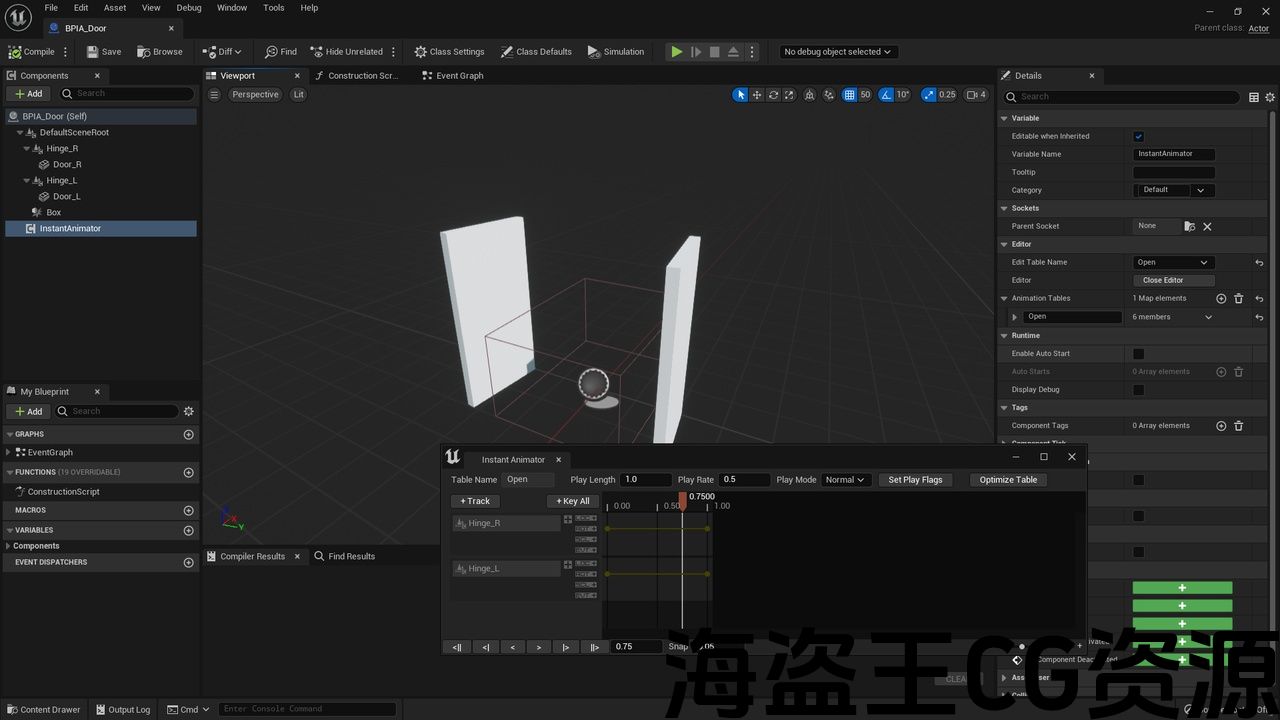
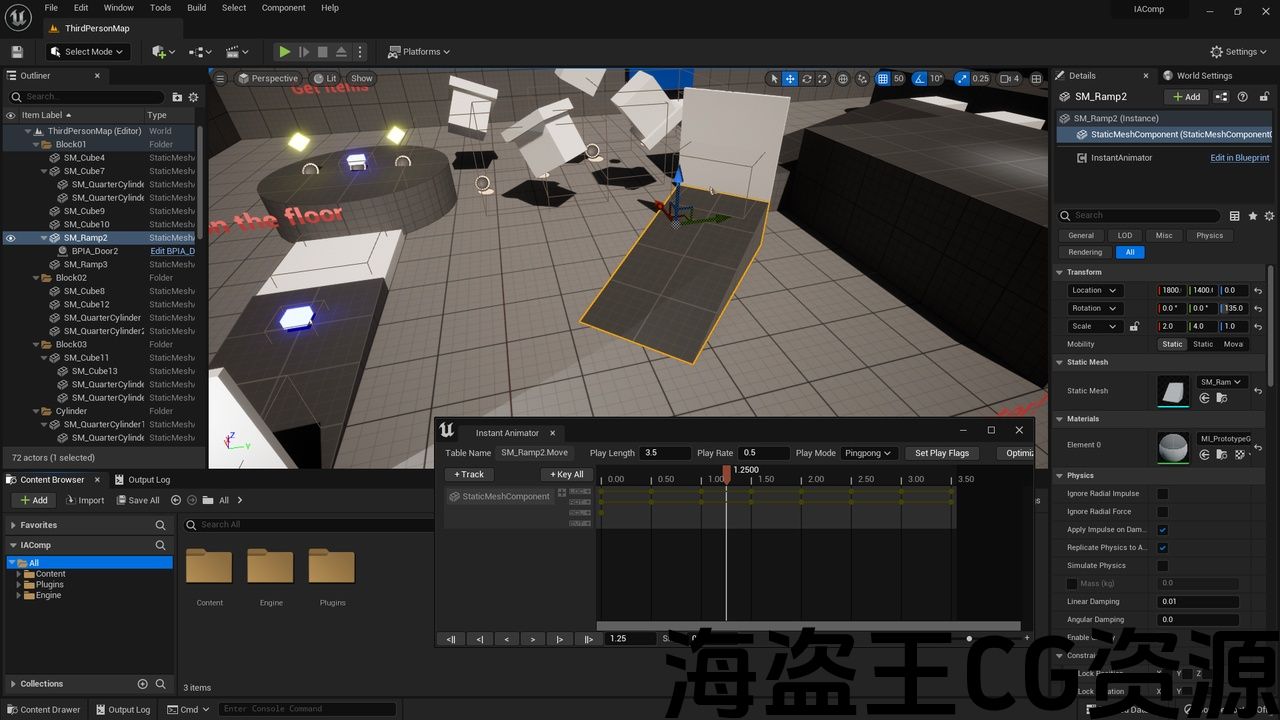
‘Instant Animator’ is a code plugin that allows you to make component-based animation easily. Animation data are created using a dedicated editor included in the plugin. You can edit them in both blueprint editor and level editor, and control the animation playback through blueprint functions and C++ directly.
‘Instant Animator’是一个代码插件,允许您轻松制作基于组件的动画。 动画数据是使用插件中包含的专用编辑器创建的。 您可以在蓝图编辑器和关卡编辑器中编辑它们,并直接通过蓝图函数和C++控制动画播放。

评论(0)