Epic only allows updates for the newest three engine versions. There might be features missing in older engine versions. Contact me if you are unsure.
- DirectInput, XInput, RawInput
- Hot Plugging
- Force Feedback
- Battery status
- Support for more than 4 XInput Gamepads
- PS5 Dualsense functions. Adaptive trigger, LED, touchpad, acceleration and gyro sensors
- Keyboard and Mouse support *¹
- Android and IOS *²
- Designed for Blueprint Users
- Works in almost all Blueprints
- No problems with focus. Events are always fired (controllers on desktop)
- Include C++ Source for C++ Projects
- Documentation
- Support: unrealmarketplace@virtualbird.de (ENG,GER)
*¹ (Keyboard/Mouse) Events are received and can also be sent. The mouse cursor can be moved. No SDL functions are used but the Unreal functions for mouse and keyboard. Therefore you have to pay attention to the correct input mode and focus. Button mapping from the project settings will be overwritten when using the keyboard/mouse functions (only in RAM).
*² The Android path runs via the NDK. Most functions are available. Rumble depending on the Android version. Rumble via Bluetooth requires at least Android 12 and plugin 3.35. The IOS path runs via Unreal. Untested and only basic functions like buttons and axes available. Think of it as “better than nothing”.
Epic只允许更新最新的三个引擎版本。 旧版引擎可能缺少某些功能。 如果您不确定,请与我联系。
- DirectInput碌录莽拢潞赂漏卯芦禄忙猫
- 热堵漏
- 力反馈
- 电池状态
- 支持超过4个XInput游戏手柄
- PS5Dualsense功能。 自适应触发器,LED,触摸板,加速度和陀螺传感器
- 键盘和鼠标支持*1
- Android和IOS*2
- 专为蓝图用户设计
- 适用于几乎所有蓝图
- 专注没有问题。 事件总是被触发(桌面上的控制器)
- 包括C++项目的C++源代码
- 文件
- 支援服务: unrealmarketplace@virtualbird.de (工程,GER)
*1(键盘/鼠标)事件被接收,也可以发送。 鼠标光标可以移动。 除了用于鼠标和键盘的虚幻函数外,不使用SDL函数。 因此,您必须注意正确的输入模式和焦点。 使用键盘/鼠标功能(仅在RAM中)时,项目设置中的按钮映射将被复盖。
*2Android路径通过NDK运行。 大多数功能都可用。 隆隆声取决于Android版本。 通过蓝牙隆隆至少需要Android12和插件3.35。 IOS路径通过虚幻运行。 未经测试,只有基本的功能,如按钮和轴可用. 把它想象成”总比没有好”。
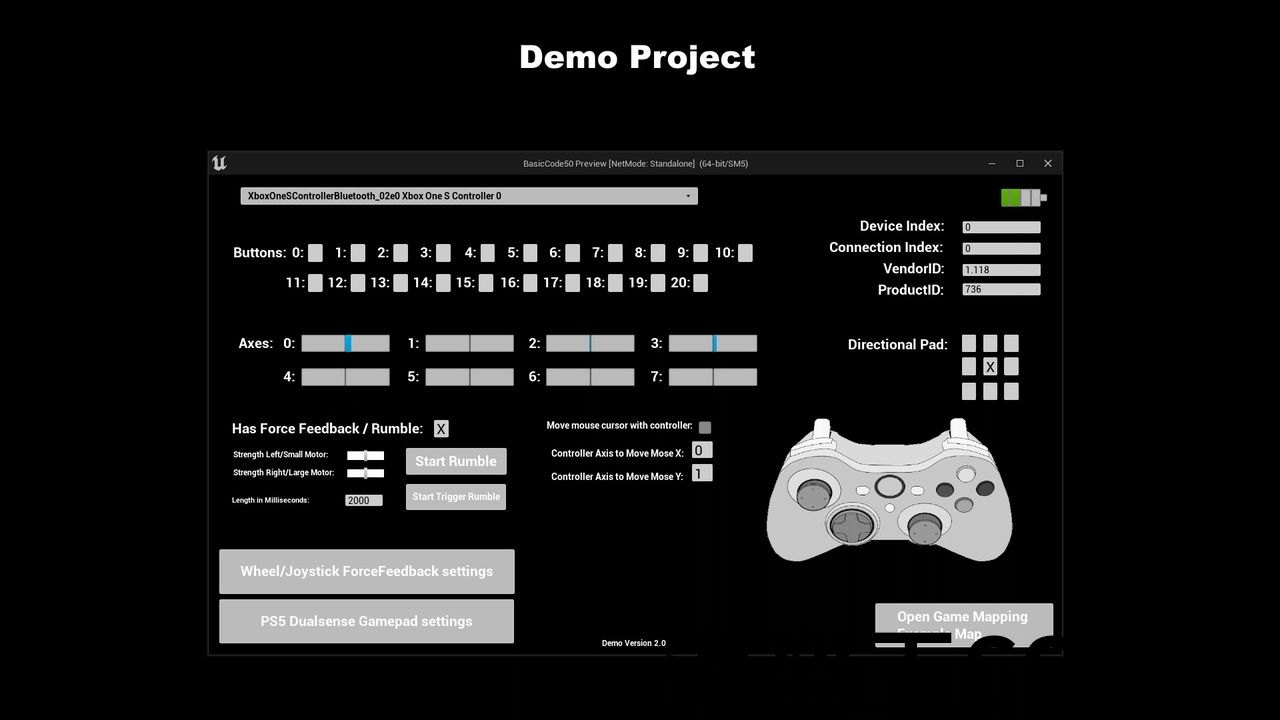
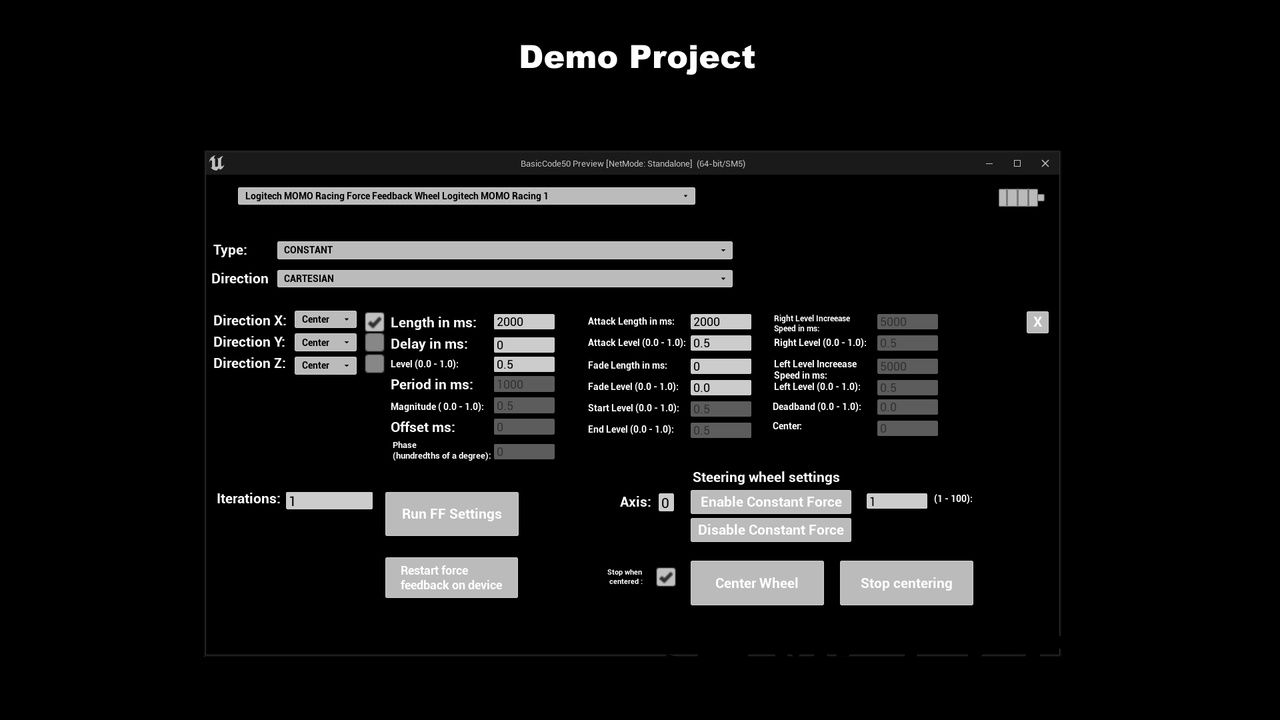
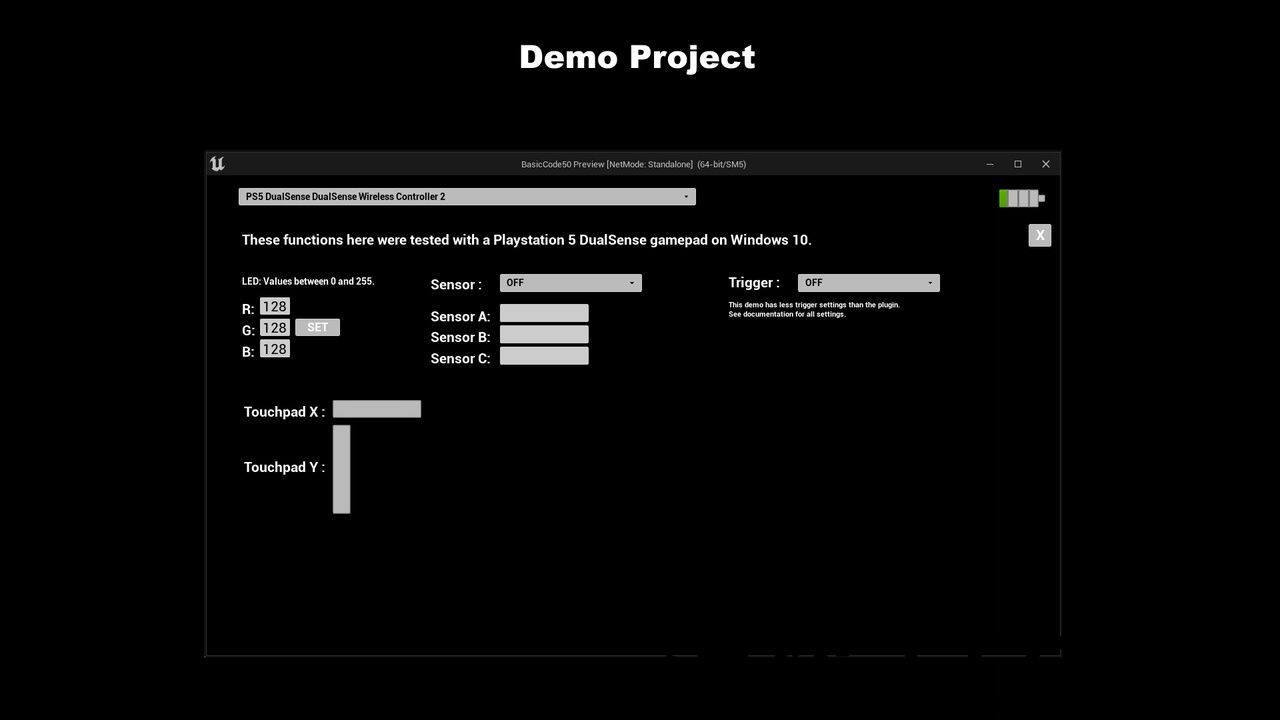
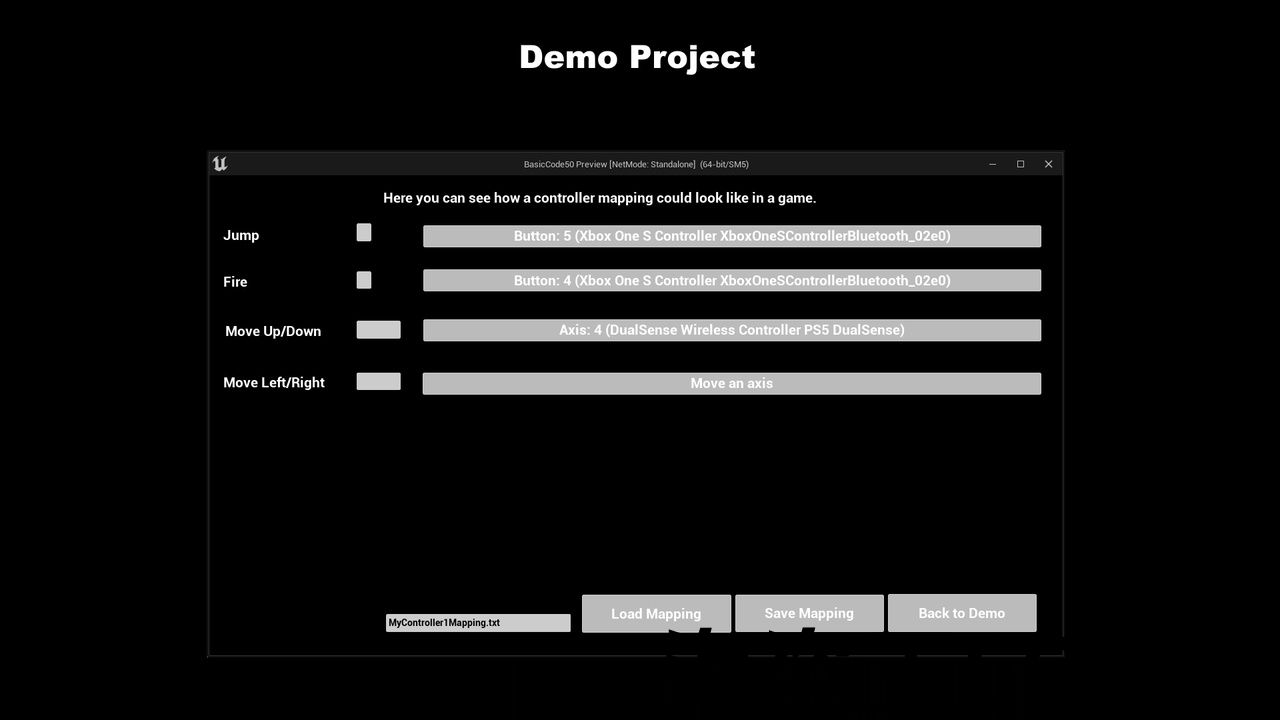
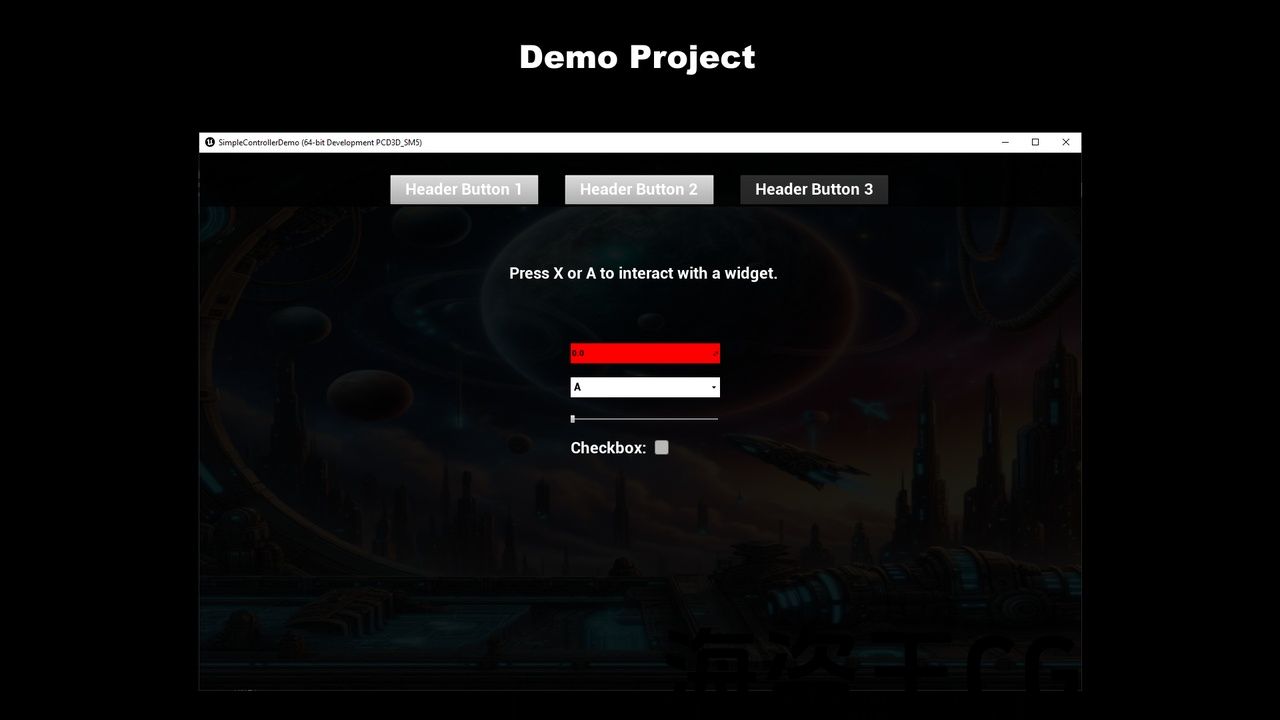
Documentation,Support thread, Old reviews and questions, unrealmarketplace@virtualbird.de
This plugin is based on the SDL Framework (on desktop platforms) and allows the use of much more controllers under Unreal. It supports DirectInput, XInput and RawInput Controllers. It runs independently of the Unreal controller settings. Controller inputs are fired via new Events. You can use these Events in almost all Blueprints. Not only in the Player Controller Blueprint. They work independently of the Focus. Rumble is supported. Force Feedback since Version 1.5. Most PS5 DualSense functions are available. You can move the mouse cursor with a controller. Since version 3.0 simple mapping of buttons and axes possible. Keyboard and Mouse emulation. (Keyboard/Mouse) Button events can be triggered via functions. Mouse cursor can also be controlled via functions.
You can try the plugin before you buy it. Windows Demo Build , Windows Vehicle Demo Build
Unreal Project (Plugin needed) 4.27 and higher
Vehicle Demo Project (Plugin needed) 4.24 and higher, 5.1 and higher
Local Multiplayer Demo Project (Plugin needed) 5.1 and higher, Video
Video of a customer demonstrating the mapping of a steering wheel.
For the Mac version since UE5.2, see Troubleshooting in the documentation.
Nativization in UE4 may cause problems and should be disabled in BPs that use this plugin.
For the latest plugin version for old Unreal version you have to compile the plugin yourself. See documentation.
Changelog (4.27 – 5.4)
- (11/05/2024) Version 3.36: Bugfix: The death zone function had no effect in some events. Old UE versions now also get updates back to UE4.27.
Changelog (5.2, 5.3, 5.4)
- (09/14/2024) Version 3.35: Android: Rumble support via Bluetooth. Tested with Android 14, but according to the API at least Android 12 is required.
- (09/04/2024) Version 3.34: Bugfix. Plugin could no longer be compiled for Android.
- (08/16/2024) Version 3.33: Bugfix. If you first loaded a mapping profile and then added a persistent axis event, the event did not work.
- (08/10/2024) Version 3.32: Hotfix: The mapping did not work anymore in version 3.30 when using the tick event path.
- (08/01/2024) Version 3.30: Events are now determined per tick by default. This increases compatibility with certain systems. Linux benefits the most. Can be switched back to thread-based events in the settings.
- (07/06/2024) Version 3.23: Stability improvements.
- (06/10/2024) Version 3.22: UI functions added so that a menu can be controlled via the plugin. Source code is again compatible with UE4.27. Compatibility with Android increased and the Android path starts automatically. When connecting a steering wheel, FF settings are tested and set via a short FF effect. Can be deactivated via the settings.
Changelog (5.1, 5.2, 5.3)
- (02/21/2024) Version 3.20: The “Fire Keyboard Button Event” function has been added. This can be used, for example, to emulate the keyboard in order to control the UI via a gamepad. Android: Attach and Detach events work now. Controller Name, VendorID and ProductID are now read out. Battery is read out (Android 12). Rumble works partially. I will try to improve it.
- (02/12/2024) Version 3.19: The controller inputs on Android are now read out via the Android NDK instead of Unreal. This increases compatibility and flexibility. Rumble not yet possible. Variable “Tag” added to the action profiles. This allows you to search for them using the “getMappingActionsByTag” function and thus sort them better. More gamepads now fire the “DirectionalPad” event.
- (02/01/2024) Version 3.18: Mouse mapping bug fixes.
- (01/30/2024) Version 3.17: Bug fixes for the functions that remove mappings. New functions “mapButton” and “mapAxis” added to perform mapping without user interaction or to overwrite a mapping. New function “createMappingFile” added to create a standard mapping. Many events now have the “ConnectionIndex” parameter. Removed function “setAxisMaxRange”. The “setDeadZone” function has been extended instead.
- (01/15/2024) Version 3.16: New functions: getBallValueBySDL, getHatValueBySDL, getButtonValueBySDL, getAxisValueBySDL added. Dpad (Hat) can now be mapped as button. Minor bug fixes.
- (01/01/2024) Version 3.14: Added ButtonID/AxisID to the mapping function so that you can read out what the user has pressed in an already mapped action. Bugfix: Inverted mapped axis was inverted every time PIE was started.
- (01/01/2024) Version 3.12: New functions added to calibrate an axis. Mainly for pedals. You can now change the settings of running Autocenter and Constant-force effects. Bugfix: Deleted mapping was saved incorrectly.
- (12/26/2023) Version 3.11: Bug fixes in the Autocenter and Constant Force functions and stability improvements.
- (12/13/2023) Version 3.10: New function “fireMouseButtonEvent” added. Changed the StructID parameter in the mapping profile so that UE no longer displays error messages. Be sure to create a new ID!
- (12/13/2023) Version 3.9: Inversion of axes bug fixed. SDL update to version 2.29.0 (Windows). This should improve the recognition of steering wheel accessories. Mobile devices are now supported. This runs via Unreal and not via SDL. As a result, the range of functions is much smaller and should be understood as “better than nothing” at the current state.
- (11/20/2023) Version 3.8: Fixed compilation errors on Linux.
- (11/16/2023) Version 3.7: Added function “setUnrealKeyboardAndMouseEvents” so you can activate keyboard and mouse button events without using the mapping functions. A few small bug fixes.
- (11/06/2023) Version 3.6: Bugifix in the setDeadZone function. Function “setAxisMaxRange” added.
- (11/02/2023) Version 3.4: SDL settings can now be set in “Project Settings -> Engine -> Simple Controller Plugin”. SDL update to version 2.28.5 (Windows).
- (10/02/2023) Version 3.3: Automatic detection if an axis value is between 0 and 1 or between -1 and 1 removed because too error-prone. Now everybody can determine this by himself via the function “addAxisCorrection”. Some bug fixes.
- (09/25/2023) Version 3.2: Keyboard and mouse support added*¹. New async functions for joysticks. New ForceFeedback functions (Stop, Update, Run). ForceFeedback steering wheel functions revised for higher compatibility. Deadzone function added. Other small improvements.
Changelog (5.0, 5.1, 5.2)
- (08/27/2023) Version 3.1: The initialization of the plugin within the engine will now be executed later. Stability improvements.
- (08/19/2023) Version 3.0: Plugin now starts automatically. Gamepad events completely reworked. Completely new mapping functions and corresponding events added. New ForceFeedback functions for steering wheels. SDL updated.
Changelog (4.27, 5.0, 5.1)
- (04/01/2023) Version 2.7: Raw Input enabled by default. Trigger Rumble added. Small bugfixes.
文件,支持线程, 旧的评论和问题,unrealmarketplace@virtualbird.de
这个插件是基于 SDL框架 (在桌面平台上),并允许在虚幻下使用更多的控制器。 它支持DirectInput,XInput和RawInput控制器。 它独立于虚幻控制器设置运行。 控制器输入通过新事件触发。 您可以在几乎所有蓝图中使用这些事件。 不仅在玩家控制器蓝图中。 它们独立于焦点工作。 隆隆声支持。 自1.5版本以来的力反馈。 大多数PS5DualSense功能可用。 您可以使用控制器移动鼠标光标。 自3.0版本以来,按钮和轴的简单映射成为可能。 键盘和鼠标仿真。 (键盘/鼠标)按钮事件可以通过函数触发。 鼠标光标也可以通过函数来控制.
您可以在购买之前尝试插件。 Windows演示构建 , Windows车辆演示构建
虚幻项目(需要插件) 4.27及以上
短片 一个客户演示方向盘的映射。
有关UE5.2以来的Mac版本,请参阅文档中的故障排除。
UE4中的原生化可能会导致问题,应该在使用此插件的BPs中禁用。
对于旧虚幻版本的最新插件版本,您必须自己编译插件。 请参阅文档。
更新日志 (4.27 – 5.4)
- (11/05/2024)版本3.36:修正:死亡区功能在某些事件中没有影响。 旧的UE版本现在也可以更新回UE4.27。
更新日志 (5.2, 5.3, 5.4)
- (09/14/2024)版本3.35:Android:通过蓝牙隆隆支持。 使用Android14进行测试,但根据API至少需要Android12。
- (09/04/2024)版本3.34:Bug修复. 插件不能再为Android编译。
- (08/16/2024)版本3.33:Bug修复. 如果首先加载了映射配置文件,然后添加了持久性轴事件,则该事件不起作用。
- (08/10/2024)版本3.32:修补程序:使用tick事件路径时,映射在版本3.30中不再起作用。
- (08/01/2024)版本3.30:事件现在默认按每个蜱确定。 这增加了与某些系统的兼容性。 Linux受益最大。 可以在设置中切换回基于线程的事件。
- (07/06/2024)版本3.23:稳定性改进。
- (06/10/2024)版本3.22:添加UI功能,以便通过插件控制菜单。 源代码再次与UE4.27兼容。 与Android的兼容性增加,Android路径自动启动。 当连接一个方向盘,FF设置测试和设置通过一个短FF效果. 可以通过设置停用。
更新日志 (5.1, 5.2, 5.3)
- (02/21/2024)版本3.20:添加了”消防键盘按钮事件”功能。 例如,这可以用来模拟键盘,以便通过游戏手柄控制UI。 Android:附加和分离事件现在可以工作。 控制器名称,VendorID和ProductID现在读出。 电池读出(Android12)。 隆隆声部分工作。 我会努力改进它。
- (2024年12月2日)版本3.19:android上的控制器输入现在通过Android NDK而不是虚幻读取。 这增加了兼容性和灵活性。 隆隆隆隆还不可能。 变量”标签”添加到操作配置文件。 这允许您使用”getMappingActionsByTag”函数搜索它们,从而更好地对它们进行排序。 更多的游戏手柄现在火”DirectionalPad”事件。
- (02/01/2024)版本3.18:鼠标映射错误修复。
- (01/30/2024)版本3.17:删除映射的功能的错误修复。 添加了新函数”mapButton”和”mapAxis”,用于在无需用户交互的情况下执行映射或复盖映射。 添加新函数”createMappingFile”以创建标准映射。 许多事件现在都有”ConnectionIndex”参数。 删除函数”setAxisMaxRange”。 “SetDeadZone”功能已被扩展。
- (01/15/2024)版本3.16:新功能:添加了getBallValueBySDL,getHatValueBySDL,getButtonValueBySDL,getAxisValueBySDL。 Dpad(帽子)现在可以映射为按钮。 小错误修复。
- (01/01/2024)版本3.14:在映射函数中添加了ButtonID/AxisID,以便您可以读出用户在已经映射的动作中按下的内容。 修正:反转映射轴在每次启动PIE时反转。
- (01/01/2024)版本3.12:新增校准轴的功能。 主要用于踏板。 您现在可以更改运行自动中心和恒力效果的设置。 修正:删除的映射保存不正确。
- (12/26/2023)版本3.11:自动中心和恒力功能中的错误修复以及稳定性改进。
- (12/13/2023)版本3.10:添加了新功能”fireMouseButtonEvent”。 更改了映射配置文件中的StructID参数,以便UE不再显示错误消息。 一定要创建一个新的ID!
- (12/13/2023)版本3.9:轴反转错误修正。 SDL更新到版本2.29.0(Windows)。 这应该提高方向盘配件的识别度。 现在支持移动设备。 这是通过虚幻而不是通过SDL运行的。 结果,功能的范围要小得多,应该理解为在当前状态下”总比没有好”。
- (11/20/2023)版本3.8:修复了Linux上的编译错误。
- (11/16/2023)版本3.7:添加功能”setUnrealKeyboardAndMouseEvents”,因此您可以在不使用映射功能的情况下激活键盘和鼠标按钮事件。 一些小错误修复。
- (11/06/2023)版本3.6:setDeadZone函数中的Bugifix。 功能”setAxisMaxRange”添加。
- (11/02/2023)版本3.4:SDL设置现在可以在”项目设置->引擎->简单控制器插件”中设置。 SDL更新到版本2.28.5(Windows)。
- (10/02/2023)版本3.3:自动检测轴值是否在0和1之间或-1和1之间,因为太容易出错而被删除。 现在每个人都可以通过函数”addAxisCorrection”自己确定这一点。 一些错误修复。
- (09/25/2023)版本3.2:键盘和鼠标支持添加*1。 操纵杆的新异步功能。 新的ForceFeedback功能(停止,更新,运行)。 ForceFeedback方向盘功能修改为更高的兼容性。 增加了死区功能。 其他小的改进。
更新日志 (5.0, 5.1, 5.2)
- (08/27/2023)版本3.1:插件在引擎内的初始化现在将在稍后执行。 稳定性改进。
- (08/19/2023)版本3.0:插件现在自动启动。 游戏手柄事件完全返工。 全新的映射功能和相应的事件添加。 用于方向盘的新ForceFeedback功能。 SDL更新。
更新日志 (4.27, 5.0, 5.1)
- (04/01/2023)版本2.7:默认启用原始输入。 触发隆隆声添加。 小错误修正。

评论(0)