Performance:
The plugin has been designed with performance in mind and it’s perfectly suitable for real-time rendering. Total GPU cost of all 6 available effects in total used at once varies between 0.94ms to 1.02ms at 1920×1080 resolution on a Mobile RTX 2070 (1660ti Desktop equivalent) and 0.65ms to 0.70ms on a Desktop RTX 3070. The GPU cost is different for each effect based on the effect’s complexity.
Code Modules:
-
Imperfecter (Runtime)
-
ImperfecterEditor (Editor)
Number of C++ Classes: 28
Supported Development Platforms: (Win64)
Supported Target Build Platforms: (Win64)
工作表现:
该插件的设计考虑了性能,它非常适合实时渲染。 一次使用的所有6种可用效果的总GPU成本在移动RTX2070(1660ti桌面等效物)上的1920×1080分辨率下为0.94ms至1.02ms之间变化,桌面RTX3070上为0.65ms至0.70ms。 根据效果的复杂性,每种效果的GPU成本都不同。
代码模块:
-
缺陷(运行时)
-
缺陷编辑器(编辑)
C++类数:28
支持的开发平台:(Win64)
支持的目标构建平台:(Win64)


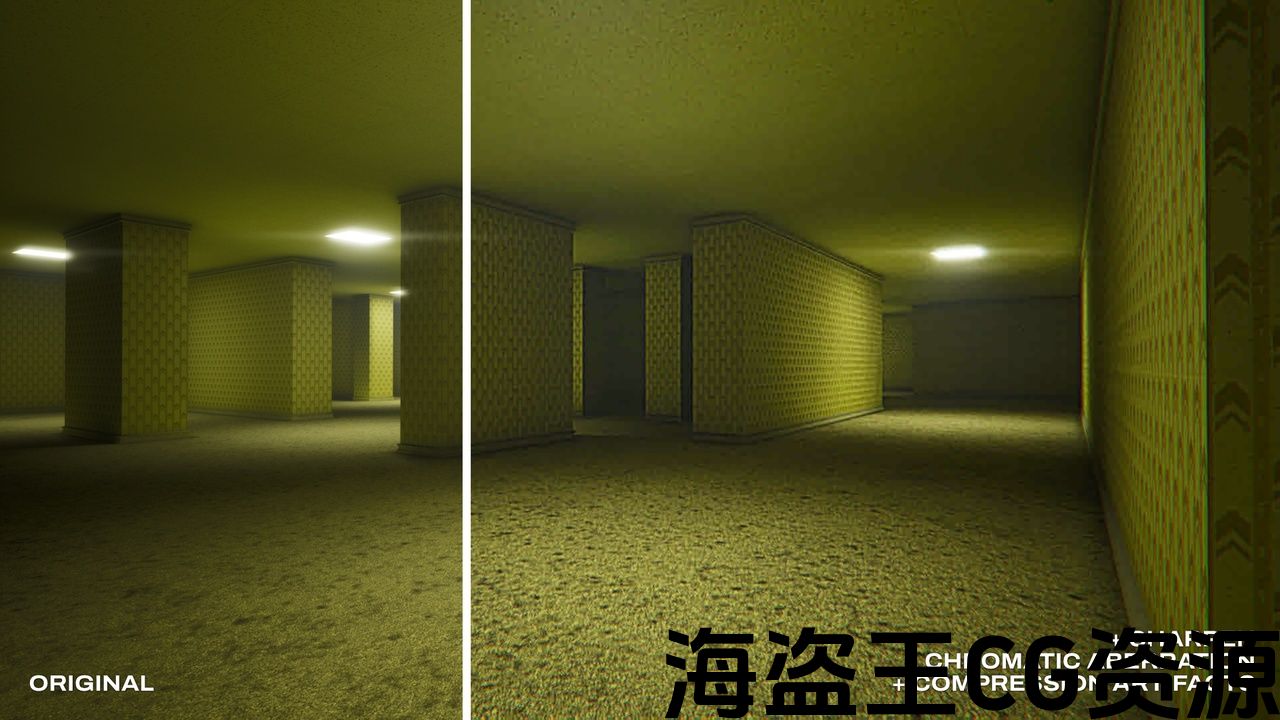
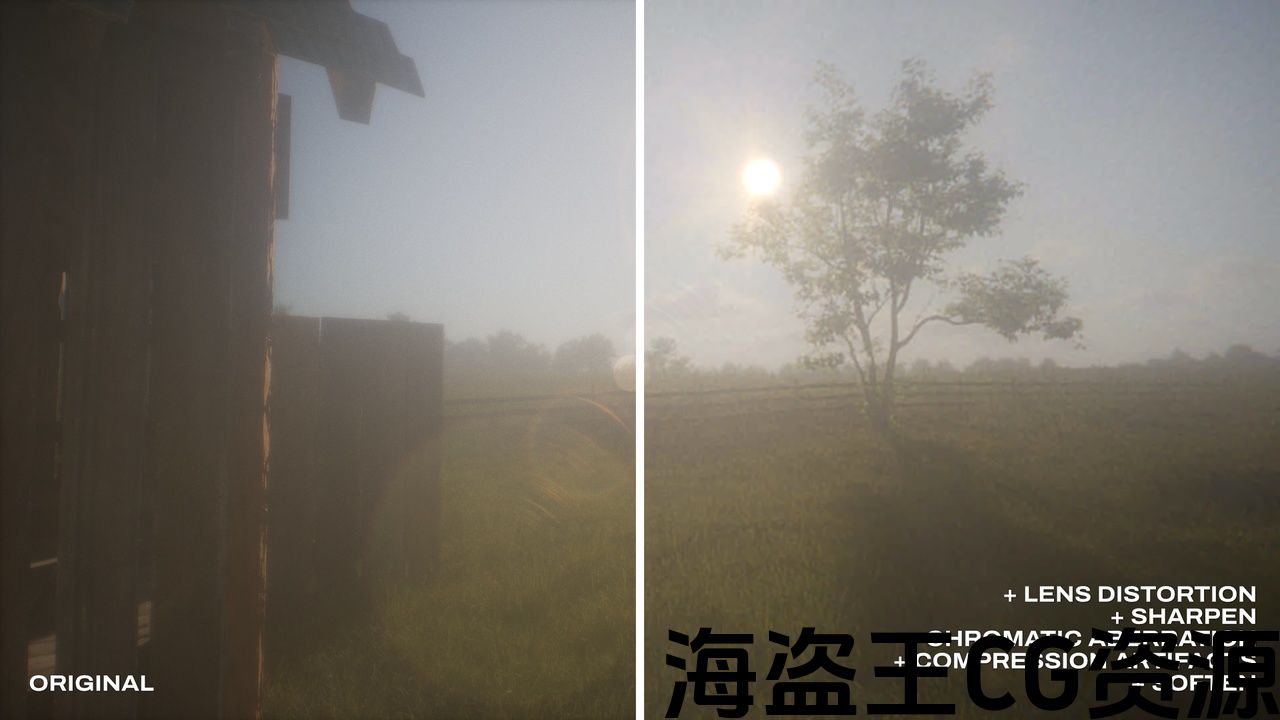

DOCUMENTATION – See the documentation to learn more.
SHOWCASE VIDEO – Watch the showcase video to get an overview of the plugin.
PLAYABLE DEMO – Download a playable demo to see the effects working in real time.
Click here to show the reviews and questions from legacy UE Marketplace.
IMPERFECTER is a code plugin for Unreal Engine that extends the engine’s Post-Processing possibilities by providing a set of real-time modular Post-Process effects focused primarily on simulating various real-life camera imperfections.
Go-To plugin for every found-footage, bodycam, digicam style video game. It’s ideal for adding that last bit of realism/believability to your projects.
The effects are made with global shaders that are inserted into the Unreal Engine’s rendering pipeline which allows for achieving more complex Post-Process effects that normally wouldn’t be possible with regular Post-Process materials.
Modularity of the effects allows for ease of use and more control over their behavior. Effects can be reordered and can be used multiple times.
List of all available IMPERFECTER Effects:
-
Lens Distortion – Applies a barrel/pincushion lens distortion to the screen.
-
Sharpen – Adds a sharpening effect to the screen.
-
Overlay – Adds a gradient or an image on top of the screen.
-
Soften – Adds a blur/softening effect to the screen.
-
Chromatic Aberration – Adds a Chromatic Aberration/Lens Fringe effect to the screen.
-
Compression Artifacts – Simulates the low-bitrate artifacts caused by lossy compression algorithms.
-
More effects coming soon in next update!
IMPERFECTER introduces a custom In-Editor window tab to make working with the plugin easy and convenient. On top of that, the configuration of the effects can be saved and loaded via preset asset files.
Applying the effects happens via level actors called “Imperfecter Instances” as well as utilizing the Imperfecter Subsystem for changing the effect’s properties at runtime. The workflow is similar to working with Post Process Volumes. Simply add a new “Imperfecter Instance Actor” on the level and you’re ready to start adding the effects.
For detailed information about the plugin please read the Documentation
Not sure if that’s what you’re looking for? Check out the showcase video here to get an overview of the plugin or download the playable demo here to see the effects in real time for yourself. Feel free to contact me via email for any questions.
Sample scenes from the screenshots are not included.
文件 -请参阅文档以了解更多信息。
展览短片 -观看展示视频以获得插件的概述。
可玩演示 -下载一个可玩的演示,看看效果实时工作。
点击这里 展示来自传统UE市场的评论和问题.
不完美者 是一个虚幻引擎的代码插件,它通过提供一组实时模块化后处理效果来扩展引擎的后处理可能性,主要用于模拟各种现实生活中的相机缺陷。
去到插件的每一个发现-镜头,bodycam,digicam风格的视频游戏. 它非常适合为您的项目添加最后一点现实主义/可信度。
这些效果是由插入到虚幻引擎渲染管道中的全局着色器制作的,它允许实现更复杂的后处理效果,这通常是常规后处理材质无法实现的。
效果的模块化允许易用性和对其行为的更多控制。 效果可以重新排序,可以多次使用。
所有可用的不完美效果列表:
-
镜头畸变 -将镜筒/枕形镜头失真应用于屏幕。
-
锐化,锐化 -增加了一个锐化效果的屏幕。
-
复盖图 -在屏幕顶部添加渐变或图像。
-
软化 -为屏幕添加模糊/柔化效果。
-
色差 -在屏幕上增加色差/镜头边缘效果。
-
压缩伪影 -模拟由有损压缩算法引起的低比特率伪影。
-
更多的效果即将在下次更新!
不完美者 引入自定义编辑器内窗口选项卡,使插件的工作变得简单方便。 最重要的是,效果的配置可以通过预设的资产文件保存和加载。
应用效果是通过称为”不完美的实例“以及利用 不完美子系统 用于在运行时更改效果的属性。 工作流程类似于处理后期处理卷。 只需在关卡中添加一个新的”Imperfecter实例Actor”,即可开始添加效果。
有关插件的详细信息,请阅读 文件
不确定这是不是你要找的? 查看展示视频 这里 要获得插件的概述或下载可玩的演示 这里 为自己实时查看效果。 如有任何问题,请通过电子邮件与我联系.
截图中的示例场景是 不是 包括在内。

评论(0)