Features:
- Support different shapes, can be text or any graphics
- Support rotation and scaling
- Very easy to add to your project
Code Modules:
- IrregularButton [Runtime]
Check out ywt20's other products here : https://www.unrealengine.com/marketplace/en-US/profile/YWT20
Number of Blueprints: 0
Number of C++ Classes: 2
Network Replicated: (No)
Supported Development Platforms: (“Windows”,“Mac”)
Supported Target Build Platforms: ("Win64", "Mac", "Linux")
Note: After testing, it was found that the current version does not support mobile terminals.
Example Project: Link
特征:
- 支持不同的形状,可以是文本或任何图形
- 支持旋转和缩放
- 非常容易添加到您的项目
代码模块:
- [运行时]
在这里查看ywt20的其他产品 : https://www.unrealengine.com/marketplace/en-US/profile/YWT20
蓝图数目:0
C++类数:2
网络复制:(否)
支持的开发平台:(”Windows”,”Mac”)
支持的目标构建平台:(”Win64″,”Mac”,”Linux”)
注意:经过测试,发现当前版本不支持移动终端。
示例项目: 连结




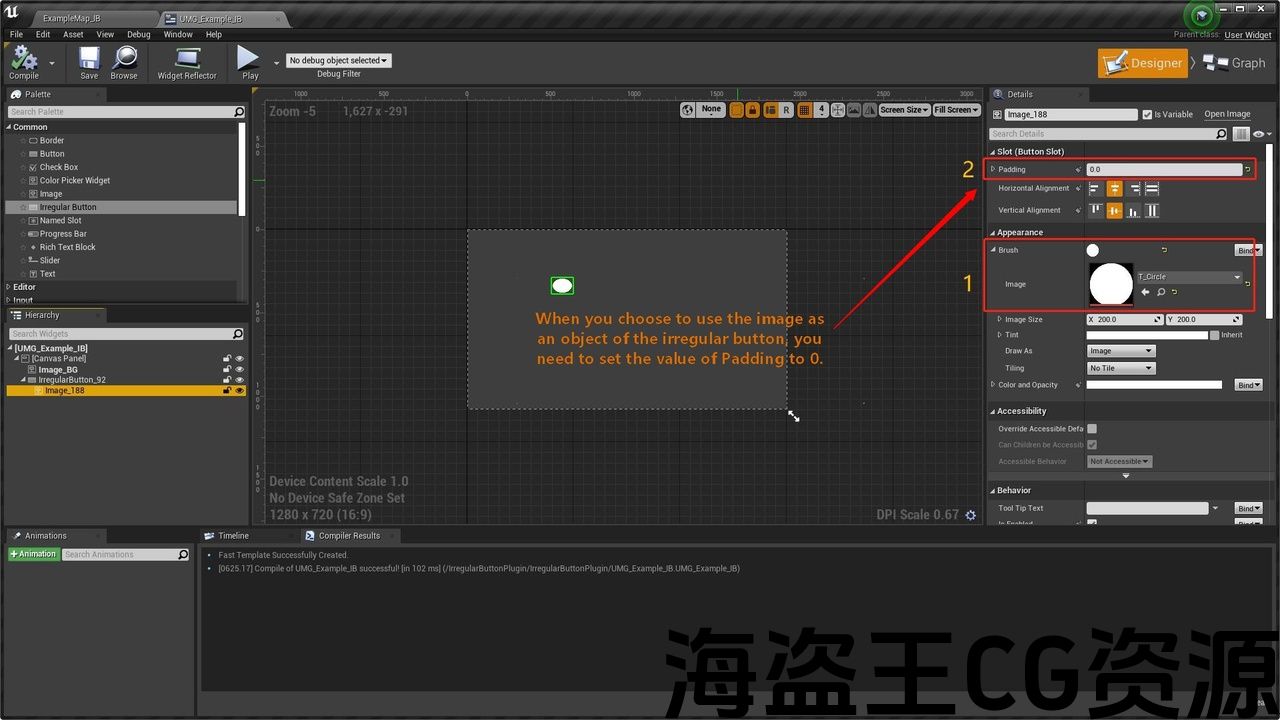
Video tutorial : https://youtu.be/nIztC2e2g6E
Irregular Button – Make buttons with different shapes according to the transparent channel of the picture.
When setting the texture properties, you also need to set the value of MipGenSettings to NoMipmaps.
In UE5, you need to add plugin content in Additional Asset Directories to Cook in the project settings. Otherwise, it will crash when used after packaging.
Open the Content Browser window, in the upper right corner of the Content Browser, click the Settings button, This will open a menu where you can adjust various settings for the current instance of the Content Browser, Under the View category, check the Show Plugin Content option, Find the Widget Irregular Button->Content->Widget Irregular Button directory, There are sample levels and related assets inside.
Change log : (2022/10)
4.27-5.0 version:mobile support
Change log : (2022/04)
Support 5.0 version
Change log : (2021/12)
4.26-4.27 version:
Fix IrregularButton Hovered and Unhovered events.
Detailed adjustments make it easier to upgrade to 5.0A.
Change log : (2021/07)
4.26 version:
Increase UMG_IrregularButtonMenu container, irregular buttons in the container can achieve transparent part of the mouse penetration.
Fix the problem of not resetting when moving outside the button when pressed.
Optimized some details.
Change log : (2020/12)
Support 4.26 version
Change log : (2020/07)
Support all parent Widget Render Transform
Change log : (2020/05)
Support 4.25 version
视频教程 : https://youtu.be/nIztC2e2g6E
不规则按钮-根据图片的透明通道制作不同形状的按钮。
设置纹理属性时,还需要将MipGenSettings的值设置为NoMipmaps。
在UE5中,您需要在其他资源目录中添加插件内容,以便在项目设置中进行烹饪。 否则,包装后使用时会崩溃。
打开内容浏览器窗口,在内容浏览器的右上角,单击设置按钮,这将打开一个菜单,您可以在其中调整内容浏览器当前实例的各种设置,在视图类别下,检查显示插件内容选项,找到小部件不规则按钮->内容->小部件不规则按钮目录,里面有示例级别和相关资产。
更改日志 : (2022/10)
4.27-5.0版本:移动支持
更改日志 : (2022/04)
支持5.0版本
更改日志 : (2021/12)
4.26-4.27版本:
修复不规则的悬浮和未悬浮的事件。
详细的调整使升级到5.0a更容易。
更改日志 : (2021/07)
4.26版本:
增加UMG_IrregularButtonMenu容器,容器中的不规则按钮可以实现鼠标穿透的透明部分。
修复按下按钮外移动时无法重置的问题。
优化了一些细节。
更改日志 : (2020/12)
支持4.26版本
更改日志 : (2020/07)
支持所有父控件渲染转换
更改日志 : (2020/05)
支持4.25版本

评论(0)