Usage:
- [Ctrl + M] Change the mode of the minimap.
- [Ctrl + N] Changes the range of graphs displayed on the minimap.
Code Modules:
- GraphMinimap [EditorNoCommandlet]
- GraphMinimapRemoteControl [EditorNoCommandlet]
- GraphMinimapStreamDeck [EditorNoCommandlet]
Supported Development Platforms: Windows | Mac | Linux
Documentation: https://github.com/Naotsun19B/GraphMinimap-Document
Latest Update:
- Added support for UE5.4
使用方法:
- [Ctrl+M]更改小地图的模式。
- [Ctrl+N]更改小地图上显示的图形范围。
代码模块:
- GraphMinimap[EditorNoCommandlet]
- GraphMinimapRemoteControl[EditorNoCommandlet]
- GraphMinimapStreamDeck[EditorNoCommandlet]
支持的开发平台:Windows/Mac/Linux
文件: https://github.com/Naotsun19B/GraphMinimap-Document
最新更新:
- 增加了对UE5.4的支持
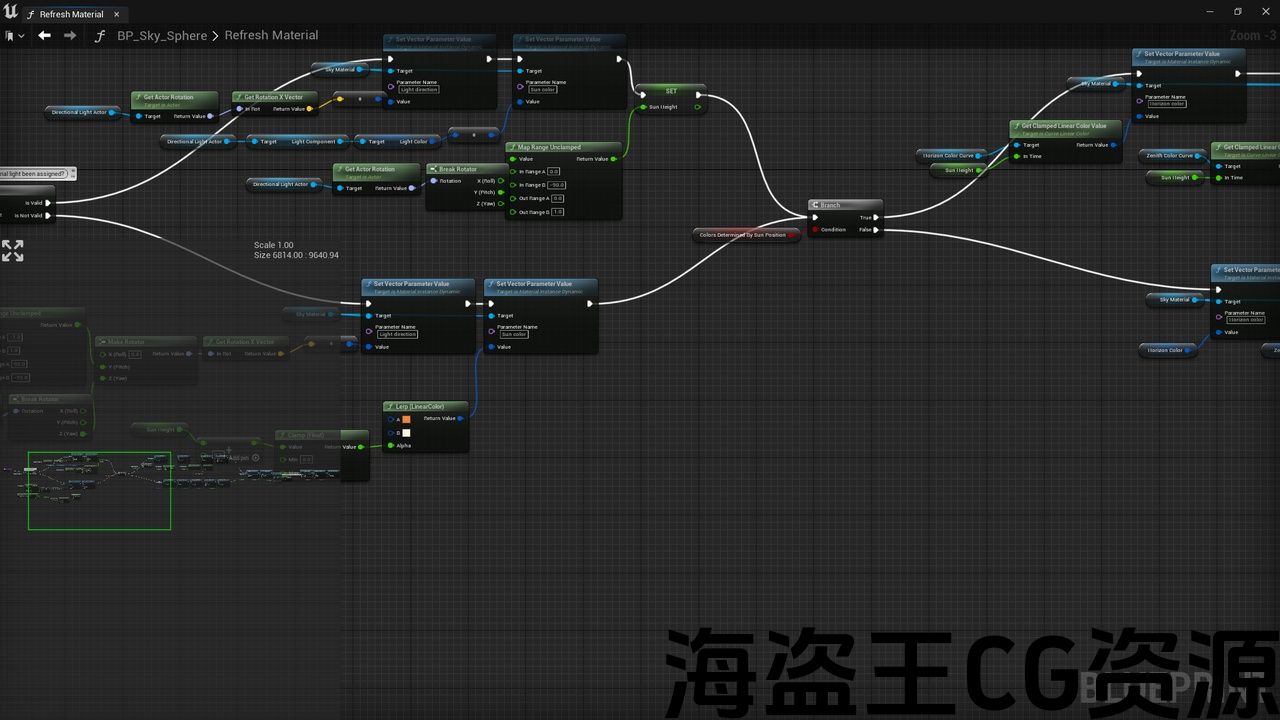
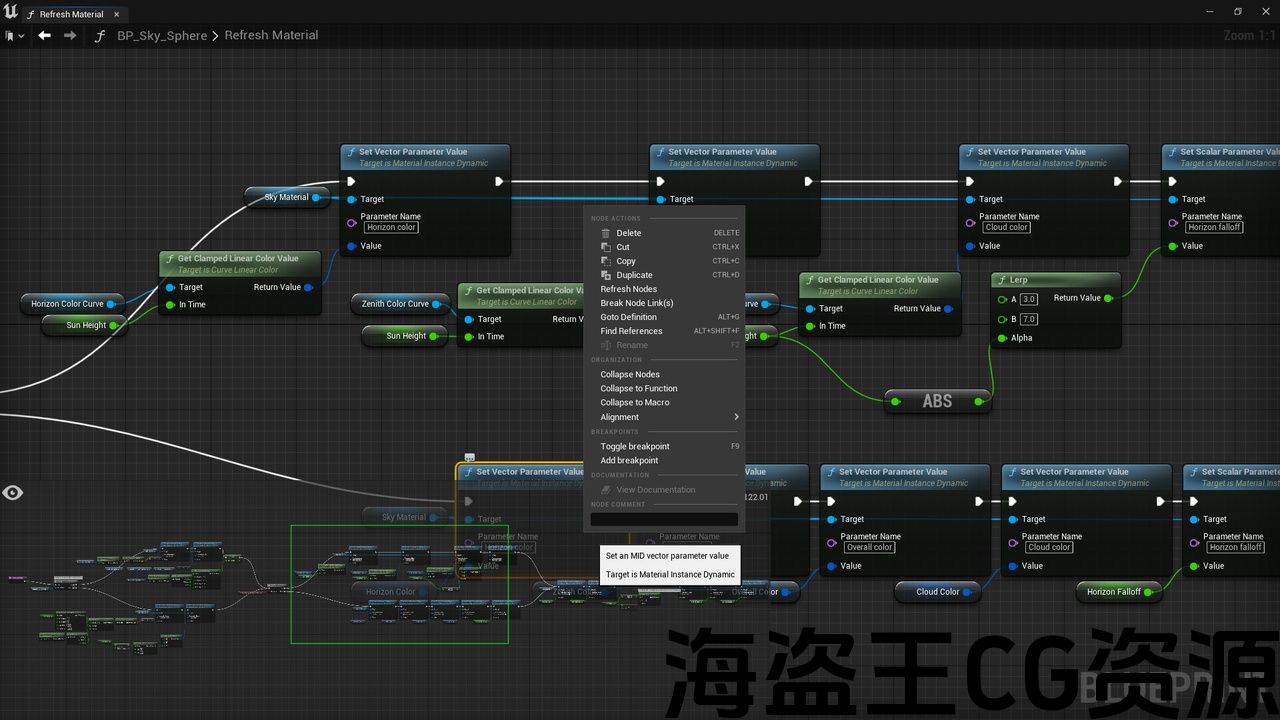
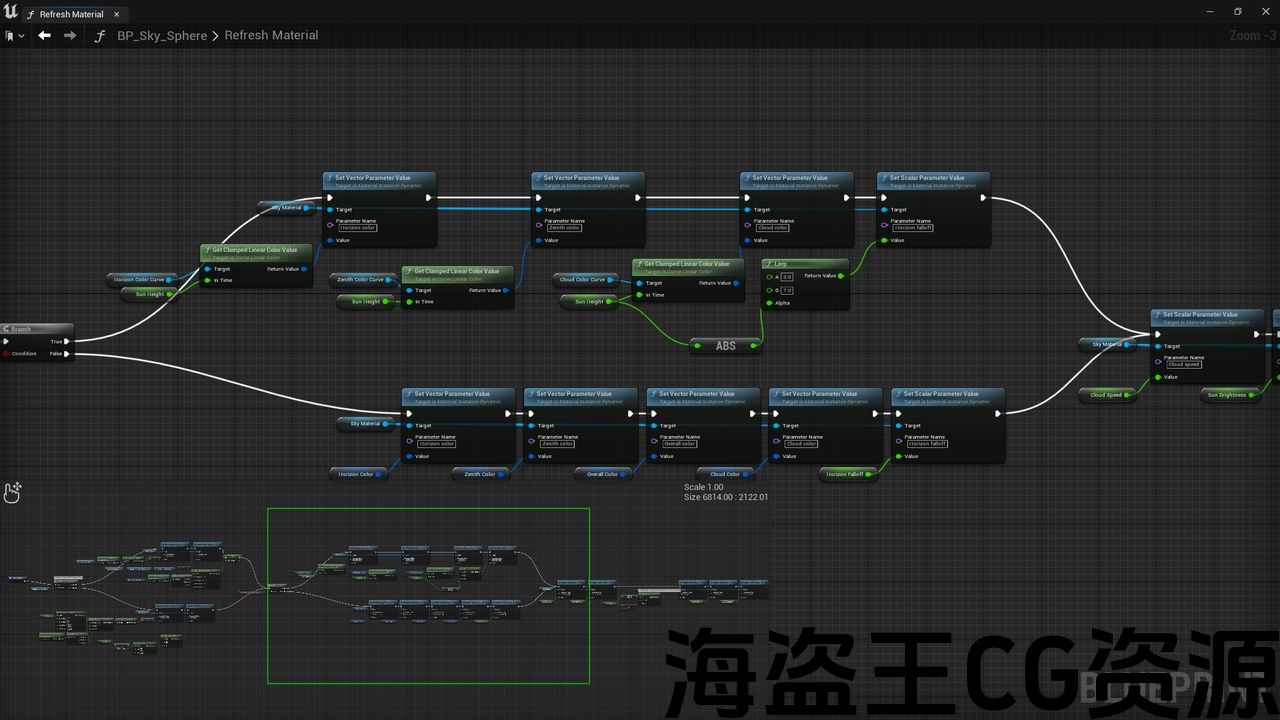
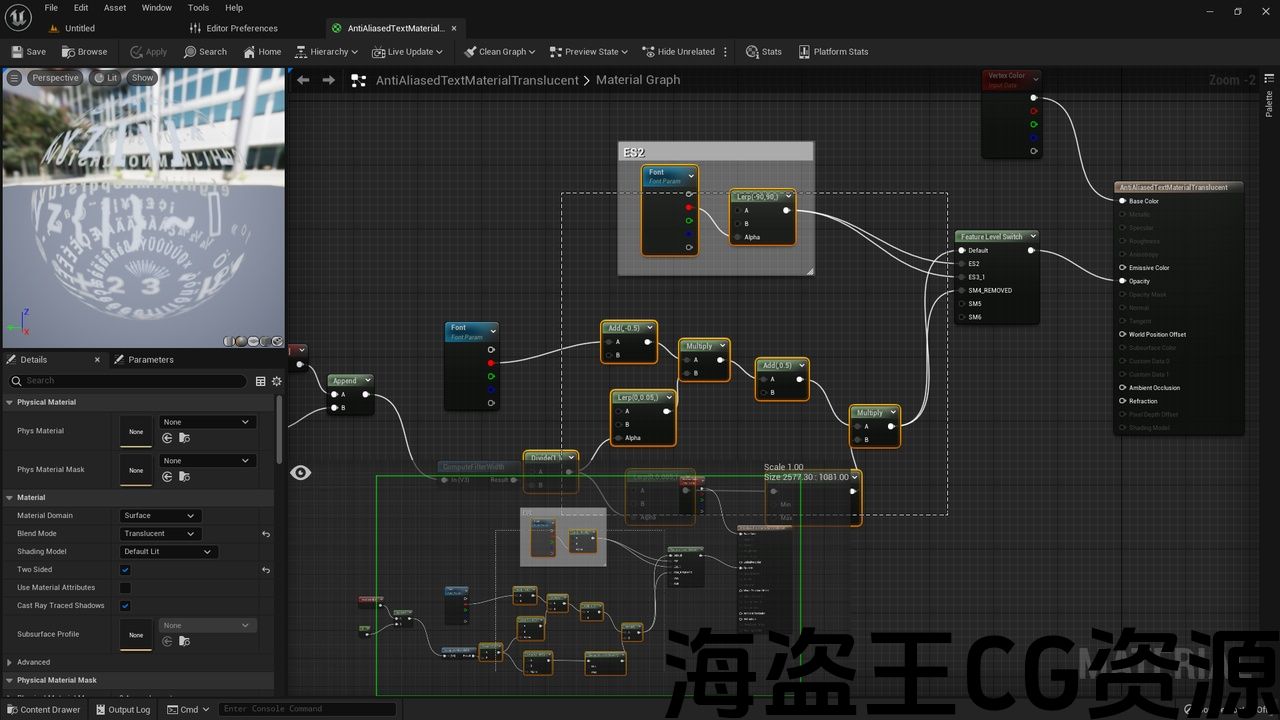
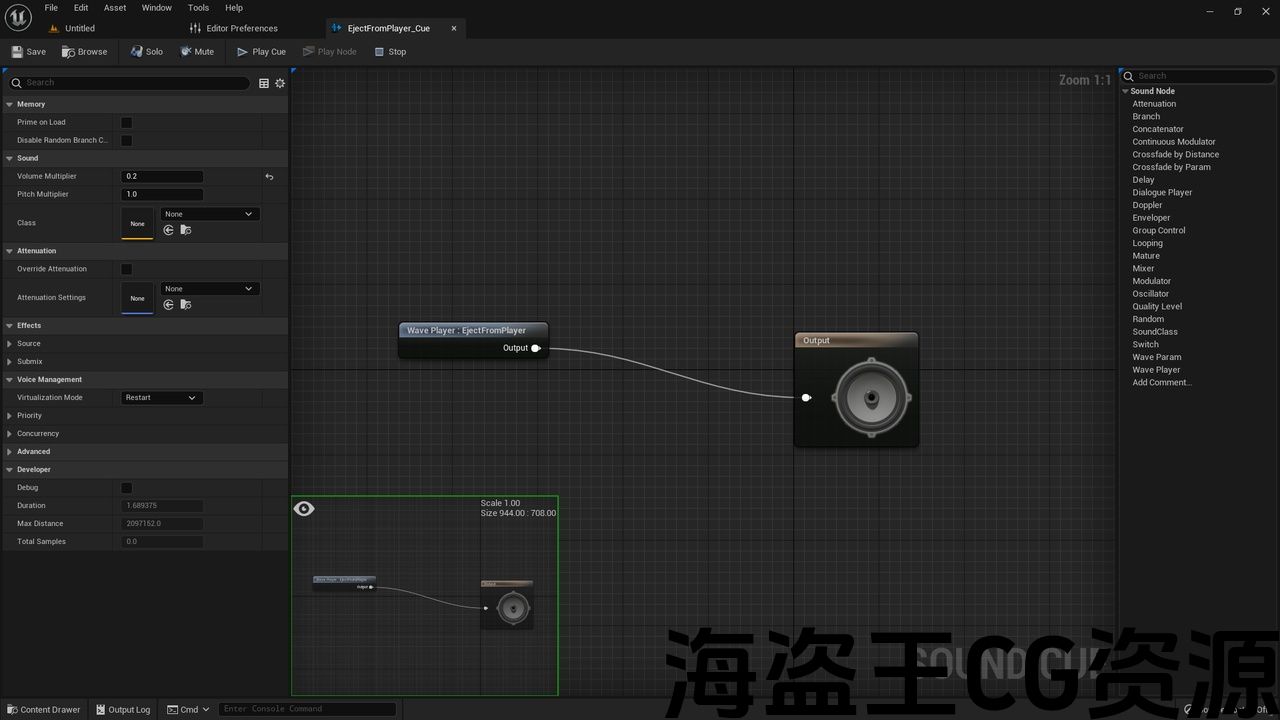
This plugin adds a minimap to the graph editor that gives you an overview of the entire graph.
You can also operate the graph editor from the minimap.
It supports basic graph editors such
这个插件添加了一个小地图到图形编辑器,给你一个整个图形的概述。
您也可以从小地图操作图形编辑器。
它支持基本的图形编辑器,如
声明:本站所有资源都是由站长从网络上收集而来,如若本站内容侵犯了原著者的合法权益,可联系站长删除。

评论(0)