SAMPLE PROJECT 4.24
Some actions include other actions as children:
-
A SequnceAction has multiple child actions. Each action in the Sequence begins after the previous action ends.
-
A RepeatAction stores a single child action. When the child action completes, it restarts.
-
SequenceAction and RepeatAction can be nested. The ability to combine actions together allows you to add more sophisticated animations/behaviors.
*Note: Actions hold a pointer to an Actor/DynamicMaterial they are animating.
Ease In/Out functions:
-
Linear
-
Quadratic
-
Cubic
-
Quart
-
Quint
-
Elastic
-
Bounce
** Version 1.5:
Added ability to use UCurveFloat as an interpolation function.
Added Destroy action
Added Delegate action
Number of Classes: 15
Network Replicated: No
Supported Development Platforms: Mac, iOS, Linux, Android(4.18), Win32, Win64
Supported Target Build Platforms: Mac, iOS, Linux, Android(4.18), Win32, Win64
示例项目4.24
一些动作包括作为儿童的其他动作:
-
A [医]反应 有多个 儿童 行动。 序列中的每个动作都在前一个动作结束后开始。
-
A 重复行动 存储单个 儿童 开始!. 当 儿童 操作完成后,它重新启动。
-
SequenceAction 和 重复行动 可以嵌套。 将动作组合在一起的能力允许您添加更复杂的动画/行为。
*注意事项:操作持有一个指向 演员/动态材料 他们在动画。
轻松输入/输出功能:
-
线性的
-
二次型
-
立方
-
夸脱
-
昆特
-
弹性
-
反弹,反弹
**版本1.5:
增加了使用UCurveFloat作为插值函数的能力.
添加了销毁操作
添加委托操作
班数:15
网络复制:没有
支持的开发平台:Mac、iOS、Linux、Android(4.18)、Win32、Win64
支持的目标构建平台:Mac,iOS,Linux,Android(4.18),Win32,Win64


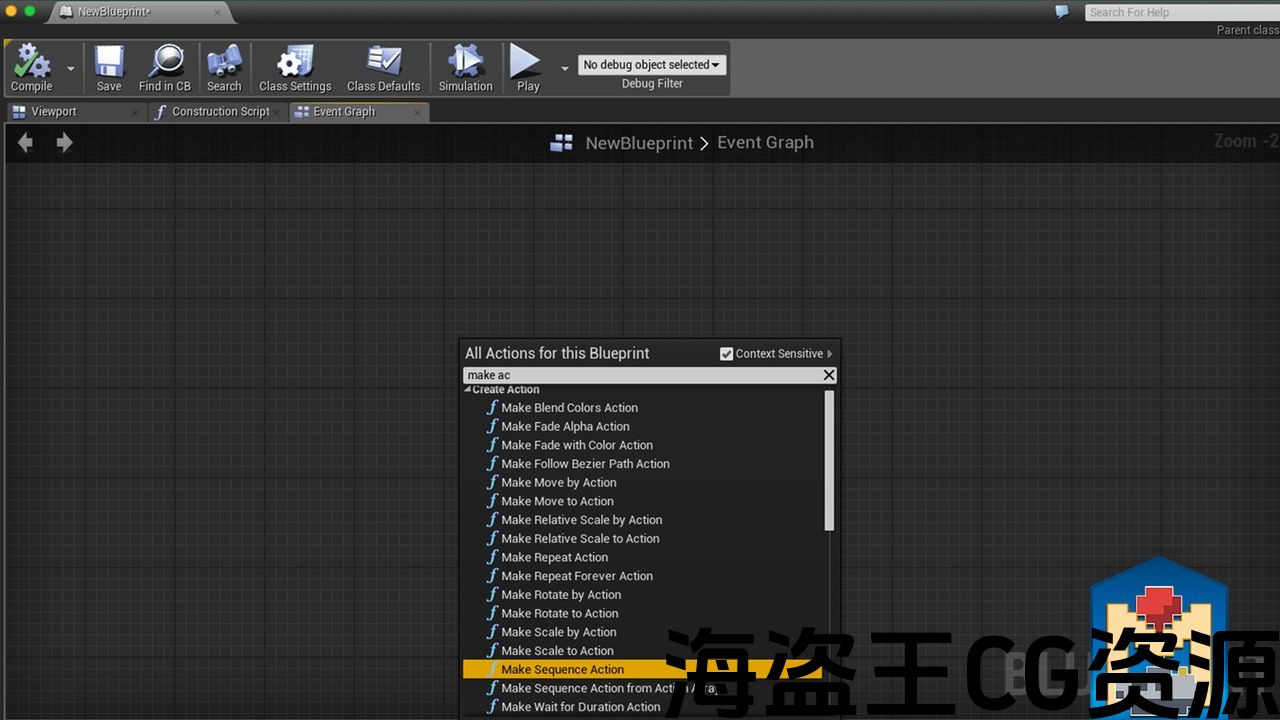


DEMO | TUTORIAL | SAMPLE | SAMPLE PROJECT 4.24
* Version 1.9:
Added ability to get “OnSweep” Delegate when object is hit.
Affected Actions: Move, Rotate and Follow.
EasyActions is an easy to use plugin that allows you to manage various time-based actions with various ease-in/out functions. In addition you can use this plugin in your blueprint project without the need of writing a single line of code!
There are various actions you can manage:
-
Actor actions – move, rotate, scale, follow Bezier curve (path).
-
Dynamic material actions – blend between colors, fade in/out (requires dynamic material with matching vector properties).
These actions are interpolating the Actor’s/Material’s properties OVER TIME (Duration) with various Ease In/Out functions.
These actions are evaluated by UActionManagerComponent or AActionManager.
Each time you add an action to the Manager it starts to execute within the next frame immediately. Adding more than one action to the Manager will result in execution of multiple actions at the same time (e.g. if you want to rotate and move the same Actor simultaneously – just add a RotateBy action and MoveBy action to the Manager).
Each Action has a Unique Id property which can be used to remove a specific action from the Manager.
示范 | 教程 | 样本 | 示例项目4.24
*版本1.9:
增加了在对象被击中时获得”OnSweep”委托的能力。
受影响的动作:移动,旋转和跟随。
易操作 是一个易于使用的插件,允许您管理各种基于时间的操作与各种易于输入/输出功能。 此外,您可以在蓝图项目中使用此插件,而无需编写一行代码!
您可以管理各种操作:
-
Actor动作-移动,旋转,缩放,遵循贝塞尔曲线(路径)。
-
动态材质操作-混合颜色,淡入/淡出(需要具有匹配矢量属性的动态材质)。
这些动作是对Actor/Material的属性进行插值 随着时间的推移 (持续时间)具有各种轻松的In/Out功能。
这些操作由 UActionManagerComponent(英语:UActionManagerComponent 或 操作管理者.
每次向 经理 它立即开始在下一帧内执行。 将多个操作添加到 经理 将导致在同一时间执行多个动作(例如,如果你想同时旋转和移动同一个Actor-只需添加一个 旋转,旋转 行动和 N.运动,运动 动作给管理者)。
每个操作都有一个唯一的Id属性,可用于从 经理.

评论(0)