Features:
- Demo scene included
- Fully customizable material
- two different lighting
Texture Sizes:
• (61) 4096×4096
• (14) 4096×2048
• (3) 4096×1024
• (3) 4096×512
• (66) 2048×2048
• (3) 2048×512
• (2) 2048×256
• (6) 1024×1024
• (4) 1024×256
• (9) 512×512
• (4) 256×256
• (1) 256×128
• (4) 8×8
Collision: Yes, Automatically Generated
Vertex Count: Max 107737, Min 3
LODs: Yes, automatically generated LOD for each mesh (different amounts 3-5 LOD)
Number of Meshes: 222
Number of Materials and Material Instances: 13 Materials, 81 Material Instances and 2 Material Function
Number of Textures: 176
特征:
- 演示场景包括
- 完全可定制的材料
- 两种不同的照明
纹理尺寸:
•(61)4096×4096
•(14)4096×2048
•(3)4096×1024
•(3)4096×512
•(66)2048×2048
•(3)2048×512
•(2)2048×256
•(6)1024×1024
•(4)1024×256
•(9)512×512
•(4)256×256
•(1)256×128
•(4)8×8
碰撞:是的,自动生成
顶点数:最大107737,最小3
Lod:是的,为每个网格自动生成LOD(不同数量的3-5LOD)
目数:222
材质和材质实例数:13个材质,81个材质实例和2个材质函数
纹理数量:176




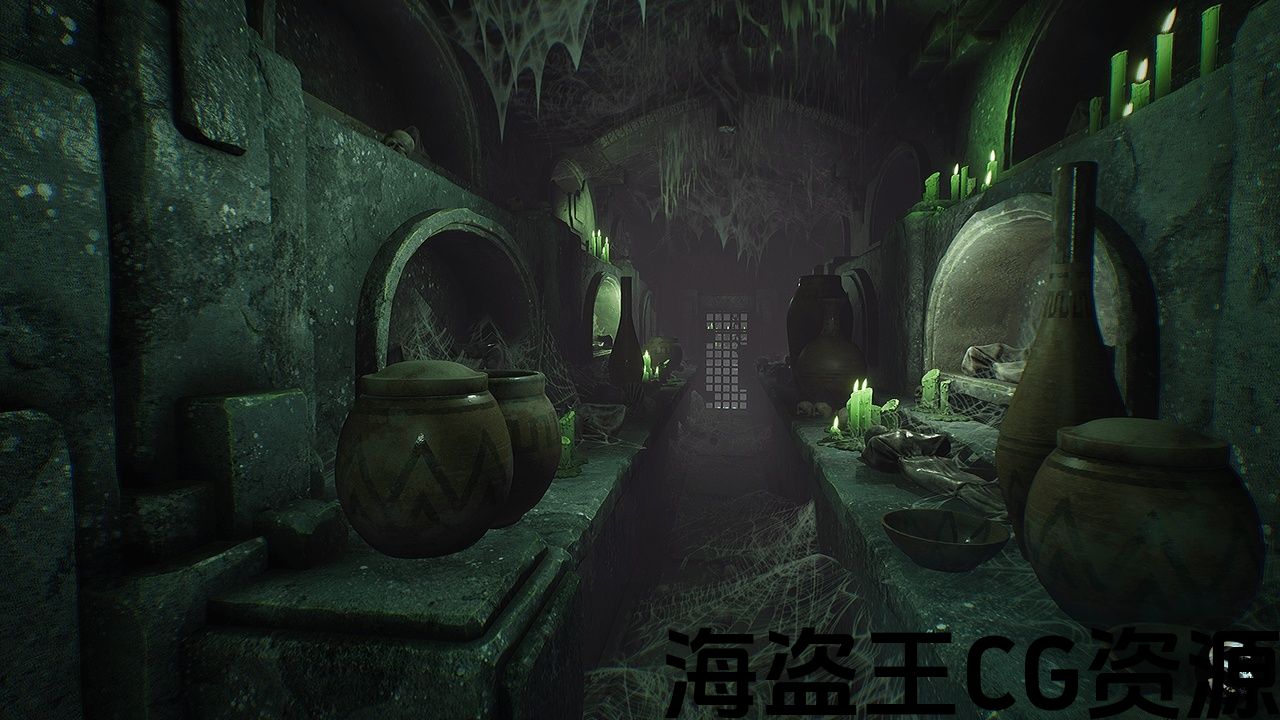
Video: https://youtu.be/1owxpayVy6A
Start making your fantasy game with the creation of the incredible beauty of the dungeon! In this pack you will find all you need to start. More than 220 high-quality models of walls, doors, columns, floors, roofs, web, bones and much more
On the "ShowcaseOptimised" map, we used an instance tool to merge meshes into instances to improve fps. You can see the original non-merged meshes on the "Showcase" map.
There are also two versions of lighting (examples in the screenshots) to switch them use the "Level" menu levels "Light01" and "Light02"
important: apex destruction plugin must be enabled, or some blueprints don't work.
Update 1: Added textures and materials for all objects without runes and runic inscriptions
For UE 5: because destructible objects will greatly affect performance, it was decided to replace them with static objects. Destructible objects are still in the project and you can use them however you like. These objects have been moved to a separate map.
!!!! Beware!!!!
• Some of the pivot points are not centered for easier placement.
• Some meshes (such as walls, floors, roofs, some props, etc.) do not have polygons on the "back" side, and can only be used as modules
短片: https://youtu.be/1owxpayVy6A
开始制作你的幻想游戏与创造难以置信的美丽的地牢! 在这个包中,你会发现所有你需要开始。 超过220种高品质的墙壁、门、柱、地板、屋顶、网、骨头等模型
在”ShowcaseOptimised”地图上,我们使用了一个实例工具将网格体合并到实例中,以提高fps。 您可以在”Showcase”地图上看到原始的非合并网格体。
还有两个版本的照明(截图中的例子)来切换它们使用”级别”菜单级别”Light01″和”Light02″
重要提示:apex销毁插件必须启用,否则某些蓝图不起作用。
更新1: 为所有没有符文和符文铭文的物体添加纹理和材料
对于UE5:由于可破坏对象会极大地影响性能,因此决定将其替换为静态对象。 可破坏对象仍在项目中,您可以根据需要使用它们。 这些对象已移动到单独的地图。
!!!! 当心!!!!
• 一些枢轴点不居中以便于放置。
• 一些网格(如墙壁,地板,屋顶,一些道具等。)在”背面”一侧没有多边形,只能用作模块

评论(0)