1 base Blueprint to configure the spotlight (supports 1 shadow mask) 1 Blueprint child that supports up to 4 shadow masks and some more realistic light computation, but results in a much higher render cost. 2 Blueprints to easily configure the built in volumetrics of the Unreal Engine. (These just imitate volumetrics by rendering the surface of a spotlight volume) 2 Demo levels with a total of 10 examples of the spotlight. 3 props of spotlight casings 1 prop of a bunkerlamp 5 Materials of fans. Bunker Demo contains 24 materials as a bonus Butterfly Demo contains a nice ground and water material.NOTE: Due to the high render cost this effect is only suited for mid to high end machines (standing inside the spotlight is worst-case condition and FPS will drop from 50 to 20 FPS on a mid-range machine at 1920×1200 (Already with plane resolution reduction optimization with a factor 4, so on the expense of loosing some quality of the effect (the planes (edges) become slightly visible))). Rendering multiple spotlights and looking at them from a distance is not really a problem, since it is not so much about the amount of spotlights (tested with 4), but more about the screen fill-rate. If you want to have a dynamic shadow maks, it is best to only add 1 spotlight at a time on the screen, because for dynamic masking it is needed to update the materials of all (512) planes, which is very performance costly.
1个配置聚光灯的基本蓝图(支持1个阴影蒙版)1个蓝图子(支持多达4个阴影蒙版和一些更真实的光计算),但会导致更高的渲染成本。 2蓝图轻松配置虚幻引擎的内置体积图。 (这些只是通过渲染spotlight体积的表面来模仿volumetrics)2演示关卡,总共有10个spotlight示例。 聚光灯弹壳的3个道具1个碉堡灯的道具5个扇子的材料。 沙坑演示包含24个材料作为奖金蝴蝶演示包含一个不错的地面和水材料。注意:由于渲染成本高,这种效果只适用于中高端机器(站在聚光灯下是最坏的情况,在1920×1200的中档机器上,FPS会从50下降到20FPS(已经使用了因子4的平面分辨率降低优化,所以牺牲了一些效果的质量(平面(边缘)变得稍微可见))。 渲染多个聚光灯并从远处看它们并不是一个真正的问题,因为它不是那么多关于聚光灯的数量(用4测试),而是更多关于屏幕填充率。 如果你想有一个动态阴影maks,最好一次只在屏幕上添加1个聚光灯,因为对于动态掩蔽需要更新所有(512)平面的材料,这是非常昂贵的性能。
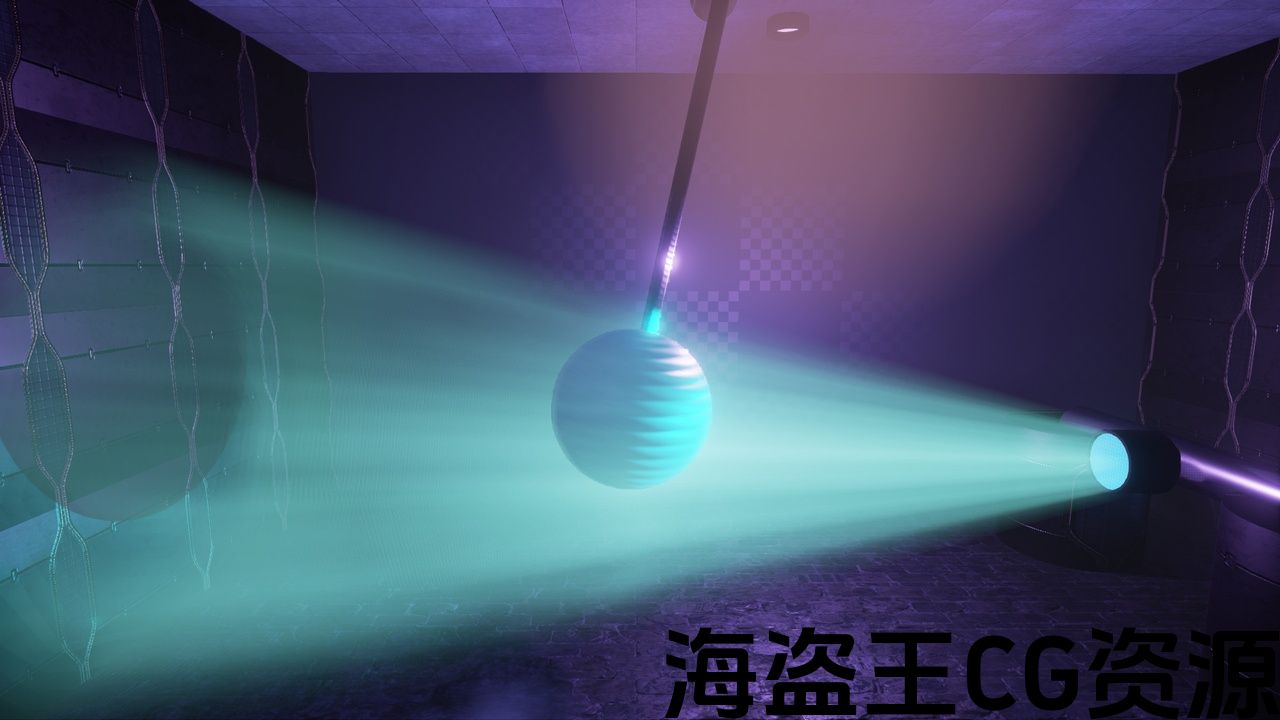
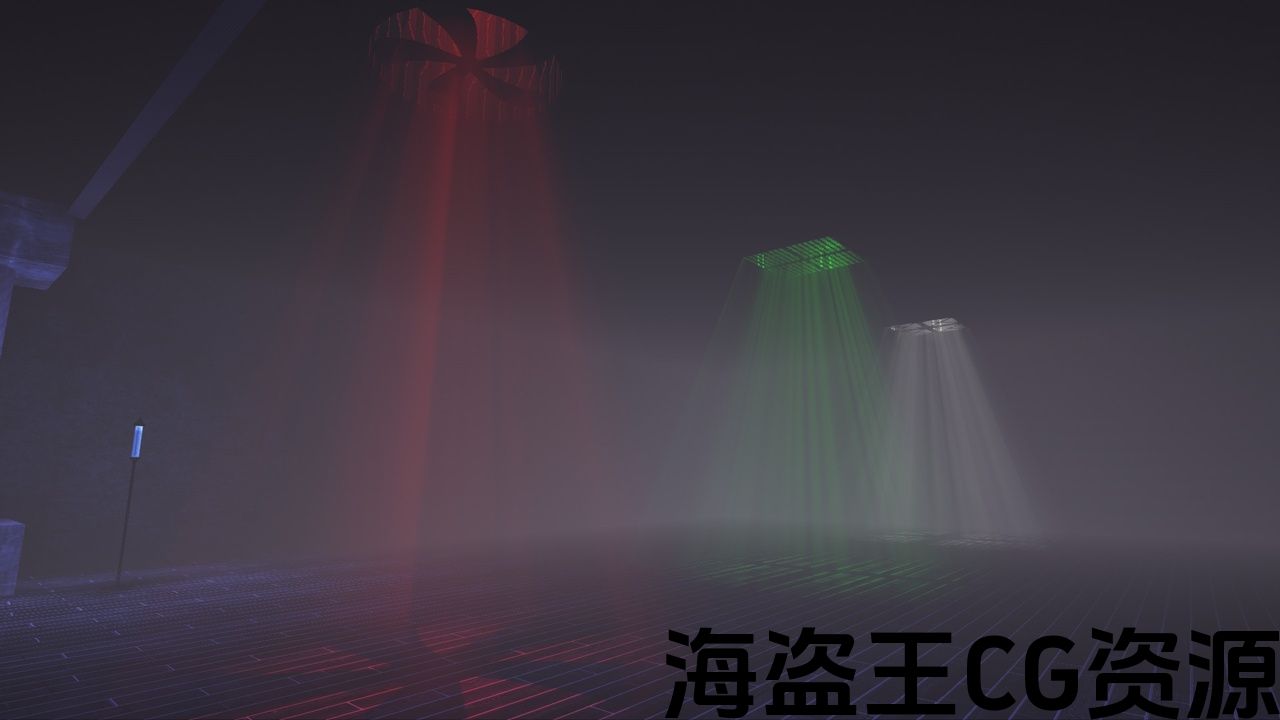

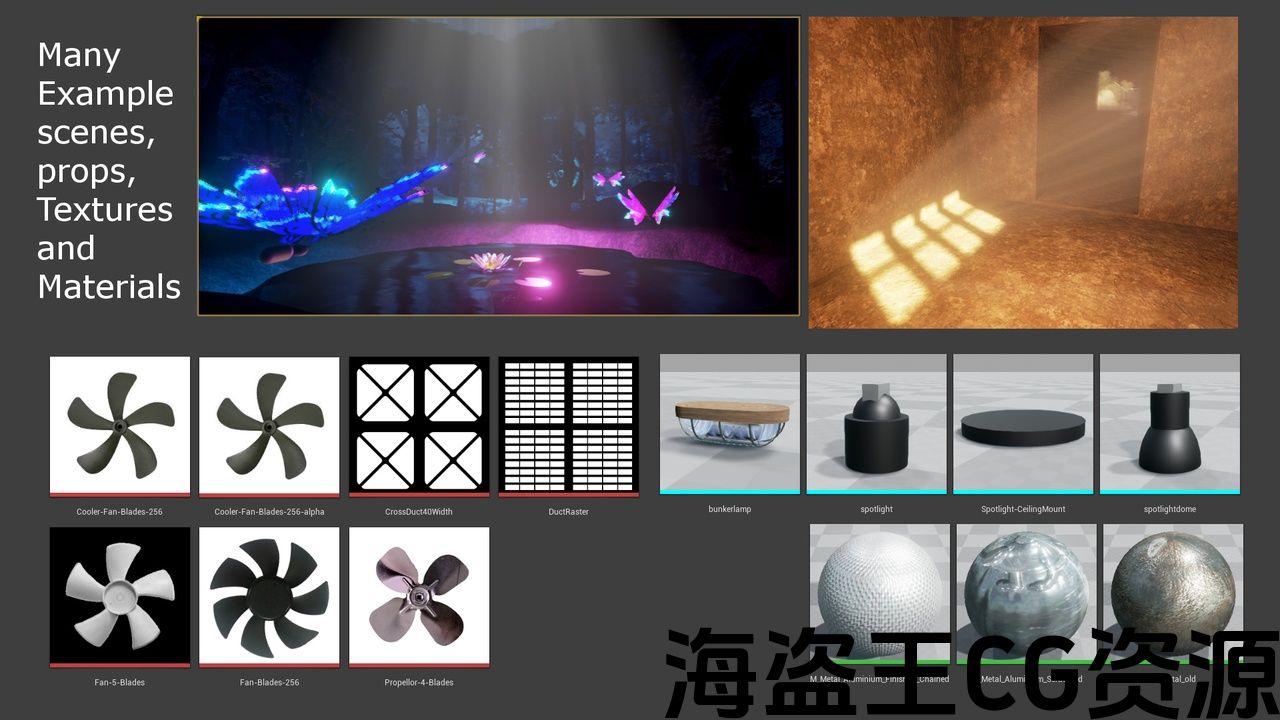
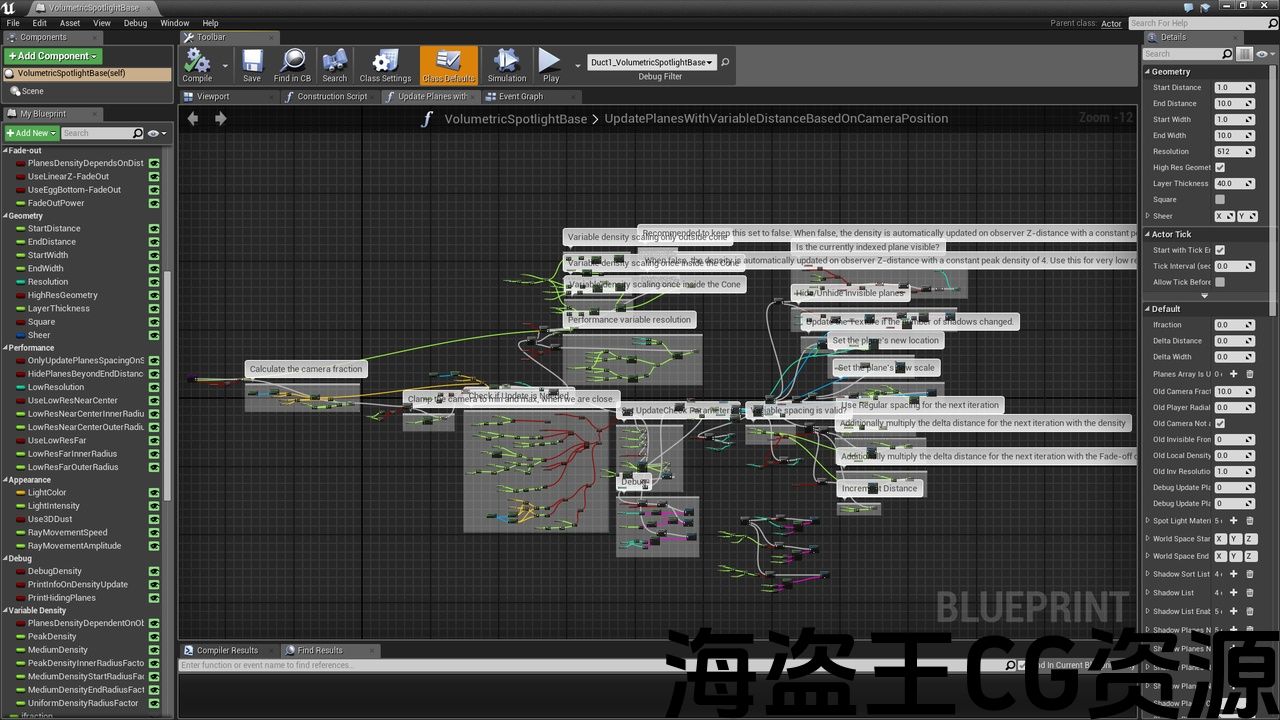
Preview: vimeo.com/170536888The volumetric spotlight effect visualizes the physical effect of light reflecting of dust particles, fog or damp in a spotlight. The illusion of a volume is created by filling the cone with a series of planes to make it “volumetrical”.The shape is controllable by setting parameters of its width and length and you can choose to have it square. The color can also be set.Since the volume is rendered by additive-transparant planes perpendicular to the spotlight (set by a parameter (default 512)), the render cost is very high, because really the entire volume has to be rendered, while 3D-rendering usually just renders surfaces. To prevent the worst case conditions, the number of planes are dynamically reduced depending on the distance to the camera. All performance settings are configurable. Please note that this effect will only render at a decent framerate (30FPS+) on mid-end and high-end machines.The cool thing about this light is that it also supports (dynamic) masks. These work by just inserting a 2D mask at the correct position and transformation in the material shader that is rendered over the plane. So only 2D masks perpendicular to the lightray are supported, but simple geometry (Example a sphere) renders completely correct in 3D. This can make real convincing effects such as light through windows or panels, which makes the volumetric effect really strong and much cooler than the simple facing-plane god-rays.
预览: vimeo.com/170536888体积聚光灯效果可视化光反射的物理效果的灰尘颗粒,雾或潮湿在聚光灯。 通过用一系列平面填充圆锥体以使其”体积”来产生体积的错觉。形状可以通过设置其宽度和长度的参数来控制,您可以选择将其设置为正方形。 颜色也可以设置。由于体积是由垂直于聚光灯的附加透明平面渲染的(由参数设置(默认为512)),渲染成本非常高,因为实际上必须渲染整个体积,而3D渲染通常只是渲染表面。 为了防止出现最坏的情况,飞机的数量会根据到相机的距离动态减少。 所有性能设置都是可配置的。 请注意,这种效果只会在中端和高端机器上以体面的帧率(30fps+)渲染。这款灯的酷之处在于它还支持(动态)蒙版。 这些工作只是插入一个2D蒙版在正确的位置和变换的材料着色器渲染在平面上。 因此,只支持垂直于lightray的2d蒙版,但简单的几何图形(例如球体)在3D中呈现完全正确。这可以产生真正令人信服的效果,例如通过窗户或面板的光线,这使得体积效果非常强大,比简单的面向平面上帝射线更酷。
声明:本站所有资源都是由站长从网络上收集而来,如若本站内容侵犯了原著者的合法权益,可联系站长删除。

评论(0)