Machina-Fractals: Ultima
Project includes :
- 7 Fractal Formulas materials designed for animation rendering and exploration.
- 15 Example levels.
- 32 Seamless example textures for Triplanar mapping.
- 32 Color palettes for fractal coloring.
- Emission texture.
- 7 Blueprints.
- Fun.
Limitations (for now):
Minimum GPU requirement for real time rendering : RTX 2080
WARNING : Frame rate may drop under 30 FPS with LOW-MID end GPUS.
Number of Blueprints : 7
Number of Unique Materials and Material Instances: 9
Number of Textures:95
Texture Resolutions: 1024×1024, 512×512
Supported Development Platforms: Windows, Mac
Windows: Yes
Mac: Yes
Website: www.machina-infinitum.com/unrealengine
Machina-分形:Ultima
项目包括 :
- 7分形公式材料设计用于动画渲染和探索。
- 15个示例级别。
- 32无缝示例纹理的三重映射。
- 用于分形着色的32个调色板。
- 发射纹理。
- 7蓝图。
- 有趣。
限制(目前):
实时渲染的最低GPU要求:RTX2080
警告 :帧速率可能会下降到30FPS以下 中低端 端GPU。
蓝图数目:7
唯一材质和材质实例数:9
纹理数量:95
纹理分辨率:1024×1024,512×512
支持的开发平台:Windows、Mac
Windows:是的
Mac:是的
网站: www.machina-infinitum.com/unrealengine
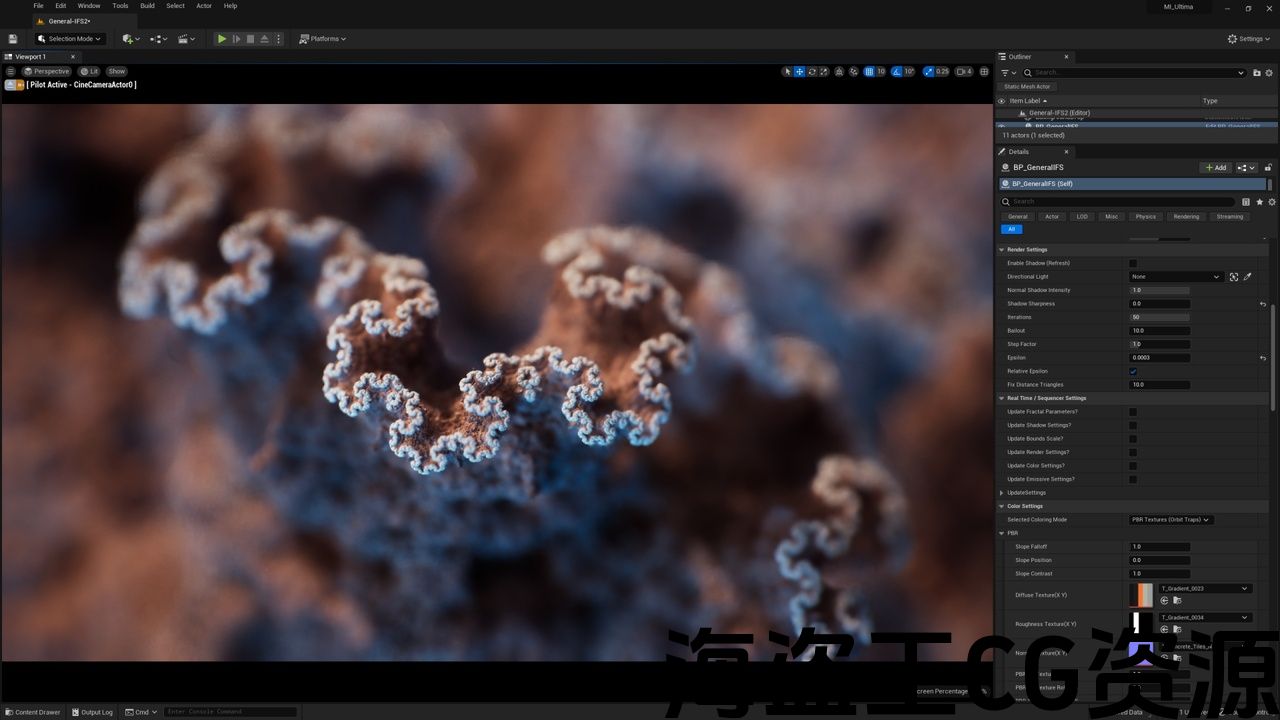
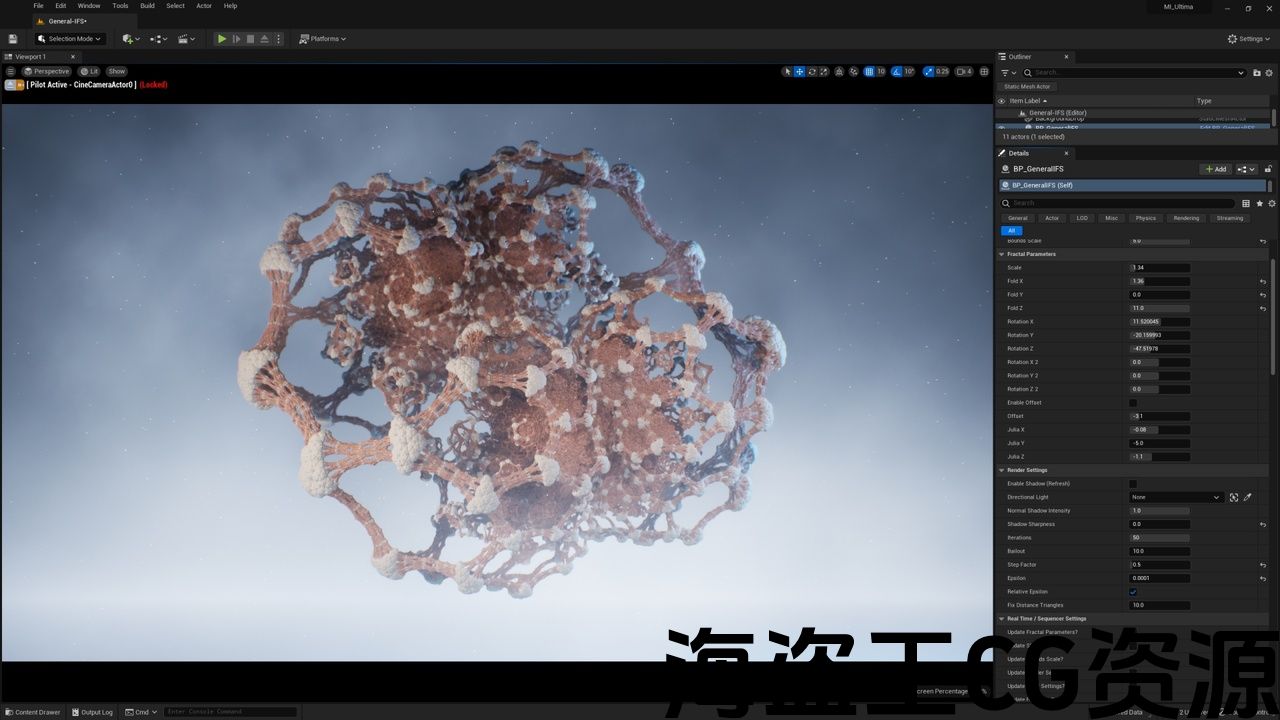
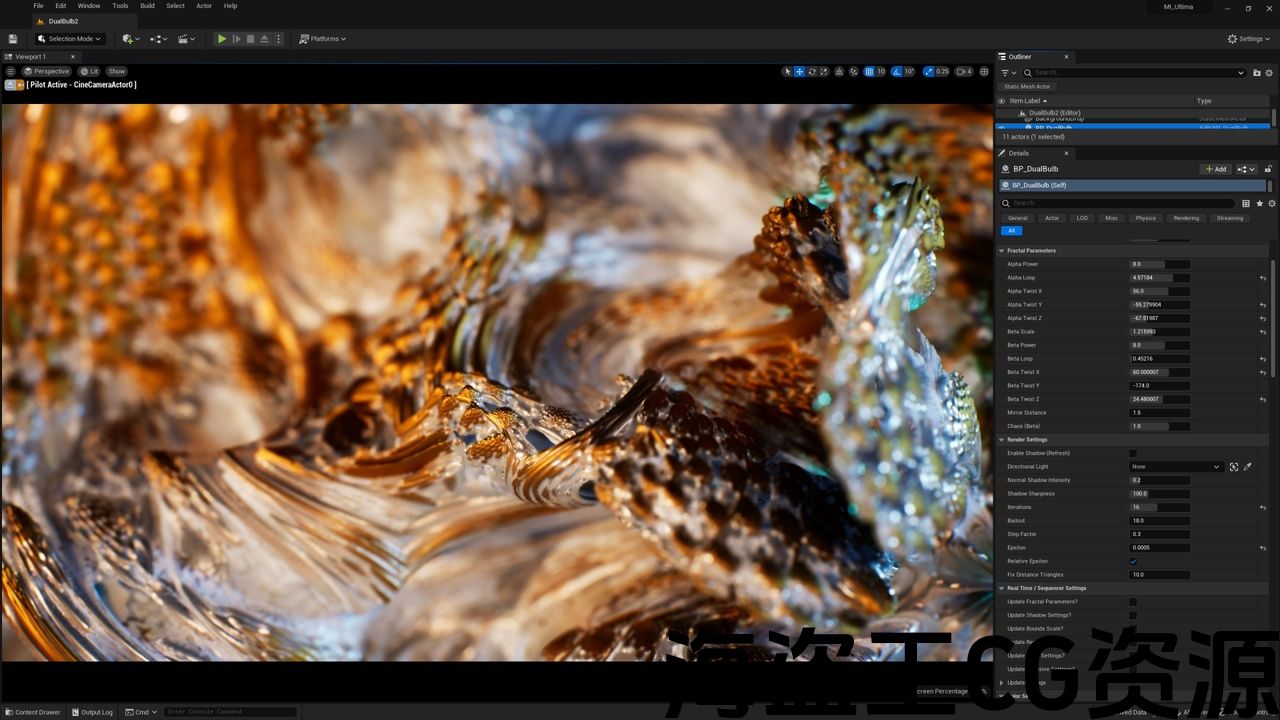
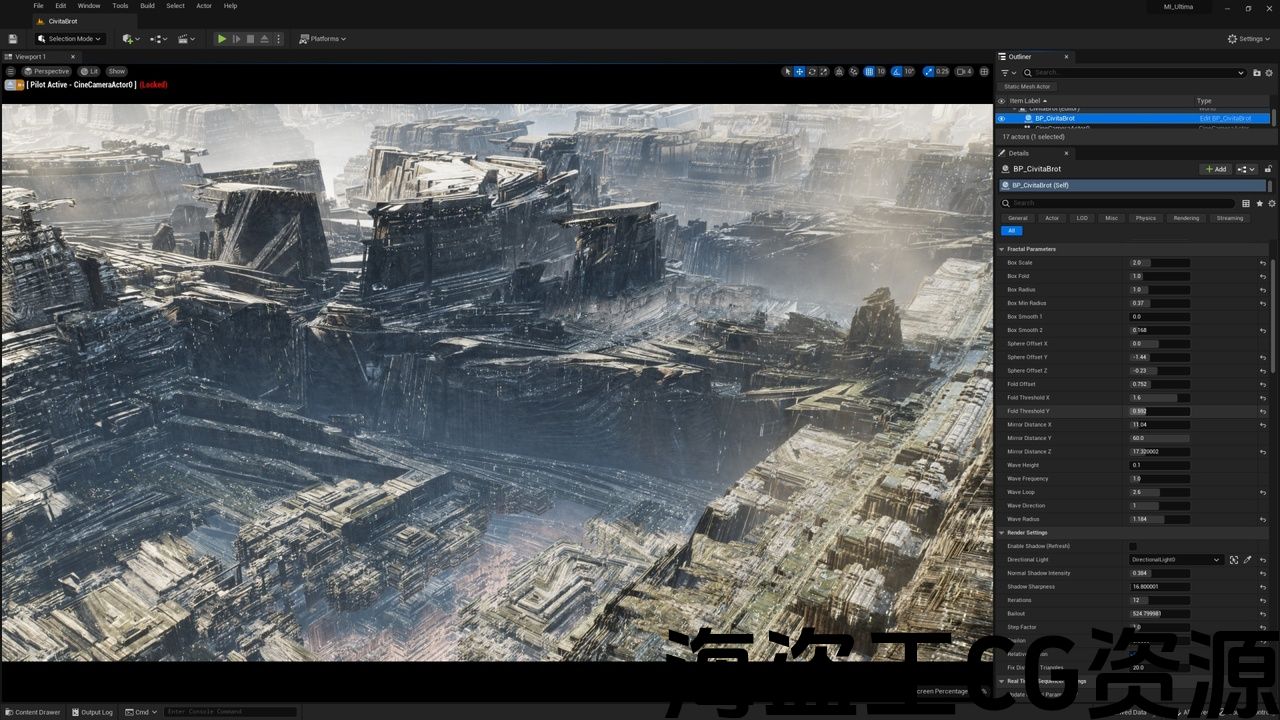
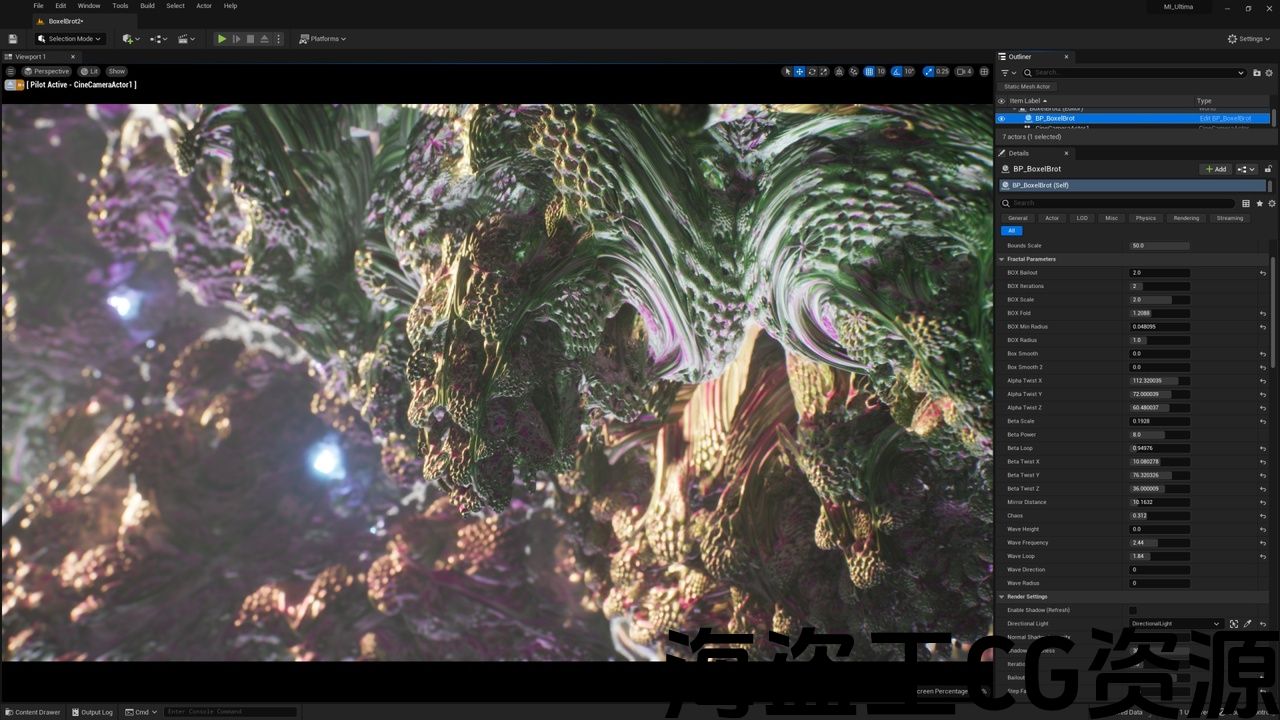
Ultima Fractals: Unleash the Power of Real-Time Fractals in Unreal Engine 5.
Announcements Trailer
TUTORIALS AND OVERVIEW:
- Pack Overview: Comprehensive look at what's included.
- FLICKERING: Get rid of random lights flickering.
- Cinematic Fractal Scene: From 0 to rendering, be sure to check this tutorial for rendering.
- Create Animations: Get the best possible render quality.
- Kaleidoscope Effect: How to use apply it to any scene.
- Performance: Optimize the FPS and quality for realtime performances.
- Fix Motion Blur: Get rid of Motion Blur on moving Fractal.
- Remove Shake: Enable the right settings to get the best realtime renders.
- Relative Epsilon: Get details at any zoom level automatically.
- Bounds: Cut the fractal where you want.
- Bake Shadows: Enable raymarched shadows.
- PBR Workflow Tutorial: Coming Soon!
- Cinematic Tutorial (Ultima): Coming Soon!
Official support : DISCORD CHANNEL DOCUMENTATION
CHANGELOG:
- Release v1.0 07/08/2024
- Future updates
"Ultima" is an innovative Unreal Engine plugin featuring 7 versatile 3D fractal formulas that can be tweaked and animated in real-time. Designed for artists, developers, and VJs, this plugin offers unmatched control over fractal creation and animation, enabling the development of stunning environments and live visual performances.
Key Features:
- 7 Unique 3D Fractal Formulas: Each formula can be customized extensively to create a wide range of visual effects.
- 30+ Parameters per Fractal: Detailed control over transformation modes, loop parameters, color, and emission.
- Real-time Animation: Animate fractals in real-time with the sequencer for dynamic visual performance.
- 15 Example Levels: Start with 15 ready-to-render example levels for inspiration or further customization.
- Versatile Texturing: Apply textures in various ways and manipulate fractal parameters live to achieve stunning results.
- Performance Options: Adjust fractal complexity and parameters to balance real-time performance and high-quality rendering for short films.
Included Content:
- 15 Example Levels: Pre-configured scenes showcasing the power and versatility of Ultima, ready for rendering or further customization.
- 7 Fractal Formula Blueprints: Diverse blueprints for creating unique fractal effects.
- 7 Raymarched Fractal Materials: High-quality materials for realistic fractal rendering.
- Fog Material: Create distance fog on the fly.
- Kaleidoscope Post Processing Material: Add kaleidoscopic effects to your scenes.
- Fun :) .
FAQ
1. There's a flickering noise, how do I remove it?
- This is a known issue in Unreal Engine that occurs randomly. The best fix is to adjust the ray epsilon or step in the Fractal blueprint render settings (a slight change can refresh it). After making these changes, build the light. Additionally, ensure that Output Velocities due to Vertex Deformation' to OFF.
2. What GPU do I need for this?
- We recommend using an RTX 2080 Ti or faster for optimal performance.
3. Shadows on the fractals are behaving strangely, how can I fix this?
- Ensure that every light source affecting the fractal has contact shadow enabled. Adjust the contact shadow value to around 0.5, and tweak it to achieve the desired effect.
4. My GPU is overheating and my frame rate is too slow, how can I improve this?
- Check out our Performance tutorial here for tips on optimizing performance.
5. The fractal is clipping into the camera, how do I fix this?
- Decrease the clipping plane in project settings (typically set to 0.5) and experiment to find the best value. Note that this change requires an engine restart.
6. There's no detail anymore when I zoom into the fractal, what should I do?
- Increase the iteration number and decrease the epsilon in the Fractal render settings to restore detail.
7. Does it work with VR?
- Yes, Ultima is compatible with VR on capable hardware.
8. Is it possible to enable collisions on Fractals ?
最后分形:释放实时的力量 分形,分形 在虚幻引擎5中。
通告及预告片
教程和概述:
- 包装概览:全面查看包含的内容。
- 闪烁:摆脱随机灯光闪烁。
- 电影分形场景:从0到渲染,一定要检查 本教程 于渲染。
- 创建动画:获得最佳的渲染质量。
- 万花筒效应:如何使用将其应用于任何场景。
- 工作表现:优化FPS和质量的实时性能。
- 修复运动模糊:摆脱移动分形上的运动模糊。
- 去除奶昔:启用正确的设置以获得最佳的实时渲染。
- 相对Epsilon:自动获取任何缩放级别的详细信息。
- 边界:在你想要的地方切割分形。
- 烘烤阴影:启用raymarched阴影。
- PBR工作流程教程:即将到来!
- 电影教程(最后通牒):即将到来!
官方支持 : 不和谐频道 文件
更新日志:
- 发布v1.007/08/2024
- 未来更新
“Ultima”是一个创新的虚幻引擎插件,具有7个多功能的3d分形公式,可以实时调整和动画。 专为艺术家,开发人员和Vj,这个插件提供了对分形创作和动画无与伦比的控制,使令人惊叹的环境和现场视觉表演的发展。
主要特点:
- 7独特的3d分形公式:每个配方都可以广泛定制,以创建广泛的视觉效果。
- 每分形30+参数:对变换模式,循环参数,颜色和发射的详细控制。
- 实时动画:使用音序器实时动画分形,以实现动态视觉表现。
- 15个示例级别:从15个准备渲染的示例级别开始,以获得灵感或进一步定制。
- 多功能纹理:以各种方式应用纹理并实时操作分形参数以获得惊人的结果。
- 性能选项:调整分形复杂度和参数,以平衡短片的实时性能和高质量渲染。
包含的内容:
- 15个示例级别:预先配置的场景展示了最后通牒的力量和多功能性,准备渲染或进一步定制。
- 7分形公式蓝图:创造独特分形效果的多样化蓝图。
- 7Raymarched分形材料:用于逼真分形渲染的高质量材料。
- 雾材料:在飞行中创建距离雾。
- 万花筒后处理材料:为您的场景添加万花筒效果。
- 乐趣:)。
常见问题
1. 有一个闪烁的噪音,我如何删除它?
- 这是虚幻引擎中随机出现的一个已知问题。 最好的修复方法是调整分形蓝图渲染设置中的光线epsilon或step(稍作更改即可刷新)。 进行这些更改后,构建光。 此外,确保输出速度由于 顶点变形’至关.
2. 我需要什么GPU?
- 我们建议使用RTX2080Ti或更快的型号以获得最佳性能。
3. 分形上的阴影表现得很奇怪,我该如何解决这个问题?
- 确保影响分形的每个光源都启用了接触阴影。 将接触阴影值调整到0.5左右,并对其进行调整以达到所需的效果。
4. 我的GPU过热,我的帧速率太慢,我该如何改进这一点?
- 查看我们的性能教程 这里 有关优化性能的提示。
5. 分形正在剪切到相机中,我该如何解决这个问题?
- 在项目设置中减少裁剪平面(通常设置为0.5),并试验以找到最佳值。 请注意,此更改需要重新启动引擎。
6. 当我放大分形时,没有细节了,我该怎么办?
- 增加迭代次数并减少分形渲染设置中的epsilon以恢复细节。
7. 它适用于VR吗?
- 是的,最后通牒是兼容VR在有能力的硬件.
8. 是否有可能在分形上启用碰撞?

评论(0)