Main Features:
- Layers (group of segments and settings allowing multiple meshes attached to the same spline)
- Collisions (enabling collisions on spline mesh is possible but very inefficient but you can create a separate layer to handle collisions with invisible static meshes in an efficient way)
- Offsets
- Twist (curve the meshes to create chains, screws, etc…)
- Overrides Segments (use different settings for specific segments of the spline)
- Imperfections
- Branches
- Physics (with UE5 only)
- Blocking volumes (easy way to create a chain of blocking volumes)
- Gaps
- Mesh distribution modes (by mesh length, by segment count, Per spline points, hybrid)
- Runtime animations (set the actor to Movable and call the function “UpdateSplineAtRuntime” from BP or C++ )
It’s possible to bake the all actors into a StaticMesh (Main menu > Actors > Merge Actors).
You can add multiple meshes into the same layer to generate randomness, each segment of the spline will select a mesh randomly from the list of meshes.
Module: “SplineMeshEditor” [Runtime]
Youtube video: Demo of Magic Spline Plugin
Documentation included: Tooltips + PDF explaining each settings
Demo level included in the content folder of the plugin
Discord: https://discord.gg/cRpPHgjJdM
主要特点:
- 层数 (段组和设置允许多个网格连接到同一样条)
- 碰撞 (在样条网格上启用碰撞是可能的,但效率非常低,但您可以创建一个单独的图层,以有效的方式处理与不可见静态网格体的碰撞)
- 偏移量
- 扭动,扭动 (曲线网格以创建链条,螺丝等。..)
- 复盖段 (对样条的特定段使用不同的设置)
- 不完美之处
- 分行
- 物理学 (只适用于UE5)
- 阻塞卷 (创建阻塞卷链的简单方法)
- 差距
- 网格分布模式 (按网格长度、分段计数、每样条点、混合)
- 运行时动画 (将actor设置为Movable,并从BP或C++调用函数”UpdateSplineAtRuntime”)
可以将所有actor烘焙到StaticMesh中(主菜单>Actor>Merge Actor)。
您可以将多个网格添加到同一图层中以生成随机性,样条的每个分段都会从网格列表中随机选择一个网格。
模块:”SplineMeshEditor”[运行时]
Youtube视频: 魔术样条插件演示
文档包括:工具提示+ PDF解释每个设置
插件的内容文件夹中包含的演示级别
不和谐:https://discord.gg/cRpPHgjJdM



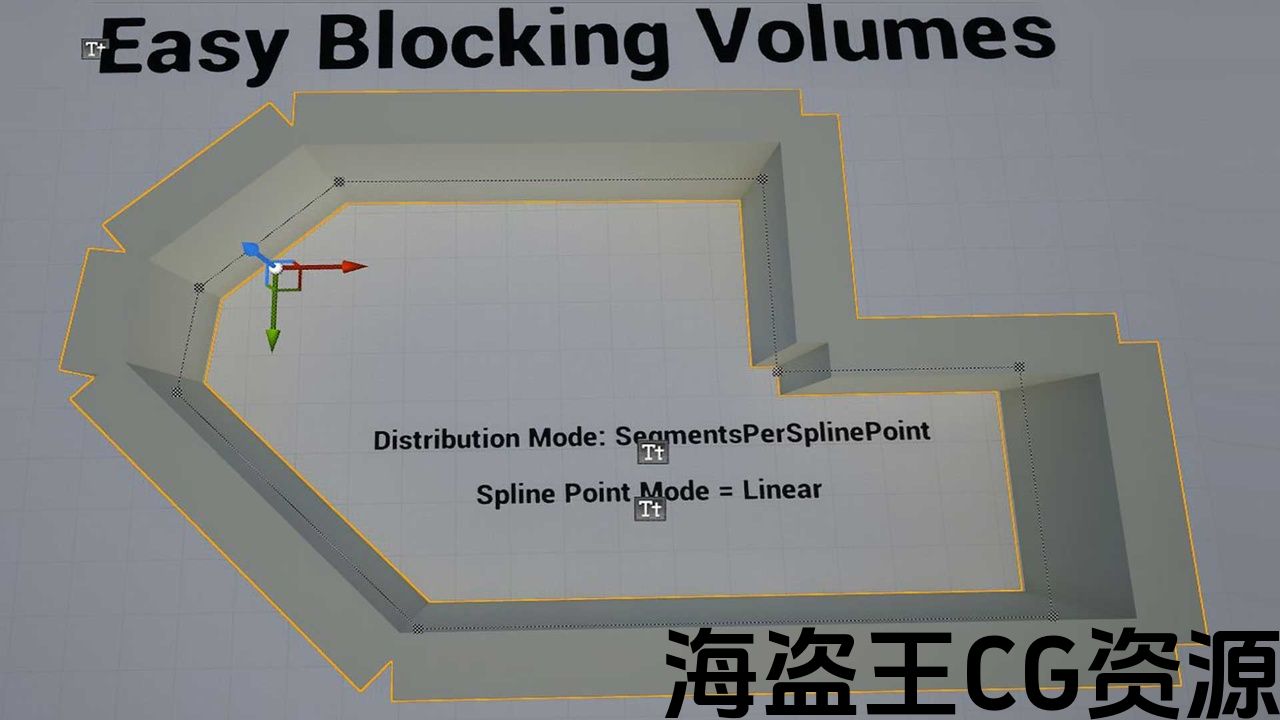
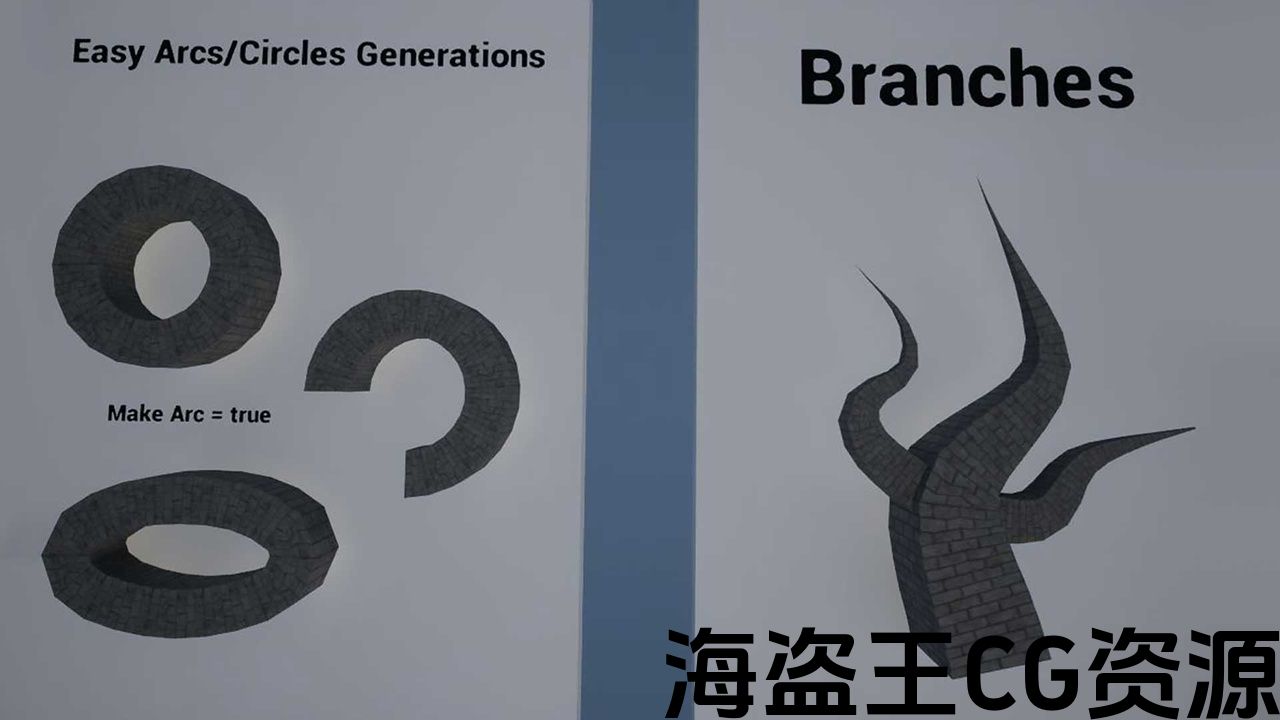
MagicSpline is a plugin allowing the creation SplineMeshActor in your levels to generate and edit meshes following a spline mesh (static meshes or spline meshes with deformation). It’s a powerful level design tool that can be used in many ways (walls, roads, pipes, chains, fences, blocking volumes, etc.) in an optimized way.
it’s an optimized C++ plugin but you don’t need to know programming to use it. Like in the video in the description, you just have to create a new blueprint based on the class SME_SplineMeshActor. Then you can add this blueprint actor to your levels and just edit the settings in the details panel. The plugin will be automatically installed on your engine.
If you know C++ and would like to add some extra functionality to this plugin, it’s also possible as the source code is provided.
Youtube video: Demo of Magic Spline Plugin
MagicSpline是一个插件,允许在关卡中创建SplineMeshActor生成和编辑样条网格(静态网格或带变形的样条网格)之后的网格。 它是一个功能强大的关卡设计工具,可用于多种方式(墙壁,道路,管道,链条,围栏,阻挡体积等)。)以优化的方式。
这是一个优化的C++插件,但你不需要知道编程来使用它。 与描述中的视频一样,您只需创建一个基于类SME_SplineMeshActor的新蓝图。 然后,您可以将此蓝图actor添加到关卡中,只需在细节面板中编辑设置即可。 该插件将自动安装在您的引擎上。
如果您知道C++并且想为这个插件添加一些额外的功能,那么也可以提供源代码。
Youtube视频: 魔术样条插件演示

评论(0)