Features:
- Fully Blueprint and easy to add new features.
- Dynamic UI color selector.
- Create design profiles.
- Add to existing project by just a few clicks without any changes to your project.
- Supported on Mobile and PC.
- Flexible control mode using mouse, keyboard, and touchpad/gamepad.
- Walk, Fly, and Camera modes.
- Live minimap.
- Gizmo component for Move, Rotate, and Scale.
- Fully object oriented class and UI.
- Built on Enums and Structs.
Supported Development Platforms: Mobile & Desktop
Supported Target Build Platforms: Mobile & Desktop
Number of Blueprints: 18
Number of Widgets: 38
Number of Enums & Structs: 17
Multiplayer: No
*This project consists of Epics Demo room/content, which is being used for Demonstration purposes only. *
特征:
- 完全蓝图,易于添加新功能。
- 动态UI颜色选择器。
- 创建设计配置文件。
- 只需单击几下即可添加到现有项目,而无需对项目进行任何更改。
- 支持移动和PC。
- 使用鼠标,键盘和触摸板/游戏手柄的灵活控制模式。
- 步行,飞行和相机模式。
- 现场小地图。
- 用于移动,旋转和缩放的Gizmo组件。
- 完全面向对象的类和UI。
- 建立在枚举和结构上。
支持的开发平台:移动和桌面
支持的目标构建平台:移动和桌面
蓝图数目:18
小部件数量:38
枚举数和结构数:17
多人游戏:没有
*本项目由Epics演示室/内容组成,仅用于演示目的。 *

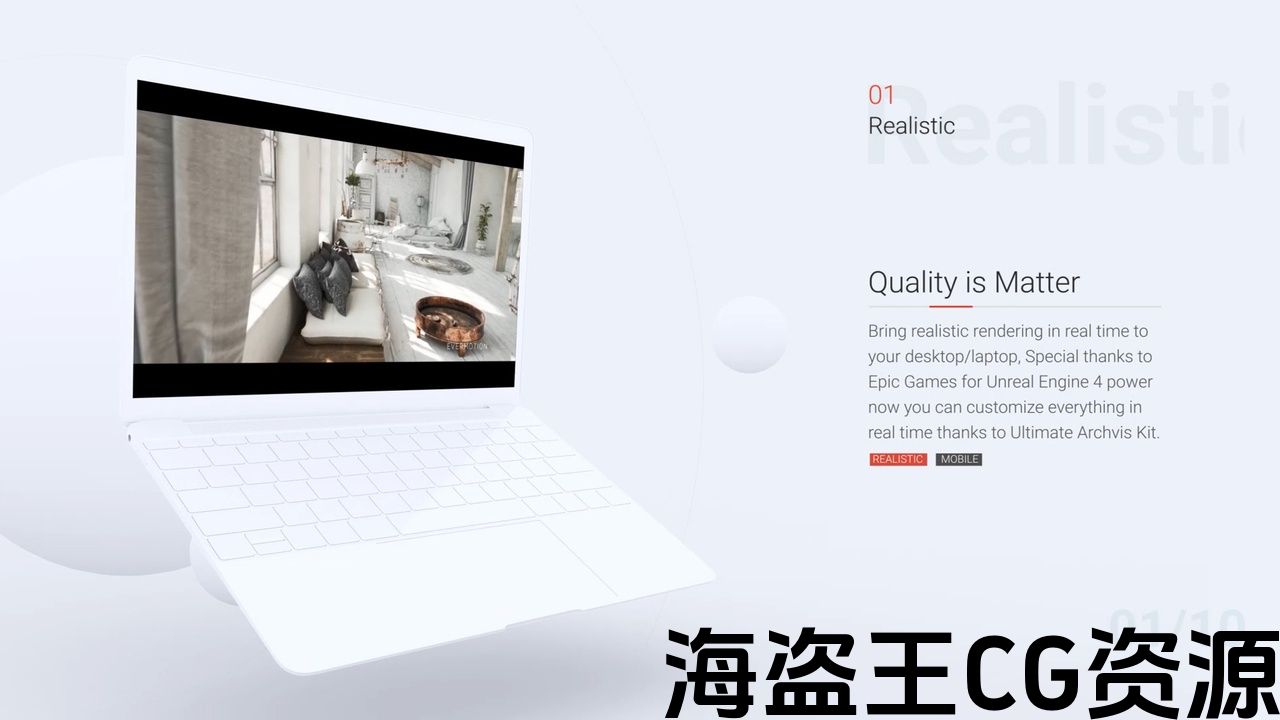

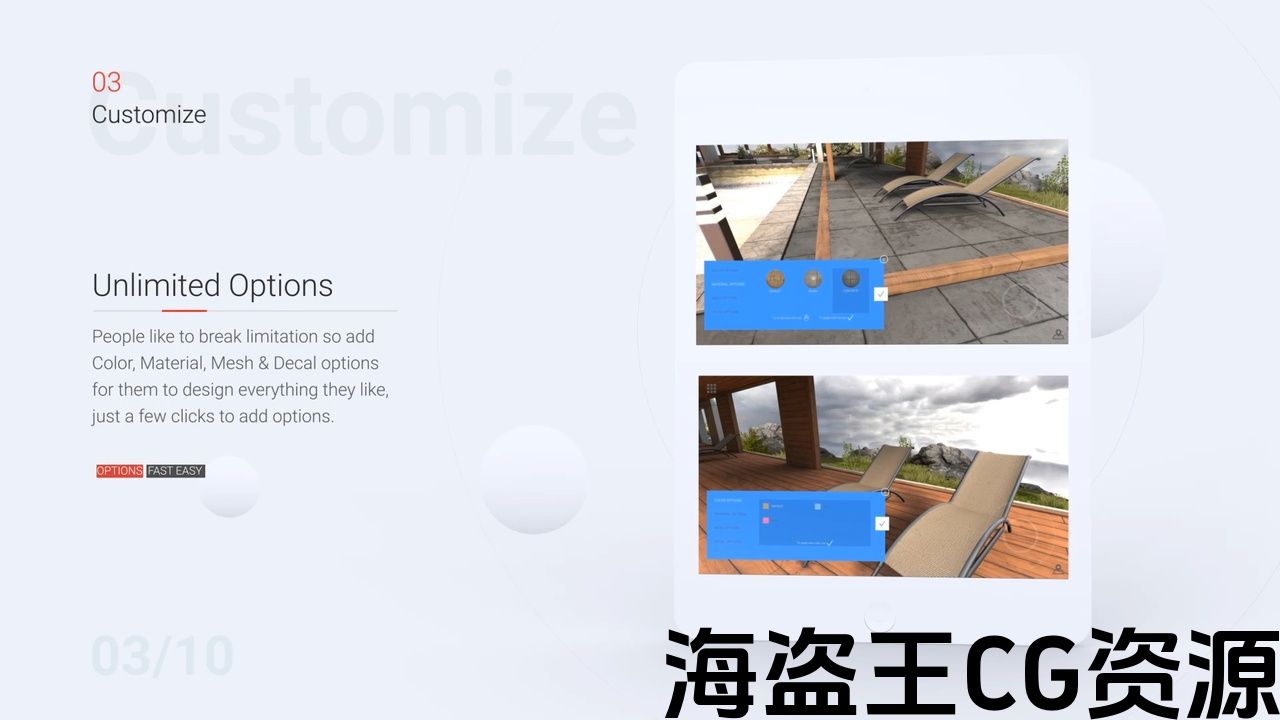
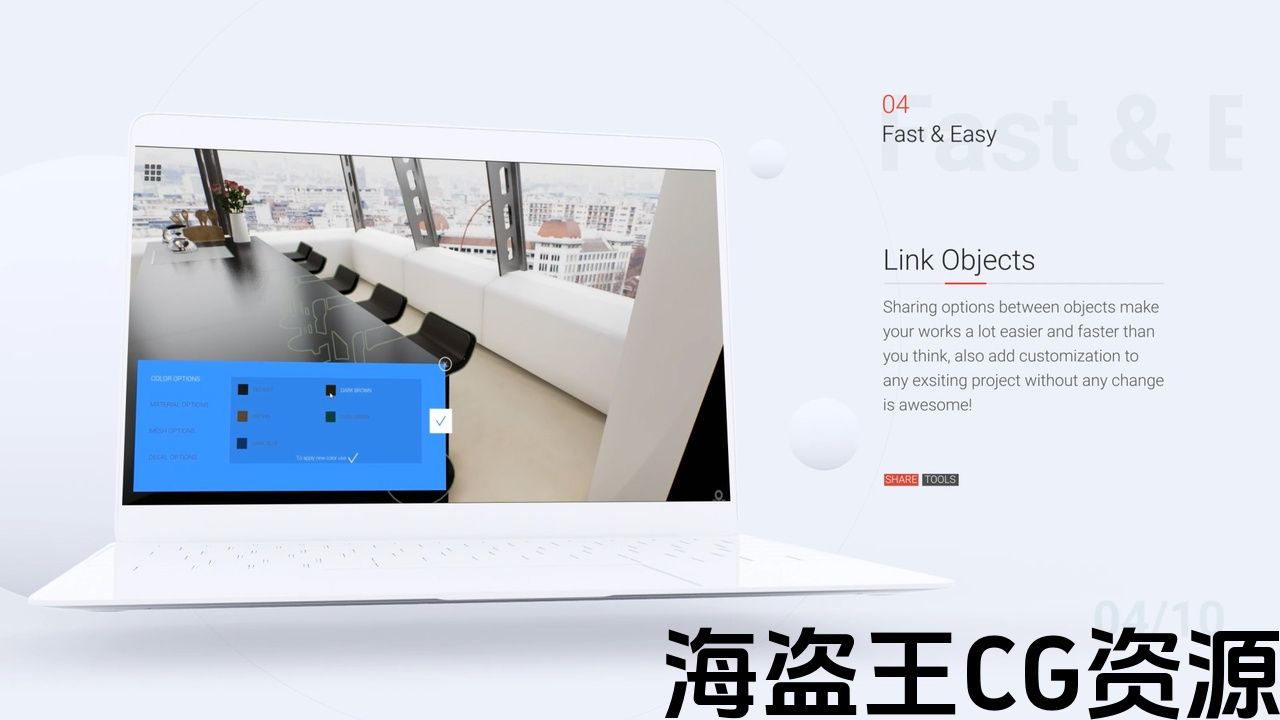
Teaser: Youtube
Tutorial: Youtube
Add on an existing project: Youtube
This project is a fully built-in Blueprint.
There are four types of options available and you can add one or more to an object, Color, Material, Mesh, and Decal.
An unlimited number of options for objects.
Add to any existing project without any change to the original project quickly.
Easily add the ability to transform or hide objects.
Save, Load, or Delete profiles to share or use your designs later.
Share options between objects without copying and pasting them over and over.
Select which option to share on each related mesh.
Includes doors.
Toggle between Camera, Fly and Walk mode easily.
Add interesting points to the map and minimap optionally.
Add light switches with bulb meshes to them.
Light control menu.
Add dynamic comments to your scene.
Different types of UI buttons and dynamic UI color selectors for each area of your scene.
Use mouse, keyboard, touch, and gamepad controller to use UI.
Change camera settings to take in-game screenshots, the ability to autofocus on objects.
Object outline system.
***Monthly Unreal Engine Sponsored Content product for March 2020***
Check out Vahid’s other products here: Link
传情人: Youtube的
教程: Youtube的
添加现有项目: Youtube的
这个项目是一个完全内置的蓝图。
有四种类型的选项可用,您可以向对象,颜色,材质,网格和贴花添加一个或多个。
对象的无限数量的选项。
快速添加到任何现有项目中,而无需对原始项目进行任何更改。
轻松添加变换或隐藏对象的功能。
保存、加载或删除配置文件,以便以后共享或使用您的设计。
在对象之间共享选项,而无需反复复制和粘贴选项。
选择要在每个相关网格上共享的选项。
包括门。
轻松切换相机,飞行和步行模式。
添加有趣的点到地图和小地图可选。
将带有灯泡网格的电灯开关添加到其中。
光控制菜单。
为场景添加动态注释。
不同类型的UI按钮和动态UI颜色选择器为您的场景的每个区域。
使用鼠标,键盘,触摸和游戏手柄控制器使用UI。
更改相机设置以拍摄游戏中的屏幕截图,自动对焦对象的能力。
对象轮廓系统。
***2020年3月虚幻引擎每月赞助内容产品***
在这里查看Vahid的其他产品: 连结

评论(0)