Quick Gravity Tools works like a trigger and allows you to quick enable various gravity settings to a large number of static meshes, with few clicks.
Quick Gravity Tools的工作原理类似于触发器,允许您快速启用大量静态网格体的各种重力设置,只需点击几下即可。
Number of blueprints: 1
Number of static meshes : 2 (from engine)
Number of materials: 5
Fully commented blueprints.
Intended platforms : Windows
Tested platforms : Windows
Network Support: Not implemented
Dodumentation included: NO.
Important/Additional notes: Video Tutorials on Youtube + Tutorial Blueprint
蓝图数目:1
静态网格数:2(来自引擎)
材料数量:5
完全注释的蓝图。
预期平台:Windows
测试平台:Windows
网络支持:未实现
Dodumentation包括:不。
重要/附加说明: Youtube的 +教程蓝图

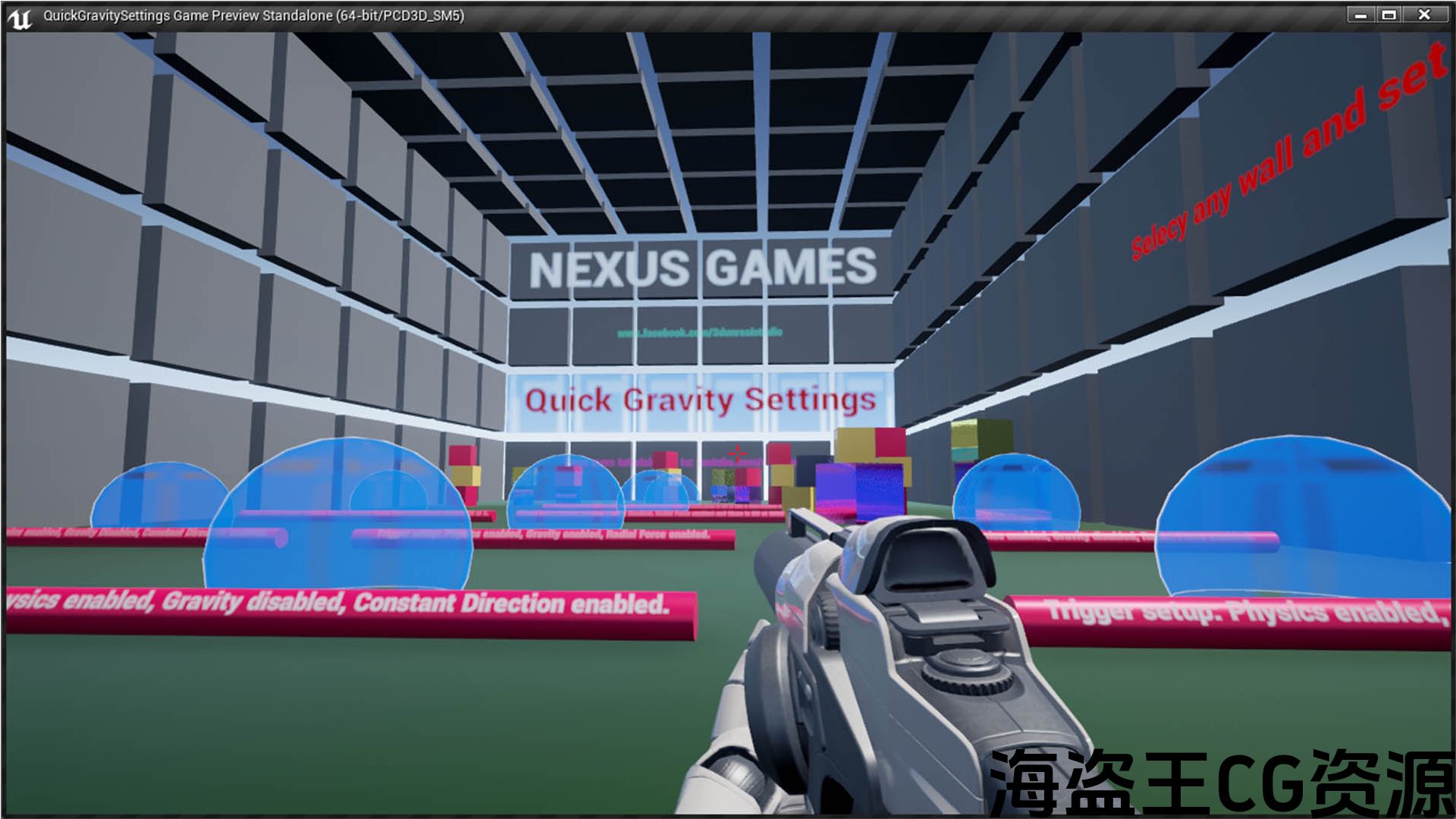
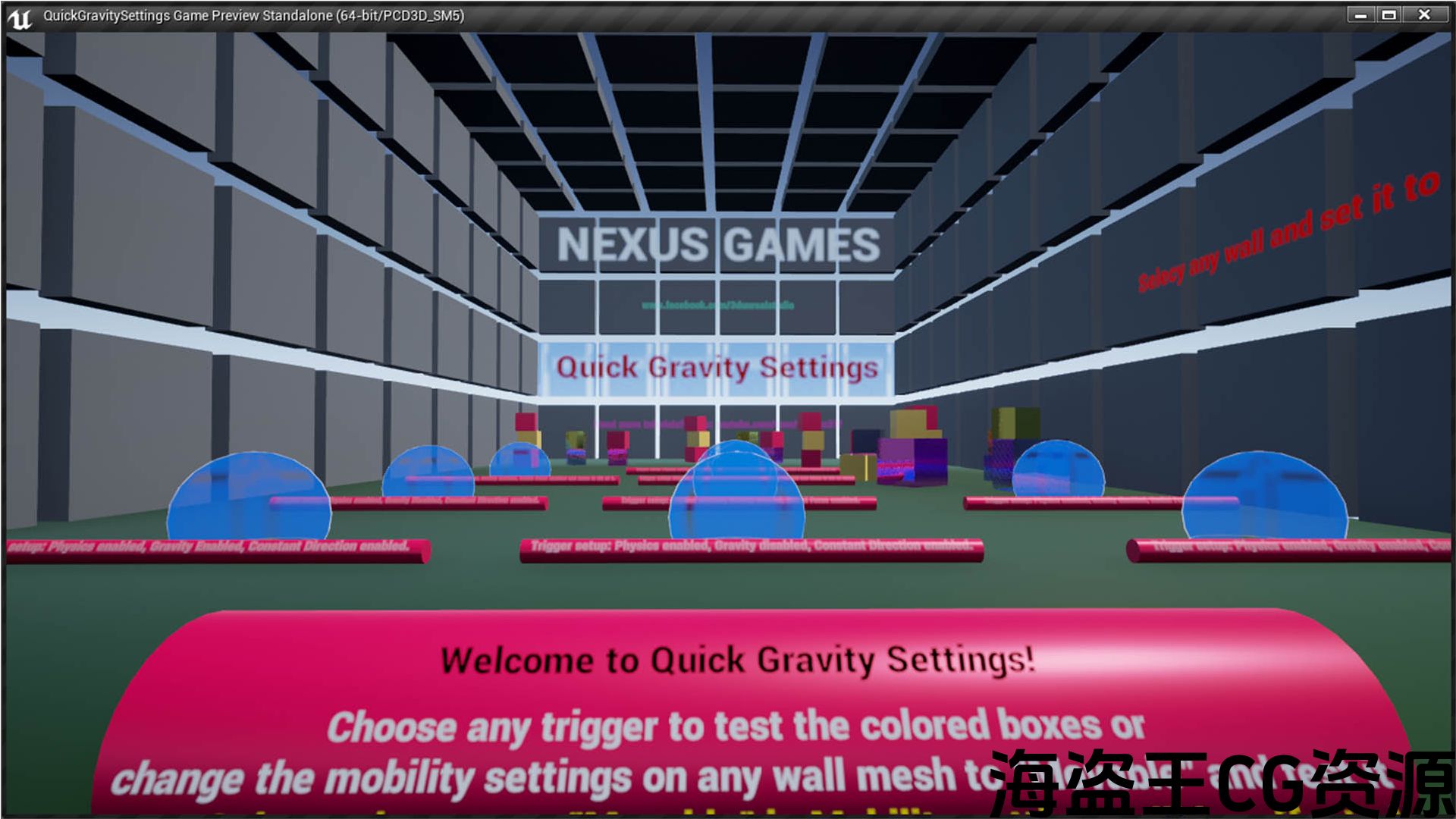
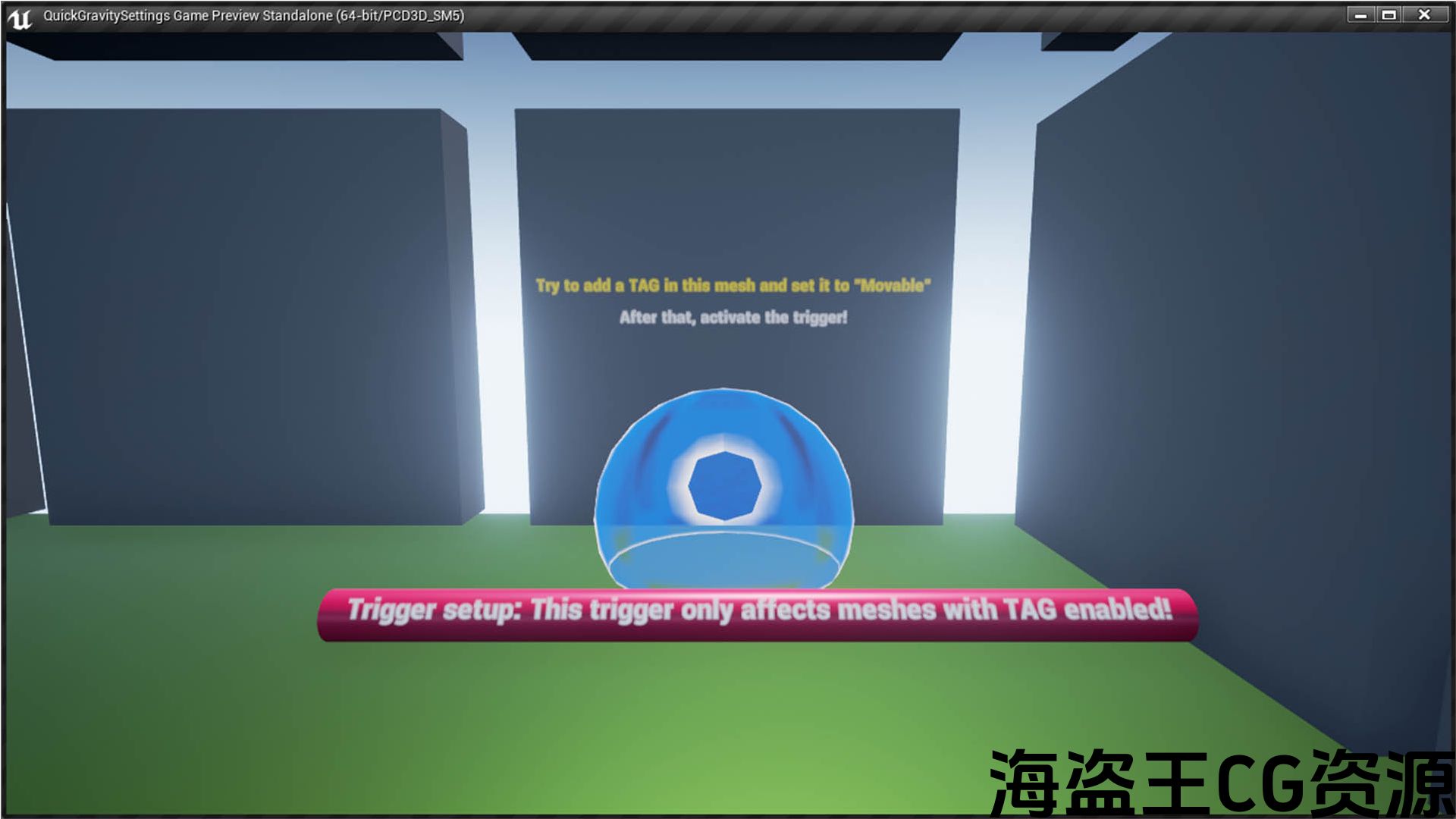
Preview: www.youtube.com/playlist?list=PLLNIC5JULdKVAzLJN3SiaqMiHvKTIjg9f
Quick Gravity Tools works like a trigger and allows you to quick enable various gravity settings to a large number of static meshes, with few clicks, without need to set each of one individually.
Quick Gravity Tools works with any static mesh. You only need to drop the “GravitySettings” BP into your level, and set the desirable static mesh to “Movable”, in “Mobility Settings”. Alternatively, you can use Tags and Tags Names too.
* Useful group feature: You can set each trigger individually, with individual settings, including using static meshes with certain groups of tag names specified *
Things like : Radial Force , Radial Impulse, Radius, Linear and Angular velocity can set direct in “GravitySettings” blueprint.
You can choose to use between Radial Force or a constant Linear and Angular Velocity. All this ready to be set in “Gravity Settings” BP, direct in your level!
Prerequisites: The meshes you want to be affected by the “GravitySettings” BP, must have mobility set to “movable”.
Works with gravity set to ON or OFF.
*Update: Added options “Auto Start” and “Time to Auto Start”; Added new map with new examples.
预览: www.youtube.com/playlist?list=PLLNIC5JULdKVAzLJN3SiaqMiHvKTIjg9f
Quick Gravity Tools的工作原理类似于触发器,允许您快速启用大量静态网格体的各种重力设置,只需点击几下,而无需单独设置每个网格体。
快速重力工具适用于任何静态网格体。 您只需要将”GravitySettings”BP放入您的关卡中,并在”移动性设置”中将所需的静态网格体设置为”可移动”。 或者,您也可以使用标签和标签名称。
*有用的组功能:您可以单独设置每个触发器,使用单独的设置,包括使用指定了某些标签名称组的静态网格 *
诸如:径向力、径向冲力、半径、线性和角速度可以在”GravitySettings”蓝图中直接设置。
您可以选择在径向力或恒定的线性和角速度之间使用。 所有这一切都准备在”重力设置”BP设置,直接在你的水平!
先决条件:您希望受”GravitySettings”BP影响的网格体必须将移动性设置为”可移动”。
工作与重力设置为开或关.
*更新:添加选项”自动启动”和”时间自动启动”;添加新的地图与新的例子。

评论(0)