Features:
-
Using RM Fix Tool to fix any types of issues with Root motion in Animation assets
Code Modules:
-
RMFixToolEditor [Editor]
Number of Blueprints: 0
Number of C++ Classes: 8
Network Replicated: (Yes/No)
Supported Development Platforms: Win64, MacOS, Linux
Supported Target Build Platforms: Win64, MacOS, Linux
特征:
-
使用RM修复工具修复动画资源中根运动的任何类型的问题
代码模块:
-
[医]人工呼吸器 [编辑]
蓝图数目: 0
C++类数: 8
网络复制:(是/非也。)
支持的开发平台: Win64,MacOS,Linux
支持的目标构建平台: Win64,MacOS,Linux

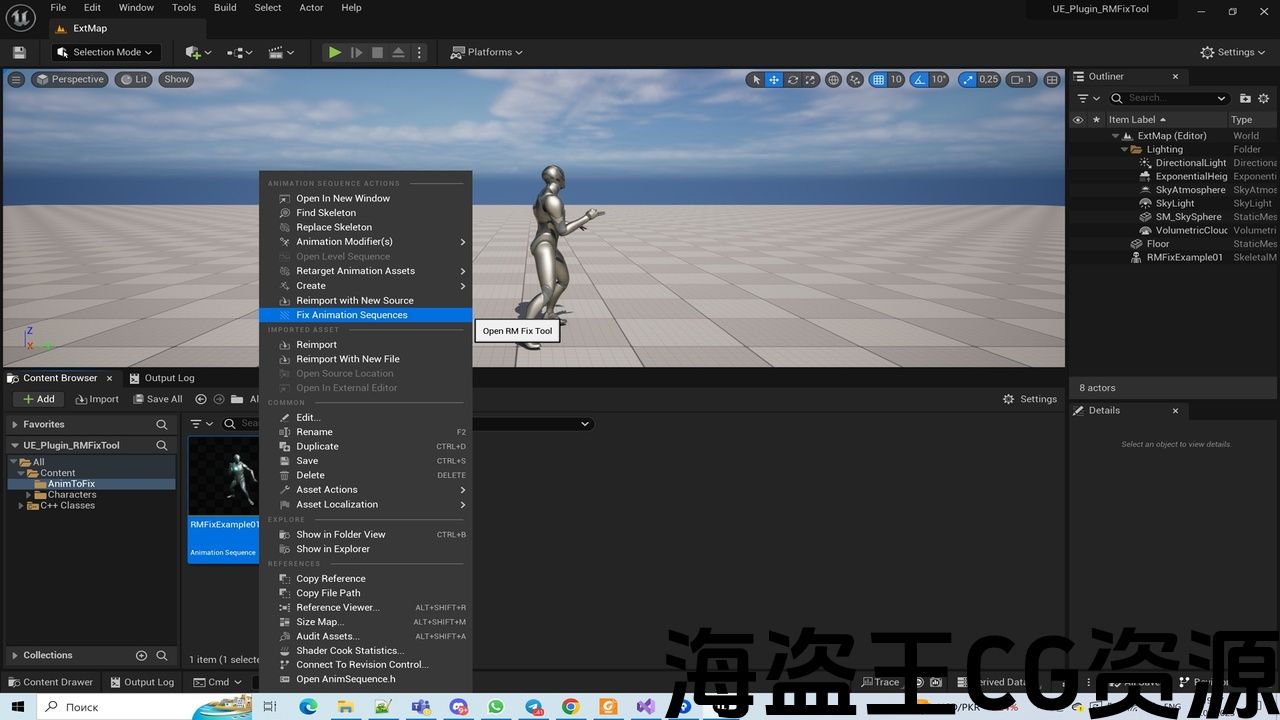


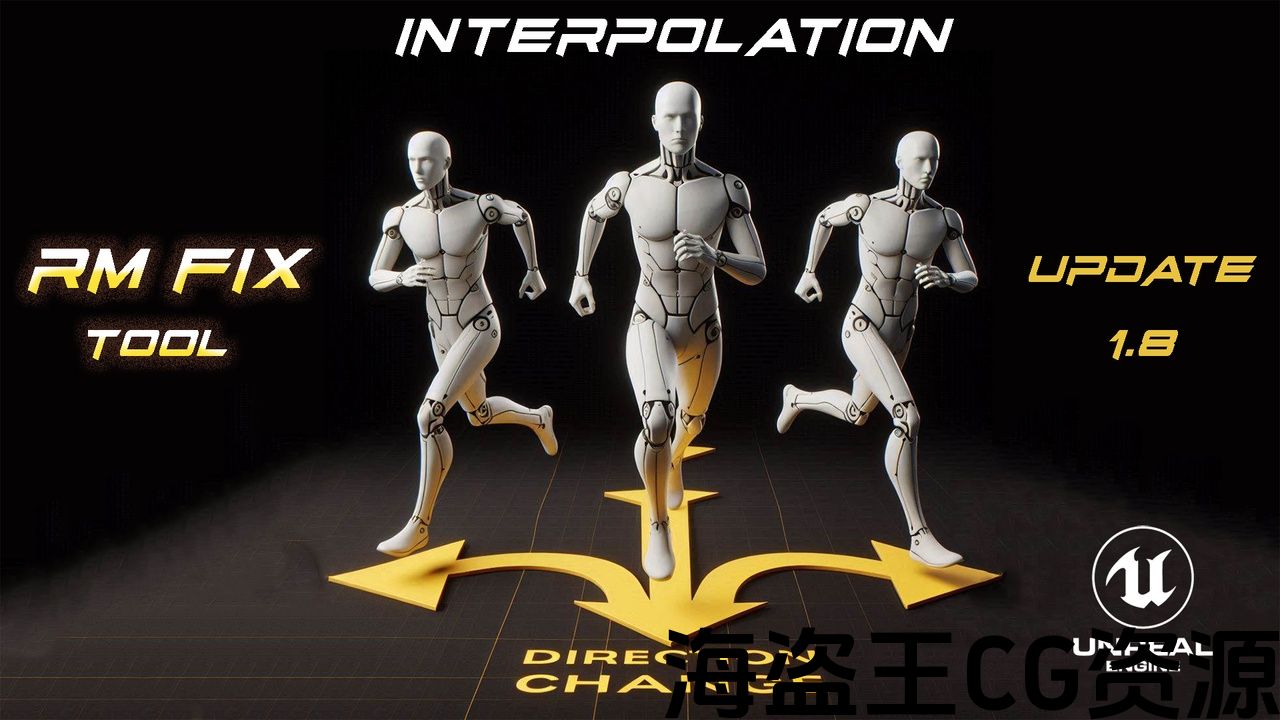
RM Fix Tool (works with any skeleton)
INCLUDED IN ANIMATION TOOLS BUNDLE (price is lower in the bundle)
Description:
RM Fix Tool let’s you fix, create/remove Root motion, Snap IK, Change animation direction in seconds.
Features:
- Live Preview (see changes before applying)
- Remove Root Motion (make in place)
- Clear zero frame rotation (case video example )
- Clear zero frame offset (start root position is not at world 0 video example )
- Add offset (offset any bone)
- Transfer animation between bones (create root motion video example / fix root rotation video example)
- Snap IK bones
- Change animation direction (video example) New interpolation feature ( 60 sec tutorial ) added in update 1.8
- Apply to multiple animations at once
Last Update 1.8
- Added “interpolation” option ( experimental ) to Change animation direction (Now you can change animation direction by interpolating it between the first and last poses. This is useful if want to change the direction but keep the character’s first frame pose untouched. Also you can set “bone lock intervals” (custom pivot) to avoid foot sliding (tutorial coming soon)
Support discord
_____________________________________________________________________________________________________
We honestly think that this plugin could be a life saver for many animators, mocap creators and developers. We’ve faced so many problems dealing with animations that were unusable with Root motion in Unreal Engine, that required many hours of manual fixing in other software. So we’ve finally decided to build this plugin, to make the process of dealing with those issues flawless, easy and fast. (Plugin also works on multiple animations simultaneously)
It can help many people save their nerves and time dealing with creating or removing root motion, root motion translation or rotation problems, IK snaping, direction change, clearing offsets etc, in animations to make them work well in game engines.
__________________________________________________________________________________________________
How to use:
- Install (RM Fix Tool)
- select animation asset
- Right Mouse Button will open context menu
- Click on Fix Animation Sequences
- Tool popup will appear
- Configure fix options
- Click on Apply button (duplicate your animations before using the plugin. There is no going back after applying the changes)
- Close popup to check Animation assets
Enjoy your fixed animations!!!
_____________________________
P.S. There won’t be Rm Fix Tool 2 or Anim Mod Tool 2 or something like that, if we decide to add more features we will just update the existing plugins. You will get all of the future updates for free. (For example Anim Mod Tool only had 2 options at the beginning (mirror and reverse), but now has 4 more (remove frames, repeat frames, loop and blend), added live preview and more coming. Rm Fix tool also has changed drastically (check the updates). So by buying the plugin now you are investing in a product that grows with time.
Peace and Good luck! And Thank You!
—————————————————————————————————————————-
UPDATE 1.7
- Live viewport player
- “Clear zero frame rotation” feature added
- Fixed calculations to make “transfer” work both ways
- Fixed transfer rotation calculations
- Added “enable root motion feature” to the plugin
________________________________________________________________________________________________
UPDATE 1.6
VIDEO announcement – https://youtu.be/9TOLD7Awfu0?feature=shared
- Optimized the plugin (removed unnecessary selections)
- Added Default UE Skeleton IK bone list for “snapping”.
- Fixed calculations to make “snapping” work simultaneously with other options.
______________________________________________________________________________________________________
UPDATE 1.5
New features include:
1. Remove root motion
2. Clear custom bone 0 frame offset (select any bone (ex. pelvis) which has an offset that needs to be cleared)
3. Snap custom bones (ex. IK bones )
VIDEO announcement – https://youtu.be/mY1Vos-Payc?feature=shared
_____________________________________________________________________________________________________
Update 1.4 Sep.20 2023
VIDEO announcement – https://youtu.be/c2rw2y8WxME?feature=shared
Improvements: Added new “Add custom root bone offset option” which lets you set your custom offset at the beginning of the animation.
_______________________________________________________________________________________________________
Update 1.2 Sep.12 2023
VIDEO announcement – https://youtu.be/3O4GWEyV8yY
Improvements: Fixes the “slippery feet” problem in some cases after applying “Fix Root Motion Direction” option and adjusting the direction of the animation.
RM修复工具 (适用于任何骨架)
包括在 动画工具包 (捆绑价格较低)
资料描述:
RM修复工具让我们来修复,创建/删除根运动,捕捉IK,改变动画方向在几秒钟内。
特征:
- 实时预览(请参阅应用前的更改)
- 删除根部运动(到位)
- 清除零帧旋转(案例 视频示例 )
- 清除零帧偏移(起始根位置不在世界0 视频示例 )
- 添加偏移(偏移任何骨骼)
- 在骨骼之间传输动画(创建根部运动 视频示例 /修复根旋转 视频示例)
- 折断ik骨头
- 更改动画方向(视频示例) 新的插值功能( 60秒教程 )在更新1.8中添加
- 一次应用于多个动画
最后更新1.8
- 添加了”插值”选项(实验)来更改动画方向(现在您可以通过在第一个和最后一个姿势之间插值来更改动画方向。 如果要更改方向但保持角色的第一帧姿势不变,这很有用。 您也可以设置”骨锁间隔”(自定义枢轴),以避免脚滑动(教程即将推出)
支援服务 不和谐
_____________________________________________________________________________________________________
我们诚实地认为这个插件可以成为许多动画师,mocap创建者和开发人员的救命稻草。 我们在处理虚幻引擎中的Root motion无法使用的动画时遇到了很多问题,需要在其他软件中进行数小时的手动修复。 所以我们最终决定构建这个插件,使处理这些问题的过程完美无瑕,简单快捷。 (插件也同时适用于多个动画)
它可以帮助许多人节省他们的神经和时间处理创建或删除根运动,根运动平移或旋转问题,ik捕捉,方向改变,清除偏移等,在动画中使它们在游戏引擎中
__________________________________________________________________________________________________
如何使用:
- 安装/安装 (RM修复工具)
- 选择动画资源
- 鼠标右键 将打开上下文菜单
- 点击 修复动画序列
- 将出现工具弹出窗口
- 配置修复选项
- 点击应用按钮(在使用插件之前复制你的动画. 应用更改后没有回头路)
- 关闭弹出窗口以检查动画资源
享受你的 固定 动画!!!
_____________________________
P.S.不会有Rm Fix Tool2或Anim Mod Tool2或类似的东西,如果我们决定添加更多功能,我们只会更新现有的插件。 您将免费获得所有未来的更新。 (例如,Mod工具在开始时只有2个选项(镜像和反向),但现在有4个(删除帧,重复帧,循环和混合),添加了实时预览和更多。 Rm修复工具也发生了巨大变化(检查更新)。 因此,通过购买插件,现在你正在投资一个随着时间的推移而增长的产品。
和平,祝你好运! 谢谢你!
—————————————————————————————————————————-
更新1.7
- 实时视口播放器
- 新增”清除零帧旋转”功能
- 固定计算以使”转移”双向工作
- 固定转移旋转计算
- 在插件中添加了”启用根运动功能”
________________________________________________________________________________________________
更新1.6
视频公告 – https://youtu.be/9TOLD7Awfu0?feature=shared
- 优化插件(删除不必要的选择)
- 添加了用于”捕捉”的默认UE骨架ik骨骼列表。
- 修正计算,使”捕捉”与其他选项同时工作。
______________________________________________________________________________________________________
更新1.5
新功能包括:
1. 删除根部运动
2. 清除自定义骨骼0帧偏移(选择任何骨骼(ex. 骨盆)其中有需要清除的偏移)
3. 捕捉自定义骨骼(ex)。 Ik骨头)
视频公告 – https://youtu.be/mY1Vos-Payc?feature=shared
_____________________________________________________________________________________________________
更新1.4九月。20 2023
视频公告-https://youtu.be/c2rw2y8WxME?feature=shared
改进:添加了新的”添加自定义根骨骼偏移选项”,可让您在动画开始时设置自定义偏移量。
_______________________________________________________________________________________________________
更新1.2九月。12 2023
视频公告 – https://youtu.be/3O4GWEyV8yY
改进:在应用”固定根运动方向”选项并调整动画的方向后,修复了某些情况下的”滑脚”问题。

评论(0)