Features: (Please include a full, comprehensive list of the features of the product)
- Runtime Load Fbx file
- Async/sync Supported
- Convert To UStaticMeshComponent/UProceduralMeshComponent
- Support speed of progress callback with param filepath and pos bettwen 0 and 1,Finish callback with param filepath and final actor that import complete
- Collision type selection: no collision/simple collision/complex collision default
- Generate actor class switch:null is AActor class and also can change to your own actor class
- With Material/Texture
- Single Model /All Scene in A Fbx Supported
- C++、BluePrint Supported
- High Fbx version Supported[FBXSDK 2020.2 inside]
- Easy to use ,4 Functions directly
- Plugin RuntimeLoadFbx [Runtime]
- Starting from UE5.3, The plugin will not support Collision for UStaticMeshComponent, If you don’t care about collisions , you can still import as UStaticMeshComponent .Please import as UProceduralMeshComponent if the collision is needed
Number of Blueprints:0
Number of C++ Classes:9
Network Replicated: (Yes/No) No
Supported Development Platforms: (Windows X64)
Supported Target Build Platforms: (Windows X64)
特点:(请包括一个完整的,全面的产品功能列表)
- 运行时加载Fbx文件
- 支持异步/同步
- 转换为UStaticMeshComponent/UProceduralMeshComponent
- 使用param filepath和pos bettwen0和1支持进度回调速度,使用param filepath和导入complete的final actor完成回调
- 碰撞类型选择:无碰撞/简单碰撞/复杂碰撞默认
- 生成actor类开关:null是一个Actor类,也可以更改为自己的actor类
- 与材料/纹理
- 支持Fbx中的单个模型/所有场景
- 支持蓝图
- 高Fbx版本支持[FBXSDK2020.2内]
- 易于使用,4个功能直接
- 插件RuntimeLoadFbx[运行时]
- 从UE5.3开始,插件将不支持Ustaticmeshcomponent的碰撞,如果你不关心碰撞,你仍然可以导入为UStaticMeshComponent。如果需要碰撞,请导入为UProceduralMeshComponent
蓝图数目:0
C++类数:9
网络复制:(是/否)否
支持的开发平台:(Windows X64)
支持的目标构建平台:(Windows X64)

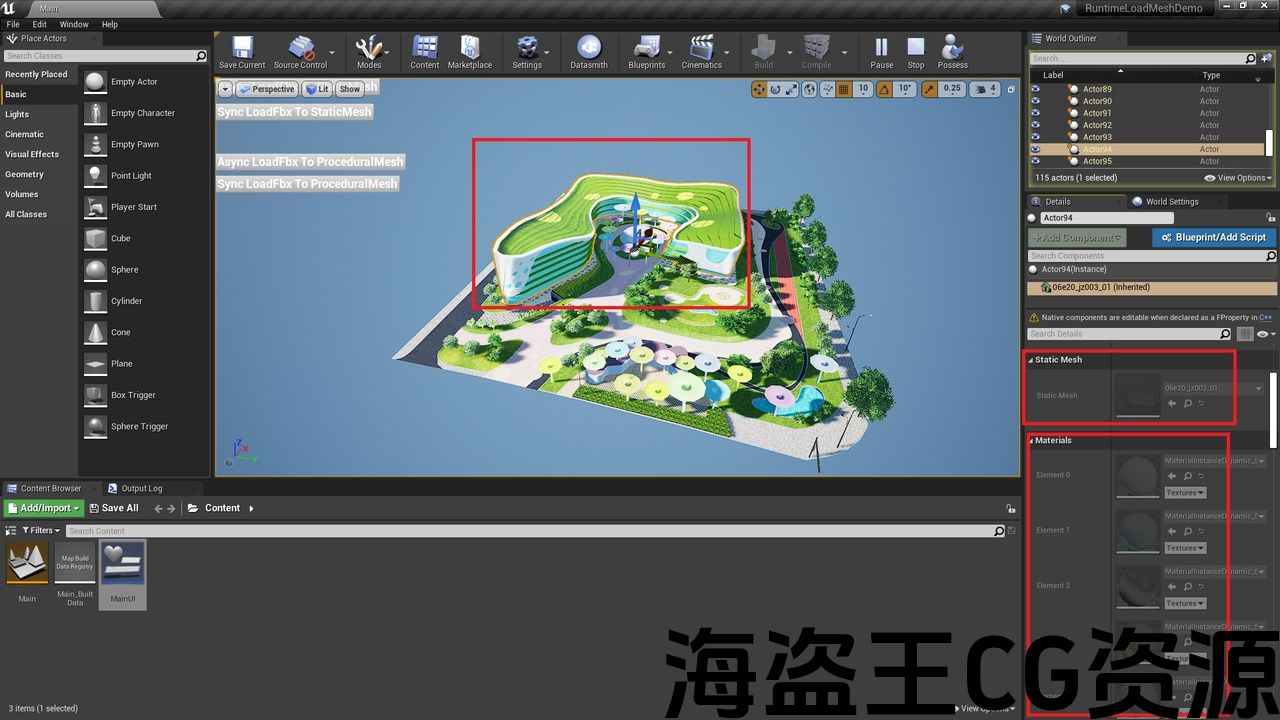
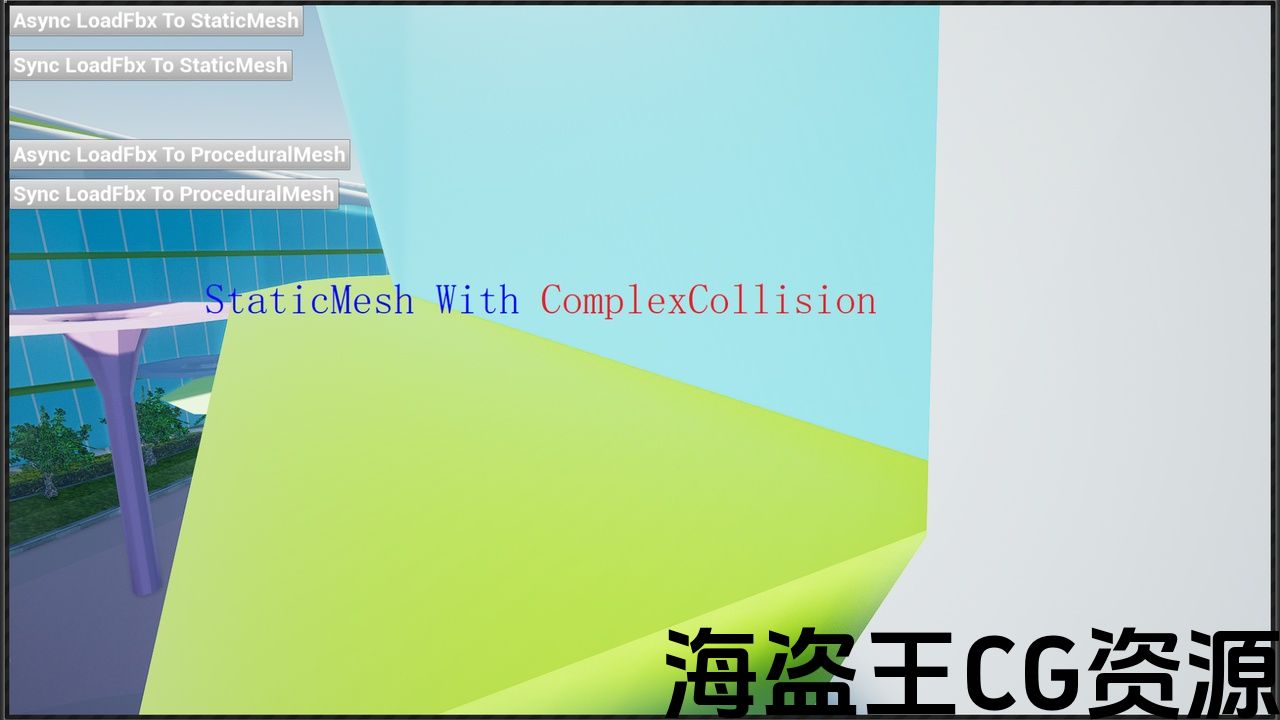
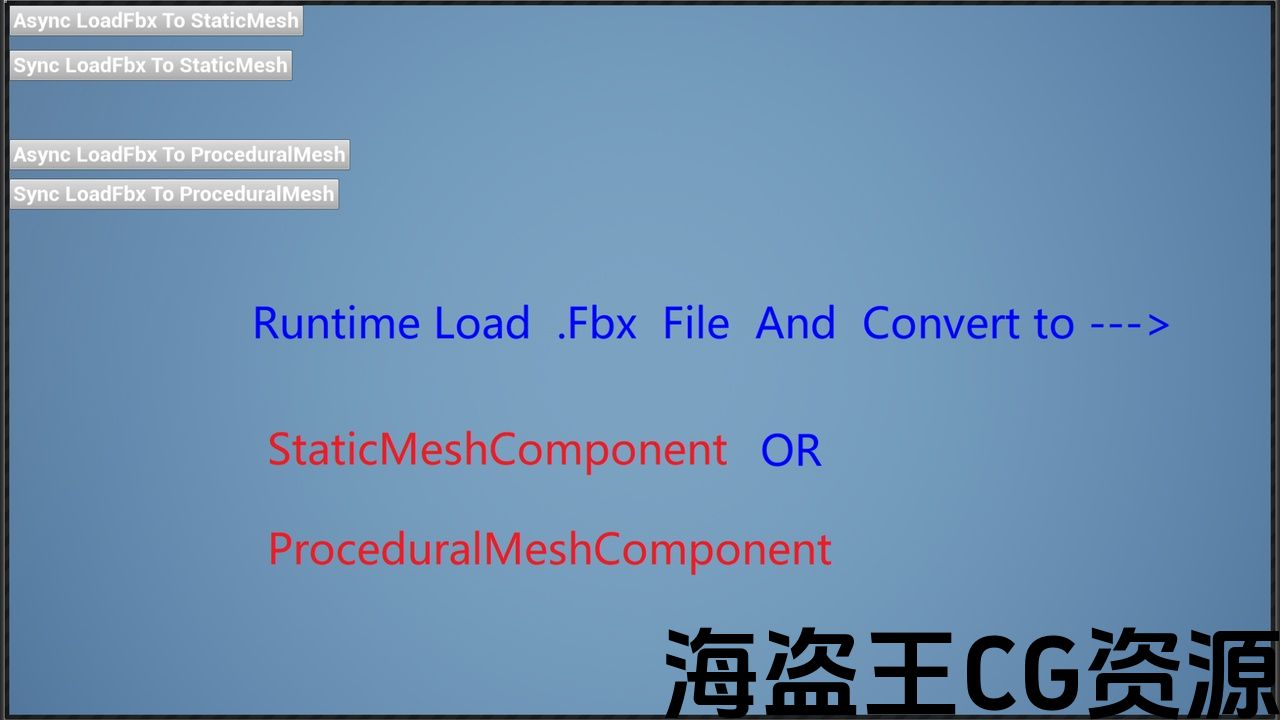
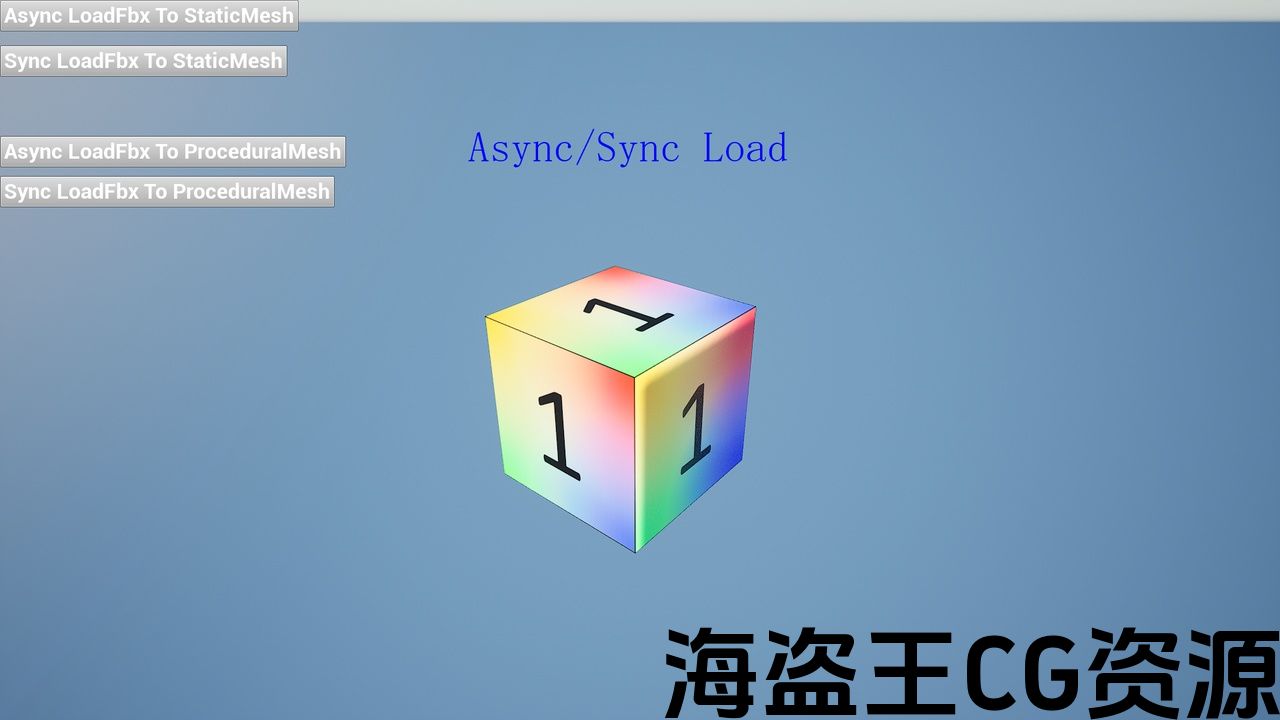
RuntimeLoadFbx is a c++ code plugin ,Support c++ Code and BluePrint.
It Can help you Import Fbx file to your world at Runtime Fastly ,Support Async and sync.
Most plugin Convert to ProceduralMeshComponent ,But This Plugin Support you Convert to StaticMeshComponent Or ProceduralMeshComponent with Complex Collision,StaticMeshComponent has more quickly Rending.
The Import ActorTree is Clean
Same Material Between Meshs In Fbx File convert to one MaterialInstance
Combine the SubMeshs with Same Material Under a Mesh
The Plugin makes use of FbxImExport of v1.0 to Translate fbx file [Individual seller] Means there is no custom build of FbxImExport used in the Plugin which allows you to freely create your own build
Starting from 5.3, after dynamic import, Static Mesh is no longer supported for collisions. If necessary, please use Procedural Mesh
Documentation:
-
A Demo 1drv link here ,and another https://pan.baidu.com/s/1FvUYXx03r1lc0jR0A0r8RQ?pwd=fm40 fill fm40 if need
-
After the Demo Exe start up,Please press Num 1/2/3/4 (which is beside of the Num Lock )to select fbx file
-
Also Document.pdb Under the Document folder
-
Please Post email to “Justhelpy@163.com” if you have problems
RuntimeLoadFbx是一个c++代码插件,支持c++代码和蓝图。
它可以帮助您在运行时快速导入Fbx文件到您的世界,支持异步和同步。
大多数插件转换为ProceduralMeshComponent,但这个插件支持你转换为StaticMeshComponent或ProceduralMeshComponent与复杂的碰撞,StaticMeshComponent有更快的Rending。
进口树是干净的
Fbx文件中网格之间的相同材质转换为一个MaterialInstance
将子网格与相同材质组合在一起
该插件利用V1.0的FbxImExport来翻译fbx文件[个人卖家]意味着插件中没有使用FbxImExport的自定义构建,允许您自由创建自己的构建
从5.3开始,动态导入后,静态网格体不再支持碰撞。 如有必要,请使用程序网格
文件:
-
演示1drv 连结 在这里,另一个 https://pan.baidu.com/s/1FvUYXx03r1lc0jR0A0r8RQ?pwd=fm40 填充 fm40 如有需要
-
演示Exe启动后,请按Num1/2/3/4(在Num锁旁边)选择fbx文件
-
还文档。文档文件夹下的pdb
-
请电邮至”Justhelpy@163.com”如果你有问题

评论(0)